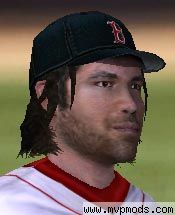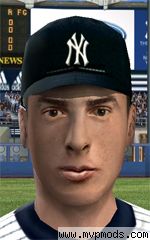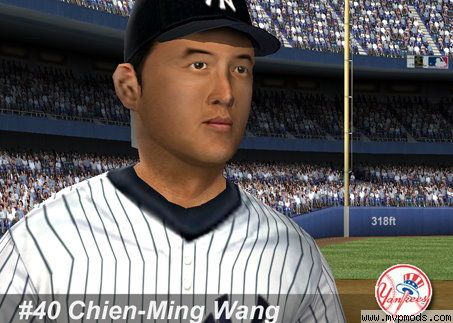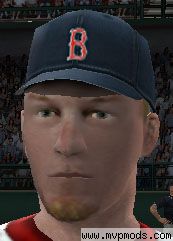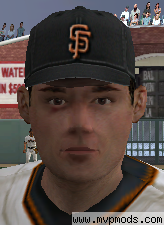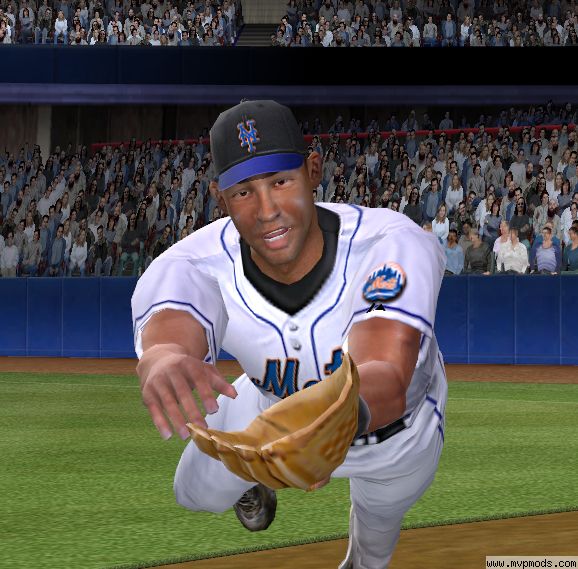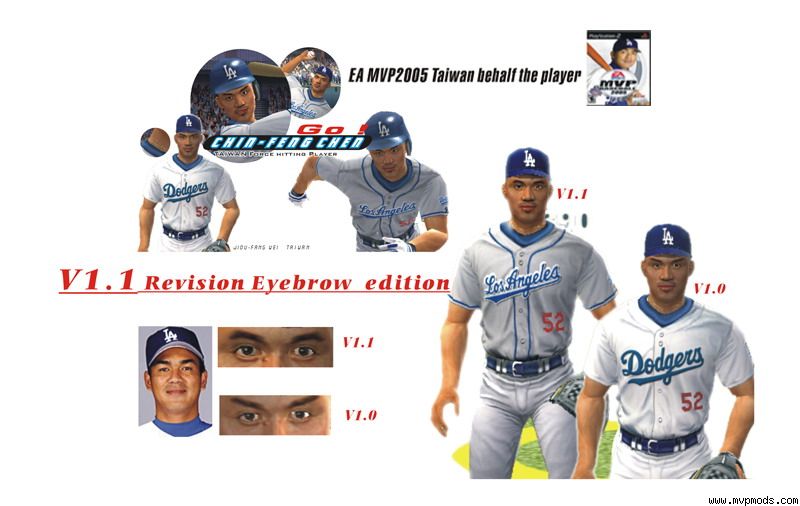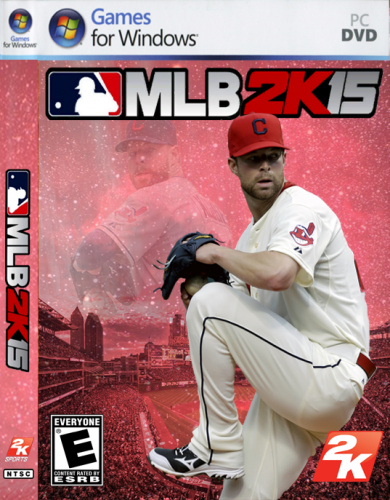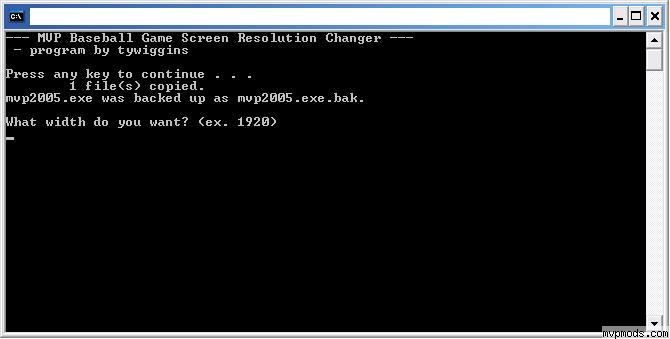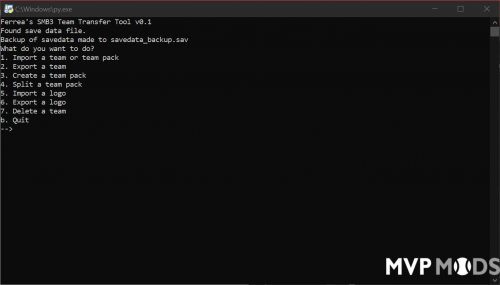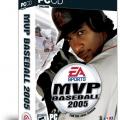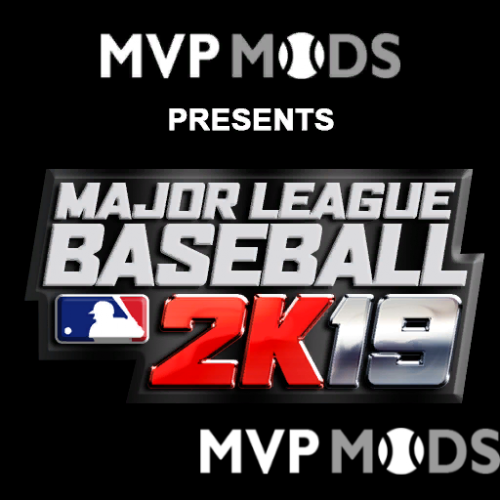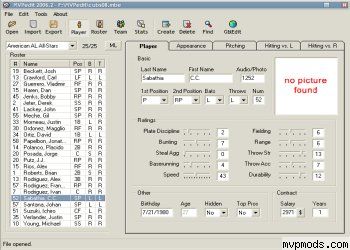Faces
1722 files
-
Craig Hansen face and portrait
this is a cyberface (04 style) and portrait for Craig Hansen, the Red Sox righthanded 1st round draft pick now with the Sea Dogs. Files are already compressed. add using EAGraph (or whatever way works best for you) backup first!
219 downloads
(0 reviews)0 comments
Updated
-
Jason Repko Cyberface
By AG--
This pack installs the cyberface for Jason Repko. Just unzip the .zip file into the data folder in your MVP Baseball 2005 folder and read Readme!.txt for further instructions.
174 downloads
(0 reviews)0 comments
Updated
-
(0 reviews)
0 comments
Updated
-
(0 reviews)
0 comments
Updated
-
(0 reviews)
0 comments
Updated
-
(0 reviews)
0 comments
Updated
-
(0 reviews)
0 comments
Updated
-
AG's Kevin Millar Cyberface
By AG--
This pack installs the cyberface for Kevin Millar. Just unzip the .zip file into the data folder in your MVP Baseball 2005 folder and read Readme!.txt for further instructions.
443 downloads
(0 reviews)0 comments
Updated
-
(0 reviews)
0 comments
Updated
-
(0 reviews)
0 comments
Updated
-
AG's Mike Timlin Cyberface
By AG--
This pack installs the cyberface for Mike Timlin. Just unzip the .zip file into the data folder in your MVP Baseball 2005 folder and read Readme!.txt for further instructions.
214 downloads
(0 reviews)0 comments
Updated
-
(0 reviews)
0 comments
Updated
-
(0 reviews)
0 comments
Updated
-
AG's Noah Lowry Cyberface
By AG--
This pack installs the cyberface for Noah Lowry. Just unzip the .zip file into the data folder in your MVP Baseball 2005 folder and read Readme!.txt for further instructions.
239 downloads
(0 reviews)0 comments
Updated
-
(0 reviews)
0 comments
Updated
-
Classic 80's Faces by bodhiball
these were created for the Total CLassics guys. All faces are "04" style except Jim Rice w/ Afro 888 - Gooden 889 - Sabo 890 - Sandberg 891 - Ozzie 892 - Strawberry 893 - Kruk 894 - Orel 895 - Greenwell 900 - Rice (80's) 873 - Rice (70's) 05 face back-up! All files are compressed. Add using EAGraph then assign appropriate number in MVPedit. enjoy!
196 downloads
(0 reviews)0 comments
Updated
-
(0 reviews)
0 comments
Updated
-
(0 reviews)
0 comments
Updated
-
(0 reviews)
0 comments
Updated
-
(0 reviews)
0 comments
Updated
-
(0 reviews)
0 comments
Updated
-
(1 review)
0 comments
Updated
-
Billy Ripken Face & Portrait
By Veesmack
Billy Ripken cyberface and ingame portrait by Veesmack for MVP Baseball 2005 This patch will add files to your Models.big and Portrait.big archives so backing up Models.big and Portait.big would be wise. to Install Billy Ripken files: 1. Extract BRipken.zip and place its files in your MVP Baseball 2005 main directory (the main directory contains "MVP2005.exe" and the folders: "data" and "support") 2. Double-click on "F@#$face.bat" 3. Use MVPEdit and assign Billy's portait to be # 2 and assign face value to # 611 Special Thanks goes to MVPMODS, Toni Wilen, Brien Smith & Tim Tschirner!
79 downloads
(0 reviews)0 comments
Updated
-
(0 reviews)
0 comments
Updated
-
Top Downloads
Week
Month
Year
All Time
-
-
-
Download Statistics
10391
Files14034
Comments14269
Reviews