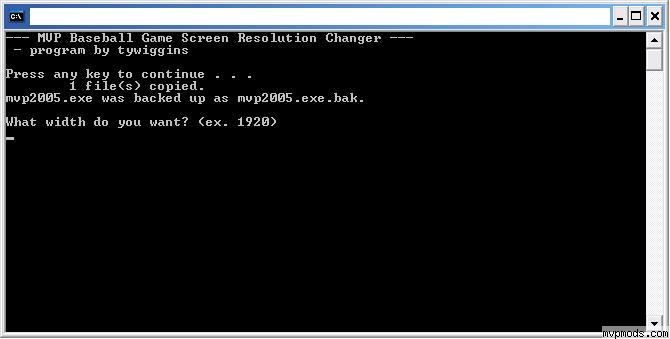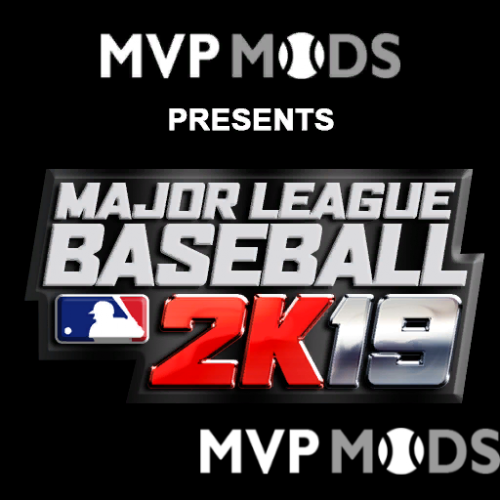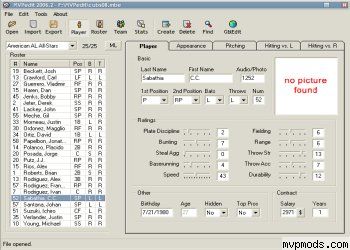Faces
1722 files
-
(0 reviews)
0 comments
Updated
-
Bob Lemon Cyberface by Veesmack
By Veesmack
Bob Lemon cyberface by Veesmack for MVP Baseball 2005 This patch will add files to your Models.big and Portrait.big archives so backing up Models.big and Portait.big would be wise. to Install Bob Lemon files: 1. Extract BLemon.zip and place its files in your MVP Baseball 2005 main directory (the main directory contains "MVP2005.exe" and the folders: "data" and "support") 2. Double-click on "JeffsDad.bat" 3. Use MVPEdit and assign Bob's face value to be # 613 Special Thanks to MVPMODS, Toni Wilen, Brien Smith, Tim Tschirner & Arushan!
114 downloads
(0 reviews)0 comments
Updated
-
Brian Bruney Cyberface By TerminatorKorea
By sinu
Install the Cyberface. Enjoy!! Special Thanks = five.
87 downloads
(0 reviews)0 comments
Updated
-
Brian Bruney Cyberface By.Terminator Korea
By sinu
Install the Cyberface. Enjoy!! Special Thanks = five.
199 downloads
(0 reviews)0 comments
Updated
-
Aaron Harang cyberface by tommyjay117
By tommyjay117
Here is a cyberface of the Reds most reliable starting pitcher this season. Enjoy! Easy to install, just copy data folder into mvp2005 directory and double click the install bat. *Change skin tone to 1 in MVPedit*
95 downloads
(0 reviews)0 comments
Updated
-
Zach's 36 Random Player Cyberface Pack
By Zach
Here are the face ID's of the players you will need to assign in MVPEdit The last number represents the skin tone. (MLB) Arizona Diamondbacks Brad Halsey - 860 - 3 Greg Aquino - 470 - 9 - 04 FACE Mike Koplove - 536 - 3 - 04 FACE Jose Valverde - 195 - 9 - 04 FACE (AAA) Tucson Sidewinders Conor Jackson - 854 - 2 Juan Brito - 620 - 6 (A) Lancaster Jethawks Lino Garcia - 621 - 6 - 04 FACE Stephen Drew - 886 - 2 (MLB) Baltimore Orioles BJ Ryan - 819 - 1 - 04 FACE Bruce Chen - 848 - 4 - 04 FACE Daniel Cabrera - 811 - 7 (MLB) Oakland Athletics Charles Thomas - 849 - 8 - 04 FACE Joe Blanton - 842 - 2 - 04 FACE Justin Duchscherer - 844 - 2 - 04 FACE Kirk Saarloos - 841 - 3 - 04 FACE (MLB) Philadelphia Phillies Cory Lidle - 472 - 2 Matt Kata - 210 - 2 - 04 FACE (AA) Reading Phillies Chris Roberson - 868 - 8 (AAA) Portland Beavers Damian Jackson - 896 - 9 (MLB) Chicago White Sox Dustin Hermanson - 840 - 3 - 04 FACE Jon Garland - 826 - 2 - 04 FACE (MLB) Colorado Rockies Marcos Carvajal - 419 - 6 - 04 FACE Scott Dohmann - 558 - 2 - 04 FACE (AA) Tulsa Drillers Ian Stewart - 855 - 2 (AA) Jacksonville Suns Joel Guzman - 887 - 11 - 04 FACE (MLB) Anaheim Angels John Lackey - 850 - 1 (AAA) Salt Lake Stingers Macier Izturis - 847 - 7 - 04 FACE (AAA) Memphis Redbirds John Rodriguez - 897 - 7 (MLB) Texas Rangers Joaquin Benoit - 862 - 7 - 04 FACE (AAA) Oklahoma RedHawks RA Dickey - 892 - 2 (MLB) San Francisco Giants Noah Lowry - 861 - 3 (MLB) Detroit Tigers Placido Polanco - 264 - 6 - 04 FACE (AAA) Indianapolis Indians Ryan Doumit - 899 - 2 (AAA) Rochester RedWings Scott Baker - 867 - 2 Boof Bosner - 900 - 2 (MLB) Seattle Mariners Willie Bloomquist - 893 - 2 HOW TO INSTALL: Please BACKUP MODELS.BIG in case in error occurs with the faces There are a few different methods to install these ------------------------------------- Method 1: 1.Extract contents of download to your MVP 2005 directory. 2.Double-click on install.bat. 3.Wait for install to load. DO NOT HAVE BigGui or gameplay loading during install. 4.Using MVPEDIT, assign the appropriate numbers to the players MAKE SURE YOU ASSIGN THE FACE ID NOT THE PHOTO/AUDIO ID 5.YOUR DONE! ------------------------------------- Method 2: 1.Extract contents of download to any folder 2.Open BigGUI, and open your Models.big file 3.Press Import and select all of the cybercace files, press ok 4.Find the files you just imported and make sure they are compressed, if not compress them using the compress option 5.Using MVPEDIT, assign the appropriate numbers to the players MAKE SURE YOU ASSIGN THE FACE ID NOT THE PHOTO/AUDIO ID 6.Done! ------------------------------------- Or you can use EAZip/EAGraphicsEditor to install them ------------------------------------- Special Thanks goes to: TribeTime26 - Thanks for making the preview and the critique. TRUES AND ALL OF THE MODERATORS OF MVPMODS for making this such a good place to talk and make mods. ----------------------------------- Thank you and enjoy my mod- Signed, Zach
752 downloads
(0 reviews)0 comments
Updated
-
Ty Wigginton cyberface by Jogar84
By jogar84
This will replace EA's unrealistic looking 04 style face with a brand spankin new 05 version of Ty Wigginton with this facial hair as seen on his hi-res headshot from mlb.com. Read instructions to install, and be sure to check 04 face option as NO in MVPEDIT. Enjoy!
257 downloads
(1 review)0 comments
Updated
-
Aaron harang Cyberface By.Terminator Korea
By sinu
Install the Cyberface. Enjoy!! Special Thanks = five.
218 downloads
(0 reviews)0 comments
Updated
-
Aaron Cook Cyberface By.Terminatorkorea
By sinu
Install the Cyberface. Enjoy!! Special Thanks = five.
237 downloads
(0 reviews)0 comments
Updated
-
(0 reviews)
0 comments
Updated
-
Bob Howry Cyberface By.TerminatorKorea
By sinu
Install the Cyberface. Enjoy!! Special Thanks = five.
216 downloads
(0 reviews)0 comments
Updated
-
Gabe Kapler cyberface by Jogar84
By jogar84
This will add Gabe Kapler's face into your game and get rid that generic face. Read instructions to install. Enjoy!
426 downloads
(1 review)0 comments
Updated
-
Dioner Navarro cyberface by Jogar84
By jogar84
This will install Dioner Navarro into your game. Read instructions to install. Enjoy! Comments or Questions? Visit the homepage
458 downloads
(1 review)0 comments
Updated
-
(0 reviews)
0 comments
Updated
-
(1 review)
0 comments
Updated
-
(0 reviews)
0 comments
Updated
-
Down On The Farm 8
Here are the face ID's of the players you will need to assign in MVPEdit *********ALL FACES ARE 04 UNLESS OTHERWISE MARKED********** 899 - Billy Butler 887 - Leo Daigle 898 - Philip Humber 878 - Adam Loewen (05) 877 - John Maine 885 - Nick Markakis 831 - Eric Patterson 879 - Francisco Rosario (05) 886 - Brandon Wood 897 - Joel Zumaya HOW TO INSTALL: 1.All files are already compressed. Use EAGraph to install faces.Be sure to backup first, and set your Models.Big to "Read ONly" after installing with EAGraph 2.Using MVPEDIT, assign the appropriate numbers to the players MAKE SURE YOU ASSIGN THE FACE ID NOT THE PHOTO/AUDIO ID Thanks to Jogar for the tutorial and all his help. Tribetime for photos and support. Thanks and enjoy!
365 downloads
(0 reviews)0 comments
Updated
-
Daisuke Masuzaka cyberface & portrait
By hystakuya
Daisuke Matsuzaka (æ¾å‚大è¼â€ÂÂ, Matsuzaka Daisuke; born September 13, 1980 in Tokyo, Japan) is a right-handed pitcher who plays for the Seibu Lions in Japan's Pacific League. He participated in the 2004 Olympic Games and was a key player in Japan's acquisition of the bronze medal. http://www.japaneseballplayers.com/en/player.php?id=matsuzaka He is not in the default roster neither the Ultimate rosters You have to create him by MVPedit or just import the "Daisuke.mep" enjoy!!
455 downloads
(1 review)0 comments
Updated
-
Down On The Farm 9
Here are the face ID's of the players you will need to assign in MVPEdit *********ALL FACES ARE 04 UNLESS OTHERWISE MARKED********** PLEASE BE AWARE THAT SOME OF THESE NUMBERS WILL REPLACE SOME OF THE CLASSIC FACES IN MVP BASEBALL (Ty Cobb, Robin Yount, etc) RENUMBER IF NEEDED 752 - Andy laroche 753 - Daric Barton 593 - Kenny Baugh 468 - Joe Borchard 583 - Chad Bradford 587 - Craig Brazell 586 - Sean Burnett 754 - Tyler Clippard 882 - Lenny Dinardo 584 - Brad Eldred 597 - Edwin Encarnacion (05) 589 - Andre Ethier 444 - Josh Fields 876 - Gavin Floyd (05) 594 - Rodney Choy Foo 599 - Casey Fossum 598 - Christian Garcia 590 - Tony Giarratano 443 - Gio Gonzalez (Giovanny) 595 - Noah Hall 869 - Ryan Harvey 751 - Travis Ishikawa 449 - Chuck James 591 - Donald Kelly 450 - Val Majewski 755 - Jeff Marquez 750 - Matt Bush 610 - Brandon MacCarthy (05) 756 - Omir Santos 884 - David Pauley 439 - Hunter Pence 469 - Simon Pond (GREAT guy,and native of Vancouver, BC) 758 - Juan Tejeda 757 - Marcos Vechionacci 588 - Neil Walker HOW TO INSTALL: 1.All files are already compressed. Use EAGraph to install faces.Be sure to backup first, and set your Models.Big to "Read ONly" after installing with EAGraph 2.Using MVPEDIT, assign the appropriate numbers to the players MAKE SURE YOU ASSIGN THE FACE ID NOT THE PHOTO/AUDIO ID Thanks to Jogar for the tutorial and all his help. Tribetime for photos and support. Thanks and enjoy!
841 downloads
(0 reviews)0 comments
Updated
-
Down On The Farm Rangers Pack
Here are the face ID's of the players you will need to assign in MVPEdit *********ALL FACES ARE 04 UNLESS OTHERWISE MARKED********** 441 - Danks 442 - Diamond 440 - Volquez HOW TO INSTALL: 1.All files are already compressed. Use EAGraph to install faces.Be sure to backup first, and set your Models.Big to "Read ONly" after installing with EAGraph 2.Using MVPEDIT, assign the appropriate numbers to the players MAKE SURE YOU ASSIGN THE FACE ID NOT THE PHOTO/AUDIO ID Thanks to Jogar for the tutorial and all his help. Tribetime for photos and support. Thanks and enjoy!
276 downloads
(0 reviews)0 comments
Updated
-
(0 reviews)
0 comments
Updated
-
Ezequiel Astacio and Mike Lamb cyberfaces by Jogar84
By jogar84
All files have been pre-compressed. Use EAGRAPH to install. Enjoy!
357 downloads
(1 review)0 comments
Updated
-
Jason Lane cyberface by Jogar84
By jogar84
The outfielder finally gets a face. Use EAGRAPH to install. Read instructions, enjoy!
303 downloads
(1 review)0 comments
Updated
-
(0 reviews)
0 comments
Updated
-
Bodhiball's Royals Snubs
Here are the face ID's of the players you will need to assign in MVPEdit *********ALL FACES ARE 05********** 428 - Denny Bautista 451 - Emil Brown 579 - John Buck 592 - Carassco 554 - Runelvys Hernandez 480 - Donnie Murphy 620 - Mike Wood HOW TO INSTALL: 1.All files are already compressed. Use EAGraph to install faces. 2.Using MVPEDIT, assign the appropriate numbers to the players MAKE SURE YOU ASSIGN THE FACE ID NOT THE PHOTO/AUDIO ID Thanks to Jogar for the tutorial and all his help. Tribetime for photos and support. Thanks and enjoy!
258 downloads
(0 reviews)0 comments
Updated
-
Top Downloads
Week
Month
Year
All Time
-
-
-
Download Statistics
10391
Files14034
Comments14269
Reviews


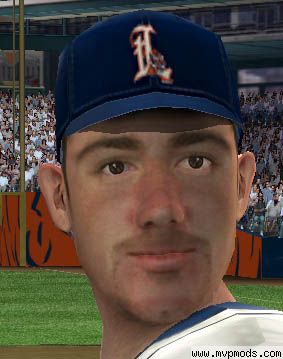


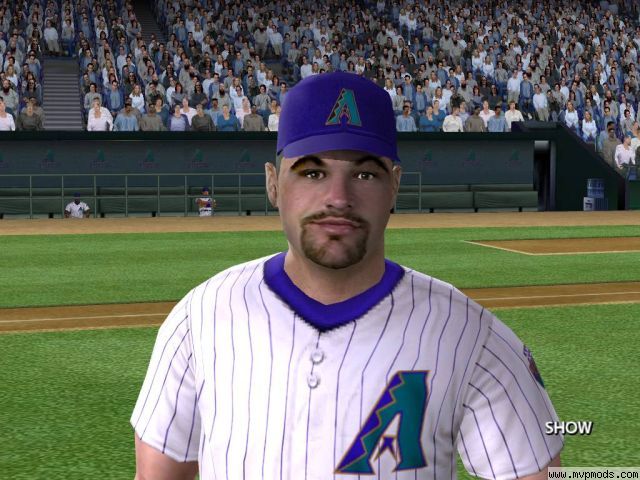

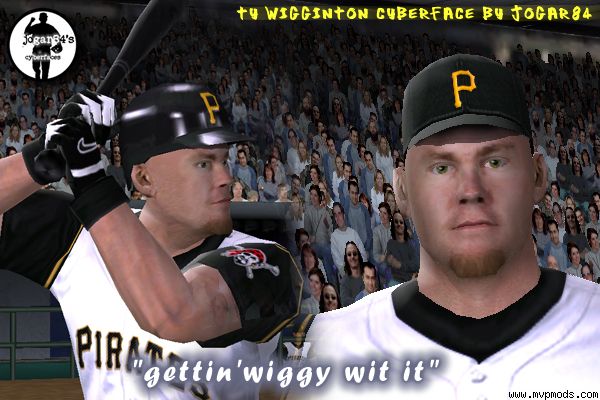





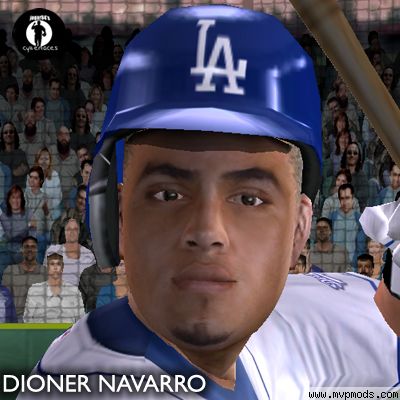





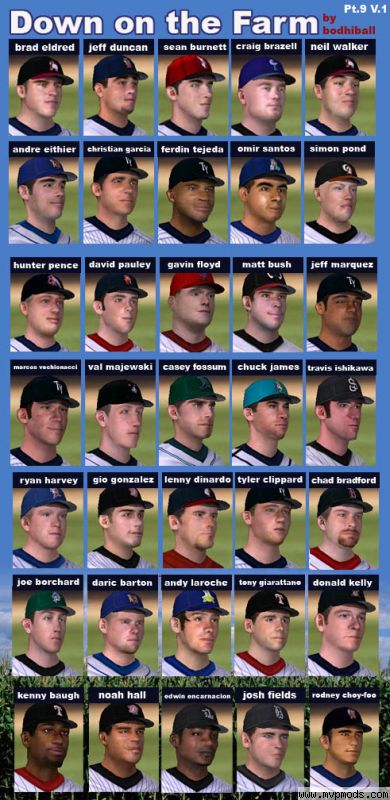

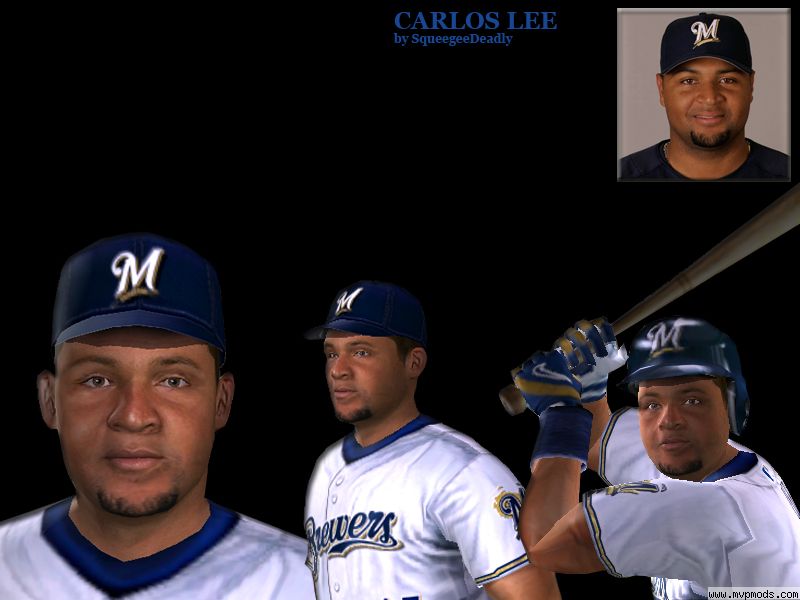

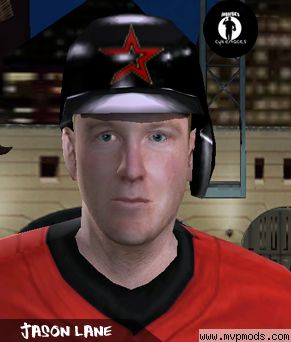


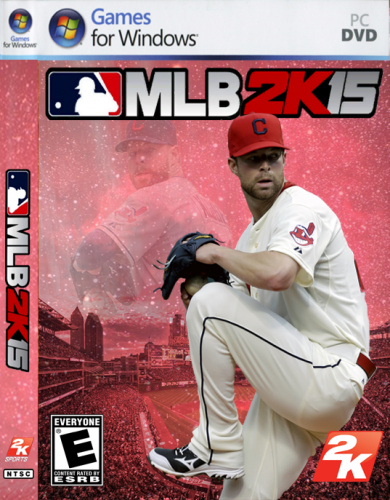

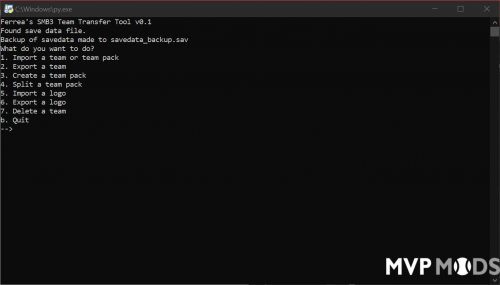
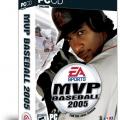
![More information about "MLB 2k25 [Icon + Steam Miniature & Banner]"](https://www.mvpmods.com/uploads/downloads/monthly_2025_04/Sinttulo-1.thumb.png.34f263cd796d01a667903ccd8fbf20ea.png)