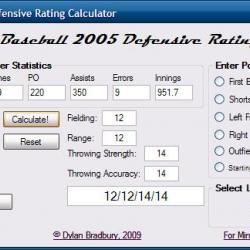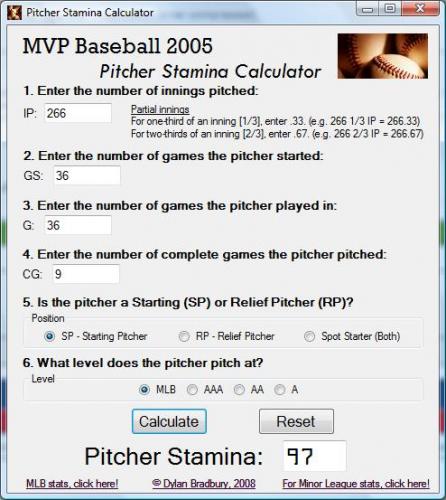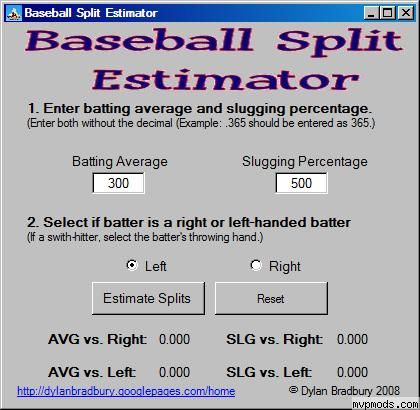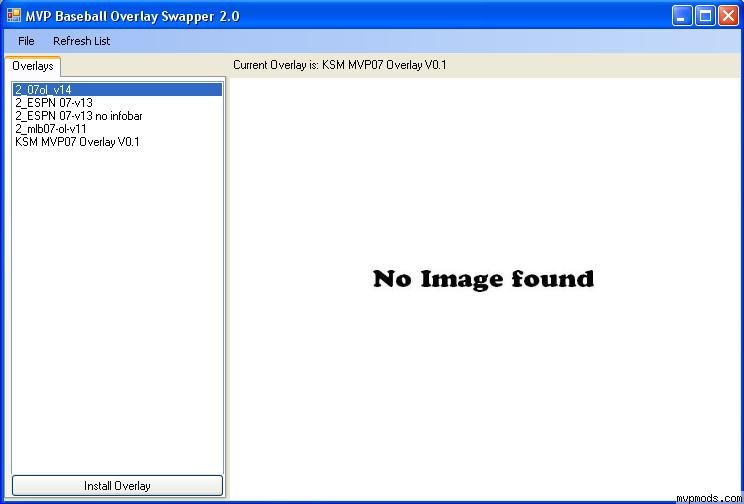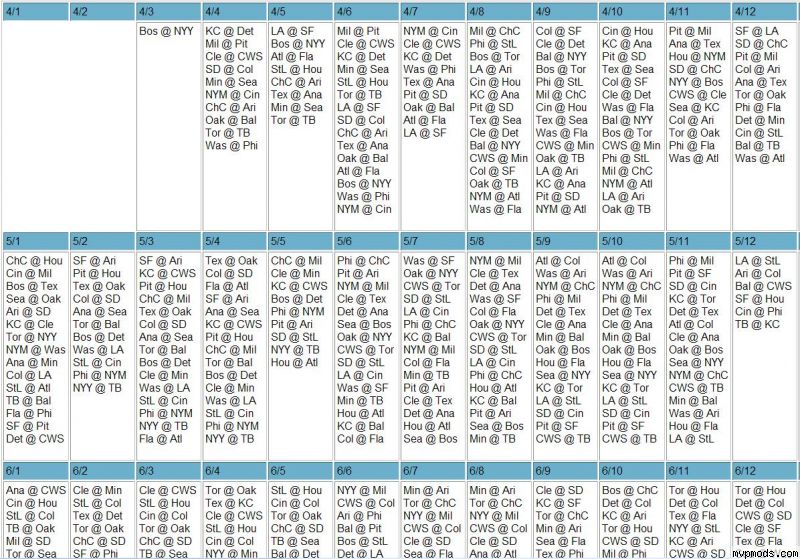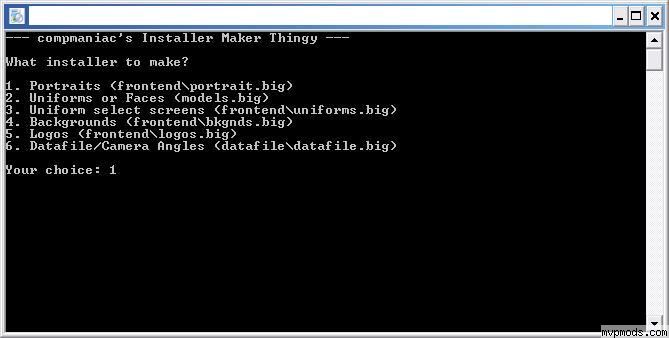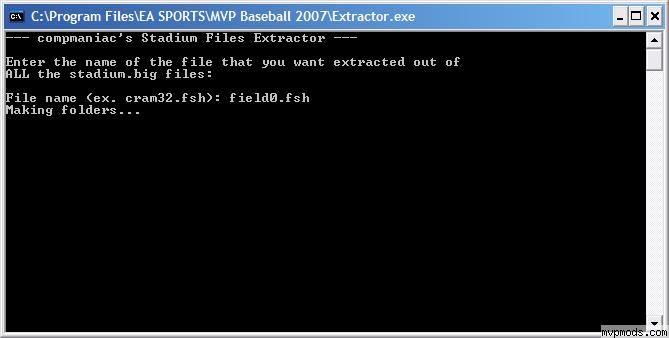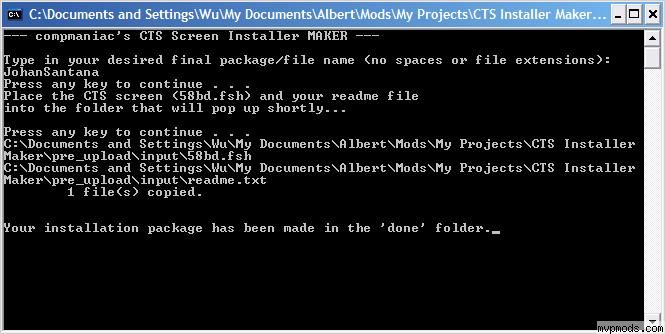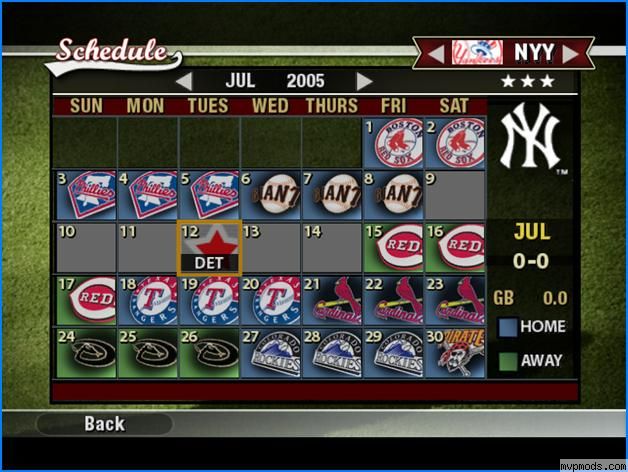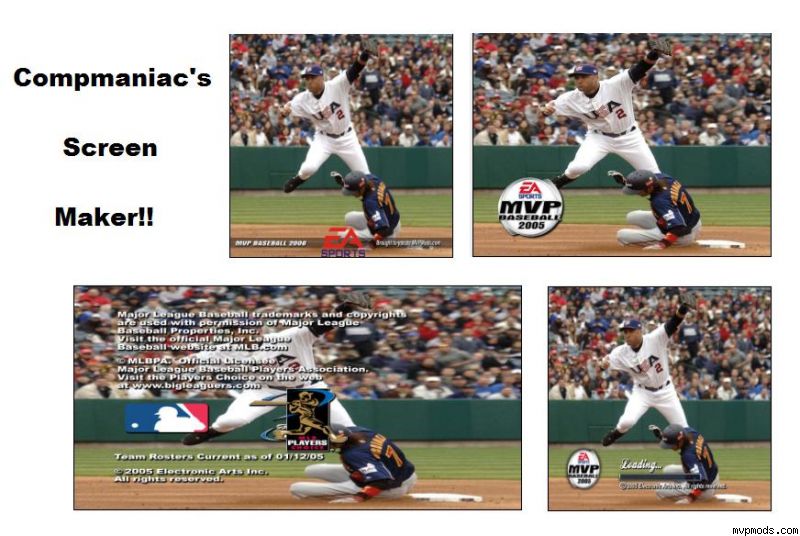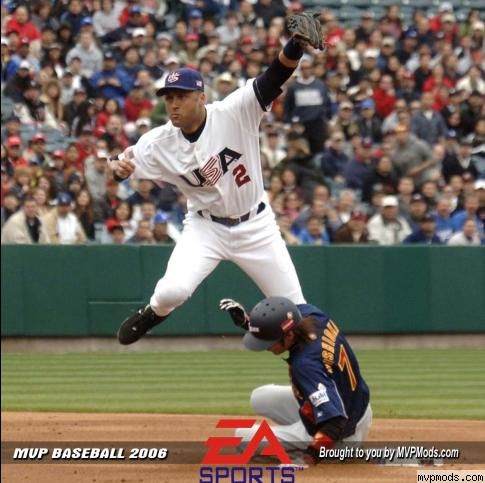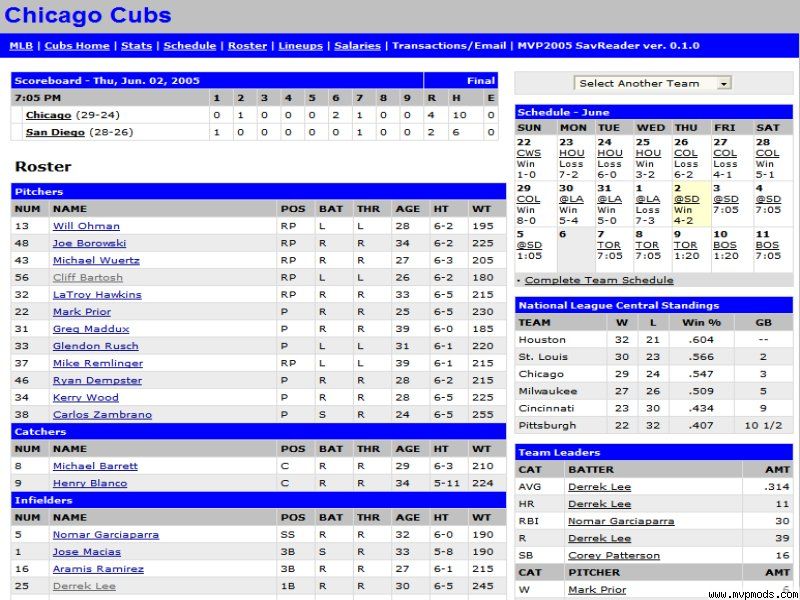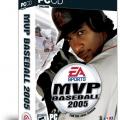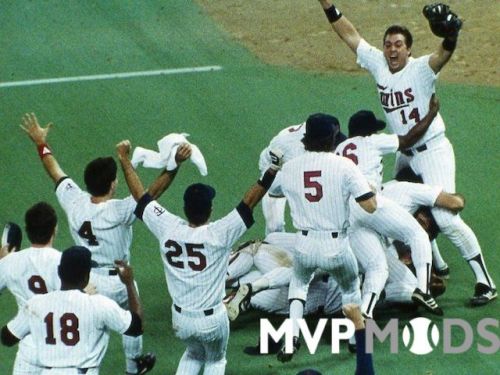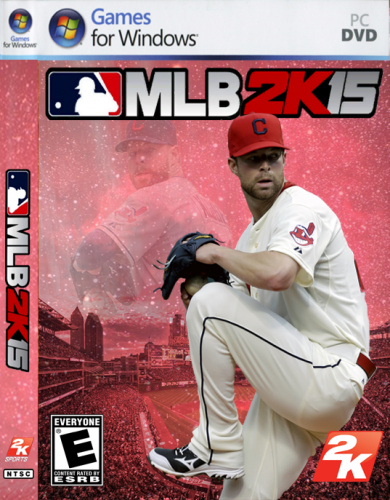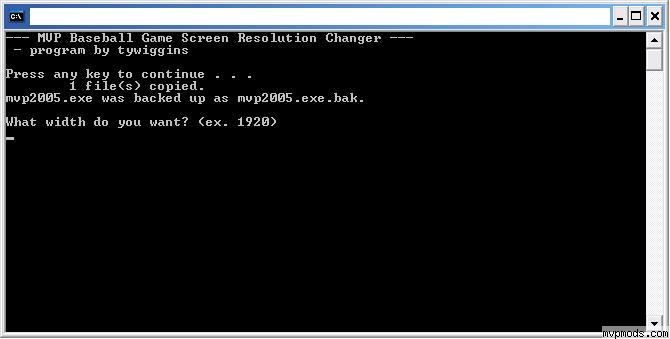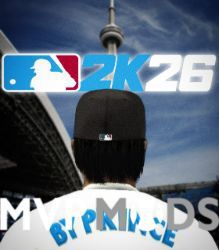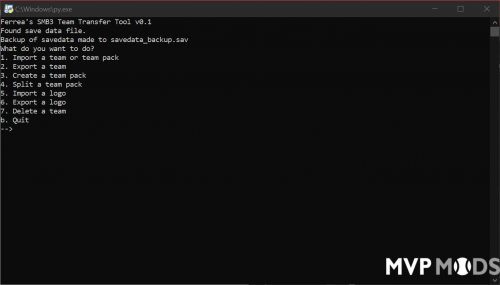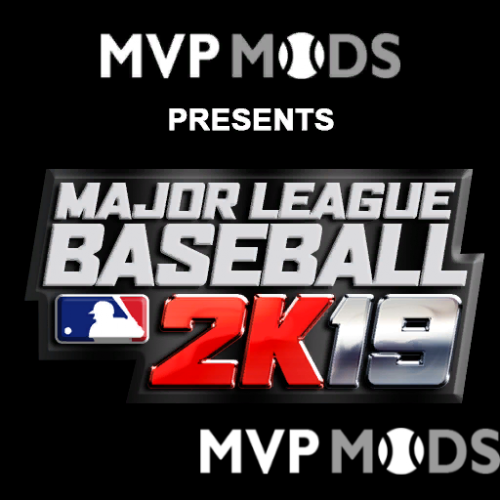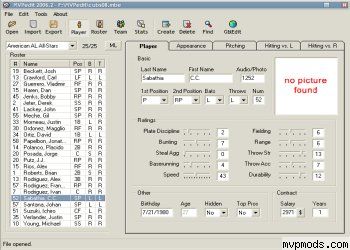Tools and Editors
70 files
-
Extractor
By OTBjoel
This is a tool which will allow you to see and extract the contents of any packed file. Not only can you use it extract standard BIG files but you will also be able to extract/import into the troublesome audio BIg files which are another animal altogether. Originally written for the NHL series, this program works on many file formats used in MVP. It can even extract and parse out the .dat files located in tnamdat and stdnmdat.big. These dat files are not single audio files but rather multi-file format. Good luck with this tool. I have found it very handy and Legends from the Booth would have been impossible without it.
1078 downloads
(1 review)0 comments
Submitted
-
MVP Baseball 2005 Defensive Rating Calculator
Click here to visit support topic.
This program calculates a player's fielding, range, throwing strength, and throwing accuracy.
All you need to do is fill in the necessary statistics, and the program will calculate the player's ratings, specifically for MVP Baseball 2005.
The calculator will also estimate the innings played, if the user does not input inning data. This is useful for when calculating minor leaguers, as finding innings played data is just about impossible.
==The Import/Export Feature==
Included in the .rar file is a sample inputFielding.csv file. DO NOT RENAME OR EDIT THE FIRST ROW.
Just enter the statistics under each corresponding column:
Name,Level,Position,GP,PO,A,E,Innings
You can use Excel or many other spreadsheet programs, or use notepad and separate each stat by a comma (,), to enter your stats.
If a fielder's innings played is unavailable just enter 0.
Stats can be found at Baseball-Reference.com, which you can find a link to in the program.
Defensive formulas are hard to create, and I think I did a pretty decent job. Enjoy!
~Dylan
Version History
Version 12.13 **CURRENT VERSION**
-Improved innings played formula for when the info is unvailable.
Version 12.12
-Fixed bugs.
Version 12.11.1
-Included the inputFielding Generator. This Excel Worksheet allows you to paste statistics from the web, and it will automatically generate inputFielding.csv (needed for the Import/Export function of the calculator.) New!
- Included a column for a players' organization, making it easier to find a player.
Version 12.10
-Improved some formulae
-Included the highly sought after *Import/Export Feature* New!
2775 downloads
-
MVP Baseball 2005 Pitcher Stamina Calculator
Version 3.0
- Added Minor League adjustment (Note: Single A pitchers seem to have a higher stamina than Double A pitchers in the game, and therefore in this calculator)
- Improved formula, the correlation is at approximately 95%!
- Now, when you click on the RP position, the calculator sets Games Started (GS) and Complete Games (CG) to 0. (They can be changed, just by editing them)
Version 3.1
- Now resets to MLB, when the "Reset" button is pressed
Please write a review, with ANY suggestions or comments!
1175 downloads
-
Baseball Split Estimator
The Baseball Split Estimator estimates, what a player hit versus right-handed and left handed pitchers, based on the batter's handiness, batting average, and slugging percentage. I took a tremendously large sample of players, and compared their general averages to the split stats. There was a mildly strong correlation between the two. Enjoy! Please write a review, with ANY suggestions or comments!
729 downloads
-
MVP Baseball 2005 Overlay Swapper
By khertens
The two files are the original overlay swapper and the 1.1 update. You must run the setup.exe file in 3832_OverlaySwapper.zip before copying the updated executable in the other zip file over.
2225 downloads
-
MVP Baseball Overlay Swapper 2.2
By khertens
MVP Overlay Swapper 2.2 Changes in 2.2: 1. Added support for any image type for previe picture. Just edit the line imagetype=bmp in the settings file changing bmp to the file extension for the image type you use (i.e. bmp,jpg,png,etc...) Changes in 2.1.2702: 1. Added a menu item to run MVP Baseball from the swapper Changes in 2.1.2702: 1. Created an installer 2. Fixed the error where the swapper doesn't run the first time after installation. The error was generated if there were no overlays in the overlays directory. Program now checks this on startup. Changes in 2.0.1: The Swapper now copies the default logos.big, fonts.big & igrscr.fsh files over to the mvp directory Changes: Rewrote from the ground up. Requires .Net Framework 2.0 to run. To Install: 1. Unzip the archive to any folder on your pc 2. Run install.exe 3. Add your overlays to sub folders in the overlays folder 4. Copy fonts.big,igcrsr.fsh, & logos.big from your MVP install into the directory you extracted the archive to. 5. Run MVP Overlay Swapper.exe to run the swapper To install an overlay: 1. Select and overlay from the list 2. If a screenshot in the form of a jpeg file exists in the overlay directory it will be show (you must create a screenshot for it to be shown) 3. Click install overlay to install the overlay Play MVP Baseball Enjoy! PS For questions or comments email me at khertenstein@gmail.com 3832_Swapper Installer.zip - Full install run install.exe 3832_update.zip - Update: extract files to swapper install directory
3559 downloads
(1 review)0 comments
Updated
-
MVP Schedule Reader
By compmaniac
(I'm still working on making the layout 100x times better... ...so if anybody is good at HTML, Javascript, please help me make a good layout.) ------------------- Directions: ------------------- 1. Place the entire unzipped folder into your MVP Baseball folder. (Make sure that there isn't a folder called MVP Schedule Reader inside the MVP Schedule Reader folder.) 2. Run ScheduleReader.exe, and it will read your schedule file and output it in an HTML file. ------------------- ~ compmaniac
841 downloads
(1 review)0 comments
Updated
-
Installer MAKER
By compmaniac
Enjoy! ~ compmaniac P.S. Name changed from Installer MAKER Thingy to Installer MAKER to appease krawhitham. Sorry kraw.
881 downloads
(1 review)0 comments
Updated
-
Manual Portrait Logo Adder
By compmaniac
Most likely modders would like to use this more than regular users. Tywiggins will make an automatic portrait team logo adder tool soon. Usage: addlogo.exe Example: addlogo.exe 9999.fsh NYY That would add the Yankees logo to the portrait in 9999.fsh. Remember, this is only a MANUAL portrait team logo adder tool. - compmaniac (Thanks, tywiggins, for your help along the way!) ---------- Team Abbreviations List ---------- ANA - Los Angeles Angels of Anaheim ARI - Arizona Diamonds ATL - Atlanta Braves BAL - Baltimore Orioles BOS - Boston Red Sox CHC - Chicago Cubs CIN - Cincinnati Reds CLE - Cleveland Indians COL - Colorado Rockies CWS - Chicago White Sox DET - Detroit Tigers FLA - Florida Marlins HOU - Houston Astros KC - Kansas City Royals LA - Los Angeles Dodgers MIL - Milwaukee Brewers MIN - Minnesota Twins NYM - New York Mets NYY - New York Yankees OAK - Oakland Athletics PHI - Philadelphia Phillies PIT - Pittsburgh Pirates SD - San Diego Padres SEA - Seattle Mariners SF - San Francisco Giants STL - St. Louis Cardinals TB - Tampa Bay Devil Rays TEX - Texas Rangers TOR - Toronto Blue Jays WAS - Washington Nationals
792 downloads
(0 reviews)0 comments
Updated
-
Stadium Files Exporter/Importer
By compmaniac
Exporter - This small tool is for people (usually modders) who want to easily export (extract) file(s) that they specify out of ALL the stadium .big files all at once, instead of manually. Importer - This small tool is for people who want to now import the exported (extracted) file(s) (you can edit the exported (extracted) files) back into ALL the stadium files. YOU HAVE TO PUT THE ALL THE FILES OF THE TOOL OF YOUR CHOICE (EXPORTER OR IMPORTER) IN THE MAIN MVP BASEBALL FOLDER TO WORK! ~ compmaniac
922 downloads
(0 reviews)0 comments
Updated
-
(0 reviews)
0 comments
Updated
-
Balanced Schedule Generator
By compmaniac
To view changes in each version, click the History link above. ---------- Copy the finished schedule.big into the datadatabase folder in your MVP 2005 folder (The final folder is USUALLY C:Program FilesEA SPORTSMVP Baseball 2005datadatabase) ---------- Tell me your suggestions at: http://mvpmods.com/Forums/viewtopic/t=26694/finish=15/start=0.html Enjoy! - compmaniac P.S. If you like this mod, write a review.
2168 downloads
(0 reviews)0 comments
Updated
-
1024x1024 CTS Template
By Dagger147
1024X1024 CTS Template pictured in my CTS Tutorial This is a .psd template. You'll need Photoshop to use it. Thanks to bigbully for providing his template as a base.
586 downloads
(0 reviews)0 comments
Updated
-
All Screens Maker (4 Different Screens!)
By compmaniac
First off, I want to thank Dagger147, fizzjob, and krawhitham for letting me use their template overlays in my little program. Here are fizzjob's templates: http://mvpmods.com/Downloads/details/id=1566.html Here is Dagger147's template: http://mvpmods.com/Downloads/details/id=3029.html Here is krawhitham's template: http://mvpmods.com/Forums/viewtopic/t=22519/finish=15/start=255.html -------------------------------------------------------- ******************************************************** -------------------------------------------------------- I have also included previews in the PREVIEWS folder of this release!!!!!!!!!!!!!!!!!!! -------------------------------------------------------- ******************************************************** -------------------------------------------------------- How to use: 1. Open run.exe 2. Follow the directions in run exe. 3. You now have your .fsh or 00000000.256 file! 4. You can now pack the .fsh file into the correct .big file with kraw's Installer Thingy! -------------------------------------------------------- Just in case you didn't read the directions in the run.exe program... 1. Initial Splash Screen (00000000.256) should get copied into your MVP Baseball 2005 folder. 2. CTS Screen (58bd.fsh) should be imported into your bkgnds.big. 3. Loading Screen (splash.fsh) should be imported to splash.big. 4. License Screen (license.fsh) should be imported to sushared.big. (Try using Krawhitham's Install Everything to important files into .big files:) Found here: http://eamods.com/index.php?name=Downloads&file=details&id=40 -------------------------------------------------------- ~ compmaniac
1229 downloads
(3 reviews)0 comments
Updated
-
Easy CTS Screen Maker
By compmaniac
Easy CTS Screen Maker * Download my AllScreensMaker instead! It's a much better tool! * This is a small, simple, tool (saves you about 5 minutes of time) that resizes a picture into a 1024x1024 CTS (58bd.fsh)! First off, I want to thank Dagger147 and fizzjob for letting me use their CTS template overlays in my little program. Here is fizzjob's template: http://mvpmods.com/Downloads/details/id=1566.html Here is Dagger147's template: http://mvpmods.com/Downloads/details/id=3029.html -------------------------------------------------------- ******************************************************** -------------------------------------------------------- I have also included previews of the three options in the preview folder in this release!!!!!!!!!!!!!!!!!!! -------------------------------------------------------- ******************************************************** -------------------------------------------------------- How to use: 1. Open run.exe 2. Follow the directions in run exe. (You can choose regular, overlayed with fizzjob's template, or overlayed with Dagger147's template!) 3. You now have your CTS file! (58bd.fsh)! 4. You can now pack the 58bd.fsh file into your bkgnds.big file with kraw's Installer Thingy! -------------------------------------------------------- -------------------------------------------------------- ~ compmaniac Can you guys like give me some opinions on this? Like write some reviews? I want to know what you guys think about this tool.
780 downloads
(1 review)0 comments
Updated
-
Initial Splash Screen Maker
By compmaniac
Initial Splash Screen Maker * Download my AllScreensMaker instead! It's a much better tool! * This is a small, simple, tool (saves you about 30 seconds of time) that resizes a picture into a 640x480 initial splash screen. (00000000.256) To find out more about 00000000.256, go to: http://mvpmods.com/Forums/viewtopic/t=26212/highlight=00000000.256.html -------------------------------------------------------- -------------------------------------------------------- How to use: 1. Open run.exe 2. Follow the directions in run.exe 3. You now have your 00000000.256 file! 4. You can copy your 00000000.256 file into your MVP Baseball 2005 directory! -------------------------------------------------------- -------------------------------------------------------- ~ compmaniac
644 downloads
(0 reviews)0 comments
Updated
-
MVP Studio 2006: Uniform Editor Final
By fuzzone
This is the same as 2004 and 2005, and this update supports models.big over 3000 files which means this works for Total Classics and MVP 06 MOD.
11873 downloads
-
In Game Music Importer
By iansimcox
This tool makes it easy to overwrite EAs broadcast music with music of your own.
Thanks to everyone whos been working on this.
2994 downloads
-
Walk-Up Music Changer
By iansimcox
Ok here it is. The first release of the walk-up music changer. Should be fairly simple to use. Any problems, post on the forum and I can hopefully easily answer.
3064 downloads
-
MVPSavReader v1.9.5
By RichKo
Revision history --------------------------------------------------------------------------------------- 1.9.5 - Changed League dropdown to links for Firefox compatibility - Fixed Firefox issue with League Home pages - Cosmetic changes to AA and A league home pages (font size) - Changed some text in Navigation Bar to allow for more space - Added K/9 and BB/9 to Team Leaders on Team Home pages - Added K/9, BB/9, and WHIP to Team Stats and Pitchers pages - Sortable stats now use background shading correctly on re-sorts - Team batting and pitching stats now correctly show ALL players who accumulated stats for that team during the season NOTE: Traded players will continue to accumulate stats for their old team until they register a plate appearance or batter faced, as EA does not correctly create a new (blank) history record for the new team once a player is traded. - Added BB, SO, TB, SF, OBP, OPS to minor league batting stats - Updated injuries list (only one unknown remains) - I have added code to the program to display a message when the unknown injury is encountered - Added option for "No Photo Available" placeholder photo (nopic.jpg in PlayerPics directory) NOTE: The "nopic.jpg" isn't showing up in IE, but it works in FireFox. I can't seem to figure out why. - Added injuries pages for league and teams --------------------------------------------------------------------------------------------------- Send bug reports and comments, etc to MVPSavReader@yahoo.com or post on the message board at http://mvpsavreader.proboards37.com
9899 downloads
(1 review)0 comments
Updated
-
Photo Converter
By GMF
Coverts MVP 04 photopacks to work with MVP 05 and vice versa. Extract the folder copy in it the .fsh files and click decompress to covert 04 photopacks to 05 format and recompress to convert the 05 photopacks to 04 format, then you only have to install them in your game with EA graps or a batch file.
941 downloads
(0 reviews)0 comments
Updated
-
HexEditor
By Umachines
Overview
HexEditor is a freeware binary file editor.
HexEditor is a powerful editor, whose advanced features will strongly simplify the editing process.
Features
* Loads files up to 2 GB in a couple of seconds!
* Multi-document, multi-window interface. You can open as many files as you want, as well as open as many windows per file as you want. Later you can use Copy(Cut)/Paste operations between opened files.
* Autorestore feature that helps you restore opened files after system failure.
* Powerful Find feature.
* Drag&drop and other shell integration features.
* Goto (or jump) feature that allows you to move to any absolute or relative location in the file.
* Fill feature that can fill tens of Megabytes with undo support!
* Full Undo support. (The only limit is your hard disk free space).
* Expanding (inserting several parts) files, deleting parts of files etc. with full undo support.
1305 downloads
(0 reviews)0 comments
Updated
-
LocLook
By MarkB
LocLook 1.0
I did not create this file, or have anything to do with any part of it. I am simply submitting it to the site for the users.
This program is used to edit LOC files supplied with EA Games. I believe it was first created for a FIFA game, but it also works with MVP Baseball 2005. You can use it to change pretty much any text that is shown in menus, such as jukebox titles, stadium names and messages etc.
The layout of the program is as basic as it gets. If you can't figure out how to use it, delete it and move on. You are not worthy of having the program on your PC. Thats really how simple it is.
Thanks to biker_jim_uk for advising me of the existence of this program and to the original creator of the program, whoever it may be, for creating the program in the first place.
MarkBTheYankee.
4272 downloads
(2 reviews)0 comments
Updated
-
utility for fielders/catchers glove and bat editing
By raindelay7
Basically this is two gfxpak .bat files that will allow you to easily unpack/repack the contents of the troublesome inistay.big file for editing the fielders glove, the catchers glove, and the bats in MVP. (I believe it can also be easily adapted to edit ANY .fsh file in the inistay.big file.) Installation and use instructions are in the readme file included. big thnx to the folks who created EAGRAPH and the GFXPAK utilities and the MVPmods forum members who explained how these things work in several older threads. raindelay7
1719 downloads
(0 reviews)0 comments
Updated
-
Music Editor
By truepcgamer
This is an easy tool to put you own music in MVP 2005.
very easy
delete all the songs in mvp2005/data/audio/cd/music
in the convert field, find your songs..
then in output folder will be (mvp2005/data/audio/cd/music) where you put it..
then just remane all songs menu1, menu2, menu3.... up to menu9.. i'm not sure is you can use more then 9 but you can always try
any questions email me @ truepcgamer@gmail.com
see u at shea!
4978 downloads
(2 reviews)0 comments
Updated
-
Top Downloads
Week
Month
Year
All Time
-
-
-
Download Statistics
10487
Files14105
Comments14399
Reviews