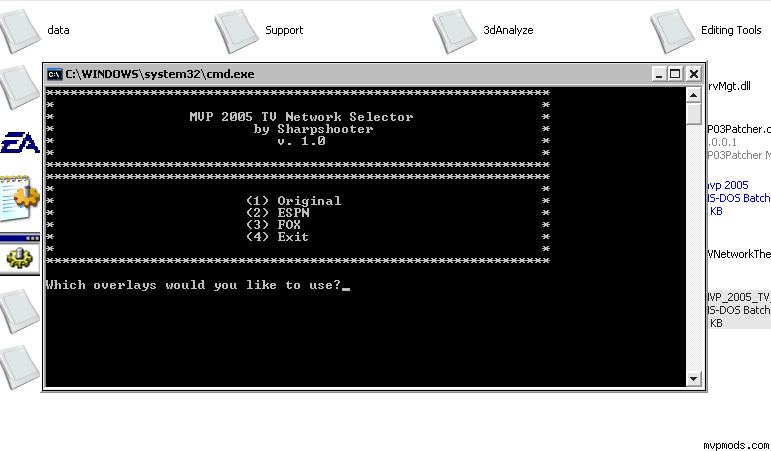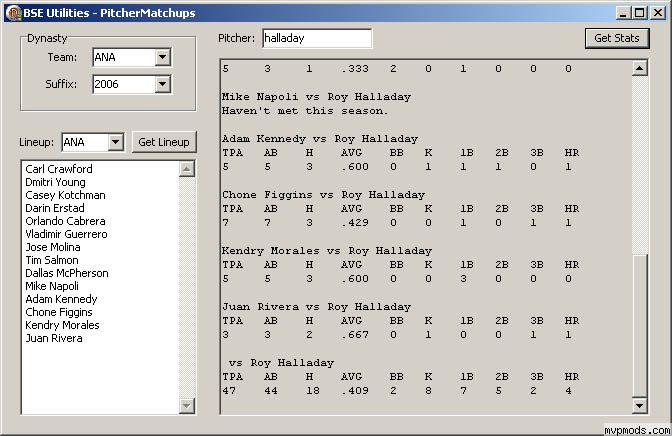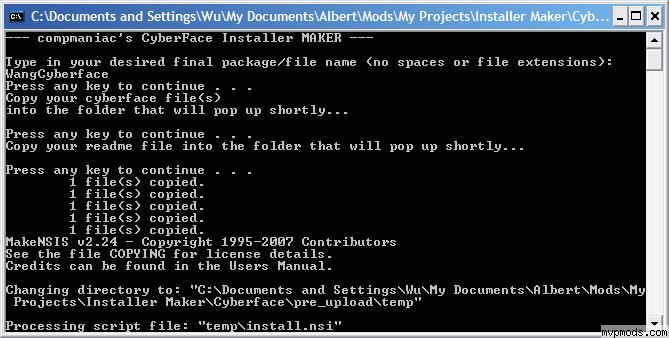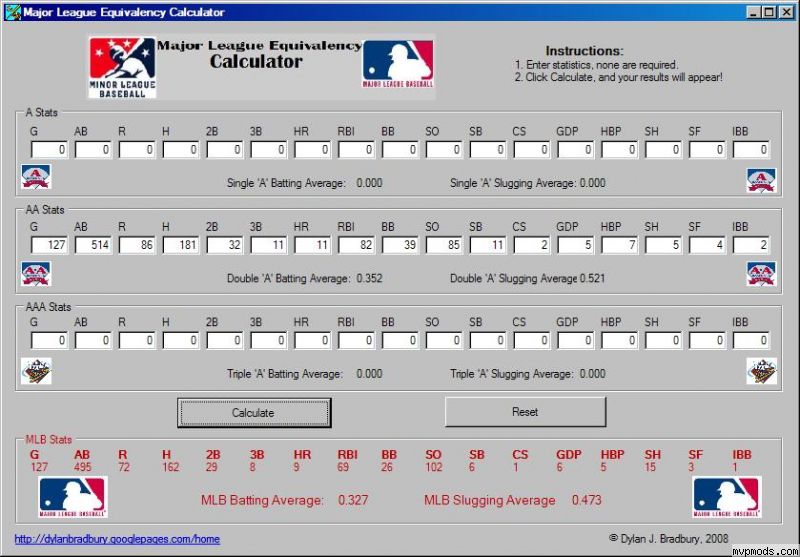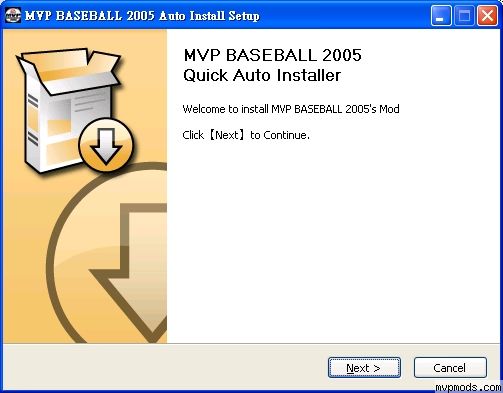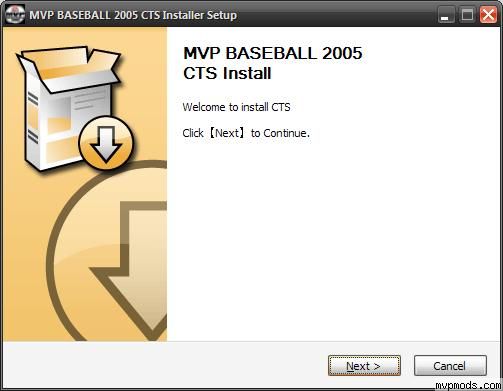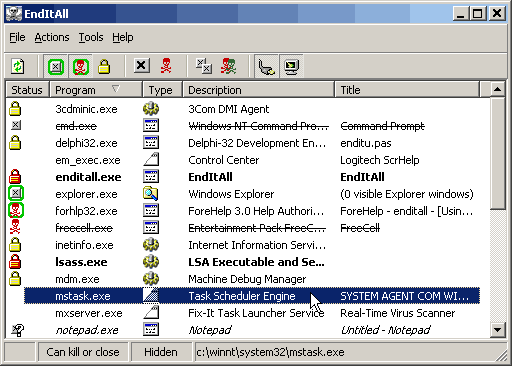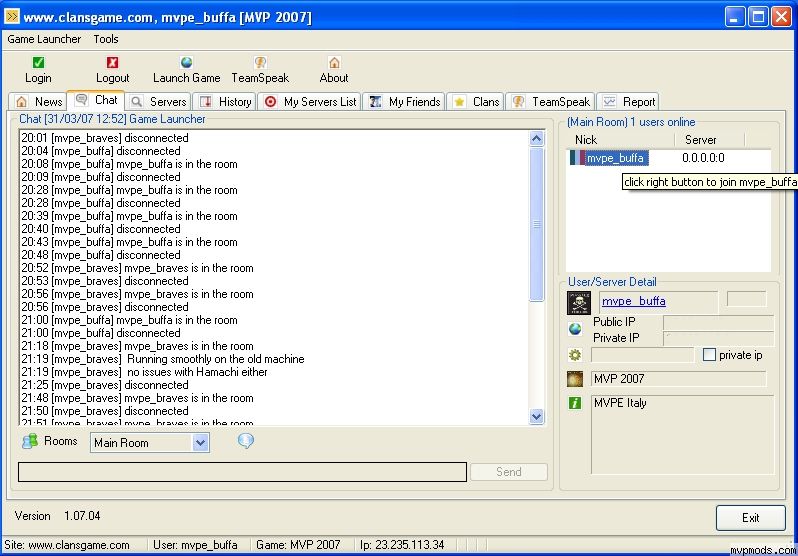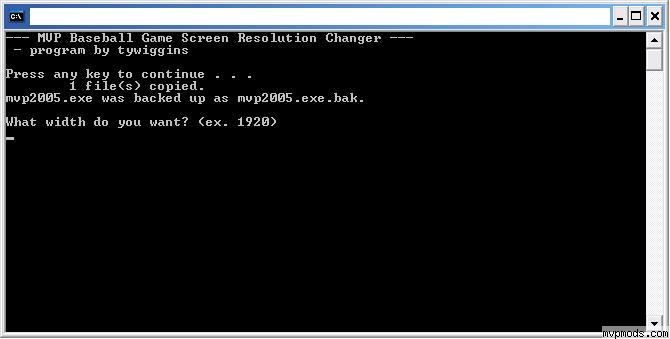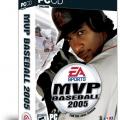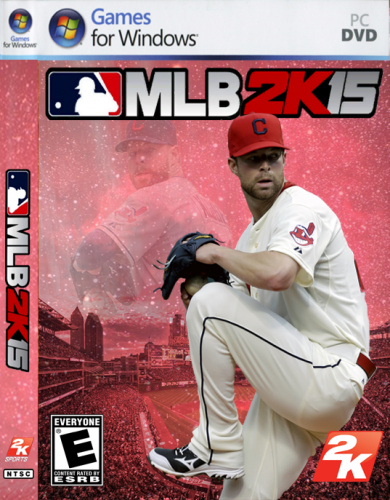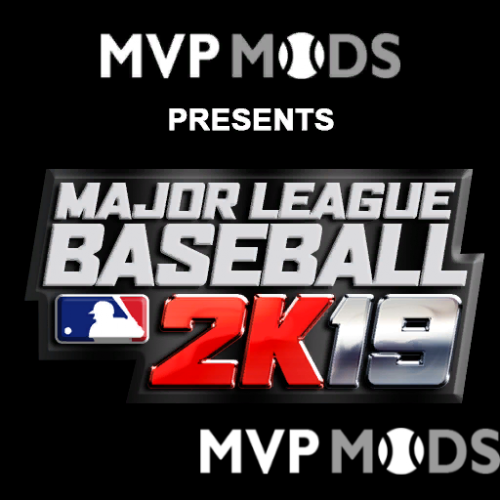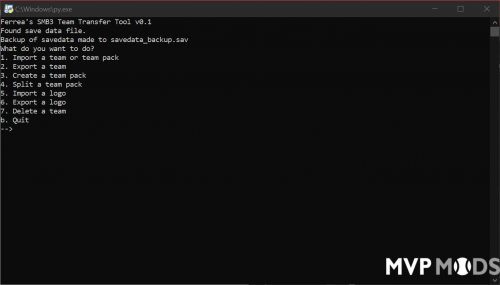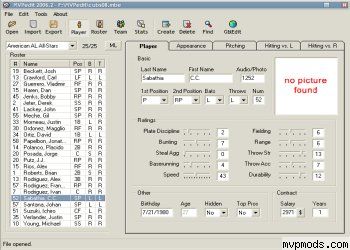Tools and Editors
70 files
-
Game Audio Player (GAP)
By Friedman
Game Audio Player (GAP) plays .asf files, and converts them to .wav format. It is available free of charge. It can 1: Searching various games resource files for various audio files (music/sfx/speech) 2: Extracting found files "as is" and converting them to WAV 3: Playing back found/added files with seeking and other features 4: Extracting any files from various resource archives I DID NOT WRITE THIS PROGRAM, SO DO NOT ASK ME QUESTIONS ABOUT THIS the programmer's website is: http://bim.km.ru/gap/
1335 downloads
(1 review)0 comments
Updated
-
EA Player Speed Analyzer
By paulw
EA Speed Analyzer By PaulW EA Speed Analyzer uses baseball stats guru Bill James' new Effective Speed Analysis formula and derives an EA equivilent speed rating for any player of any era as long as the required data is available. The exact formula is used except for two adjustsments: 1. Speed is analyzed for one year only 2. Positional adjustments are based on league average range factors Data needed is: Doubles, Triples, At Bats, Bases on Balls, Caught Stealing, GIDP, Hits, Hit By Pitch, Homeruns, Runs Scored, Stolen Bases and Strikeouts. How to run the program: 1. Go to http://baseball-almanac.com/teamstats/statmaster.php 2. Select the team you wish to analyze 3. Select the stats listed above from the available check boxes 4. Select "Get Stats" 5. Click just left of the first players name and drag your mouse to select all players 6. Once all players are selected hit CTRL-c to copy 7. Place your cursor in the Excel Speed analysis document in the first cell underneath name 8. Hit CTRL-V to paste in the stats from Baseball Almanac You can now sort, select, graph etc. using any Excel function. You'll probably find some interesting results - and sometimes anomalous. My conversion formula attempts to assign speed values in the range of approximately 20 to 100. I haven't gone over 100 yet but it might be possible. Note: If you can avoid hitting any of the hyperlinks in the Excel file you can return to the Baseball Almanac site and enter another team *without* having to reselect the statistics. Contact info: paul.wangerin@cuw.edu
685 downloads
(0 reviews)0 comments
Updated
-
MVP Studio 2006 : Logo Tools
By fuzzone
1. Team_Logo_Creater Folder A. This is exactly the same tool as last year with Single A included and it handles the new image size 32x64. B. I've been using this tool to install logos in phase 1 and phase 2, and i believe Team Classics members used this tool to install logos for all the following Tc Phases. How to use: ------------- 1. click on logo_creator.exe 2. select your mvp2005 game folder, NOT THE DATA FOLDER. 3. then you select a team, and click BEGIN 4. you'll notice that a sample image display in the SAMPLY window this image along with the GREEN STATUS window should give u an idea of what the image should represent and what the size of the image should be. - ALL LOGO SETS are MADE UP OF 7 images and 7 ALPHAS. 5. After choosing the first image, u must click on SELECT image, and then you click on BROWSE under LOGO ALPHA, choose the corresponding alpha image. 6. Choose SELECT IMAGE(the one under LOGO ALPHA) 7. Keep doing this for all 7 images. 8. Once you are doing, click Complete 9. If you want to import the logos.big automatically to your game folder, click on FILER-->IMPORT TO GAME DIRECTORY If any problems occur and you wish to restore your original logos.big, if you look in this program folder, you should find a subfolder called ORIGINALS. the original logos.big is in there.
3674 downloads
(1 review)0 comments
Updated
-
Team Spreadsheet
By jackcasper49
This is a reference spreadsheet to help in creating your teams organization. This file is designed as a way for other gamers to assist jackcasper49 in creating Real Baseball System for MVP2005.
2203 downloads
(0 reviews)0 comments
Updated
-
MVP 2005 TV Network Selector version 1.0
By Sharpshooter
This is a selctor that allows the user to easily choose which type of TV broadcast to use. (Fox, ESPN, etc). It includes the overlays and music. I take no credit on the overlays nor the audio. I am only providing the selector in .bat form which is easy to edit and small in size. I included the overlays and audio for ESPN and FOX to get you started. Once again, I take no credit for the overlays nor the audio as stated in the readme file.
2152 downloads
(0 reviews)0 comments
Updated
-
Speed Fix Tools
By MalibuKiller
this is the way to spare money for your eye doctor :=) --------------------------------------------------------------- if youre playing mvp baseball 2005 with patch 3 , 4 or 5 and you want to play with more then 60hz without having supersonic gamespeed you can either use "slowdown" or "turbo" this will effect the gamespeed so you can play at normal speed again, i got the best results using "turbo" at "55%" or using "slowdown" there i got the best results with the pointer at maximum right for the cpu speed and at the cpu reaction I set the pointer on the third stroke from left. to overwrite your current Refresh Rate you just have to do this steps ATI : go to the controlcenter and there go to the "Display Options" and use "3D Refresh Rate Override" NVIDIA: use the coolbits registry entry , restart your computer and then you will have a new option in you nvidia control center where you can override your current refresh rate. (more infos you can find at http://downloads.guru3d.com/download.php?det=815) I used 85hz but you should get sure that your monitor can operate at your selected refresh rate I dont take any responsibilty for damage of your PC ! ------------------------------------- MalibuKiller ------------------------------------- Edit: If you still expect speedproblems you can try to use both programs at the same time. I suggest the following settings if you use both tools: SLOWDOWN : Speed should be set completely to the right Reaction completely to the left TURBO: try somthing between 80% - 90% Edit: I found out at last that the best way to get a normal gamespeed is to use "SLOWDOWN" in multiple instances
there is no need for this tools anymore , look at this post http://www.mvpmods.com/index.php?name=Forums&file=posting594 downloads
(0 reviews)0 comments
Updated
-
MVP 2005 TV Network Selector v. 1.5 Update ONLY
By Sharpshooter
This is just an update from version 1.0. Minor adjustment to the .bat file. You must have verision 1.0 installed. As opposed to uploading the large .rar file, I'm only uploading the .bat file to make it easier for those who already have version 1.0 installed.
948 downloads
(0 reviews)0 comments
Updated
-
FOX by CTG
By cankey
Can rate both Pitchers and batters for MVP05 all new formulas for rating batters and pitchers to get more accurate game play and dynasty stats Fox is best used with foxsports.com player ratings just copy paste
529 downloads
(1 review)0 comments
Updated
-
BoxScoreExtractor Utilities
By rig99
Important note: The play-by-play section of the boxscores is needed for all the tools to work properly. The tools only work on games you played, not simmed games. Make sure you run the boxscoreextractor at the right time too.
1765 downloads
(1 review)0 comments
Updated
-
(2 reviews)
0 comments
Updated
-
Major League Equivalency Calculator
The Major League Equivalency Calculator (MLECalc) estimates how a batter would have hit if he was batting in the big leagues. It does not, however, project how well a hitter will hit. It took me a VERY long time to accumulate statistics and find a correlation between Minor and Major Leagues! Abbreviations are below: G : Games AB: At bats R: Runs H: Hits 2B: Doubles 3B: Triples HR: Home Runs RBI: Runs batted in BB: Walks (Base on Balls) SO: Strike Outs SB: Stolen Bases CS: Caught stealing GDP: Ground into double play HBP: Hit-by-pitch SH: Sacrifice Hits SF: Sacrifice Flys IBB: Intentional Walks Please write a review, with ANY suggestions or comments!
1303 downloads
-
Quick Installer
And Thanks Andy5566 Wish you have a good game Taiwan Only like Mac 96/1/26
1138 downloads
(2 reviews)0 comments
Updated
-
Auto CTS Installer
How to use? 1.Copy Your 58bd.fsh to CTS 2.Open Installer to Install Have a Good Game
660 downloads
(0 reviews)0 comments
Updated
-
NHL07ASFStudio
By hyman
This is not my mod. It was created by Egorgy and I am uploading it here as his website seems to be down. It will allow you to easily create a new complete batter walk music file. See my post in the forum for more info. http://www.mvpmods.com/Forums/viewtopic/t=27690.html
1663 downloads
-
MVP SavReader 2.1.0 Update
By RichK
Here are the issues fixed by this patch: Corrected age computation on player pages and team roster Added injury #16 (thanks, Ty) Fixed stats issues created by deleted players in player offsets file (custom roster fix) Added "Player not in file" descriptor for any player not found on team stats page To install this patch, you must have a previous version of MVP SavReader installed (preferably 1.9.5). Simply replace the MVPSavReader.exe file in the directory where you installed MVPSavReader with the 2.1.0 update version.
2069 downloads
(4 reviews)0 comments
Updated
-
EndItAll
By Gige56
EndItAll 2 lists all the programs running on your system, and lets you decide which ones to close down. The processes necessary for basic system operation are protected from termination. From the remaining processes, you can choose which to close, which to kill (close down forcibly), and which to protect. Once you know which files you want to shut down, you can configure EndItAll for automatic action via script or batch file. This is useful for backups and defrags during off-hours. Options let you block power management and the screen saver during operation.
855 downloads
-
MVPSavReader 2.0.0 update
By RichK
NOTE: You must have a previously installed version of MVPSavReader (preferrably 1.9.5) to use this update. Changelog: - Updated rosters (U.R., etc) should now work correctly!!! - Fixed "Overflow 6" error with Pitcher/batter offsets caused by releasing/creating players - Team Schedule page will now correctly use the year from the File/Report Date field on the page. (removed) - Changed date calculations to be more efficient
1215 downloads
(0 reviews)0 comments
Updated
-
MVP Online Server
By Buffa
Installation: extract the files in a folder, then click gamelauncher.exe Register yourself to www.clansgame.com, log in the server with your account You can also download this tool from www.mvpeurope.altervista.org (go to the forum, MVPE Network section)
886 downloads
-
MVP Baseball Game Resolution Changer
By compmaniac
The tool will also create a backup file of your current mvp2005.exe as mvp2005.exe.bak so if the program screws up, you can revert back to your old settings. Just run the installer and follow the simple instructions. http://mvpmods.com/Forums/viewtopic/t=15410/highlight=widescreen.html ***** Tool made by tywiggins ***** (Most of the hard work was done by tywiggins) Installer assembled by compmaniac
12608 downloads
-
Top Downloads
Week
Month
Year
All Time
-
-
-
Download Statistics