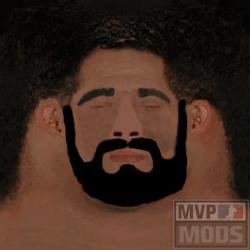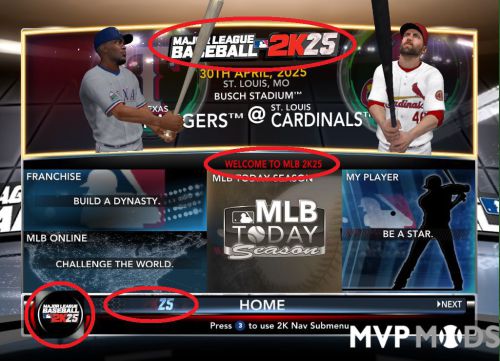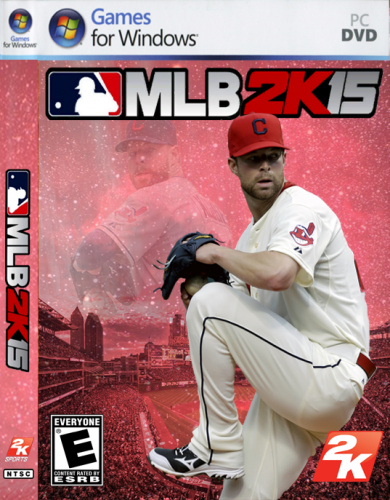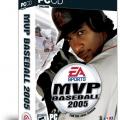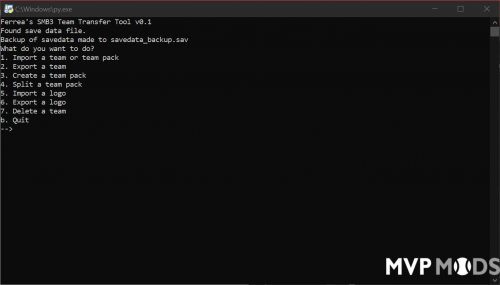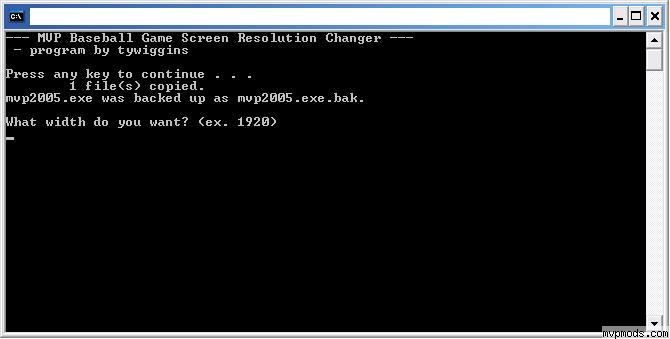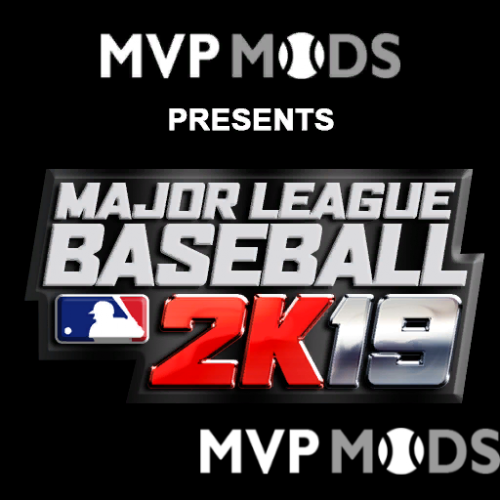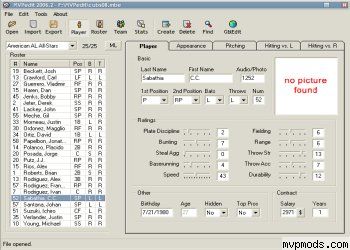Faces
1400 files
-
Adam Rosales Cyberface
By scottybilly
Heres a cyberface for Adam Rosales. Copy/paste into your mlb2k12 directory, and use Ty's editor to change face ID to #2475.
401 downloads
(1 review)0 comments
Submitted
-
Matt Moore
By DetroitStyle
=DS= Thanks you for downloading!
--------------------------------
Matt Moore - 3628
Installation (PLEASE READ):
-------------
(1) Place the .iff files in you MLB 2k12 directory overwritting the originals.
(2) Download Ty Wiggins FREE Roster editor:(http://www.mvpmods.com/index.php?app=downloads&showfile=6615)
(3) Open the editor and load up a roster file which can be found in C:\Users\Username\AppData\Roaming\2K Sports\Major League Baseball 2K12\Saves
(4) Locate Matt Moore and change his FACE ID to his PORTRAIT ID of 3628
(5) Save the roster, load up your game, and have fun!
Screen shots are included in the archive.
If you like these mods, please consider supporting the MVP Mods website!!!
Contact:
--------
http://www.mvpmods.com/index.php?showuser=94484
977 downloads
-
Jose Bautista
By DetroitStyle
This one is much more improved from my 2K11 converted one.
=DS= Thanks you for downloading!
--------------------------------
Jose Bautista - 3229
Installation:
-------------
Place the .iff file in you MLB 2k12 directory overwritting the original. In case you don't like the cyberface be sure to backup your original!
Screenshots are included in the archive.
If you like these mods, please consider supporting the MVP Mods website!!!
Contact:
--------
http://www.mvpmods.com/index.php?showuser=94484
1011 downloads
(5 reviews)0 comments
Submitted
-
Colby Rasmus Cyberface
By scottybilly
Just copy/paste into your main 2k12 directory. sw
412 downloads
-
Brandon Morrow Cyberface
By scottybilly
Copy and paste into your main mlb2k12 directory. sww
400 downloads
-
Hector Sanchez
By scottybilly
And yet another Giant. Copy/paste into 2k12 directory, and change face ID to #3522 with TY's roster editor.
397 downloads
(1 review)0 comments
Submitted
-
Giants Cyberface Pack #2
By scottybilly
Here is another cyberface pack for Giants players. Still learning how to do this.....
Just copy/paste files into main 2k12 directory, and change face ID #s as noted. sw
457 downloads
-
Brandon Lyon
By DetroitStyle
=DS= Thanks you for downloading!
--------------------------------
Brandon Lyon - 1479
Installation (PLEASE READ):
-------------
(1) Place the .iff files in you MLB 2k12 directory overwritting the originals.
(2) Download Ty Wiggins Roster editor (https://rapidshare.c...r_1.5_Setup.exe)
(3) Open the editor and load up a roster file which can be found in C:\Users\Username\AppData\Roaming\2K Sports\Major League Baseball 2K12\Saves
(4) Locate Brandon Lyon and change his FACE ID to his PORTRAIT ID of 1479
(5) Save the roster, load up your game, and have fun!
Screen shots are included in the archive.
If you do not want to deal with the editor, my color corected roster is being updated to include a cyberface compatible one. It can be found here: http://www.mvpmods.com/index.php? app=downloads&showfile=6553&st=0#commentsStart
If you like these mods, please consider supporting the MVP Mods website!!!
Contact:
--------
http://www.mvpmods.c...?showuser=94484
786 downloads
(3 reviews)0 comments
Submitted
-
Brett Myers
By DetroitStyle
=DS= Thanks you for downloading!
--------------------------------
Brett Myers - 1727
Installation:
-------------
Place the .iff file in you MLB 2k12 directory overwritting the original. In case you don't like the cyberface be sure to backup your original!
Screenshots are included in the archive.
If you like these mods, please consider supporting the MVP Mods website!!!
Changelog
---------
None
Contact:
--------
http://www.mvpmods.com/index.php?showuser=94484
812 downloads
(5 reviews)0 comments
Submitted
-
Eric Thames
By DetroitStyle
=DS= Thanks you for downloading!
--------------------------------
Eric Thames - 3455
Installation (PLEASE READ):
-------------
(1) Place the .iff files in you MLB 2k12 directory overwritting the originals.
(2) Download Ty Wiggins Roster editor (https://rapidshare.com/files/458141102/MLB2K11_Roster_Editor_1.5_Setup.exe)
(3) Open the editor and load up a roster file which can be found in C:\Users\Username\AppData\Roaming\2K Sports\Major League Baseball 2K12\Saves
(4) Locate Eric Thames and change his FACE ID to his PORTRAIT ID of 3455.
(5) Save the roster, load up your game, and have fun!
Screen shots are included in the archive.
If you do not want to deal with the editor, my color corected roster is being updated to include a cyberface compatible one. It can be found here: http://www.mvpmods.com/index.php? app=downloads&showfile=6553&st=0#commentsStart
If you like these mods, please consider supporting the MVP Mods website!!!
Contact:
--------
http://www.mvpmods.com/index.php?showuser=94484
868 downloads
(2 reviews)0 comments
Submitted
-
Sergio Santos
By DetroitStyle
=DS= Thanks you for downloading!
--------------------------------
Sergio Santos - 0252
Installation (PLEASE READ):
-------------
(1) Place the .iff files in you MLB 2k12 directory overwritting the originals.
(2) Download Ty Wiggins Roster editor (https://rapidshare.com/files/458141102/MLB2K11_Roster_Editor_1.5_Setup.exe)
(3) Open the editor and load up a roster file which can be found in C:\Users\Username\AppData\Roaming\2K Sports\Major League Baseball 2K12\Saves
(4) Locate Sergio Santos and change his FACE ID to his PORTRAIT ID of 0252 and change his skin tone to 9.
(5) Save the roster, load up your game, and have fun!
Screen shots are included in the archive.
If you do not want to deal with the editor, my color corected roster is being updated to include a cyberface compatible one. It can be found here: http://www.mvpmods.com/index.php?app=downloads&showfile=6553&st=0#commentsStart
If you like these mods, please consider supporting the MVP Mods website!!!
Contact:
--------
http://www.mvpmods.com/index.php?showuser=94484
736 downloads
-
tiger_cyber_faces
By eid2u4emit
First faces ive ever made.
IDs.
Boesch 0024
Jackson 0140
Young 6485
Porcello 2826
Fister 2975
Peralta 1942
Cabrera 1856
Avila 3031
(new boesch and avila)
1742 downloads
-
Matt Kemp
By DetroitStyle
=DS= Thanks you for downloading!
--------------------------------
Matt Kemp - 6750
Installation:
-------------
Place the .iff file in you MLB 2k12 directory overwritting the original. In case you don't like the cyberface be sure to backup your original!
Screenshots are included in the archive.
If you like these mods, please consider supporting the MVP Mods website!!!
Changelog
---------
None
Contact:
--------
http://www.mvpmods.com/index.php?showuser=94484
1035 downloads
-
Johnathan Axford Cyberface
By scottybilly
Here is a cyberface for the Jon Axford. Copy/paste into your mlb2k12 directory and use Ty's roster editor and change cyberface ID# to 2592. sw
345 downloads
-
Skip Schumaker by KoalAss
By KoalAss
Skip Schumaker by KoalAss
Installation:
Place the .iff file in you MLB 2k12 directory overwritting the original.
952 downloads
-
Sergio Romo Cyberface
By scottybilly
Heres another Giant. Sergio Romo. Just copy/paste into main 2k12 directory.
417 downloads
(2 reviews)0 comments
Submitted
-
Giants Cyberface Pack
By scottybilly
Here are some player faces for the Giants I made. My first attempt at doing this, so go easy on me...
Just unzip and copy/paste into your main 2k12 directory and use Ty's roster editor to change face id #s.
sw
602 downloads
-
Brett Lawrie
By DetroitStyle
=DS= Thanks you for downloading!
--------------------------------
Brett Lawrie - 3548
Installation (PLEASE READ):
-------------
(1) Place the .iff files in you MLB 2k12 directory overwritting the originals.
(2) Download Ty Wiggins Roster editor (https://rapidshare.com/files/458141102/MLB2K11_Roster_Editor_1.5_Setup.exe)
(3) Open the editor and load up a roster file which can be found in C:\Users\Username\AppData\Roaming\2K Sports\Major League Baseball 2K12\Saves
(4) Locate Brett Lawrie and change his FACE ID to his PORTRAIT ID.
(5) Save the roster, load up your game, and have fun!
Screenshots are included in the archive.
If you do not have the editor, nor want to use it, I will be updating my Color Corrected Roster (http://www.mvpmods.com/index.php?app=downloads&showfile=6553) with an addtional cyberface compatible one. It will require that you download ALL previous cyberfaces of mine that ONLY REQUIRE a roster editor to function. Check the changelog of the roster to see which cyberfaces are required. If you like these mods, please consider supporting the MVP Mods website!!!
Changelog
---------
None
Contact:
--------
http://www.mvpmods.com/index.php?showuser=94484
1361 downloads
-
Jordan Walden
By DetroitStyle
=DS= Thanks you for downloading!
--------------------------------
Jordan Walden - 0299
Installation (PLEASE READ):
-------------
(1) Place the .iff files in you MLB 2k12 directory overwritting the originals.
(2) Download Ty Wiggins Roster editor (https://rapidshare.com/files/458141102/MLB2K11_Roster_Editor_1.5_Setup.exe)
(3) Open the editor and load up a roster file which can be found in C:\Users\Username\AppData\Roaming\2K Sports\Major League Baseball 2K12\Saves
(4) Locate Jordan Walden and change his FACE ID to his PORTRAIT ID.
(5) Change his skin tone to "5"
(6) Save the roster, load up your game, and have fun!
Screen shots are included in the archive.
If you do not have the editor, nor want to use it, I will be updating my Color Corrected Roster (http://www.mvpmods.com/index.php?app=downloads&showfile=6553) with an addtional cyberface compatible one. It will require that you download ALL previous cyberfaces of mine that ONLY REQUIRE a roster editor to function. Check the changelog of the roster to see which cyberfaces are required.
If you like these mods, please consider supporting the MVP Mods website!!!
Changelog
---------
None
Contact:
--------
http://www.mvpmods.com/index.php?showuser=94484
1014 downloads
(2 reviews)0 comments
Submitted
-
Josh Hamilton
By DetroitStyle
=DS= Thanks you for downloading!
--------------------------------
Josh Hamilton - 6081
Installation:
-------------
Place the .iff file in you MLB 2k12 directory overwritting the original. In case you don't like the cyberface be sure to backup your original!
Screenshots are included in the archive.
If you like these mods, please consider supporting the MVP Mods website!!!
Changelog
---------
None
Contact:
--------
http://www.mvpmods.com/index.php?showuser=94484
1080 downloads
(3 reviews)0 comments
Submitted
-
Converted 2K12 Cyberpack 2
By DetroitStyle
=DS= Thanks you for downloading!
--------------------------------
Michael Morse - 6290
Chris Denorfia - 6321
Brandon Crawford - 3473
Luke Hochevar - 890
Carlos Villanueva - 6894
Ryan Vogelsong - 1208
Eli Whiteside - 2855
Installation (PLEASE READ):
-------------
(1) Place the .iff files in you MLB 2k12 directory overwritting the originals.
(2) Download Ty Wiggins Roster editor (https://rapidshare.com/files/458141102/MLB2K11_Roster_Editor_1.5_Setup.exe)
(3) Open the editor and load up a roster file which can be found in C:\Users\Username\AppData\Roaming\2K Sports\Major League Baseball 2K12\Saves
(4) Locate the player name and change his FACE ID to his PORTRAIT ID.
(5) Save the roster, load up your game, and have fun!
If you do not have the editor, nor want to use it, I will be updating my Color Corrected Roster (http://www.mvpmods.com/index.php?app=downloads&showfile=6553) with an addtional cyberface compatible one. It will require that you download ALL previous cyberfaces of mine that ONLY REQUIRE a roster editor to function. Check the changelog of the roster to see which cyberfaces are required.
Screenshots are included in the archive.
If you like these mods, please consider supporting the MVP Mods website!!!
Changelog
---------
None
Contact:
--------
http://www.mvpmods.com/index.php?showuser=94484
1681 downloads
-
Tommy Hanson
By DetroitStyle
=DS= Thanks you for downloading!
--------------------------------
Tommy Hanson - 7011
Installation:
-------------
Place the .iff file in you MLB 2k12 directory overwritting the originals. In case you don't like the cyberfaces be sure to backup your originals!
Screenshots are included in the archive.
If you like these mods, please consider supporting the MVP Mods website!!!
Changelog
---------
None
Contact:
--------
http://www.mvpmods.com/index.php?showuser=94484
963 downloads
(4 reviews)0 comments
Submitted
-
Bartolo Colon
By DetroitStyle
=DS= Thanks you for downloading!
--------------------------------
Bartolo Colon - 0232
Installation (PLEASE READ):
-------------
(1) Place the .iff files in you MLB 2k12 directory overwritting the originals.
(2) Download Ty Wiggins Roster editor (https://rapidshare.com/files/458141102/MLB2K11_Roster_Editor_1.5_Setup.exe)
(3) Open the editor and load up a roster file which can be found in C:\Users\Username\AppData\Roaming\2K Sports\Major League Baseball 2K12\Saves
(4) Locate Bartolo Colon and change his FACE ID to his PORTRAIT ID of 3489.
(5) Save the roster, load up your game, and have fun!
Screen shots are included in the archive.
If you do not have the editor, nor want to use it, I will be updating my Color Corrected Roster (http://www.mvpmods.com/index.php?app=downloads&showfile=6553) with an addtional cyberface compatible one. It will require that you download ALL previous cyberfaces of mine that ONLY REQUIRE a roster editor to function. Check the changelog of the roster to see which cyberfaces are required.
If you like these mods, please consider supporting the MVP Mods website!!!
Changelog
---------
None
Contact:
--------
http://www.mvpmods.com/index.php?showuser=94484
977 downloads
-
Jemile Weeks
By DetroitStyle
=DS= Thanks you for downloading!
--------------------------------
Jemile Weeks - 3489
Installation (PLEASE READ):
-------------
(1) Place the .iff files in you MLB 2k12 directory overwritting the originals.
(2) Download Ty Wiggins Roster editor (https://rapidshare.com/files/458141102/MLB2K11_Roster_Editor_1.5_Setup.exe)
(3) Open the editor and load up a roster file which can be found in C:\Users\Username\AppData\Roaming\2K Sports\Major League Baseball 2K12\Saves
(4) Locate Jemile Weeks and change his FACE ID to his PORTRAIT ID of 3489.
(5) Save the roster, load up your game, and have fun!
Screen shots are included in the archive.
If you like these mods, please consider supporting the MVP Mods website!!!
Changelog
---------
None
Contact:
--------
http://www.mvpmods.com/index.php?showuser=94484
1272 downloads
-
Converted 2K12 Cyberface Pack
By DetroitStyle
Welcome back for another year! =DS= Thanks you for downloading!
--------------------------------
Brandon Allen - 3056
Jose Bautista - 3229
Eric Bedard - 3269
Billy Butler - 6463
Melky Cabrera - 6484
Phil Coke - 3074
David DeJesus - 2020
Adam Dunn - 1425
Jeff Francoeur - 6286
Chase Headley - 6371
Aubrey Huff - 0537
Howie Kendrick - 6740
Paul Konerko - 0623
Russell Martin - 6742
Brian McCann - 6324
Brad Penny - 0900
Chris Perez - 2689
Carlos Santana - 0251
Travis Snider - 3155
Johnny Venters - 0295
Installation:
-------------
Place the .iff files in you MLB 2k12 directory overwritting the originals. In case you don't like the cyberfaces be sure to backup your originals! Let me know if there are any issues with them. Screen shots are included in the archive.
If you like these mods, please consider supporting the MVP Mods website!!!
3136 downloads
-
Top Downloads
Week
Month
Year
All Time
-
-
-
Download Statistics
10398
Files14043
Comments14281
Reviews