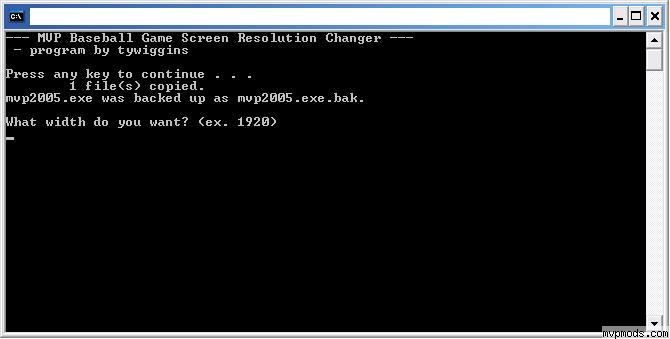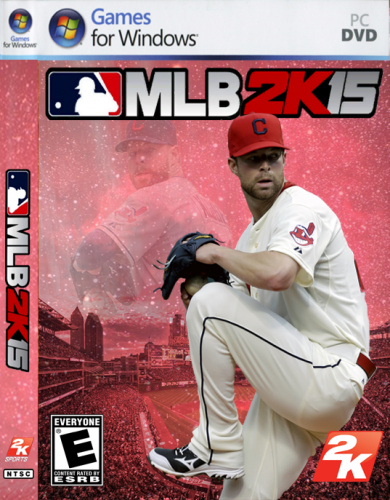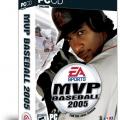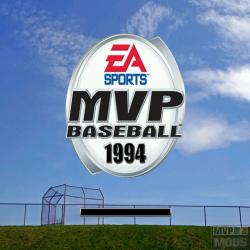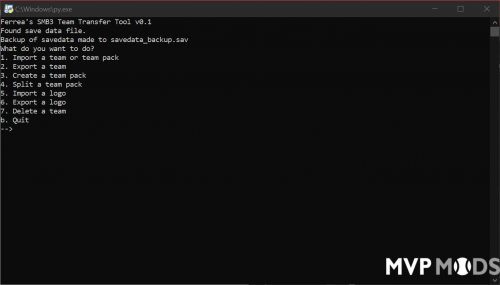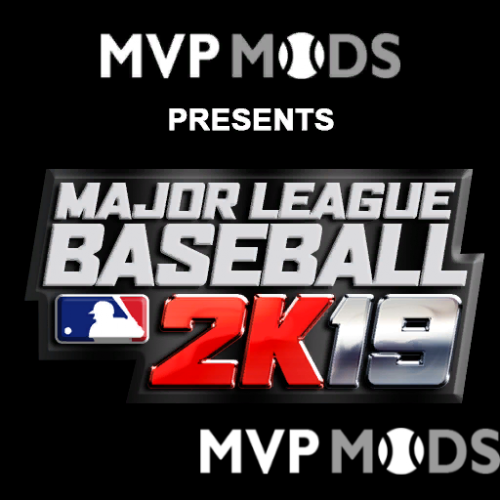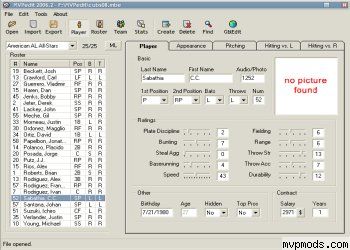Miscellaneous
140 files
-
MLB 2k25 [Icon + Steam Miniature & Banner]
By elfriki
Contains 3 Files:
-mlb2k25 ico.ico
-mlb2k25 Steam Miniature.jpg
-mlb2k25 Steam Banner.jpg
105 downloads
(1 review)0 comments
Submitted
-
MLB 2k24 [Pack #01]
By elfriki
MLB 2k24 [Pack #01]
Contains 30 Files:
-allstar_wipe.iff
-background_images.cdf
-background_images.iff
-career_how_to_run.iff
-commentators.iff
-drill_instruction.iff
-end_of_inning.iff
-englishbootup.iff
-frontend_sync.iff
-game_recap.iff
-global.iff
-home_run_distance.iff
-in_game_goals_batter.iff
-in_game_goals_batter_no_modifier.iff
-in_game_goals_pitcher.iff
-in_game_goals_pitcher_no_modifier.iff
-jukebox.iff
-jukeboxmusic.bin
-largelogos2d.cdf
-largelogos2d.iff
-mediumlogos2d.cdf
-mediumlogos2d.iff
-mlb2k24 ico.ico
-MLB2K24 Roster Editor 1.1.exe
-mlb2k24 Steam Banner.jpg
-mlb2k24 Steam Miniature.jpg
-titlepage.iff
-titlepage_bootup.iff
-titlepage_career.iff
-world_series_wipe.iff
***remember to make a copy of your files before putting these.***
621 downloads
-
MLB 2k24 [Icon + Steam Miniature & Banner]
By elfriki
MLB 2k24 [Icon + Steam Miniature & Banner]
------------------------------------------------------------------------------------
Contains 3 Files:
-mlb2k24 ico.ico
-mlb2k24 Steam Miniature.jpg
-mlb2k24 Steam Banner.jpg
------------------------------------------------------------------------------------
visit:
( X (Twitter): @QiuBOSoft )
( Instagram: qiubosoft_official )
¡¡¡NEXT UPDATE!!! ( MLB 2k24 [Pack #1] **/04/2024 very soon...
247 downloads
-
Realistic Reshade 2
Now at version 56. But that will be it for a while now. This is real good. In line with the original look as much as is able. The majority of screenshots are from two of the files, V1 Better Realistic Reshade and V6 (a, b, c) 'Better Realistic Reshade Balanced' file, for reference (the first ones probably pre-tweak of similar file but with some color), this is the 'actual' original reshade with what probably is now (I have forgotten) the most consistent, accurate color which can match the games style if it needs to - and I have put in 3 versions, 2 with exactly the same color strength ( but entirely different results), and the 3rd too with 'less' or more 'real' color strength (combined with the color grading and luminance; some others I used a subtle tint but not this one), but the 3rd's balance is lifted from 1.0 (fully balanced i.e 1.0, 1.0, 1.0) to (1.2, 1.0, 1.0), thats 3 different versions of one of the most excellent versions, so you will find which one you like best for sure. I have also done this to other styles. Balanced 'C version' may seem washed out well most others and in general most games, have boosted color as it is - since more photons and green light etc means brighter and easier to view colors and no eye strain for said colours. So its not that developers obviously are trying not to do that, I still use the original sometimes. Ah well. Here's a reshade anyway.
Plenty of options, colour strengths, and styles, even one that just changed the colour grading of the original scene. The truth is yellow was boosted in the original mix of the game but it was all done by the developers very consistently and really cool, all that kinda stuff is done in a most pleasing way its just the green tint for eye-health or something was making me wonder if other color gradings may fit. So when you notice red and yellow a bit fainter its more approximate to the consistency of color and gamma, as the color grading of this is different to the original game's I may not have boosted it. Which brings me to the point: if you think its too colourful or not colorful enough then you can boost it up or down in colorfulness.
To get that crisp sunny-day look like in the other files I added, you can experiment with tone mapping and colorlab - one idea for example I just did it and added it, was for balance - you will notice the color balancing is sorta good but not great always, well, go into that shader and make the first 1.0 into a 1.2, it will lift the whole colorspace up. So always if something is dark that is the spot to first see, other times it might be in the gamma but I have adjusted a lot of them, I might tweak a few more at some point today.
I have made sure to finish up the scenes and soften them, and all that, sometimes reshades or ENB's can blow out thing or make too many highlights or sear your eyeballs, if anything is too bright just adjust gamma and contrast. Even turn things off.
But I carefully selected and applied a couple of very specific RGB tints to better make sure the proper daylight was represented - whatever you do, yeah don't change those. You will literally tear the whole thing down, there's color grading and lighting, and then there are specific hues that can 'bring out' the scene.
I also added in at some point Blooming HDR and tuned it for as many stadia as I could reasonably expect. So there's some HDR in there but its also very subtle.
You can find reshade here https://reshade.me/
I did not bother with putting on Ambient Occlusion in the final release as the game literally doesn't really benefit all that much from it, due to reshades implementation being a little obtuse and the game not being made with it in mind. However the option for that is there, and at one point I was using it. Setting up the depth buffer for things like that is an easy process.
NOTE: if you liked the other ones I put up the other day hopefully you can still use those, but these are those combined and added to, touched up and smoothed out. However, even myself, I still take the Sunny? version of the original files as I think its really cool...I had to turn the brightness down when blending but that one is pretty cool from the old files.
620 downloads
-
Realistic Reshade
Suggestions for which ones to go for to get an overall idea
- Atmosphere blue added color
- sunshade both versions - similar but cleaner light, yellow/beach sand
-original V1 (first screenshot with warm colors)
- reshade sunnier V7 -the last couple of screenshots, its for day and night also, this one is crystal clear light and came up really well but use any of them
- night version of sunnier V7 is may be only useful for night, but all files basically go alright with night time, though I usually only play in the day or afternoon, changing manually, but some stadia look great at night some don't normally, hope this helps with that.
Some of these I tried and succeeded largely in getting a real 'sunshine' kind of look, even when its a subtle effect. In one or two I selected very particularly a specific color temperature shade of RGB that when applied via a tint blends the scene as the 'light' dynamically happens in with the luminance settings and white balance, thus creating a layered affect upon the end result. Well that RGB tint is very specifically applied and if you are going to alter anything - lol man, I can't stop you - but don't alter that whatever you do. This is essentially a 'light bounce' kind of effect and will make more sense when in motion. But its not ray tracing or nothing, its not as dynamic as one may think nor is it 'reflective' as such, it just takes calculations from the scene, and reshade facilitates that.
I have tried to make it all consistent and even, and the brightness which for your screen may be too peaky, you can tone down instructions later, but it should be good to go, and many shades on either side of white, warm/cold, etc in sunshine and not.
I tried to keep the consistency between each one because the color grading used across them is particularly cinematic/neutral and pleasing. Its blending nicely with the luminance, and the colours as you can tell come across fairly realistically.
Why reshade? So when they did the game to go easy on the eyes and have all colors pop and do varied times of day and weather, they did it all around green. But the game has a green tint to it, makes sense in many ways, but now we can reshade it. I think you are going to like at least several of these. They are all built off the same base, and yes I guess you can even use them in other games or get an insight into how the luminance and gamma and balance all goes together.
If you stare at something bright and color-starved for too long it can sear your eyeballs since you have to focus harder. A little fix for that near end if its a bother. But make sure to get eye-rest haha.
I am not using HDR for each and every one or anything like that as its simply unnecessary for some of them. The colours are gamma-corrected and all that, and the main file is balanced around red, but one is balanced around blue, one is simply 1.0 1.0 1.0 so its very neutral.
If you add things to these you're just kidding yourself, but lol as if I'd know, so you can change them but dont forget to make a backup.
The original graphics the game has are good and they are clear and vibrant, they are uniform and have a yellow-green-grass tinge, it favors no single colour but indeed, its a bit of a mish-mash. Baseball stadiums are unique and varied so I totally understand the colour the way they did it, it was super cool.
This could become your most favored reshade. The result is very different and its been good to see the stadia with the new scenic lighting and effects. Its not perfect but its a real improvement. Its very enjoyable. There's 2 ends of effects - red/shadowy to blue-brighter or clearer and yellow sunshine style, all done without trying to blow out the image. You can easily adjust any of this.
For reshade I add keys to control the files
I set shift f1 to turn it on and off and F1 to go forward though the files in-game and F2 to go backwards. Works like a charm.
Troubleshooting and install further down in case you do not know
I have played baseball games for years, and in life, and all that and like most people have a sense of how it feels to sit in a dark spot looking out on the sunshine or anything like that, I always wondered why the game light was so flat, it was just how games were back hen, so I have always had an interest in making something with a grassy field come to life when it came to this title. I am also from Australia and even the kangaroos can struggle with the heat at times. So if I have made the dirt too red or something I am sorry for that, as some stadia I have on this (from this website) use the alternate dirt, eg picklebrad and they get darker over time. You can probably adjust that out with reducing colour maybe, but I think it should be fine as the color grading is pretty good.
Today we can use the greater processing power, so I have made these files, and the colour grading as you will come to see is very different, may be you will find it preferable. I liked it so much I only play with it now.
I originally made it to work with the hd skies cloudy day games. And I felt the result was excellent. And it works on any and every weather/time of day.
After several attempts I was able to do a HDR version and then a clear blue version.
I also made a version that is the follow-on to the original v1 red-warm version, and if you switch to it, you will see how it makes things seem sunnier - in a cloudy day its a little, on a sunny day its a lot, so may be I should adjust its contrast a little downward but if you switch between them you will see how it seems like the sun is breathing which is an effect ENB actually does in Skyrim SE...
No, so this game doesn't do clouds like that but you can switch it up manually depending on what match you are playing. I know the light changes from inning to inning, so the colour and light gradually changes, so it is up to you whichever version you prefer, but one of v1, 2, 3 should suffice.
The other versions are simply alternatives, one that is slightly less red, one that is 'sunny' with HDR.
With them all, you can open up after making a backup, the filter and change down contrast in filmic pass. Filmicpass is actually one of the main filters, another main one kinda is DPX and then HDR if used. Those values if you believe this is all too bright or not colorful enough, then you can change it.
Info on installing, very easy:
This is the realshade file I use, using it with realshade 5.4.2 available at https://reshade.me/ hit the download link. Reashade is easy to install you just run it and point it in the direction of the file you use to start the game, select every filter available in the install, and it will download all the filters. You then run the game and use home key to bring up the menu, run the tutorial and select a key later on in the settings to make a toggle. Home will always bring up the menu, but to toggle off/on I personally use shift-F1. However at some point make sure to drop this file into the folder. You will then select it from the menu (home key by default)
Description:
In the pictures the last two are comparison shots you should be able to identify the original which is the very last picture. It is not unusual for a game especially of that era to use green/yellow shades or similar when it comes to making something that resembles sunlight or as the basis for their color in game. Movies will do it too, however, you will note how the realistic reshade is using more blue as a base. The contrast and light and shadow is also improved due to other filters.
I am also using the HD skies in miscellaneous section of this website.
Troubleshooting
Each picture is a progression from v1 to v3, with the last ones adding in the contrast changes (original v1 did not require contrast changes), but Gamma and constrast on your monitor may alter it a little bit, but also if it looks 'pasty/grey or pale' you can adjust the contrast so you get that nice deep black - that is the 'greyscale', and its white balance is out if it does that. If however its just far too bright for you, you can relax your eyes by either 1 turning off sharpening, or turning it down, 2 changing contrast lower slightly in one of the filters for example in 'filmicpass'.
One example of that pasty-grey look or grey-film cast over a screen is easily fixed. Your gamma may be at 1, and if you made it 1.1 it would make the screen more black and thus remove the pasty-grey casting on the screen. If however your screen is too bright, then you would lower contrast. Other signs may be can't see shadows on a grey uniform - then you would lower or increase contrast until you can see them. If its simply the whole screen is too bright, you can turn down those settings as well, or turn off HDR or use a non-HDR one. Turn any and all off/on if you like, just keep a backup copy.
Another example may be you see it as being too dark, squashing colours, or too shadowy as in you can't see details - in this case your gamma would be too high. If gamma is 1 then you can take it down to .9. Values at this point are just arbitrary...but on phones and tvs they may aim for 1.2 or 1.1 gamma. In print media it may be 1.3 since you are looking at things on a page, for computers, 1.1 is a relatively high value. So lowering it will balance out the 'greyscale'.
If you like it less colour (because sometimes too little colour will change colours as much as too much colour) you can adjust the settings in colourfulness. However as they are they are pretty spot-on. It might be your monitors color is too rich. But if you do not want to adjust that you will be able to find a setting. A tip: don't try to adjust individual colours - if blue for example is too bright, just lower all colours a fraction, while your eye may not see them all as being too bright, they probably are. However, I think you will find no problems with colors. The way the filters work is it goes off of a base sheet/lut for brightness, it should work independent of literally everything - however it might be you have set the nvidia/amd driver color at a different value. You can also change things there. Its ultimately adjusting the same thing as reshade.
- if however it is too bright and you know something is 'blown-out' in terms of white-washing over the colours like in the menu system, or for anything else it could well be the contrast setting (like above) but here is a setting in filmicpass called contrast and its set to something like .850 or even .900.... you can lower it by 50 points each time you like to see if the screen comes back closer to what you like.
I'm sure you will be fine. Good luck!
335 downloads
(0 reviews)0 comments
Updated
-
MLB 2K22 New Logos
By Clonetrooper
These logos have a clean 3D look and are a nice new addition to the game.
1258 downloads
-
Total Frontend MLB 2K22 MOD
By Bostonnico
Total Frontend MLB 2K22 MOD
Hello everyone, I hope you are very well.
This MOD will allow you to update all the logos to MLB 2K22 and the background images of the main screen of your game.
This MOD Contains:
Spring Training Logo
Opening Day Logo
All Star Game Logo
World Series and Postseason Logo
I made the hex edit to the Miami Marlins stadium which changed its name to “LoanDepot Park” and to the ASG stadium which shows the year 2022. Also update the floating text on the main screen which now shows “WELCOME TO MLB2K22”
To use this MOD and update your game with the MLB 2K22 logos, you just need to unzip the .RAR file and copy all the content to the main folder of your game.
Do not forget to make a backup of your files, before making the modification in your game.
I hope you like it, enjoy
By Bostonnico
1478 downloads
-
2k22.rar
By Rainel Novoa
mlb2k22.rar
Hi friends!! here the update of mlb 2k22 remember to make a copy of your files!! soon I will upload the portrait with the roster !! greetings from cuba holguin!!
hola amigos!!
aqui la actualizacion de mlb 2k22
recuerde hacer una copia de sus archivos!!
pronto subire los portrait con el roster!!
saludos desde cuba holguin!!
765 downloads
-
MLB 2k22 [Pack #5]
By elfriki
MLB 2k22 [Pack #5]
---------------------------
<> = English
() = Español
---------------------------
<Contains 11 Files> (Contiene 11 Archivos):
-allstar_wipe.iff
-gamedata.iff
-english.iff
-how_to_pitch.iff
-in_game_goals_batter_no_modifier.iff
-in_game_goals_pitcher.iff
-in_game_goals_pitcher_no_modifier.iff
-mediumlogos2d.cdf
-mediumlogos2d.iff
-overlay_static_preload.iff
-tutorial_pitch_rating_type_abuse_location_abuse.iff
<How to install> (Instalación):
- <copy the files and replace.> (copie los archivos hacia la carpeta en donde tenga instalado su MLB 2k y reemplace.)
*<remember to make a copy of your files before putting these.> (recuerde hacer siempre una copia de sus archivos antes de cambiarlos por cualquiera de estos.)
<¡¡¡NEXT UPDATE!!!> (¡¡¡PRÓXIMA ACTUALIZACIÓN!!!) (MLB 2k22 Mod): ¿?/01/2022
MLB 2k22 (Mod Files):
-MLB 2k22 [Pack #1] - https://www.mvpmods.com/files/file/11704-mlb-2k22-pack-1/
-MLB 2k22 [Pack #2] - https://www.mvpmods.com/files/file/11711-mlb-2k22-pack-2/
-MLB 2k22 [Pack #3] - https://www.mvpmods.com/files/file/11715-mlb-2k22-pack-3/
-MLB 2k22 [Pack #4] - https://www.mvpmods.com/files/file/11722-mlb-2k22-pack-4/
-MLB 2k22 [Soundtrack] - https://www.mvpmods.com/files/file/11714-mlb-2k22-soundtrack/
-MLB 2k22 [Icon & Steam Miniature] - https://www.mvpmods.com/files/file/11716-mlb-2k22-icon-steam-miniature/
-MLB 2k22 [titlepage & englishbootup] - https://www.mvpmods.com/files/file/11718-mlb-2k22-titlepage-englishbootup/
-MLB 2k22 [background_images] - https://www.mvpmods.com/files/file/11723-mlb-2k22-background_images/
1092 downloads
-
MLB 2k22 [background_images]
By elfriki
MLB 2k22 [background_images]
---------------------------
<> = English
() = Español
---------------------------
<Contains 2 Files> (Contiene 2 Archivos):
-background_images.cdf
-background_images.iff
<How to install> (Instalación):
- <copy the files and replace.> (copie los archivos background_images.cdf y background_images.iff hacia la carpeta en donde tenga instalado su MLB 2k y reemplace.)
*<remember to make a copy of your files before putting these.> (recuerde hacer siempre una copia de sus archivos antes de cambiarlos por cualquiera de estos.)
<¡¡¡NEXT UPDATE!!!> (¡¡¡PRÓXIMA ACTUALIZACIÓN!!!) (MLB 2k22 Mod): 09/01/2022
MLB 2k22 (Mod Files):
-MLB 2k22 [Pack #1] - https://www.mvpmods.com/files/file/11704-mlb-2k22-pack-1/
-MLB 2k22 [Pack #2] - https://www.mvpmods.com/files/file/11711-mlb-2k22-pack-2/
-MLB 2k22 [Pack #3] - https://www.mvpmods.com/files/file/11715-mlb-2k22-pack-3/
-MLB 2k22 [Pack #4] - https://www.mvpmods.com/files/file/11722-mlb-2k22-pack-4/
-MLB 2k22 [Soundtrack] - https://www.mvpmods.com/files/file/11714-mlb-2k22-soundtrack/
-MLB 2k22 [Icon & Steam Miniature] - https://www.mvpmods.com/files/file/11716-mlb-2k22-icon-steam-miniature/
-MLB 2k22 [titlepage & englishbootup] - https://www.mvpmods.com/files/file/11718-mlb-2k22-titlepage-englishbootup/
564 downloads
-
MLB 2k22 [Pack #4]
By elfriki
MLB 2k22 [Pack #4]
Contains 9 Files:
-gamemode.iff
-career_how_to_run.iff
-clutch_moment_notification.iff
-defensive_shift.iff
-drill_instruction.iff
-drills_recap.iff
-game_recap.iff
-in_game_goals_batter.iff
-record_broken.iff
How to install:
-copy the files and replace
*(remember to make a copy of your files before putting these.)
¡¡¡NEXT UPDATE!!! (MLB 2k22 Mod): 30-31/12/2021
MLB 2k22 (Mod Files):
-MLB 2k22 [Pack #1] - https://www.mvpmods.com/files/file/11704-mlb-2k22-pack-1/
-MLB 2k22 [Pack #2] - https://www.mvpmods.com/files/file/11711-mlb-2k22-pack-2/
-MLB 2k22 [Pack #3] - https://www.mvpmods.com/files/file/11715-mlb-2k22-pack-3/
-MLB 2k22 [Soundtrack] - https://www.mvpmods.com/files/file/11714-mlb-2k22-soundtrack/
-MLB 2k22 [Icon & Steam Miniature] - https://www.mvpmods.com/files/file/11716-mlb-2k22-icon-steam-miniature/
-MLB 2k22 [titlepage & englishbootup] - https://www.mvpmods.com/files/file/11718-mlb-2k22-titlepage-englishbootup/
878 downloads
(1 review)0 comments
Submitted
-
MLB 2k22 [titlepage & englishbootup]
By elfriki
MLB 2k22 [titlepage & englishbootup]
Contains 2 Files:
-titlepage.iff
-englishbootup.iff
How to install:
-copy the files and replace
*(remember to make a copy of your files before putting these.)
¡¡¡NEXT UPDATE!!! (MLB 2k22 Mod): 27/12/2021
MLB 2k22 (Mod Files):
-MLB 2k22 [Pack #1] - https://www.mvpmods.com/files/file/11704-mlb-2k22-pack-1/
-MLB 2k22 [Pack #2] - https://www.mvpmods.com/files/file/11711-mlb-2k22-pack-2/
-MLB 2k22 [Pack #3] - https://www.mvpmods.com/files/file/11715-mlb-2k22-pack-3/
-MLB 2k22 [Soundtrack] - https://www.mvpmods.com/files/file/11714-mlb-2k22-soundtrack/
-MLB 2k22 [Icon & Steam Miniature] - https://www.mvpmods.com/files/file/11716-mlb-2k22-icon-steam-miniature/
594 downloads
(0 reviews)0 comments
Submitted
-
MLB 2k22 [Icon & Steam Miniature]
By elfriki
MLB 2k22 [Icon & Steam Miniature]
Contains 2 Files:
-mlb2k22 icon.ico
-mlb2k22 Steam Miniature.jpg
¡¡¡NEXT UPDATE!!! (MLB 2k22 Mod): 22/12/2021
MLB 2k22 (Mod Files):
-MLB 2k22 [Pack #1] - https://www.mvpmods.com/files/file/11704-mlb-2k22-pack-1/
-MLB 2k22 [Pack #2] - https://www.mvpmods.com/files/file/11711-mlb-2k22-pack-2/
-MLB 2k22 [Pack #3] - https://www.mvpmods.com/files/file/11715-mlb-2k22-pack-3/
-MLB 2k22 [Soundtrack] - https://www.mvpmods.com/files/file/11714-mlb-2k22-soundtrack/
544 downloads
(2 reviews)0 comments
Submitted
-
MLB 2k22 [Pack #3]
By elfriki
MLB 2k22 [Pack #3]
Contains 5 Files:
-loading.iff
-batter_intro.iff
-career.iff
-home_run_distance.iff
-pressbook_control_panel.iff
How to install:
-copy the files and replace
*(remember to make a copy of your files before putting these.)
¡¡¡NEXT UPDATE!!! (MLB 2k22 Mod): 22/12/2021
MLB 2k22 (Mod Files):
-MLB 2k22 [Pack #1] - https://www.mvpmods.com/files/file/11704-mlb-2k22-pack-1/
-MLB 2k22 [Pack #2] - https://www.mvpmods.com/files/file/11711-mlb-2k22-pack-2/
-MLB 2k22 [Soundtrack] - https://www.mvpmods.com/files/file/11714-mlb-2k22-soundtrack/
944 downloads
-
MLB 2k22 [Pack #2]
By elfriki
MLB 2k22 [Pack #2]
Contains 2 Files:
-frontend_sync.iff
-ls_single_game.iff
How to install:
-copy the files and replace
*(remember to make a copy of your files before putting these.)
¡¡¡NEXT UPDATE!!! (MLB 2k22 Mod): 18/12/2021
MLB 2k22 (other Mod Files):
-MLB 2k22 [Pack #1] -
985 downloads
-
MLB 2k22 [Pack #1]
By elfriki
MLB 2k22 [Pack #1]
Contains 4 Files:
-global.iff
-titlepage_bootup.iff
-titlepage_career.iff
-end_of_inning.iff
How to install:
-copy the files and replace
*(remember to make a copy of your files before putting these.)
¡¡¡NEXT UPDATE!!! (MLB2k22 MoD): 04/12/2021
1526 downloads
-
update game new logos .rar
By Rainel Novoa
this is the update of the game files with the new logos of the game of stars and hom run derby !!
these files put it where you have your game installed !!
remember to make a copy of your files in case you don't like it !!
greetings from cuba-holguin
esta es la actualisacion de los fichreos del juego
con los logos nuevos del juego de las estrellas y derby de hom run!!
estos ficheros pongalo donde tiene instalado su juego !!
recuerde ahcer una copia de sus ficheros por si este no le gusta!!
saludos desde cuba-holguin
275 downloads
(0 reviews)0 comments
Submitted
-
(0 reviews)
0 comments
Submitted
-
MLB 2k21 [background_images]
By elfriki
MLB 2k21 [background_images]
*****Some images on the right give an error with the distance of the lower layer, it lacks a few hours of work to flatten the transparency of the layers but since I am not going to work on this mod anymore (I go back to the NHL) I decided to upload it for several friends they were waiting for him. regards*****
Contains 2 Files:
-background_images.cdf
-background_images.iff
How to install:
-copy the files and replace
*remember to make a copy of your files before putting these.
MLB 2k21 [Pack #1]
203 downloads
- backgroundimages
- mlb2k21
- (and 4 more)
(1 review)0 comments
Updated
-
(0 reviews)
0 comments
Updated
-
MLB 2k21 [titlepage]
By elfriki
MLB 2k21 [titlepage]
Major League Baseball 2k21 Titlepage Cover Athlete: Fernando Tatis Jr.
Contains 1 .iff File:
-titlepage.iff
How to install:
-copy the files and replace
*remember to make a copy of your files before putting these.
MLB 2k21 [Pack #1]
268 downloads
(1 review)0 comments
Submitted
-
MLB 2k21 [Pack #1]
By elfriki
MLB 2k21 [Pack #1]
Contains 3 Files:
-global.iff
-titlepage_bootup.iff
-titlepage_career.iff
*copy the files and replace
*remember to make a copy of your files before putting these.
453 downloads
- mlb2k21
- accessories
- (and 2 more)
-
icono y miniatura Steam (MLB 2k21)
By elfriki
Icono y miniatura para Steam 2k21 de Fernando Tatis Jr.
200 downloads
-
(1 review)
0 comments
Updated
-
MLB 2K21.zip
By Rainel Novoa
MLB 2K21.zip
this file is to change the ml2k to mlb2k21
this file also has the all stars game stadium in atlanta
remember to make a copy of your files before putting these!
I hope you like it!!
greetings from cuba !!
este archivo es para cambiar la ml2k a mlb2k21
este archivo tiene tambien el estadio all stars game en atlanta
recuerde hacer una copia de sus archivos antes de poner estos!!
espero les guste!!
saludos desde cuba!!
698 downloads
-
Top Downloads
Week
Month
Year
All Time
-
-
-
Download Statistics


![More information about "MLB 2k25 [Icon + Steam Miniature & Banner]"](https://www.mvpmods.com/uploads/downloads/monthly_2025_04/Sinttulo-1.thumb.png.34f263cd796d01a667903ccd8fbf20ea.png)
![More information about "MLB 2k24 [Pack #01]"](https://www.mvpmods.com/uploads/downloads/monthly_2024_06/MLB2k24Pack01.thumb.jpg.cd61cdd4ccde2f75e9555d8febf6a3fa.jpg)
![More information about "MLB 2k24 [Icon + Steam Miniature & Banner]"](https://www.mvpmods.com/uploads/downloads/monthly_2024_03/!!!.thumb.png.bd44816fe50d1eb94d5d9f4099dd7fa1.png)

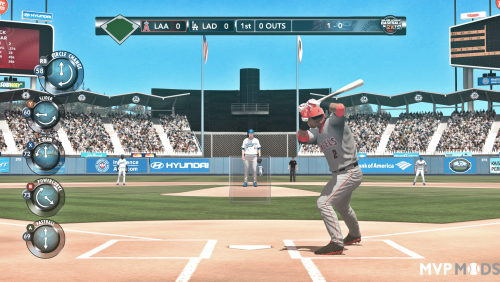

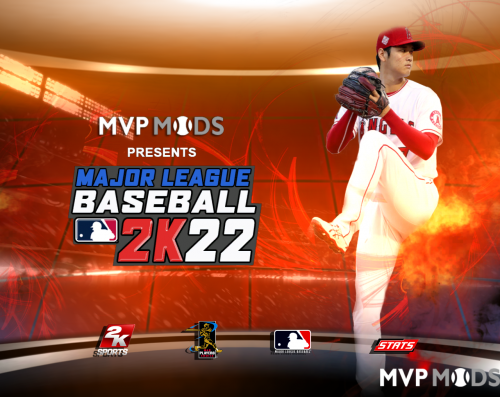

![More information about "MLB 2k22 [Pack #5]"](https://www.mvpmods.com/uploads/downloads/monthly_2022_01/128625912_MLB2k22Pack5.thumb.jpg.408e0ab3622bcf7b580ea5a03fc18cd6.jpg)
![More information about "MLB 2k22 [background_images]"](https://www.mvpmods.com/uploads/downloads/monthly_2022_01/499085930_MLB2k22background_images.thumb.jpg.aa7f36beab91e6702bcfb57d7b6d1354.jpg)
![More information about "MLB 2k22 [Pack #4]"](https://www.mvpmods.com/uploads/downloads/monthly_2021_12/681549462_MLB2k22Pack4.thumb.jpg.2a4f4af65d75a323a34c827aeb998e8b.jpg)
![More information about "MLB 2k22 [titlepage & englishbootup]"](https://www.mvpmods.com/uploads/downloads/monthly_2021_12/2135187960_MLB2k22titlepageenglishbootup.thumb.jpg.f06f119eefc033b32faf9cff22e262b0.jpg)
![More information about "MLB 2k22 [Pack #3]"](https://www.mvpmods.com/uploads/downloads/monthly_2021_12/1630799593_MLB2k22Pack3.thumb.jpg.ff2dc78ebe73c5b65373653c58346432.jpg)
![More information about "MLB 2k22 [Pack #2]"](https://www.mvpmods.com/uploads/downloads/monthly_2021_12/1079605095_MLB2k22Pack2.thumb.jpg.9803db19ef061644a65432d7b60cf1df.jpg)
![More information about "MLB 2k22 [Pack #1]"](https://www.mvpmods.com/uploads/downloads/monthly_2021_11/1896380800_MLB2k22Pack1.thumb.jpg.1980c564e4511753c2106bcfeabdfb6e.jpg)
![More information about "MLB 2k21 [background_images]"](https://www.mvpmods.com/uploads/downloads/monthly_2021_04/20502988_miniaturaMLB2k21background_images.thumb.jpg.78d3487a4b1204bc13eab9cc3cf8ba09.jpg)
![More information about "MLB 2k21 [titlepage]"](https://www.mvpmods.com/uploads/downloads/monthly_2021_03/1765046923_miniaturaMLB2k21titlepage.thumb.jpg.4451889cdbc5603aa65a9fc4f0aed6d4.jpg)
![More information about "MLB 2k21 [Pack #1]"](https://www.mvpmods.com/uploads/downloads/monthly_2021_03/1974688201_MLB2k21Pack1.thumb.jpg.2eab4b8517a0c13fb964e48897e5a02f.jpg)