About This File
Just like last year, this mod replaces EVERY 2k12 logo/texture that I could find within the game, including all advertising within every stadium. Most of the stadium ads are unchanged from last year's mod, except for the ones referencing the 2018 All-Star Game. Those have been replaced with the 2019 ASG Logo. The only stadium I couldn't get it to work on was Suntrust Park (Atlanta) since I can't edit textures in @DaSteelerz custom stadium using open source tools. It's a moot point however, since he's used real-world advertising in his stadiums anyway. If you see any I may have missed, please feel free to comment and I'll see about finding and replacing it. As with any mod, remember to back up your files prior to installation. Unlike last year, I wasn't able to upload it as a single file, so there must be some newer file size limits in place. The zip file is broken into 6 files, and I recommend using 7zip to extract them. Just download all of the file parts and use 7zip to extract the first file only. 7zip will automatically extract all of the file parts.



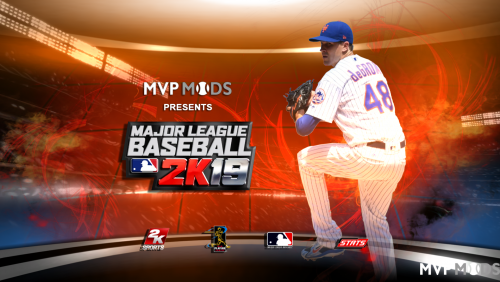
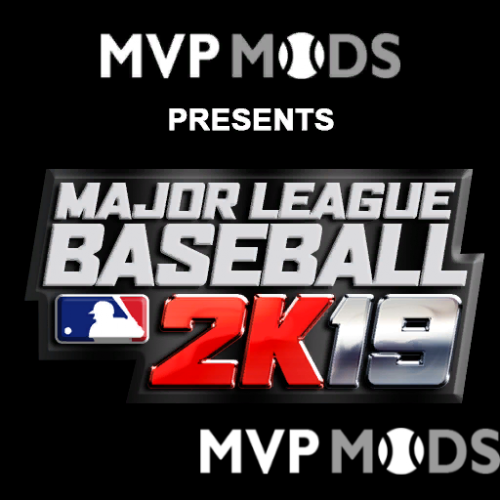






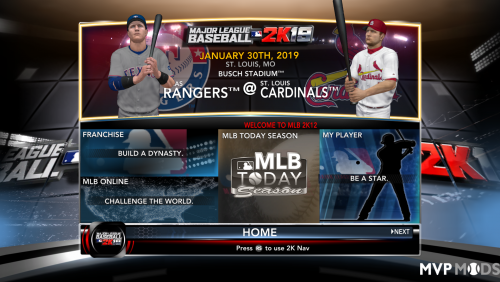

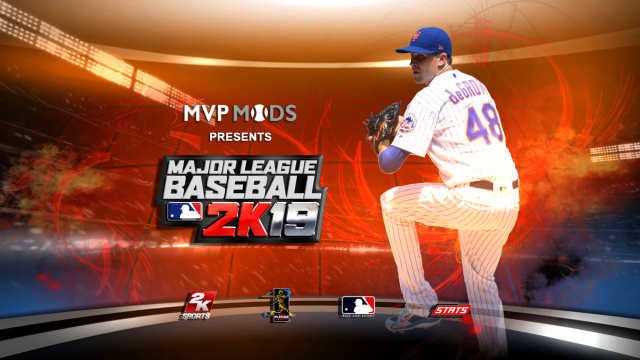

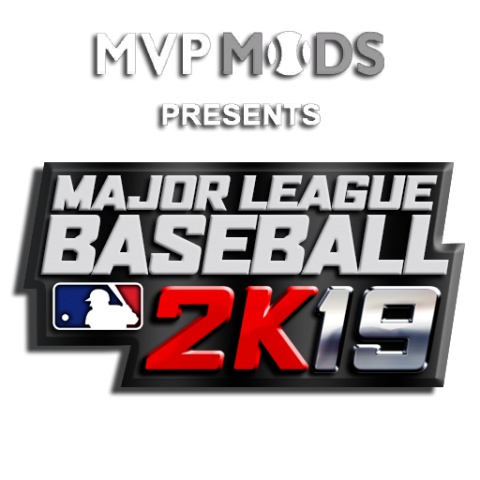

Recommended Comments
Join the conversation
You can post now and register later. If you have an account, sign in now to post with your account.
Note: Your post will require moderator approval before it will be visible.