About This File
This download updates the 2019 Major League Schedule. It does not affect minor league schedules.
---------------------------------------------------------------------------------------------------------------
Installation Instructions
1. Backup your original schedule.big file in Program Files/MVP Baseball 2005/data/database folder.
2. In your team.dat file, insure Houston Astros' line reads as follows:
00b87f3f1,0 Hou,1 Houston,2 Astros,3 HOU,4 0,5 0,6 22,7 0,8 1,9 0,10 0,11 0,12 1,13 0,14 0,15 0,16 0,17 0,18 0,19 0,20 1,21 0,22 0,23 0,24 0,25 0,26 0,27 0,28 2,29 2,30 0,31 2,32 2,33 2,34 1,35 0,36 0,37 1,38 0,39 0,40 0,41 2,42 1,43 2,44 2,45 1,46 1,47 2,48 2,49 1,50 2,51 1,52 2,53 1,54 0,;
(Just follow the directions here: http://www.mvpmods.com/index.php?showtopic=54548&#entry637425)
3. Copy the schedule.big file you just downloaded to your MVP Baseball 2005/data/database folder.
4. Confirm replace.
5. The 2019 MLB Schedule should be loaded into MVP.
---------------------------------------------------------------------------------------------------------------
Additional Instructions
If you have tywiggins' Schedule Updater/Year Changer, you can change the year to 2019, rather than the default 2005.
1. When you get to the team select screen, ALT-TAB out of MVP.
2. Load Schedule Updater.
3. Select option 1 and change the year to 2019, and choose if you want players' ages to change.
4. The 2019 season starts on March 20. Follow the utility's instructions to move the date to March 20.
5. ALT-TAB back into MVP and continue as usual.
-------------------------------------------------------------------------------------------------------------------
Like previous years, there are instances of game times still being "TBA." I just estimated, hope that's OK.
Enjoy!




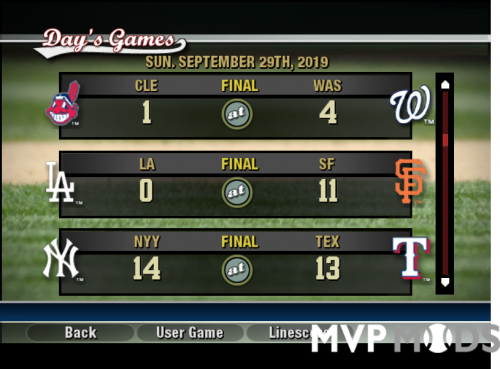

Recommended Comments
Join the conversation
You can post now and register later. If you have an account, sign in now to post with your account.
Note: Your post will require moderator approval before it will be visible.