About This File
Great tool for extracting and recompressing .FSH files!
Double-click any .FSH file and set file associations in Windows to nfshtool.exe.
Extract contents of a .FSH file to edit graphics in MVP 2005. Mind the x and y dimensions of files and follow the default naming of files exactly.
Recompress the edited files back into a .FSH and then .RAR or .ZIP the .FSH file and place in your main MVP 2005 folder. Use TiT to install.
Place nfshtool.exe in your main MVP 2005 directory -


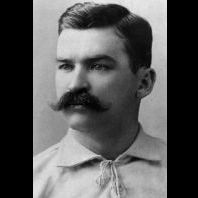
![More information about "MLB 2k25 [Icon + Steam Miniature & Banner]"](https://www.mvpmods.com/uploads/downloads/monthly_2025_04/Sinttulo-1.png.c61122e41164e92af832dbd4ce723061.png)
Recommended Comments
There are no comments to display.
Join the conversation
You can post now and register later. If you have an account, sign in now to post with your account.
Note: Your post will require moderator approval before it will be visible.