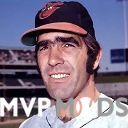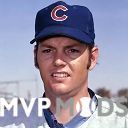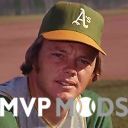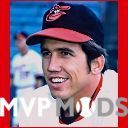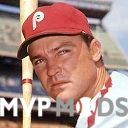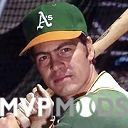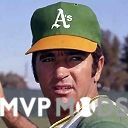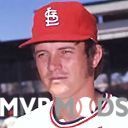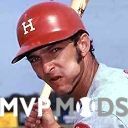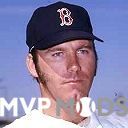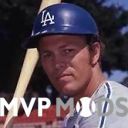About This File
Here are some 1971 player portraits. Some could be better so if I can either improve upon the current one or find a better photo of the same player, I'll add it to Part 2 of the 1971 Portraits when I get those organized.
The way that I install them is to go into the MVP editor and make sure that the season file in the editor is pointing to the data folder in the 1971 game folder or wherever any individual wants to use them in the options of the Tools heading in the editor itself. Go to the appropriate player's line and click on the square box under that player and click on add picture and find where you put Dick Green for example and select his portrait. Then click open at the bottom of the screen and then you'll see the editor again with the new photo in the left square and then click ok. The new portrait should appear now in its player's square. If there's a portrait already there, use the delete function to the right of where you see add a new picture. If you have any questions, send me a note and I'll help you with this.
Enjoy the portraits...I'll be adding part 2 of these in the near future.
Eskie01
PS: These samples that you see are just a tip of the iceberg...there's many more in the actual zip file.