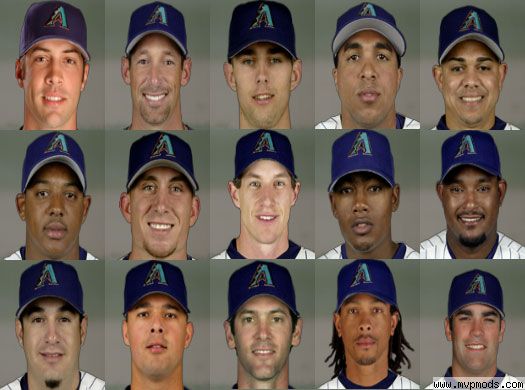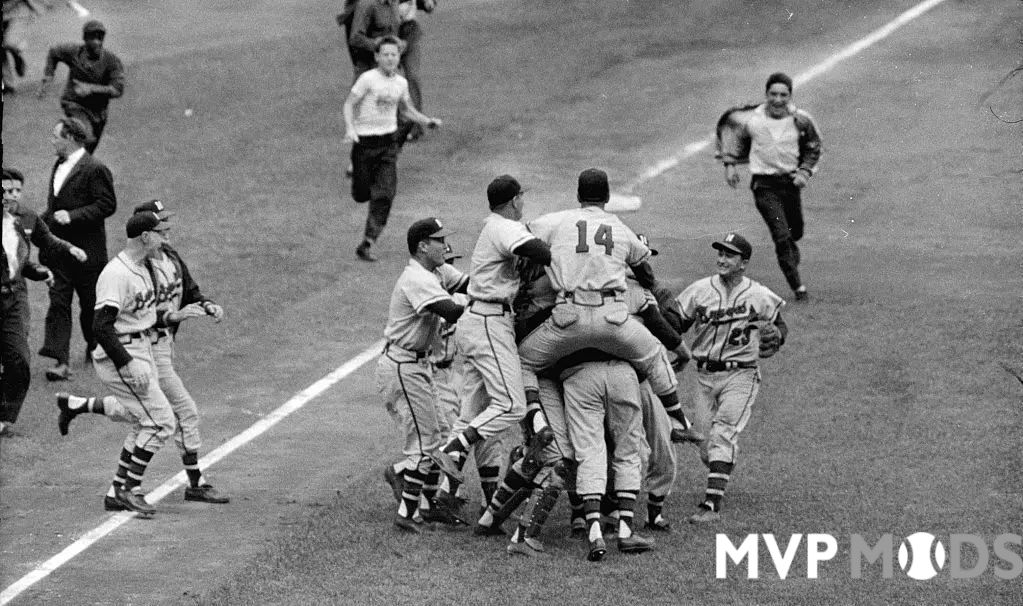About This File
Diamondbacks Portraits By: Pirate Installation: Extract the files to the desktop or wherever you normally do this. Open EaGraphics Editor and open the portrait.big file located in the frontend folder inside the data folder of your MVP 2005 directory. Once you have opened the portrait.big file, click on tools in the taskbar and select Import Wizard. Select add files to an external TAR archive. Click next and then add. Find the folder you placed the portrait files in and select those files. Click open then next and watch the numbers fly by and then click finished and the portraits are installed. Included Players. 0162 Tony Clark 0164 Royce Clayton 0187 Craig Councell 0253 Shawn Estes 0308 Troy Glaus 0316 Luis Gonzalez 0327 Shawn Green 0336 Buddy Groom 0495 Kerry Ligtenberg 0555 Quinten McKracken 0640 Vladimir Nunez 0662 Russ Ortiz 0852 Kelly Stinnett 0905 Javier Vazquez 0972 Tim Worrell 1023 Randy Choate 1219 Chris Michalak 1316 Alex Cintron 1408 Brandon Lyon 1567 Juan Brito 2025 Luis Terrerro 2052 Jose Valverde 2055 Claudio Vargas 2093 Alan Zinter 2175 Greg Aquino 2280 Edgar Gonzalez 2282 Mike Gosling 2310 Koyie Hill 2403 Colin Porter 2462 Chad Tracy 2470 Oscar Villareal 2476 Brandon Webb 2539 Brian Bruney 2545 Casey Daigle 2555 Andy Green 2556 Scott Hairston 2584 Chris Snyder 2615 Jerry Gill 2635 Josh Kroeger 2893 Connor Jackson 2987 Brandon Medders 3031 Dustin Nippert 3073 Carlos Quentin 3115 Sergio Santos 7405 Jason Bulger 7406 Jon Cannon 7407 Jamie D'Antona 7413 Tony Pena 7419 Mark Freed I think that is all, enjoy... Pirate jaredhartung@gmail.com