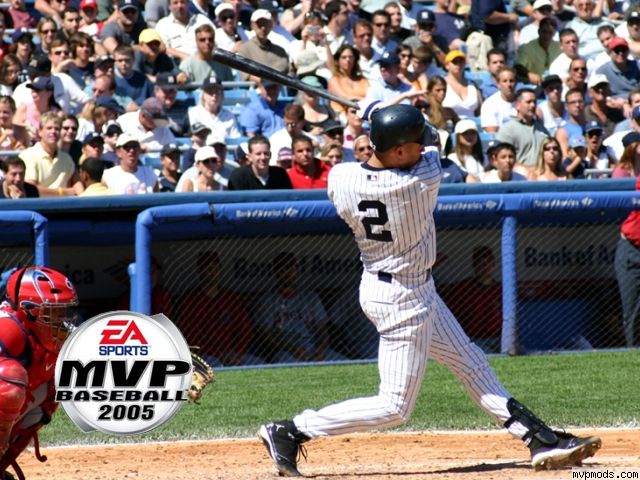About This File
Instructions Simply copy the .256 extension file of your choice into your directory MVP Baseball 2005 folder. Example: C:/Program Files/EA Sports/MVP Baseball 2005 Then simply run the game and enjoy! -note: ignore the thumbs.db files. IMPORTANT NOTE: It may not work, as we are still experimenting with different results. If you only see a small white square in place of the splash, simply delete the .256 file in your MVP Baseball 2005 folder, and it should go back to normal. Thank you for your cooperation. A very special thanks goes to ChicagoCubs720, who found out how to put these in the game. Note: The A-Rod picture is from photos.imageevent.com. The credits say it is by "Joel 12". For more info, go to wcremix.com. Do not hesitate to give me errors, feedback or suggestions. You can also request an initial splash: simply PM me at mvpmods.com. R.I.P. Karmaly yours, abc006