About This File
This is THE definitive Roster Editor for MVP Baseball 2005.
What's New in Version 2006.2
Released
MVPedit 2006.2 Release Notes:
-Fixed import of Patch 4 rosters.
-Added search for audio / photo id and screen for used ids (thanks to stecropper).
-Stole config file from SwinginSoriano, hope he doesn't mind  (thanks to SwinginSoriano).
(thanks to SwinginSoriano).
-Fixed the tabctl32.ocx error.
-Now using impBIG to handle pictures (thanks to krawhitham).
-Option to export portraits and faces in 2x size (thanks to krawhitham).
-Update for Lahman Database 5.3 (thanks to krawhitham).
-Set default face for Lahman imports correctly (thanks to krawhitham).
-Fixed export of DAT files to use new format of attrib.dat.


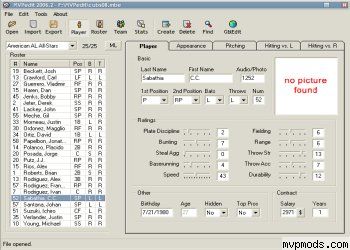

Recommended Comments
Join the conversation
You can post now and register later. If you have an account, sign in now to post with your account.
Note: Your post will require moderator approval before it will be visible.