About This File
This package includes new and updated portraits for seven Houston Astros including:
- Pedro Feliz (1017)
- Jeff Keppinger (112)
- Cory Sullivan (131)
- Jason Michaels (1467)
- Brett Myers (209)
- Matt Lindstrom (500)
- Brandon Lyon (880)
The numbers in parenthesis above respresent the player's Portrait ID #. You will need to download the NBA 2K10 Mod tool in order to import these images into your portraits.IFF file. You can download the tool from here
To Install:
1: Create a backup of your existing portrait.iff and portrait.cdf files from your MLB2K10 installation directory
2: Extract the contents of this ZIP file to the location of your choosing.
3: Copy your portrait.iff AND portrait.cdf files from your MLB2K10 installation directory to the same directory to extrated these files to
4: Launch the NBA 2K10 Mod Tool, click open, and browse to the copy of the portrait.iff file you just copied
5: When prompted to decompress, select "Yes"
6: Using the scroll bar in the top left pane, scroll to the portrait ID number corresponding to the player you wish to update
7: Click on "Import Res" and select updated DDS file you extracted earlier
8: Now to see the updated portrait in-game, copy the portrait.iff and portrait.cdf files from the location you copied it to before BACK to your MLB2K10 installation directory.
9: Start the game and enjoy
Note: You will not be able to complete step 8 above if the game is running. You will have to exit the game first.
Note #2: Please refer to this post which lists all assigned and unassigned Portrait ID numbers.
Special thanks to the following for your mods, tools, discoveries, and inspiration:
- tywiggins
- trues
- tony3
- krawhitham
Enjoy!
- jhtapp76



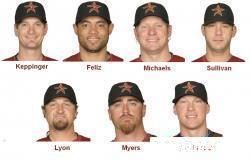

Recommended Comments
There are no comments to display.
Join the conversation
You can post now and register later. If you have an account, sign in now to post with your account.
Note: Your post will require moderator approval before it will be visible.