About This File
Here's a Pitch Selector I have made with a "MVP 10" logo. I thought it turned out with a good look and figured I would share with all.
Use EAGRAPH to install.
Import pitchslc.fsh into the igonly.big file (in your data/frontend folder).
Enjoy!!
What's New in Version 02/28/11 06:47 PM See changelog
Released
No changelog available for this version.


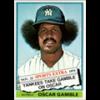
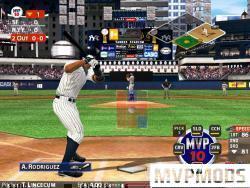

Recommended Comments
Join the conversation
You can post now and register later. If you have an account, sign in now to post with your account.
Note: Your post will require moderator approval before it will be visible.