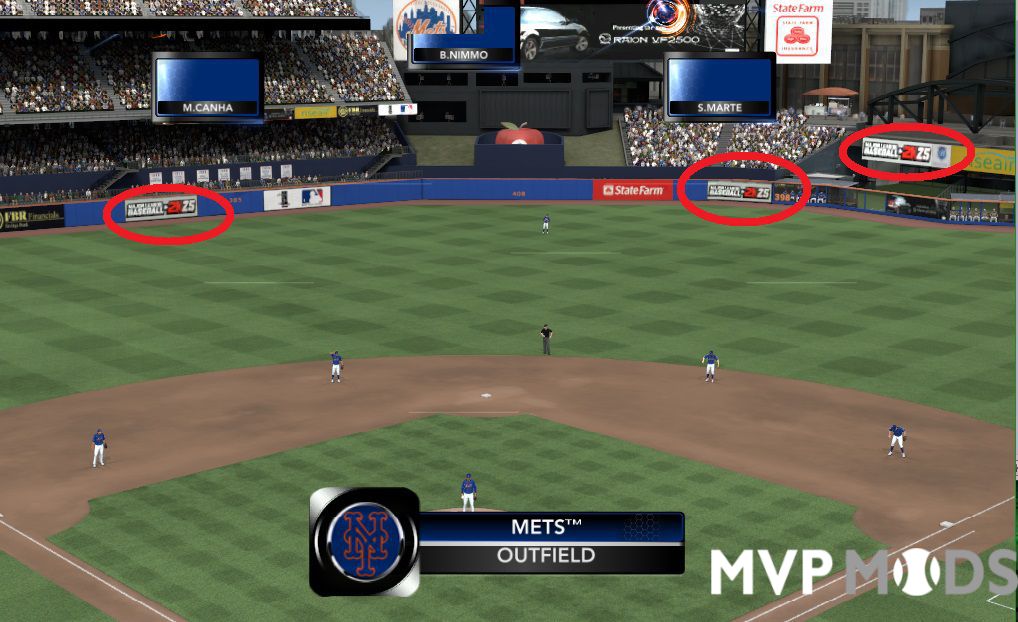About This File
DDS Uniform Jersey Templates Using PhotoShop
These files are for those who mod uniforms so you don't get the made of mesh texture material on
your pants. When you open your IFF file this is #5.
How to use the 05 uniform files
Make all your uniform designs anyway you want. Find the style 1-5 that fits your design
1. Open your style 1-5 in photoshop
2. Add A New layer to any style 1-5 using Photoshop
3. Paste your finished uniform to your new added layer.
4. Flatten
5. Save as a DDS DXT5
Then add it back into your IFF file with the Mod Tool
It will look like your uniform in the game don't worry it's not gone
the pants when added to your IFF file will be all that shows.
Once again dont worry it will be in the game.
DonSPa & udwph having been working together to make this year easier for all who like to create
This also works well with DonSPa - Collection of green screens.
DSS Uniform Jersey Templates
Style 1 Home or Away belt No Stripe with Logo
Style 2 Home or Away belt With Stripe with Logo
Style 3 Alt Jersey with belt with Stripe with Logo Old Style Pants
Style 4 1900 Jesrey with belt with Stripe No Logo Old Style Pants
Style 5 1970 and 80 Jersey No belt with Stripe No Logo
What's New in Version 04/04/11 04:33 AM See changelog
Released
No changelog available for this version.