About This File
Changed any and all Florida and FLA text to Miami and MIA text in order to complete all needed changes for in game and MVPedit.
Roster does NOT reflect any post-season transactions as of yet.
However, several tweaks to various players were made, especially pitchers, as I discovered them. (e.g., Anibal Sanchez correct pitch types, speeds and trajectories, plus some control improvement).
Plus, if mini-game batting was crashing for you with these rosters, it should now be fixed.
(I am hoping to get the order of alphabetical team selection fixed by the season opening update.)
**Re-upload 02 includes the .mbe file readable in MVPedit.
What's New in Version 3.54 See changelog
Released
No changelog available for this version.


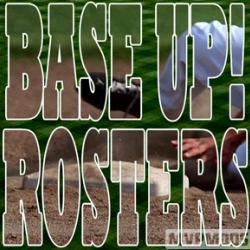

Recommended Comments
Join the conversation
You can post now and register later. If you have an account, sign in now to post with your account.
Note: Your post will require moderator approval before it will be visible.