About This File
The Total Installer Thingy will install most any type of file. It takes as input .7z, .zip, .rar, .tit and .ace files.
Installation:
Make sure to install the Microsoft Visual C++ 2005 Redistributable Package and .net framework pack first.
Extract the TiT installer from the .rar file. When the installer finishes running, it will copy the file tit.exe to the Program Files\EA Sports\MVP Baseball 2005. If you wish to run TiT from a different folder, simply copy the tit.exe file to a different location.



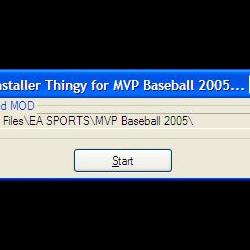
![More information about "MLB 2k25 [Icon + Steam Miniature & Banner]"](https://www.mvpmods.com/uploads/downloads/monthly_2025_04/Sinttulo-1.png.c61122e41164e92af832dbd4ce723061.png)
Recommended Comments
Join the conversation
You can post now and register later. If you have an account, sign in now to post with your account.
Note: Your post will require moderator approval before it will be visible.