About This File
This is part 2 of the tutorial.Which has the nagging green screens,.Its all basic and theres more to it than what i have but this all should be a help to get started.The rest of the tricks etc ill let u all learn.Once u have the basic idea then the rest should fall into place.Probally the hardest part is the green screens for the caps as sometimes they wanna give a hard time in the alpha channels because some seem to not wanna allow u to work in that channel while other cap files it seems to do ok, Thos blank files ive added probally will be a big help



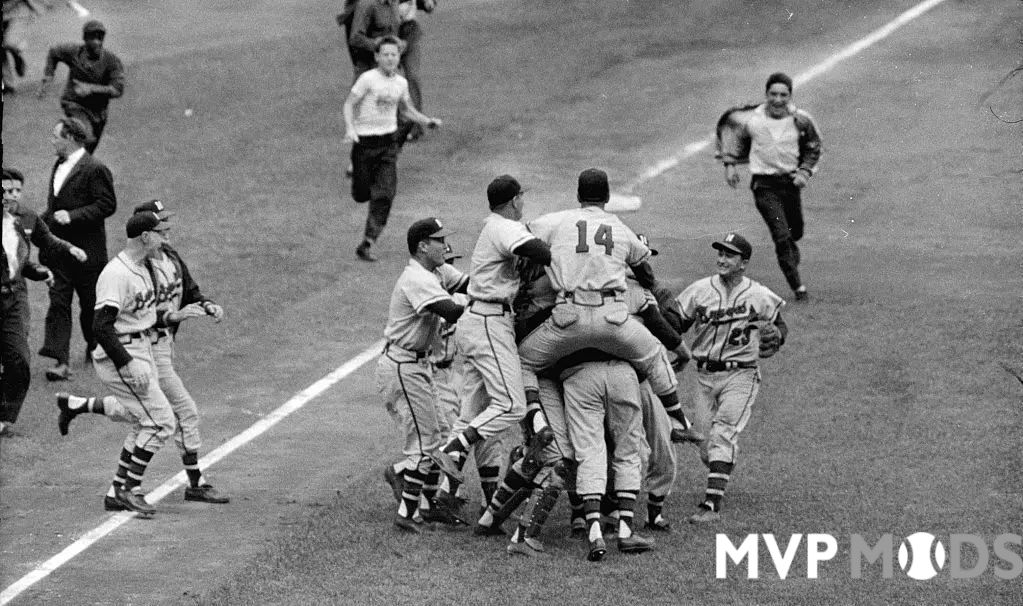
Recommended Comments
Join the conversation
You can post now and register later. If you have an account, sign in now to post with your account.
Note: Your post will require moderator approval before it will be visible.