About This File
This mod contains about 300 files that will replace every MLB and MiLB uniform, both new and old (retro), as well as manager jackets in the game. Every uniform has been color corrected, and if applicable, cosmetically altered to reflect proper color changes to all 30 MLB organizations. Colors will be a little more vivid for some ballclubs, but true to what you see on TV/in real life.
As of this writing there has not been a color change to the Miami Marlins, as any changes implemented using the MLB 2K12 Roster Editor will result in a crash, but the uniforms have been altered to the best of my ability.
The "Extras" file contains 13 extra uniforms, several being special ones custom made for MLB2K12. Included in the Extras is another colorlist that should you want to use those uniforms, make sure you import that colorlist as well into your roster to add the proper slots for those uniforms.
INSTRUCTIONS:
1) In this mod series are OVER 300 files that can be MANUALLY EXTRACTED TO YOUR MLB 2K12 FOLDER, replacing every existing file.
Your MLB 2K12 directory can be (if you have an x64 version of Windows) either in:
C:\Program Files (x86)\2K Sports\Major League Baseball 2K12OR
C:\Program Files (x86)\Steam\steamapps\common\mlb 2k12
***VERY IMPORTANT***
2) There is also a colorlist.7z file that you should IMPORT TO YOUR ROSTER using the MLB 2K12 Roster Editor (URL is http://www.mvpmods.c...s&showfile=6615)
HOW TO IMPORT THE COLORLIST.TXT FILE:
1) Load up your roster/franchise/career mode using Ty's Roster Editor for MLB 2K12
2) Go to Uniforms, click Import and select the text file.
3) It will notify you when the changes have imported successfully.
Once all of these procedures are done, you can run MLB 2K12 and begin playing.
DONATIONS:
As a college student, a little goes a long way.
This update is 100% completely free at no cost to you, however, if you really love my work and feel that it has increased your enjoyment of MLB2K12, be sure to leave a small donation by clicking the link below.
What's New in Version 2.14 See changelog
Released
- Updated color list glitch
- Added all Minor League Baseball (MiLB) uniforms







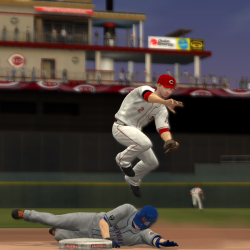





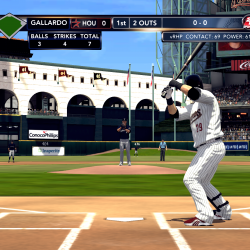


Recommended Comments
Join the conversation
You can post now and register later. If you have an account, sign in now to post with your account.
Note: Your post will require moderator approval before it will be visible.