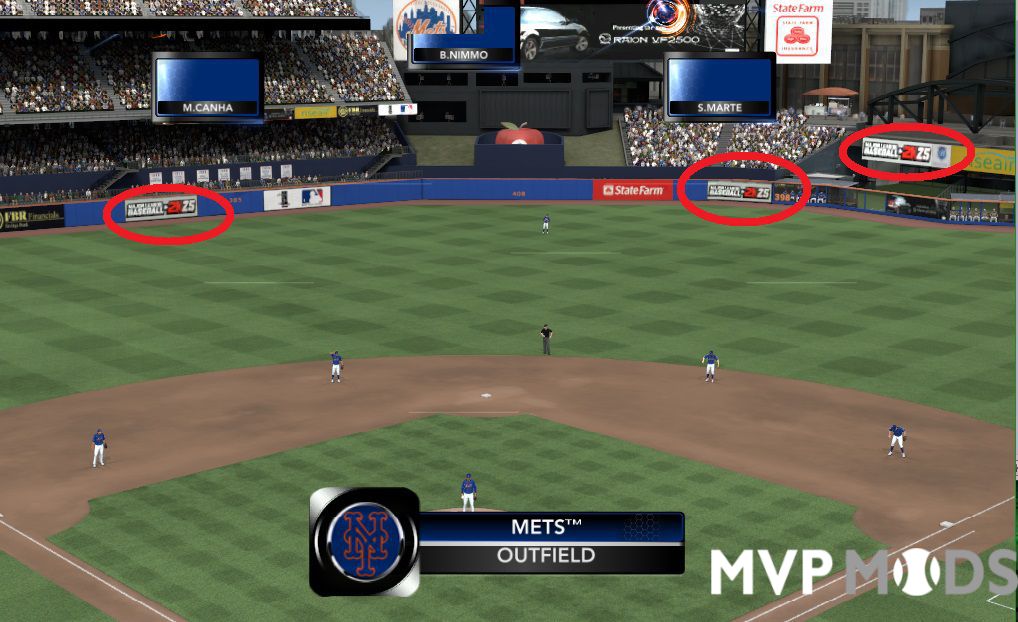About This File
There are 2 folders One for those that have Tys roster editor and one for those
that dont.There are 3 methods to installing.
Tys Editor Instructions
U can install these into the main mlb 2k12 folder and they will not overwrite any file.
Open Tys editor and import the info from the text file included.These unis will have
the correct color codes.Start tys editor open the roster that u want to install the unis to.
Click on the uni tab then click on import.When the window open sup find wherever u have the text
file located at ,clikc the text file and open this will install the unis into game with
the colors
Normal Install instructions
WARNING BACK UP ORIGINAL FILES as these will overwrite the originals.Unzip into
the main mlb2k12 folder.Start game these will NOT have the correct color codes because
of the way 2k does their files
Generic Mod Enabler(use the files in the normal install)
This is the best way for those who dont have tys editor and dont want to over write the originals.
Download from http://www.users.on.net/~jscones/software/products-jsgme.html
and follow thier directions.Once installed there should be a folder called *MODS*
Inside this folder u can create another folder.For example if u just want national league
modded unis name a folder NATIONAL LEAGUE and place my unzipped uni files
inside this folder.Start the enabler and choose the folder that has the mods
then start the game and the unis should be available.If u want to revert back to the originals
then just shut down the enabler again these will not have the correct color codes
By request this is the 1997 Pirates alternate black.Install per directions.If u are
using tys editor i have this uni in the 483 slot.If u wanna change slots just open the text file
with a text editor and change the number to whatever slot that u wanna use