About This File
NOTE: Phase 5 will be July 31 Trade Deadline Rosters
****INSTALLATION:
Place all 19 .dat files from the zip file into your MVP baseball subfolder
** works best with MVP08 TC and MVP12 TC **
>>Roster stability verified (simulated through the World Series successfully)
>>Exhibition games pitting 15 unique matchups started without crashing
>>All pertinent transactions made
>>Pitcher adjustments made for those called up and sent down; dozens of batter adjustments made for contact / power / speed / fielding
>>Some player creation done; photo/audio ID # changes made to needed MLB players
>>Depth charts arranged via MLBDepthCharts.com (batting orders set only for respective leagues) as best as possible; though updating will be needed by preference
>>Doubles should not appear in the FA list
>>Batting mini-game should not crash
>>Season-ending player injuries; injury list included
>>Cyberface numbers UPDATED in this version; change to your liking and as needed using MVPedit
>>Minor league team name changes NOT included
>>MBE file included for your customizing
What's New in Version 1.5B See changelog
Released
- ***Ver 1.5 Bonus Patch! This changes relief pitchers to have stamina ratings more in line with starters. This was done because the game controlled teams will call up pitchers who are typically worse in control, but have higher stamina ratings because they are usually starters.
- **Ver 1.5 patched as some ranges were not in keeping with the overall file. CARL CRAWFORD also added back to roster.
- Ver 1.5:
- >>>BONUS UPDATE SINCE MVP 12 JUST CAME OUT!!<<<
- Dozens of players added back including these created:
- *Trevor Bauer (ARI)
- *Sean Doolittle (OAK)
- *A.J. Griffin (OAK)
- *Xavier Cedeno (HOU)
- *Sam Freeman (STL)
- *Robbie Ross (TEX) w/ good control
- >Generally, fielders with >35 PA and pitchers with 10+ gm appearances were checked for inclusion.
- >Other alterations made as suggested if feasible.
- >For more information, see my preview thread: http://www.mvpmods.com/index.php?showtopic=54129#entry634638
- ---------------
- Ver 1.4:
- >Adam Moore imported to KC
- >Nick Hagadone attributes reduced and sent to CLE Single-A (DQ listed); Dan Wheeler promoted to MLB team
- >Muneroni Kawasaki added to SEA; attributes based off Japan nos.; cyber updated
- ---------------
- Ver 1.3:
- >Ryan Howard returned to Phillies
- >Phillies bullpen pitchers weakened overall (except Papelbon)
- >Jose Quintera cyberface no. updated
- >Latest moves (e.g. Moskos, Quintero, Antonelli)
- ---------------
- Ver. 1.2:
- >Carlos Lee trade added
- >Burke Badenhop FB eliminated (do not intentionally hit a batter when controlling)
- >Minor cosmetic changes done on a few players.
- ---------------
- Ver. 1.1:
- >Jose Quintera imported / pitches set.
- >Manager cyberfaces checked for accuracy (Showalter not included as he is causing a crash)
- >Moves up to an inc. 7/4/12 done.
- >Latest player cyberfaces assigned.
- >MBE included.


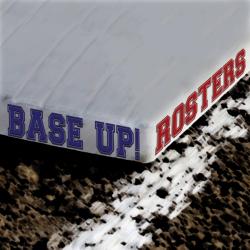

Recommended Comments
Join the conversation
You can post now and register later. If you have an account, sign in now to post with your account.
Note: Your post will require moderator approval before it will be visible.