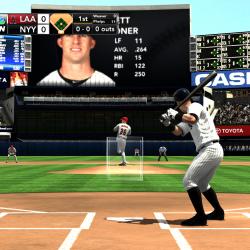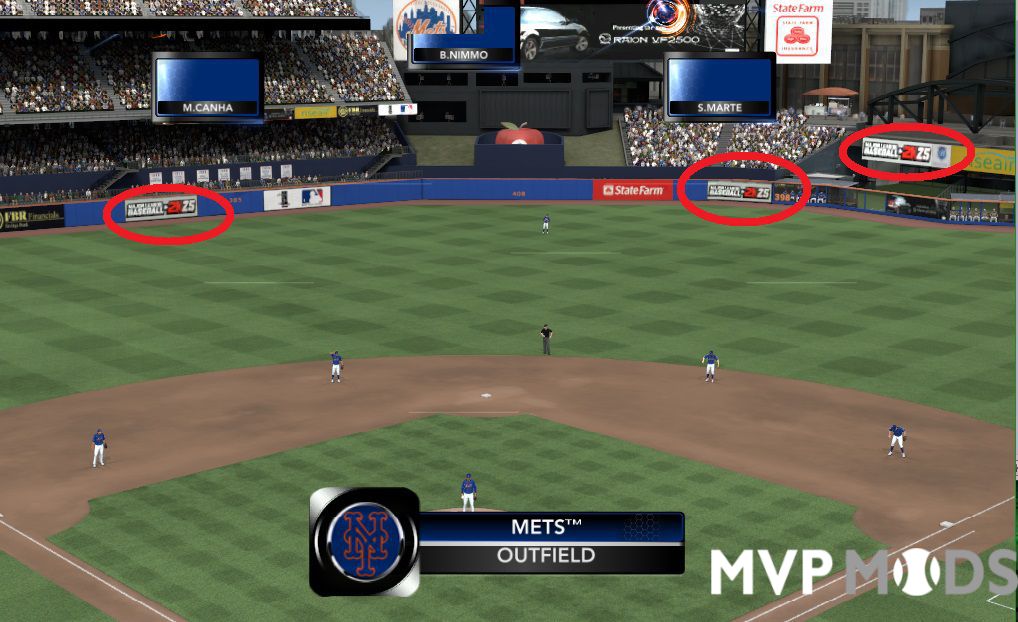About This File
Included are several files that will adjust the visuals of the game to a more realistic, grounded, HD tone. I managed to adjust the bloom, sharpening, gamma values and anti-aliasing detail across all aspects of MLB2K12. White/Bright colored jerseys now look bright during day/night games, skin has a much more realistic tone, day games look and feel like day games, and the game overall resembles an actual TV broadcast.
As you should know, using this mod may cause your game to take a performance hit. To remedy this, make sure you turn the MSAA settings to "Off" in the Advanced Video Settings menu in the Options.
It is also recommended that you have a high-spec computer with a recent video card (this was made on a Geforce GTX 750 Ti card), otherwise you would have to adjust your video card settings due to the performance hit. Also, adjust your Anti-Aliasing settings outside of the game using the nVidia display tool if you use an nVidia graphics card, or Catalyst Control Center if you have an ATI graphics card.
HOW TO INSTALL
Simply copy ALL OF the contents (including all associated folders) from this file into your MLB 2K12 directory.
Your MLB 2K12 directory can be either in:
ORC:Program Files2K SportsMajor League Baseball 2K12
C:Program FilesSteamsteamappscommonmlb 2k12
Then, simply start the game up, and enjoy.
To turn OFF the visual effects, press SCROLL LOCK on your keyboard.
HOW TO UNINSTALL
To UNINSTALL, delete the following files from your MLB 2K12 directory:
SweetFX folder
d3d9.dll
d3d9.fx
dxgi.dll
dxgi.fx
injector.ini
shader.fx
SweetFX_preset.txt
SweetFX_settings.txt
SweetFX_readme.txt
Enjoy!
What's New in Version 2.0 See changelog
Released
- Initial Re-Release