About This File
Pictures explain themselves. I also included an icon if anyone wants to use it. Just overwrite the other files.
1.1 So I totally forgot to add all the files. It should now be complete. The global iff is kccitystar's super global with the update. Just copy and paste the four .iff files. As for the icon you don't just copy and paste it. This is how you use it:
Right Click the 2K12 shortcut icon on your desktop; left click properties; click the change icon button; select the .ico file that I have uploaded from the location you placed it; hit ok, hit apply and exit out. Any of course edit the text to say 2K13. That should do it.
What's New in Version 1.1 See changelog
Released
No changelog available for this version.



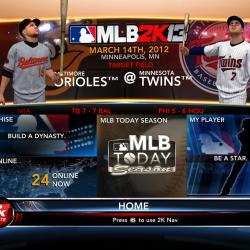
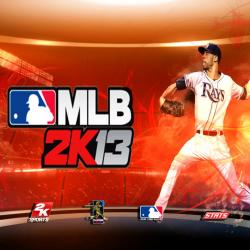
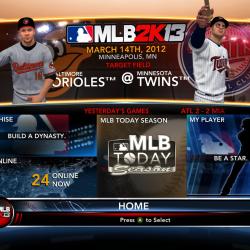

Recommended Comments
Join the conversation
You can post now and register later. If you have an account, sign in now to post with your account.
Note: Your post will require moderator approval before it will be visible.