About This File
**UPDATED 5/21/13** Includes ALL MLB Portraits for 5/18/13 wudl83 roster(Its ID numbers)
Mega Portrait Pack 2K13 for latest wudl83 roster. Every player should have correct portrait for the MLB rosters. I will update throughout the season as the rosters are updated as I did last year. Currently there are 917 portraits in the pack. If I missed anyone or there are any requests please message me under this topic in the forums. I used all 2013 pressbox photos this year unless I did not have the option. Just unzip, overwrite files, and enjoy!
What's New in Version 05/22/13 04:17 AM See changelog
Released
No changelog available for this version.



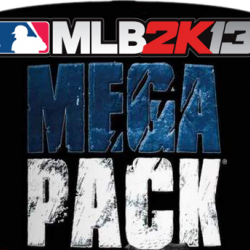

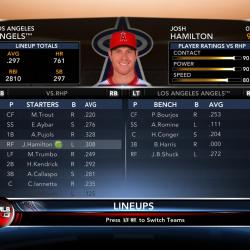

![More information about "MLB 2k25 [Icon + Steam Miniature & Banner]"](https://www.mvpmods.com/uploads/downloads/monthly_2025_04/Sinttulo-1.png.c61122e41164e92af832dbd4ce723061.png)
Recommended Comments
Join the conversation
You can post now and register later. If you have an account, sign in now to post with your account.
Note: Your post will require moderator approval before it will be visible.