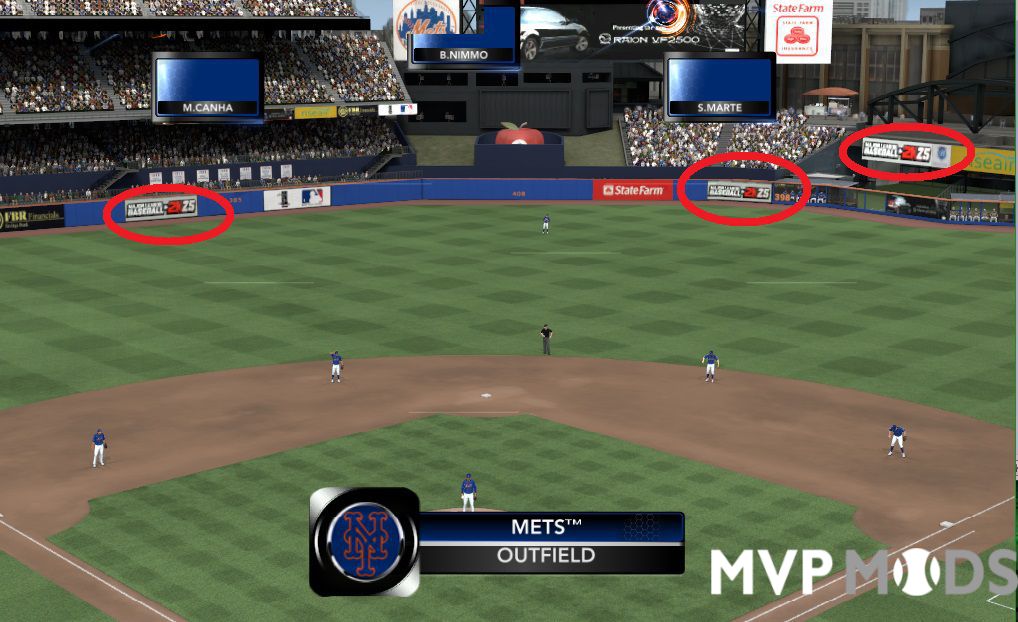About This File
Peter Bourjos Update
Note
This is my way.
1. Copy the desktop folder Models.big from MVP one. Program folder.
2. Use the EAGRAPH the file that you want to. Installation.
3. Is replaced by copying the folder to the original Models.big file on your desktop.
* Back up original files,Please.