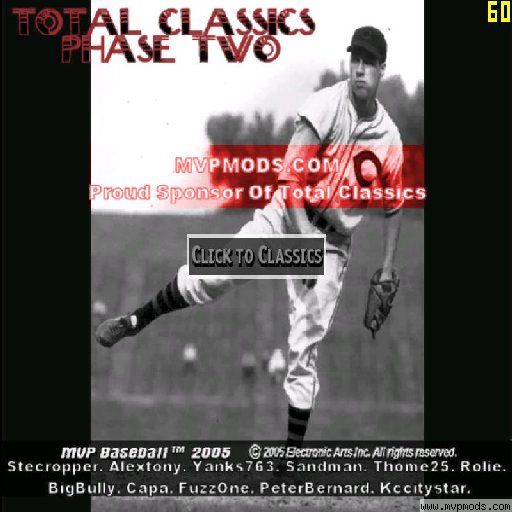fuzzone
-
Posts
3686 -
Joined
-
Last visited
-
Days Won
3
Content Type
Profiles
Forums
Downloads
Files posted by fuzzone
-
MVP Studio 2006: Uniform Editor Final
By fuzzone in Tools and Editors
This is the same as 2004 and 2005, and this update supports models.big over 3000 files which means this works for Total Classics and MVP 06 MOD.
11836 downloads
-
Total Classics 2005 Phase 2
By fuzzone in Total Classics
Donations aren't for putting food on the table. It is a sign of your appreciation whether you donate 25cents or 5 cents. Donating to me or any of the following members directly encourages them to keep working on this tremendous project. Just like last year, donations will be split among the members after phase 3. Even a simple thank you letter or a pm to any of the members is enough to keep us going Team Classics Members ---------------------- Stecropper - roster dude 60s Teams Professional AlexTony - roster dude Portrait Supreme Capa - roster dude extraordinare( beats himself up deciding which 3 guys to cut from a 25 man squad,lol) Cartersyard- Team Classics Spiritual Advisor and Graphics Guy Yanks763 - Team Logos Artist - (about 95 percent of all logos are his i believe) Kccitystar - Logo Refinement Division BigBully - 1962 Los Angeles Dodgers Logo Set SandMan - Uniforms up the whazzooO Thome25 - uniforms - crawfords,yankees,red sox, probably many more from last year. Rolie - boy oh boy, i dont even know where to start. 41 Yanks uniforms, 1908 Cubs Unis, ebbets field, 65 reds unis, Brooklyn Dodger unis, etc.etc. P. Bernard - face specialist FuzZ - packaging, logos, assigning portraits, creating portrait fsh, loc file editing, uniform installing, and i guess all the little things that connects everyone elses efforts. Great job guys.
2937 downloads
(1 review)0 comments
Updated
-
MVP Studio 2006 : Logo Tools
By fuzzone in Tools and Editors
1. Team_Logo_Creater Folder A. This is exactly the same tool as last year with Single A included and it handles the new image size 32x64. B. I've been using this tool to install logos in phase 1 and phase 2, and i believe Team Classics members used this tool to install logos for all the following Tc Phases. How to use: ------------- 1. click on logo_creator.exe 2. select your mvp2005 game folder, NOT THE DATA FOLDER. 3. then you select a team, and click BEGIN 4. you'll notice that a sample image display in the SAMPLY window this image along with the GREEN STATUS window should give u an idea of what the image should represent and what the size of the image should be. - ALL LOGO SETS are MADE UP OF 7 images and 7 ALPHAS. 5. After choosing the first image, u must click on SELECT image, and then you click on BROWSE under LOGO ALPHA, choose the corresponding alpha image. 6. Choose SELECT IMAGE(the one under LOGO ALPHA) 7. Keep doing this for all 7 images. 8. Once you are doing, click Complete 9. If you want to import the logos.big automatically to your game folder, click on FILER-->IMPORT TO GAME DIRECTORY If any problems occur and you wish to restore your original logos.big, if you look in this program folder, you should find a subfolder called ORIGINALS. the original logos.big is in there.
3674 downloads
(1 review)0 comments
Updated
-
(1 review)
Updated
-
(0 reviews)
Updated
-
1984 Tigers Team Package By FuzZ One, Yankees763, AlexTony
By fuzzone in Team Packages
190 downloads
(0 reviews)Updated
-
(0 reviews)
Updated
-
(0 reviews)
Updated
-
(0 reviews)
Updated
-
(0 reviews)
Updated
-
(0 reviews)
Updated
-
(0 reviews)
Updated
-
(0 reviews)
Updated
-
(0 reviews)
Updated
-
(0 reviews)
Updated
-
(0 reviews)
Updated
-
(0 reviews)
Updated
-
(1 review)
Updated
-
(0 reviews)
Updated
-
(0 reviews)
Updated
-
(0 reviews)
Updated
-
(0 reviews)
Updated
-
(0 reviews)
Updated
-
(0 reviews)
Updated
-
(0 reviews)
Updated