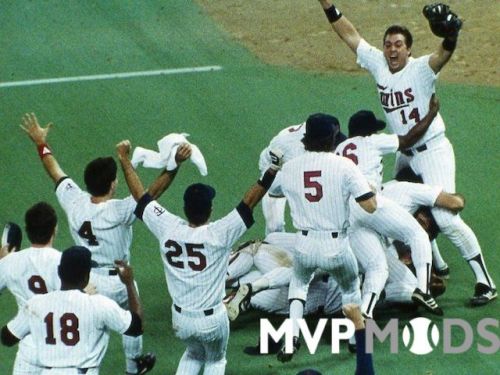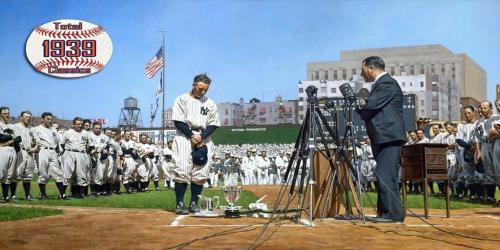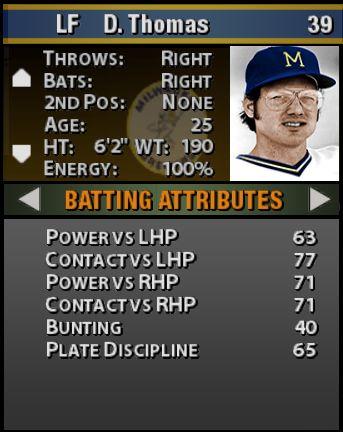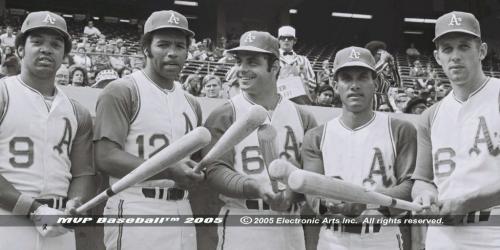danc
-
Posts
450 -
Joined
-
Last visited
Content Type
Profiles
Forums
Downloads
Everything posted by danc
-
Hey, I thought I would report on the results of your suggestions.
All worked great but still have the slow menus problem.
After installing the mods to my c drive the save problem went away.
Interestingly enough. Once the mod saved the dynasty files to my documents
folder on c I can play the mod just fine from my x drive. I guess in order for the
mod to save dynasties it has to be first installed on the default drive for mvp baseball
2005 saves to be possible. Good to know if anyone else plays the game from a non-root
directory. Thanks for the help.
-
I remember that program now. Wow............getting old............... Used it a long time ago.
Can't seem to find it on my system.
Searched for it here but no go.
Thanks.
Reschanger