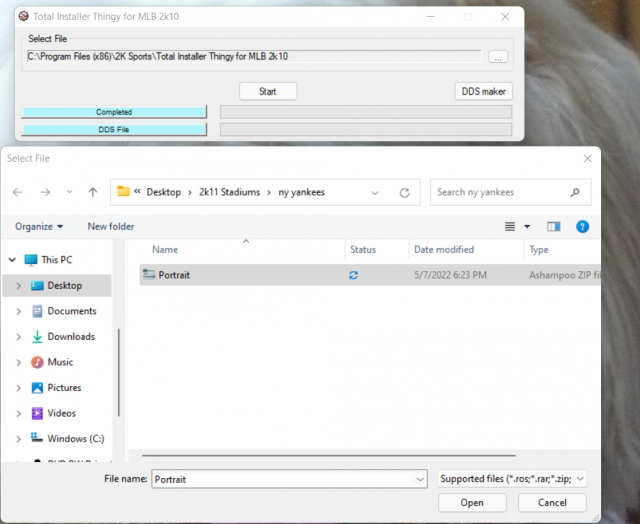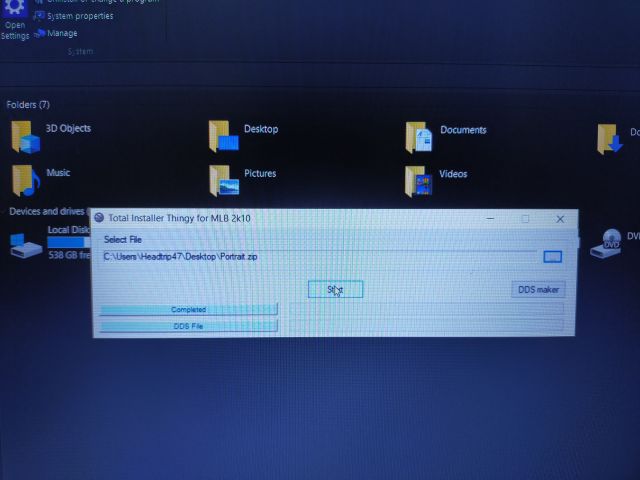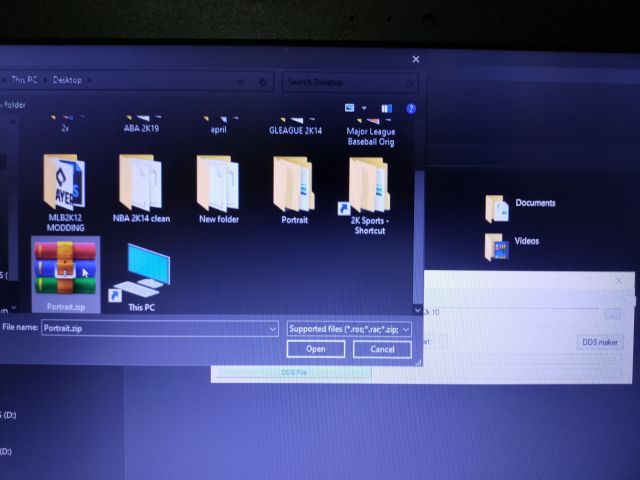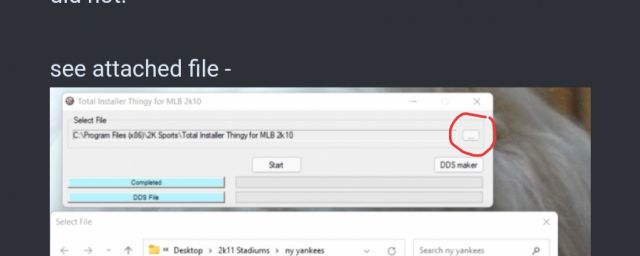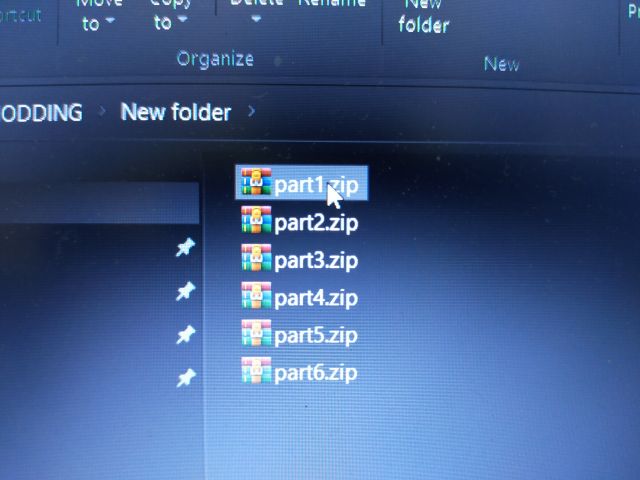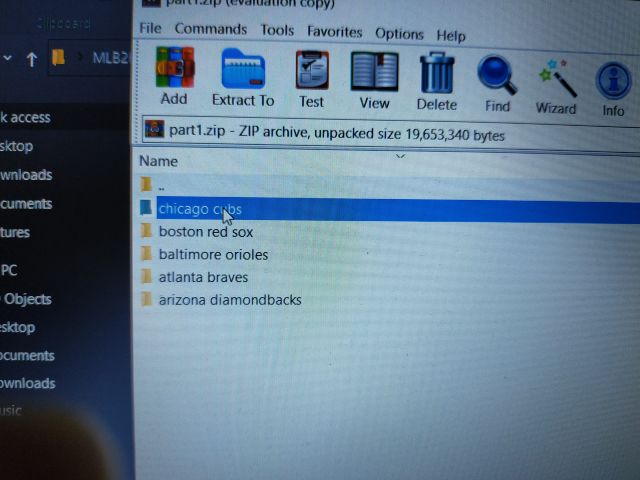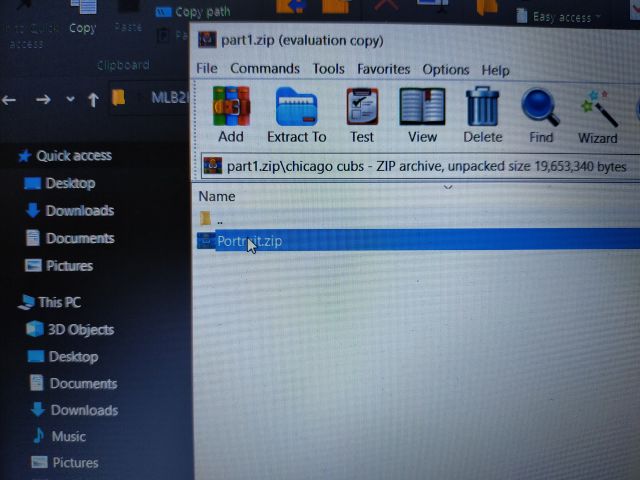-
Posts
308 -
Joined
-
Last visited
Content Type
Profiles
Forums
Downloads
Status Replies posted by headtrip47
-
Headtrip47 - I have installed your roster and portraits (awesome) and I have downloaded reditorii and installed it, but the Cyberfaces do not match. to change the CF ids from KC's master roster to your roster, do you have a list of your roster CF changes to edit and match?
thanks
-
Headtrip47 - I have installed your roster and portraits (awesome) and I have downloaded reditorii and installed it, but the Cyberfaces do not match. to change the CF ids from KC's master roster to your roster, do you have a list of your roster CF changes to edit and match?
thanks
-
Headtrip47 - I have installed your roster and portraits (awesome) and I have downloaded reditorii and installed it, but the Cyberfaces do not match. to change the CF ids from KC's master roster to your roster, do you have a list of your roster CF changes to edit and match?
thanks
-
Headtrip47 - I have installed your roster and portraits (awesome) and I have downloaded reditorii and installed it, but the Cyberfaces do not match. to change the CF ids from KC's master roster to your roster, do you have a list of your roster CF changes to edit and match?
thanks
-
Headtrip47 - I have installed your roster and portraits (awesome) and I have downloaded reditorii and installed it, but the Cyberfaces do not match. to change the CF ids from KC's master roster to your roster, do you have a list of your roster CF changes to edit and match?
thanks
-
Headtrip47 - I have installed your roster and portraits (awesome) and I have downloaded reditorii and installed it, but the Cyberfaces do not match. to change the CF ids from KC's master roster to your roster, do you have a list of your roster CF changes to edit and match?
thanks
-
Headtrip:
downloaded your portrait files. opened and extracted them as you instructed. ran TiT program. program ran successfully but portraits are still not showing. using your ROSTER. even ran TiT from mlb2k folder because it could not find portrait iff and cdf files if I did not.
see attached file -
-
Headtrip:
downloaded your portrait files. opened and extracted them as you instructed. ran TiT program. program ran successfully but portraits are still not showing. using your ROSTER. even ran TiT from mlb2k folder because it could not find portrait iff and cdf files if I did not.
see attached file -
-
Headtrip:
downloaded your portrait files. opened and extracted them as you instructed. ran TiT program. program ran successfully but portraits are still not showing. using your ROSTER. even ran TiT from mlb2k folder because it could not find portrait iff and cdf files if I did not.
see attached file -
-
Headtrip:
downloaded your portrait files. opened and extracted them as you instructed. ran TiT program. program ran successfully but portraits are still not showing. using your ROSTER. even ran TiT from mlb2k folder because it could not find portrait iff and cdf files if I did not.
see attached file -
-
Headtrip:
downloaded your portrait files. opened and extracted them as you instructed. ran TiT program. program ran successfully but portraits are still not showing. using your ROSTER. even ran TiT from mlb2k folder because it could not find portrait iff and cdf files if I did not.
see attached file -
-
Headtrip:
downloaded your portrait files. opened and extracted them as you instructed. ran TiT program. program ran successfully but portraits are still not showing. using your ROSTER. even ran TiT from mlb2k folder because it could not find portrait iff and cdf files if I did not.
see attached file -
-
Headtrip:
downloaded your portrait files. opened and extracted them as you instructed. ran TiT program. program ran successfully but portraits are still not showing. using your ROSTER. even ran TiT from mlb2k folder because it could not find portrait iff and cdf files if I did not.
see attached file -
-
Headtrip:
downloaded your portrait files. opened and extracted them as you instructed. ran TiT program. program ran successfully but portraits are still not showing. using your ROSTER. even ran TiT from mlb2k folder because it could not find portrait iff and cdf files if I did not.
see attached file -
-
Hello:
first of all. I appreciate all of your hard work and effort into this as everyone else should be.
but after I downloaded your roster and portraits (installed portraits via TiT, the portraits did not display with the player names.
did I miss a step or 2? using MLB2K12 original MOD.
regards,
Ritchie
-
Hello:
first of all. I appreciate all of your hard work and effort into this as everyone else should be.
but after I downloaded your roster and portraits (installed portraits via TiT, the portraits did not display with the player names.
did I miss a step or 2? using MLB2K12 original MOD.
regards,
Ritchie