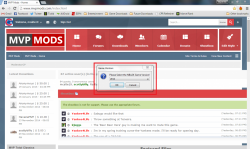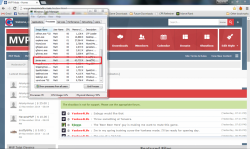mcalte19
Member-
Posts
38 -
Joined
-
Last visited
Content Type
Profiles
Forums
Downloads
Everything posted by mcalte19
-
Calm down. All the guy, or gal, did was ask a question. Mind you, the question was a legitimate one since the modder claimed their content would be ready today.Yes, a number of things could have caused BSU-FAN to not get his roster up today, but that's for him to answer why. Not you to, and be a jerk about it. Also, just because their comments were consecutive, does not make the person a spammer. Their previous 2 posts were complimentary for BSU-FAN's work. It's not as if this person was asking every hour, on the hour, where the roster was. He asked 1 single time.
-
Right on. I only requested you because I know you did the minor league jerseys. To whomever decided to add the patches, there is no image via google for the Minnie Minoso patch. I had to create the one I attached. So, I would recommend just using that image.
-
-
-
Is that a yes, or.........
-
The Cubs and White Sox will both be wearing patches to commemorate the losses of Ernie Banks and Minnie Minoso, respectively. Raidersbball, could you please add the patches to the right sleeves of their respective jersey? Thanks.
-
Has anyone figured out how to upload a portrait to MyPlayer? I was able to upload a portrait of myself to the game, which is visible in the roster management area, but not in MyPlayer. When I change my players portrait ID to the corresponding ID, the portrait is still the cyberface portrait. I even changed the file name of the .dds file to the MyPlayer standard ID (2867) and re-uploaded it, and started a new MyPlayer to test it, but to no avail. Anyone figured this out?
-
File Name: 2K Mod Tool Icon File Submitter: mcalte19 File Submitted: 24 Mar 2015 File Category: Overlays Version: 1.0 I got tired of looking at the Java icon, so I decided to create one for the NBA Mod Tool. Since the tool is used for both MLB and NBA, I just used the basic 2K logo as the base. It's nothing special, but I thought I would share, for those that have also grown tired of the basic .jar icon.
-
150 downloads
I got tired of looking at the Java icon, so I decided to create one for the NBA Mod Tool. Since the tool is used for both MLB and NBA, I just used the basic 2K logo as the base. It's nothing special, but I thought I would share, for those that have also grown tired of the basic .jar icon. -
-
Yes, I did. Thank you very much. All your latest portrait packs are uploaded and looking great. Even used the tool to upload an image of myself. Unfortunately, MyPlayer will seemingly only use the cyberface image as the portrait.
-
That is even easier. Thank you so much!
-
Any chance you remember which version of Java you rolled back to?
-
Hey everyone, I'm having an issue with NBA Mod Tool, and was hoping someone else had this issue, fixed it, and could shed some light for me. I want to import raidersbball's new portrait packs, but this d*mn program is driving me up a wall. I'm running Windows on a Boot Camp partition on a Macbook Pro. Earlier this month, the partition became tainted when I extended the partition size, and my Macbook would no longer recognize it. So, I had to remove and re-install Windows. Prior to this process, I was having no problems at all with NBA Mod Tool. However, since re-installing, I can open NBA Mod Tool, and it will ask me which year of the game I am working with, but it will only run in the background. No windows opens after selecting 2012 as the year of the game. When I open my task manager, I see that the process is running, but there is no program open. I have updated Java, and I even installed both 32-bit and 64-bit Java, but to no avail. Has anyone had this issue, and if no, how did you fix it? Also, as a backup plan, how were portrait packs installed prior to 2k12? Would that process be an option, in case I cannot get NBA Mod Tool running? Thanks in advance.
-
Actually, for me, it was convenient the way you used to do it. I used to just select all the rar files, right click and extract all of them all at once into the MLB directory. However, I understand how time consuming that probably was for you, and I don't blame you for making it more convenient for yourself.
-
Previously, it was very easy to select all the rar files at once, and extract them into the MLB 2k12 folder, and replace the old faces. Now, scottybilly is not taking the time to zip every player individually, and instead just placing each cyberface, and his screenshot, in individual folders. First of all, let me say that I don't blame him. If I were providing something for free, I would make it as convenient for myself as well. However, by making it convenient for himself, it seemingly makes it more time consuming to move all the cyberfaces. With all that said, I just wanted to share an easy way to move all the files at once. After extracting the contents of the zip file, and opening the team folder, you will see all the sub folders for each player. In that window, simply type an asterisk (*) in the search bar. This will list all the contents of the folder, and the sub folders, and sort them by type. Now, all you need to do is select all the cyberfaces and drag and drop them into the MLB 2k12 folder. I'm sure most of you already know about this. However, since I, for the first 10 or so times, stupidly took the time to open each sub folder to get the files and just found out about this shortcut, I wanted to share for those who also don't know. I hope this helps.
-