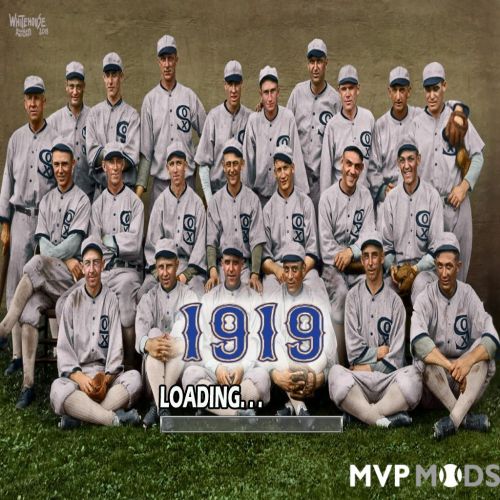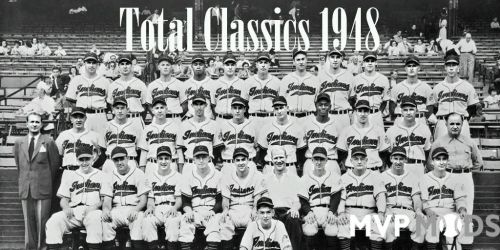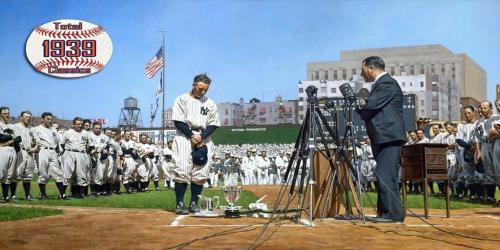-
Posts
5665 -
Joined
-
Days Won
30
Content Type
Profiles
Forums
Downloads
Everything posted by Jim825
-
What error message are you seeing? What version of Windows are you running?
-
Cyberfaces created for MVP 2004 can also be used in MVP 2005.
-
521 downloads
Total Classics 1919 By Jim825 & dennisjames71 With the end of World War I in 1919, both baseball and the nation as a whole returned to business as usual. For some ballplayers during the 1919 baseball season, "business as usual" unfortunately meant plotting with gamblers to fix games. Gambling-related scandals had been a part of baseball going back to the mid-19th century, but in 1919 the national pastime suffered the ultimate corruption: the intentional throwing of the 1919 World Series by eight members of the Chicago White Sox. In a season limited to 140 games by a baseball establishment still worried about its patriotic image, Cincinnati compiled a 96-44 record to run away with the National League pennant by 9 games over second-place New York. The Reds had a two-prong attack. They had Edd Roush, Heinie Groh, Jake Daubert, and little leadoff hitter Morrie Rath; and they had a staff that allowed the fewest runs in the league and included 20-game winners Slim Sallee and Hod Eller, as well as Dutch Ruether, who recorded the third-lowest ERA in the league at 1.81. In the American League race, an illusory powerhouse in Chicago had an unexpectedly difficult time shaking Cleveland and New York -- or perhaps the group later responsible for the 1919 World Series fix was dumping games for money down the stretch -- before finally finishing at 88-52, 3-1/2 up on Cleveland. The White Sox offense was powered by the .351-hitting Joe Jackson, Eddie Collins and Happy Felsch. Their pitching staff allowed the second-fewest runs in the league thanks to 29-game winner Eddie Cicotte and 23-game winner Lefty Williams. The Reds won the crooked best-of-nine 1919 World Series five games to three. The most dramatic moments -- seen in retrospect, as the scandal didn't break until the following year -- came in games three and six, when pitcher Dickie Kerr overcame the best efforts of his eight dishonest teammates to win 3-0 and 5-4. The best-known player in on the fix, Jackson, always maintained afterward that he was innocent. He pointed to his 1919 World Series-high .375 batting average and six RBI, although he never explained why he accepted money from the conspirators beforehand with free knowledge of their plans. ------------------------------------------- The Total Classics 1919 mod brings you the sights and sounds of the 1919 baseball season. Besides rosters, portraits, uniforms and audios, the mod provides themed menu and loading screens, stadium select screens with actual stadium photos, 1919 jukebox and batter walkup music, an accurate 1919 schedule and correct 1910's era stadiums for every team. The mod also includes OTBJoel's great Legends from the Booth audio. ------------------------------------------- *** INSTALLATION INSTRUCTIONS *** - After you download the total_classics_1919.7z file, double-click to open it. - Extract the contents of the file into a folder. - Double-click the explodeme.exe file - Find the location of a CLEAN (or patched) copy of MVP Baseball 2005 and click "Extract". - Allow the program to extract all of the new content. - Play the new Total Classics 1919 mod. NOTE -- You MUST use an "unlocked" profile in order to have access to the 1919 uniforms ------------------------------------------- *** VERSION HISTORY *** v1.0 Initial release -

Random Thoughts On A Sunday Morning Updated To 11-24
Jim825 replied to Yankee4Life's topic in Left Field (Off-Topic)
That's too bad. You've missed some good games. They were certainly more entertaining than the Yankees / Red Sox beer league softball games in London this past weekend. Don't get me wrong -- I am very happy when the Yankees win, especially against the Red Sox, but those two games were painful. -
-
Using the LocLook tool, search for EA SPORTS" TRAX in FEENG.LOC. The song, artist and album titles are right below that.
-
First of all, which game are you referring to? I will assume you are talking about MVP2005. Which 2019 update are you referring to? Is it a roster file? If so, then the game will crash because the cyberfaces referenced in the rosters do not exist in your game. Other than the Total Classics mods, there hasn't been a comprehensive upgrade that updates the rosters, portraits, cybersfaces, etc. to the new season since the MVP15 mod. Your best bet is to install the MVP15 mod as a starting point. After that, you would have to install a 2019 roster, open up the roster in the MVPEdit utility and determine which players are missing cyberfaces. Once you do that, you would need to find each cyberface in the Downloads section, download it and install it. Needless to say, this is going to take you some time to complete.
-
-
Version 1.0.0
349 downloads
Total Classics 1979 By Jim825 & dennisjames71 The Pittsburgh Pirates led the league in outfits during the 1979 baseball season. Their arsenal of uniforms was so vast -- black caps and yellow jerseys, yellow caps and white jerseys -- that they had 64 possible combinations at their disposal. The Pirates' lineup of players was just as varied as their line of garb. They featured an outfielder who looked like a Pittsburgh Steelers linebacker (6' 5", 230-pound Dave Parker), and a pitcher who looked more like a placekicker (6' 4", 170-pound Kent Tekulve). And, of course, the Pirates had Willie "Pops" Stargell, an inspiring presence at bat and in the clubhouse. The Pirates, whose theme song was "We Are Family," won the National League East by 2 games over Montreal. The World Champion Yankees didn't even come close to repeating, as they lost two key players. Relief ace Goose Gossage was sidelined for two months by an injury he incurred in a fight with teammate Cliff Johnson, and catcher Thurman Munson was killed in an airplane crash in August. The Baltimore Orioles ended the Yankees' three-year divisional reign, winning 102 games. Cy Young winner Mike Flanagan (23-9) paced the pitching staff, while veteran Ken Singleton (111 RBI) spearheaded the offense. They beat the Brewers by 8 games and the Red Sox by 11-1/2. The American League West was tight to the end, as four teams ranked within 6 games of first place. The California Angels, starring MVP Don Baylor (139 RBI), took their first division crown. The big news in the senior circuit was Pete Rose's preseason defection to the Philadelphia Phillies. His arrival did not promote the Phils to champs just yet, as they settled for fourth place. The Rose-less Reds were still good enough to win the National League West. Though the Big Red Machine was losing its hitting punch, its pitching was as strong as ever -- Tom Seaver went 16-6. Pittsburgh swept Cincinnati in the National League Championship Series, though it took two extra-inning wins to do it. Stargell cracked two homers as the Pirates outscored the Reds 15-5. Baltimore defeated California in four games in the American League Championship Series, which included three nail-biting finishes and a shutout. The Orioles and the Bucs battled through a seven-game 1979 World Series. After losing the opener, Pittsburgh evened it up when Manny Sanguillen drove in Ed Ott with a ninth-inning single. Baltimore won the next two games to go up three games to one, but the Pirates stormed back. They won the final three games -- 7-1, 4-0, 4-1 -- to take the 1979 World Series. ------------------------------------------- The Total Classics 1979 mod brings you the sights and sounds of the 1979 baseball season. Besides rosters, portraits and audios, the mod provides themed menu screens and loading screens, stadium select screens with actual stadium photos, 1979 jukebox music, 1970's batter walkup music, an accurate 1979 schedule, a 1970's era overlay and correct 1970's era stadiums for every team. ------------------------------------------- *** INSTALLATION INSTRUCTIONS *** - After you download the total_classics_1979.7z file, double-click to open it. - Extract the contents of the file into a folder. - Double-click the explodeme.exe file - Find the location of a CLEAN (or patched) copy of MVP Baseball 2005 and click "Extract". - Allow the program to extract all of the new content. - Play the new Total Classics 1979 mod. NOTE -- You MUST use an "unlocked" profile in order to have access to the 1979 uniforms ------------------------------------------- *** VERSION HISTORY *** v1.0 Initial release -
He doesn't anymore . . .
-
Just updating the rosters alone isn't enough because they reference cyberfaces that were created over the years after the game was released. To prevent crashes, you will need to download and update all of the cyberfaces that have been added. I do not know of any comprehensive download that includes all of the cyberfaces required for these rosters.
-
-
First you have to install the game from the discs and then you install the MVP 2015 mod on top of it.
-
Thanks for the clarification.
-
If you read through this entire thread, you would see that no one has a general solution to get MVP2005 to run under Windows 10. When you say, "maybe I will get the Original MVP Baseball 2005 Game", are you implying that you are using a downloaded version of the game? If so, please do not ask for any more help until you get a legal copy of the game. The rules of this website clearly state that we do not approve of or provide support for illegally downloaded versions of the game.
-
Maybe that's why they call it "Beantown" . . .
-
I agree with that. Drury has been hitting the ball well and the two Tylers (Wade and Austin) have been contributing. Right now, the Achilles heel seems to be the bullpen, however, I don't expect it to be like that all season.
-
Gardner did get his home run. It just wasn't a leadoff one.
-
Washington / Cincinnati has also been postponed due to rain.
-
Retrosheet is my main resource when creating rosters for the Total Classics mods.
-
A great review as always. Thanks!
-

Random Thoughts On A Sunday Morning Updated To 11-24
Jim825 replied to Yankee4Life's topic in Left Field (Off-Topic)
Let's see. You hate New England, you hate Philadelphia, you hate Minneapolis. The list keeps growing . . . -
575 downloads
Total Classics 1939 By Jim825, dennisjames71 & kyleb The 1939 baseball season marked a turning point in the history of the American League, as it lost one of its greatest players, Lou Gehrig. Gehrig's teammates had noticed something wrong with their 35-year-old leader early in the 1938 season when the ball no longer jumped off his bat. He had rallied to finish with only slightly sub-par numbers: a .295 batting average, 114 RBI, and 29 homers. Steadily deteriorating from the start of spring training in 1939 through eight games into the regular season, the "Iron Horse" finally called it quits, ending baseball's longest consecutive-game streak at 2,130. Shortly afterward, he was diagnosed with the disease that carries his name. On July 4, Lou Gehrig was given the day at Yankee Stadium at which he delivered his famous line: "Today, I consider myself the luckiest man on the face of the earth," He was dead by 1941. Gehrig retired with a .340 lifetime batting average, 1,990 RBI, 493 homers -- a record 23 of them grand slams -- and a slugging average of .632, third on the all-time list behind Babe Ruth and Williams. A very deep Yankees team replaced Gehrig with Babe Dahlgren and returned to the business of baseball. They were in a close pennant race with Boston, which stayed within striking distance of the lead until the All-Star break. In late July, however, New York kicked into high gear and left the Red Sox in the dust, finally winning its fourth consecutive pennant by 17 games. The New York attack was led by MVP Joe DiMaggio (who won the batting title at .381 and drove in 126 runs, second-best in the American League), Red Rolfe (who scored 139 runs and hit 46 doubles, both league-leading figures), and 22-year-old outfielder Charlie Keller (who was fifth in hitting at .334). Cincinnati celebrated the 70th anniversary of the champion 1869 Reds, baseball's first openly professional team, and the 20th anniversary of their 1919 World Championship by winning the 1939 National League pennant. The Reds were led by MVP pitcher Bucky Walters, who went 27-11 with a league-low 2.29 ERA. Teammate Paul Derringer won 25, second-best in the league, and recorded the fourth-best ERA at 2.93. The Reds pitched their way to the National League flag by 4-1/2 games over a hard-hitting St. Louis team that featured Johnny Mize, the batting champ at .349 and home run leader at 28. Ducky Medwick batted .332 and had 48 doubles (second only to teammate Enos Slaughter's 52 doubles) and 117 RBI. Cincinnati became the fourth National League champion in four years to run into the New York Yankees' World Series buzz saw, falling in four games by a combined score of 20-8. After losing 2-1 in a game one pitchers' duel between Derringer and Ruffing, the Reds lost by scores of 4-0, 7-3, and 7-4. The Yankees outhomered their opponents 7-0. ------------------------------------------- The Total Classics 1939 mod brings you the sights and sounds of the 1939 baseball season. Besides rosters, portraits, uniforms and audios, the mod provides themed menu and loading screens, stadium select screens with actual stadium photos, 1939 jukebox and batter walkup music, an accurate 1939 schedule and correct 1930's era stadiums for every team. The mod also includes OTBJoel's great Legends from the Booth audio. ------------------------------------------- *** INSTALLATION INSTRUCTIONS *** - After you download the total_classics_1939.7z file, double-click to open it. - Extract the contents of the file into a folder. - Double-click the explodeme.exe file - Find the location of a CLEAN (or patched) copy of MVP Baseball 2005 and click "Extract". - Allow the program to extract all of the new content. - Play the new Total Classics 1939 mod. NOTE -- You MUST use an "unlocked" profile in order to have access to the 1939 uniforms ------------------------------------------- *** VERSION HISTORY *** v1.0 Initial release -

Random Thoughts On A Sunday Morning Updated To 11-24
Jim825 replied to Yankee4Life's topic in Left Field (Off-Topic)
I sure will! The Vikings are playing their best football in years. Like the Yankees, the Vikings are playing better than I or the experts predicted. I'll enjoy the ride as long as I can.