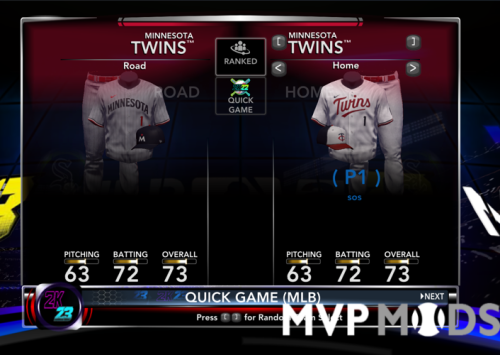-
Posts
5874 -
Joined
-
Days Won
30
Content Type
Profiles
Forums
Downloads
Everything posted by Jim825
-
No argument here. Pitching hasn’t been good enough and not enough guys are hitting. Injuries are killing this team.
-
Actually, they picked up one game in the standings this week. They took 2 of 3 from the Mariners while the Rays only took 1 of 3 from the Cubs. They were 7 games behind the Rays last Sunday and are 6 games behind now. I agree that they could lose ground this weekend as they play the Dodgers while the Rays play the Red Sox but we’ll have to see how these games play out.
-
It doesn’t matter to him. He’ll post again the next time the Yankees lose. If they win, and better yet, gain ground on the Rays, he stays silent.
-
Yes, the Rays won, but the Yankees DIDN’T LOSE! If they lost, you’d be all over them. They win and it doesn’t seem to matter to you.
-
A win is a win. They all look the same in the standings.
-
I guess they are lucky . . . To paraphrase Lefty Gomez, “sometimes it’s better to be lucky than good.”
-
I knew you’d make an appearance here today. While the Yankees win, you stay out of this thread. As soon as they lose, you start posting again.
-
Despite all this they are slowly moving back up the standings. Now in 3rd place, 6-1/2 games behind the Rays.
-
They may have done this to free up a roster spot for Judge since he comes off the IL today.
-
Sure there will. Yanks lost a tough one today. The margin of victory this weekend was 1 run in each game. A few timely hits or better pitches and the Yankees could have won all 3 games. At the same time, they could have lost all 3 games. The Rays didn’t blow out the Yankees in these games despite the disparity in their records. Unlike you, I’m not ready to declare the Yankees’ season over the first weekend in May. You just made my point.
-
Win or lose, nothing the Yankees do makes him happy. They could go 161-1 and he’d focus on the fact that they lost a game.
-
ThIr Yankees beat Tampa today. I expect that there will be nothing said about that in this thread . . .
-
I agree. Like it or hate it, it’s what makes the Yankees the Yankees.
-
-
A lot has changed since we first started watching baseball 50 years ago. Pitchers went longer in games and there were fewer pitching changes. When there were pitching changes, they lasted longer than one batter. Once teams started using “specialists” to pitch to one or two batters, it contributed to slowing down the game so MLB finally stepped in and made it so that a relief pitcher had to finish an inning or pitch to a minimum of 3 batters. When batters walked to the plate, they were ready to hit. They might step out once or at most twice but it wasn’t between every pitch and it wasn’t every batter. There were no bat flips and no admiring home runs. You hit the ball and you ran the bases. When the pitcher got the ball, he was ready to pitch. Yes, they had to go through the signs with the catcher, but once they agreed, the ball was thrown. Before the pitch clock, how many recent pitchers would take 20-30 seconds between pitches? It was painful to watch. In the “old days” there were no manager challenges, no umpire reviews, etc. MLB added these to try to fix mistakes but it also added more time to games. I don’t recall shifts being used in the game as much as they were in recent years and I really didn’t like them. To me, shifts took some of the unpredictability out of the game. It’s easy to tell batters not to hit into the shift but that’s easier said than done with pitchers throwing harder and faster today.
-
Which mod are you trying to download?
-
It appears that Aaron Boone will be back as Yankees manager next year according to Hal Steinbrenner: https://www.cbssports.com/mlb/news/yankees-owner-hal-steinbrenner-says-he-intends-to-keep-aaron-boone-on-as-manager/
-
Why did I think think this was a best of 7 series??? I didn’t know it was a one game playoff.
-
And here we go again. The game is over before it’s played . . . While I expect that Verlander will pitch well, I can’t help but remember last week’s Game 1 vs. Seattle, when he gave up 10 hits and 6 runs over 4 innings.
-
Nestor was outstanding and extremely efficient on 3 days rest. And then Loaisiga, Holmes and Wandy were lights out. And now it’s on to Houston!
-
That would be a bad bet, as Cleveland is sticking with Civale (who hasn’t pitched since the end of the regular season) for today’s game. Meanwhile, the Yankees go with Nestor Cortes, which I believe is a better option than Taillon, even if they only get 4 or 5 innings out of him.
-
Why not wait until the game is played before declaring that the season is over? First you declared that the division race was over and that they wouldn’t make the playoffs. That was wrong. Next, Quantrill would dominate them in Game 1 and Cole would suck. That was wrong. Then you said their season would be over after the weekend. That was wrong. Yesterday, you said that Quantrill would dominate the Yankees (again) and their season would be over. That was wrong. Do you see a pattern here? I’m going to wait for the game to be played before declaring it a loss. Taillon will be on a short leash. If he struggles early, Boone will yank him pretty quickly. I wouldn’t be surprised to see German in the game at some point. Other than Cole, everyone will be available.
-
Oops. Another great outing by Cole. 7 innings, 2 runs, 1 walk, 8 strikeouts.
-
You mean like he did in Game 1 on Tuesday when the Yankees scored 4 runs off of him and won the game 4-1? Is that what you mean when you say he will dominate the Yankees? If so, I hope he dominates them too!