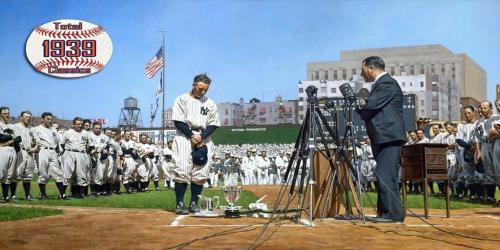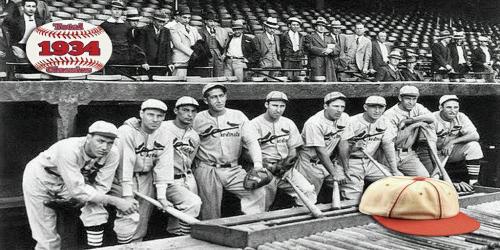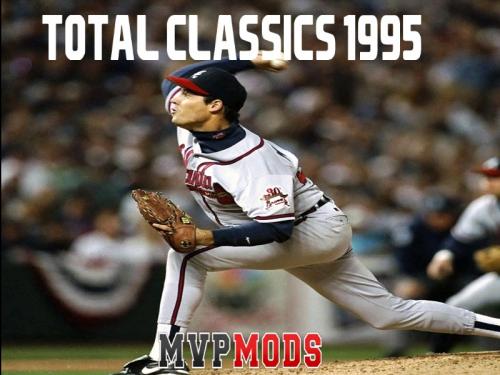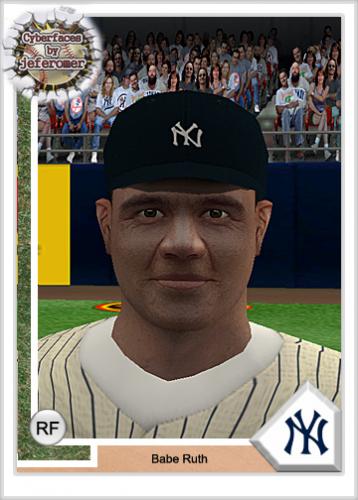-
Posts
5871 -
Joined
-
Days Won
30
Content Type
Profiles
Forums
Downloads
Everything posted by Jim825
-
Retrosheet is my main resource when creating rosters for the Total Classics mods.
-
A great review as always. Thanks!
-

Random Thoughts On A Sunday Morning Updated To 11-23
Jim825 replied to Yankee4Life's topic in Left Field (Off-Topic)
Let's see. You hate New England, you hate Philadelphia, you hate Minneapolis. The list keeps growing . . . -
669 downloads
Total Classics 1939 By Jim825, dennisjames71 & kyleb The 1939 baseball season marked a turning point in the history of the American League, as it lost one of its greatest players, Lou Gehrig. Gehrig's teammates had noticed something wrong with their 35-year-old leader early in the 1938 season when the ball no longer jumped off his bat. He had rallied to finish with only slightly sub-par numbers: a .295 batting average, 114 RBI, and 29 homers. Steadily deteriorating from the start of spring training in 1939 through eight games into the regular season, the "Iron Horse" finally called it quits, ending baseball's longest consecutive-game streak at 2,130. Shortly afterward, he was diagnosed with the disease that carries his name. On July 4, Lou Gehrig was given the day at Yankee Stadium at which he delivered his famous line: "Today, I consider myself the luckiest man on the face of the earth," He was dead by 1941. Gehrig retired with a .340 lifetime batting average, 1,990 RBI, 493 homers -- a record 23 of them grand slams -- and a slugging average of .632, third on the all-time list behind Babe Ruth and Williams. A very deep Yankees team replaced Gehrig with Babe Dahlgren and returned to the business of baseball. They were in a close pennant race with Boston, which stayed within striking distance of the lead until the All-Star break. In late July, however, New York kicked into high gear and left the Red Sox in the dust, finally winning its fourth consecutive pennant by 17 games. The New York attack was led by MVP Joe DiMaggio (who won the batting title at .381 and drove in 126 runs, second-best in the American League), Red Rolfe (who scored 139 runs and hit 46 doubles, both league-leading figures), and 22-year-old outfielder Charlie Keller (who was fifth in hitting at .334). Cincinnati celebrated the 70th anniversary of the champion 1869 Reds, baseball's first openly professional team, and the 20th anniversary of their 1919 World Championship by winning the 1939 National League pennant. The Reds were led by MVP pitcher Bucky Walters, who went 27-11 with a league-low 2.29 ERA. Teammate Paul Derringer won 25, second-best in the league, and recorded the fourth-best ERA at 2.93. The Reds pitched their way to the National League flag by 4-1/2 games over a hard-hitting St. Louis team that featured Johnny Mize, the batting champ at .349 and home run leader at 28. Ducky Medwick batted .332 and had 48 doubles (second only to teammate Enos Slaughter's 52 doubles) and 117 RBI. Cincinnati became the fourth National League champion in four years to run into the New York Yankees' World Series buzz saw, falling in four games by a combined score of 20-8. After losing 2-1 in a game one pitchers' duel between Derringer and Ruffing, the Reds lost by scores of 4-0, 7-3, and 7-4. The Yankees outhomered their opponents 7-0. ------------------------------------------- The Total Classics 1939 mod brings you the sights and sounds of the 1939 baseball season. Besides rosters, portraits, uniforms and audios, the mod provides themed menu and loading screens, stadium select screens with actual stadium photos, 1939 jukebox and batter walkup music, an accurate 1939 schedule and correct 1930's era stadiums for every team. The mod also includes OTBJoel's great Legends from the Booth audio. ------------------------------------------- *** INSTALLATION INSTRUCTIONS *** - After you download the total_classics_1939.7z file, double-click to open it. - Extract the contents of the file into a folder. - Double-click the explodeme.exe file - Find the location of a CLEAN (or patched) copy of MVP Baseball 2005 and click "Extract". - Allow the program to extract all of the new content. - Play the new Total Classics 1939 mod. NOTE -- You MUST use an "unlocked" profile in order to have access to the 1939 uniforms ------------------------------------------- *** VERSION HISTORY *** v1.0 Initial release -

Random Thoughts On A Sunday Morning Updated To 11-23
Jim825 replied to Yankee4Life's topic in Left Field (Off-Topic)
I sure will! The Vikings are playing their best football in years. Like the Yankees, the Vikings are playing better than I or the experts predicted. I'll enjoy the ride as long as I can. -
-
-
There may not be much you can do. I recall others having a similar issue a few years ago trying to run the game on Windows 7 with DirectX 11 installed. Attempting to downgrade to DirectX 9 didn't seem to help.
-
That's a big NO! We don't discuss cracks here. End of discussion.
-
371 downloads
Total Classics 1934 By Jim825 & dennisjames71 In the 1934 baseball season, Bill Terry's New York Giants had another good showing, scoring 760 runs, second-best in the league, and allowing only 583, the fewest of any National League staff. Young Mel Ott hit .326 with 119 runs scored (second only to Paul Waner's 122) and drove in a league-leading 135; Ott also drew 85 walks and tied with Ripper Collins for the home run title at 35. It was, however, the rough and tumble St. Louis Cardinals, nicknamed the "Gashouse Gang" after the street gangs of one of Manhattan's worst neighborhoods, that won the pennant by two games in an exciting race. New York had led for 127 straight days, when on September 28, ace Dizzy Dean defeated the Reds 4-0 to bring the Cardinals even with New York. The next day, Dizzy's younger brother Paul won 6-1, while the Giants lost to Brooklyn. The day after that, the elder Dean shut out Cincinnati again, 9-0, to give St. Louis a lead it never relinquished. Dizzy had been ridiculed for his preseason promise that the Dean brothers would win 45 games. By season's end, they had exceeded that total by four, and the 30-7 Dizzy was voted National League MVP. The other principal "Gashousers" were second baseman/manager Frankie Frisch, who hit .305; Collins, who batted .333 and drove in 128 runs; Leo Durocher, the league's top-fielding shortstop; Pepper Martin, the league's stolen base leader (23); and Ducky Medwick, who hit .319 with 18 triples. Hard-hitting Detroit batted .300 -- the only major league team to do so -- on its way to a 101-53 record, seven games better than a New York Yankees team that finished second in runs scored. The 39-year-old Babe Ruth gave only a .288, 22-homer season performance; Lou Gehrig carried most of the weight, winning the Triple Crown with a .363 average, 165 RBI, and 49 homers. The New York pitchers rebounded to post a league-low 3.76 team ERA courtesy of titlist Lefty Gomez (who went 26-5 with a 2.33 ERA), 19-game winner Red Ruffing, and 14-game winner Johnny Murphy. The Tigers lineup featured an awesome five 100-run men (including Charlie Gehringer, the league leader with 134), and four 100-RBI men (led by first baseman Hank Greenberg with 139). MVP Mickey Cochrane hit .320 and was credited with turning around the Tiger pitching staff, which finished second in team ERA at 4.06. The Dean duo was the deciding factor in the close-fought, seven-game 1934 World Series. The brothers each recorded ERAs under 2.00 and won two games. The 1934 World Series ended on a bizarre note, when in the midst of a St. Louis rout, the Detroit crowd interrupted the game to shower left fielder Medwick with garbage to protest his sixth-inning hard slide into Tiger third baseman Marv Owen. Commissioner Kenesaw Mountain Landis ruled that the Cardinal outfielder leave the game for his own safety. The departure made no difference to the Tigers, who went on to lose by a score of 11-0. ------------------------------------------- The Total Classics 1934 mod brings you the sights and sounds of the 1934 baseball season. Besides rosters, portraits, uniforms and audios, the mod provides themed menu and loading screens, stadium select screens with actual stadium photos, 1934 jukebox and batter walkup music, an accurate 1934 schedule and correct 1930's era stadiums for every team. The mod also includes OTBJoel's great Legends from the Booth audio. ------------------------------------------- *** INSTALLATION INSTRUCTIONS *** - After you download the total_classics_1934.7z file, double-click to open it. - Extract the contents of the file into a folder. - Double-click the explodeme.exe file - Find the location of a CLEAN (or patched) copy of MVP Baseball 2005 and click "Extract". - Allow the program to extract all of the new content. - Play the new Total Classics 1934 mod. NOTE -- You MUST use an "unlocked" profile in order to have access to the 1934 uniforms ------------------------------------------- *** VERSION HISTORY *** v1.0 Initial release -
No, I wasn't referring to you.
-
ZERO cracks, because any more than that and you will get no support here. As far as getting "no damn answers", you're trying to get a 12 year old game running on 2016 hardware and the latest operating system. How many other games from 2005 can you run on your PC?
-
Open up the roster in MVPEdit and change the face to a generic (901 - 915) for the player causing the game to crash.
-
Not really much at all. It's just a title.
-
FYI, I tried changing his status earlier but something is going on with the site because it wouldn't save the changes. I've sent an e-mail to Trues to see if he knows what is going on.
-
The red and green texture typically means a file is corrupted or too graphics-intensive for your graphics card. I remember seeing this in the past on some stadiums. The text "Missing Texture" would appear in red and green text, typically in the outfield. If you search the forums for "Missing Texture", you will read about this.
-
If you are playing a dynasty, what settings do you have enabled? It is recommended to turn off CPU initiated trades, suspensions, injuries, etc. -- i.e. anything that could change the rosters without your consent.
-
-
This screen appears:
-
Right now, I'm still using a regular hard drive. Maybe at some point in the future I will look into an SSD, but for now, I'm really happy with the current system.
-
Finally got around to putting together my "new" Windows XP PC that I mentioned in my post above from April. After installing my "new" hardware over New Year's, I reformatted the hard drive yesterday and reinstalled Windows XP on it. Tonight I installed MVP2005 along with TC1956 and TC1976. I had forgotten how nice the game plays on a clean system! Everything is very smooth; even using hi-res uniforms in the detailed, hi-res stadiums in the TC mods. This PC will just be used to play MVP2005, so it shouldn't get bogged down with extra applications and junk files.