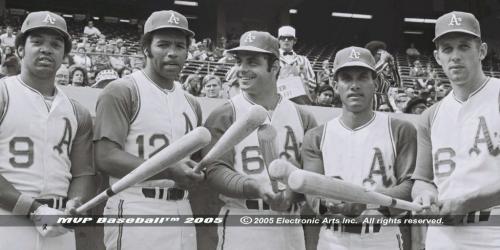-
Posts
5864 -
Joined
-
Days Won
30
Content Type
Profiles
Forums
Downloads
Everything posted by Jim825
-
The specific mods you refer to are mods that were created as add-ons to the MVP12 mod. The last MVP game with major league teams was MVP2005. All of the post-2005 seasons (06, 07, 08, 12, 14, 15) were what we call "Total Conversion" mods. They change things like music, audios, rosters, faces, portraits, menu / loading screens and stadiums, but the basic game engine is still the original MVP2005 game. The MVP12 add-on mods will work with other Total Conversion mods or with the original MVP12 game. Some mods, however, mainly rosters, will not work without also updating cyberfaces because if a cyberface is referenced but does not exist in the data\models.big file, the game will crash. Does this make sense?
-

How do I install game if my laptop doesn't have a DVD ROM?
Jim825 replied to scottiepimpin's topic in Support
It's similar to how all desktop PC used to have floppy disc drives. -

How do I install game if my laptop doesn't have a DVD ROM?
Jim825 replied to scottiepimpin's topic in Support
Many of the new laptops are so thin that CD drives will not fit. -

How do I install game if my laptop doesn't have a DVD ROM?
Jim825 replied to scottiepimpin's topic in Support
Many new laptops, especially the ones that can also be tablets do not have CD drives. One of my daughters has an ASUS laptop and another has a Macbook without CD drives. In order to watch movies or install anything from a CD or DVD, you have to buy an external drive that connects via a USB cable. They are fairly inexpensive. This is the one they got at Best Buy: http://www.bestbuy.com/site/lg-ultra-slim-8x-max-dvd-write-speed-external-usb-dvdrw-cd-rw-drive-black/5407064.p?id=1219650452864&skuId=5407064 -
I think it's the way you made your "suggestion". It came across more as a criticism rather than a request. If a cyber face modder sees this, perhaps they can make the face for you. Not too many of them are still around that mod players from older decades.
-
Because one face is not to your liking, it means that the Phillies are not accurate? You clearly have no idea how much work it takes to create one of these mods.
-
As Yankee4Life indicated, we donor provide support for illegal copies of the game. To answer your question - Yes, he and the rest of us on the site have the actual discs for the game that we purchased. This thread is now being closed.
-
Windows XP is probably the best version of Windows to play MVP2005 on.
-
Wouldn't they close the roof if it was that cold? It is a dome with a retractable roof, after all.
-
Cool, thanks! After all these years, I'll STILL learning new things about MVPEdit!
-
Really? Which field is that? I've used MVPEdit since it came out and don't remember ever seeing it, unless it's one of those hidden ones that only shows up on the Global Edit pull-down menu, rather than being visible on the tabbed windows.
-
Thanks Kyle! For future knowledge, how did you remove those tags? Did you do it within MVPEdit or did you edit the roster files themselves?
-
Yes, those are leftover from v1.0. Numerous sims were run, however, and the stats at the end of the season came out pretty close to the actual 1971 stats (batting, pitching, stolen bases, etc.). The division standings were pretty close as well.
-
Thanks for the review. A few comments: You can thank Dennis for the updated jukebox music. He was the one who put it together. I created the batter walkup music from his selections and added snippets of a few more. You're right about the colors on the loading screens. They are hard on the eyes, but we didn't feel like creating new screens, especially considering all of the other changes we made. This was supposed to be a 1 -2 week "quick fix", however, the perfectionists in Dennis and me turned this into a 3 month project. Oh well, I guess you can't rush quality, right? I tried to remove those "Top 100 Prospect" labels but couldn't quite figure it out. They are a bit annoying, but don't affect the overall game play. I was torn about replacing the overlay. As you pointed out, NBC broadcast games in the early 70's, however, I didn't like the late 1980's NBC logo and couldn't find a decent 1970's NBC logo that I could use to try to create a new overlay. Instead, I decided to use the 1970's ABC overlay that we used in other TC1970's mods.
-
What dynasty settings are you using? Do you have Injuries, Suspensions or Computer-initiated trades turned on? When these settings are turned on, the rosters can change without you doing anything. Since most TC mods do not have updated minor league rosters, there is no guarantee that those player settings are correct. For example, if a face is assigned which is not found in the models.big file, it will cause the game to crash when a game is started or simmed with that player. TC mods should be played such that the rosters do not change. Check your settings to make sure these are turned off. The installation instructions clearly state that you need to do. Also, are you using a profile with all of the classic uniforms unlocked? If not, it won't cause the game to crash. You just can't choose some of the TC uniforms that are in the locked slots.
-
Version 2.0
562 downloads
Total Classics 1971 Original release by BRobby05 Revised by Jim825 & dennisjames71 The 1971 baseball season was Vida Blue's year -- until October, when the veteran Baltimore Orioles showed the 21-year-old Oakland pitcher what pressure baseball was. They themselves were then taught a lesson by the Pittsburgh Pirates, World Series winners for the first time since 1960. Blue's phenomenal first full season -- 24-8, 301 strikeouts, a league-leading 1.82 ERA, eight shutouts -- earned him both the American League's Cy Young and Most Valuable Player Awards. Pittsburgh's speed, power, defense and pitching were too much for the National League East. Roberto Clemente led with a .341 average. His 86 RBI ranked second on the team, right behind Willie Stargell's 125. Although no Pirate pitcher won 20 games, the hurlers were well-balanced and had an ace in the hole in Dave Giusti, whose palmball brought in five wins and a league-high 30 saves. In the NLCS, the Pirates overpowered the Giants, who had followed Bobby Bonds (.288 average, 33 home runs, 102 RBI) to a division title. After losing game one to the Giants, the Pirates turned on the power. They surged to a 3-1 series victory that featured a three-homer second game by first baseman Bob Robertson and homers by Richie Hebner in games three and four. With Catfish Hunter's 21-11, 2.96 ERA season and the muscle of Reggie Jackson, Sal Bando, Rick Monday and Mike Epstein, Blue and the A's marched to a 101-60 record and a 16-game edge over Kansas City for the AL West title. The Orioles won 101 games as well, on the pitching of a record-tying four 20-game winners: Dave McNally (21-5), Mike Cuellar (20-9), Pat Dobson (20-8), and Jim Palmer (20-9). The Orioles also led the American League in runs scored for a convincing 12-game lead over second-place Detroit. Orioles pitching was the key to their 3-0 sweep of the A's in the ALCS. Baltimore's hitting, however, couldn't keep pace in the 1971 World Series, and Pittsburgh won in seven games behind two complete game wins by Steve Blass. Blass was called upon after Baltimore whipped the Bucs at home 5-3 and 11-3. The Pittsburgh pitcher responded with a three-hitter and a 5-1 win. Baltimore scored three runs in the top of the first inning of the next game -- but it was 22 innings before the Orioles scored again, as Bruce Kison and then Nelson Briles and Bob Moose kept them in check (Briles pitched a shutout in game five). The Orioles came back to win game six in ten innings, but Blass slammed the door in game seven with a four-hit, 2-1 win. ------------------------------------------- The Total Classics 1971 mod brings you the sights and sounds of the 1971 baseball season. Besides rosters, portraits and audios, the mod provides themed menu screens and loading screens, stadium select screens with actual stadium photos, 1971 jukebox music, 1971 batter walkup music, an accurate 1971 schedule, a 1970's era overlay and correct 1970's era stadiums for every team. ------------------------------------------- *** INSTALLATION INSTRUCTIONS *** - After you download the total_classics_1971.7z file, double-click to open it. - Extract the contents of the file into a folder. - Double-click the explodeme.exe file - Find the location of a CLEAN (or patched) copy of MVP Baseball 2005 and click "Extract". - Allow the program to extract all of the new content. - Play the new Total Classics 1971 mod. NOTE -- You MUST use an "unlocked" profile in order to have access to the 1971 uniforms ------------------------------------------- *** VERSION HISTORY *** v2.0 Revisions by Jim825 & dennisjames71: Adjusted attributes for all players for more realistic results Added new 1971 uniforms Replaced team logos Replaced jukebox music Replaced batter walkup music Replaced overlay Added more player audios Added updated stadiums Added many cyberfaces Re-sized loading screens v1.0 Original release by BRobby05 -
If you were getting "could not open" errors, it could be that the original files are set as read-only. If that's the case, it would explain why some of the files would not install. .
-
What stats are you referring to? Are you talking about a dynasty?
-
That's what I am hoping for on my "new" PC. It's been years since I reformatted the hard drive on our office PC, and even though I regularly run tools to keep it clean, I can definitely notice that it's slowed down. With nothing but MVP and maybe a few other tools on this PC, I'm excited to see how it performs.
-
Very nice. I too am in the process of building an XP machine just for MVP2005. Our IT department at work replaced a number of old Windows XP PC's on the manufacturing floor and raffled off the old ones for free. I was able to get one of them so I grabbed one of the mini-towers and they threw in a keyboard, a mouse and a Windows XP Pro CD. When I opened up the PC, I found (along with a LOT of dust) that it only had PCI slots. Even though it does play the game, at a minimum I wanted a PC with an AGP slot so I could add a graphics card, like our 2004-era office PC at home that I currently use to play the game. Lately, eBay has been my new best friend. I bought a motherboard (2.8 GHz Pentium with 512 MB RAM) with an AGP slot for $23 and the same video card (Nvidia GeForce 6200 with 512 MB RAM) I have in our office PC for $5. I bought 2 GB of memory for $10 and some Arctic Silver cleaner and thermal paste for $10 since the CPU heat sink has to be reattached. All together with shipping, I've spent about $75. I still need to get a monitor, but I've got a 17 inch monitor from work that I can use for a little while. I've seen some used 19" flat screens on eBay for $30 - $40, so I'll pick one up at some point. Now I just need to find the time to put it all together, reformat the hard drive and reinstall Windows.
-
It's not great, but at least they do state that they got files from MVPMods. They could have left that out like some of the mods posted on South Korean sites did.
-
Where did you buy the game from?
-
Bumping threads is against site rules.