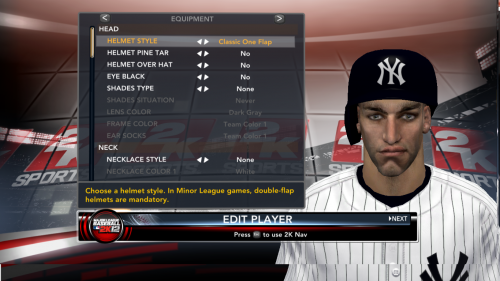-
Posts
5822 -
Joined
-
Days Won
30
Content Type
Profiles
Forums
Downloads
Everything posted by Jim825
-
I can understand wanting to put something out there after spending months (or years) working on it. What he should have done was put a "Beta" label on it and list the areas that still needed to be worked on. This way everyone would know that it wasn't a finished project and it would allow them to overlook things that might not be perfect just yet.
-
This is from a readme file that BRobby sent me last week regarding this first release of TC71: He acknowledges that the mod is still a work in progress. While I will probably do some cleanup and take on a few of these tasks, I definitely won't do all of them. For example, I won't do anything with the minor league teams.
-
Perhaps when I finish my current project, I can take a stab at cleaning up the ratings a bit and creating an easier to use installer, with just a single file to download.
-
I can probably give a little perspective on how those speed ratings came about, since I've got plenty of experience with TC rosters. When you import historical teams from the Lahman database into MVPEdit, which is how I create historical rosters, the ratings are automatically setup for you. One of the trickest and most confusing is the speed rating. I don't know how those are calculated. That being said, just because a player has a rating of 100, that doesn't mean that he is going to lead the league in stolen bases. For example, if you were to look at the TC1977 rosters in MVPEdit, you would find over 20 players with speed ratings of 100, yet only a few are near the top of the stolen base list at the end of the season. After I create my rosters and run the set of Global Tweaks that stecropper gave me years ago, I run countless sims and at the end of the season look at the league leaders in multiple categories for hitters (Batting Avg., RBI, HR, triples, stolen bases) and pitchers (wins, strikeouts, saves, complete games). I compare the results I get to the actual historical results I find on baseball-almanac.com: http://www.baseball-almanac.com/yearmenu.shtml I also look at my final standings (wins / losses) and compare them to the actual standings. I then go back and make individual or team tweaks (increase or decrease player settings) and run more sims. This cycle continues until I get league leaders, team won/loss records and season award winners that are close to the actual results from the year I am modding. This is can be a time consuming process, depending upon how many sim-tweak-sim cycles I want to run, but being the perfectionist I am, it is the only way to end up with results as close to real life as possible, and that is what I aim for with each of my TC mods. Once I am satisfied with the results, I stop tweaking, even if it means that some of the ratings (e.g. speed) may not make sense. BRobby told me that the files he uploaded were only an initial release, and he had more work to do on them. I'm guessing that he didn't run a lot of season sims or look at things like season stats, won/loss records, etc.
-
Great info -- Thanks Dennis! I've pinned this topic so that it's easily accessible.
-
Guys - Let's calm down here or we'll need to lock this thread. BRobby - As far as the screen resolution, Gordo is right. If you go into the game's Visual settings, I believe that the maximum resolution you can select is 1024 x 768, which was the top monitor resolution when the game was released back in 2005. When you try to play the game in a monitor with higher resolution, or a widescreen monitor, it will usually have a "boxed" effect, namely that there will be black bars on either side. When I create graphics for my mods, the largest ones are no bigger than 1024 x 768 because I had crashing issues when I tried to use them on my Windows XP PC or Windows 7 laptop. When he refers to "specialty stuff", (and he can correct me on this) it's not an insult, it's a fact. Most of the people who come here look at playing modern baseball (i.e. with the current major league players). Total Classics has always been, and will always be, a niche market on this site. That's not a bad thing. There is a particular audience that these mods cater to, but it's not realistic to think that everyone who visits here wants to play single season mods from seasons 30, 40 or more years ago. I grew up in the 70's, so that decade is near and dear to my heart. That's why I enjoy creating mods from that era. I also am a fan of baseball history, which is why I created mods for the 40's and 50's. While you and I can can debate who the better catcher was in the 1970's - Johnny Bench, Carlton Fisk or Thurman Munson, some people have no idea who those guys were. It's much easier, and more relevant, for them to debate and discuss whether Mike Trout is better than Bryce Harper. Again, neither discussion is better or worse than the other. It's all a matter of what you are familiar with. As far as installing mods, you will find that if it is hard to install, or not so hard but time consuming to install, then people will be less apt to install it. That's just the way it is. People aren't going to feel like unzipping 50 individual files to install a mod. When I get some time and can download your files, I can look at creating something that is easier to install. That would at least solve one issue that might keep people from installing the mod.
-
If you took my comment as a complaint or criticism, I apologize. That was not my intent. I look forward to checking out the mod when I get a chance.
-
Just my 2 cents -- Not everyone knows how to use Paintshop Pro or Photoshop (me included), so telling people that they need to edit files in the mod to get it to work is not going to go over very well and you're going to limit the number of people who can use or want to use your mod. I've always tried to make sure that my mods behave properly on the lowest supported system (Windows XP, standard monitor), because there are still plenty of us using those types of systems. I'm not trying to criticize your mod. I know how much work it takes to put one of these together. I'm just trying to help it to be successful for you.
-
-
It all depends upon the laptop. My 4 year old HP Windows 7 laptop with integrated graphics runs MVP2005 just fine, even with everything set at high resolution.
-
It was spelled out in the rules you agreed to when you joined the site. You need to wait and try to be patient. If people are willing to help, they will respond. If not, then it wasn't meant to be. Making the same request multiple times doesn't help anyone.
-
That's fine, as long as you aren't purposely bumping the thread so that it stays on the main page. If you do that, it's a violation of site rule.
-
You need the disk in order to play the game.
-

Random Thoughts On A Sunday Morning Updated To 11-23
Jim825 replied to Yankee4Life's topic in Left Field (Off-Topic)
Yes, I was watching that game (I was 14 at the time) and I still have vivid memories of that play. I remember the feeling I had, thinking that the Vikings were going to win, only to see the Cowboys win it at the end. It was like a kick in the stomach. During last night's Vikings - Giants game, they mentioned that it was the 40th anniversary of the play and they showed a replay of it. Luckily, The Vikings were up 49-17 at the end of last night's game, so I didn't have to worry about deja vu. Last night's game was the first nationally televised Vikings game that I've seen them win in 3 or 4 years. It seemed like every time there was a game broadcast in our area, the Vikings would lose. It already happened with two earlier games this season. Hopefully the Vikings can make it two in a row next Sunday night when they play the Packers for the NFC North title. -
To be fair, I just downloaded the file to look at it and there are no installation instructions, so his question was a valid one.
-
It can't be done. There is generic manager named "A Manager" that is used for all the minor league teams. I remember working on Total Classics 7 or 8 and trying to change the manager face for the 1977 Dodgers to Tommy Lasorda. I suddenly found that the managers for ALL teams in the minor league slots had Tommy Lasorda's as a manager and they all had his face!! Just use a generic face and name for the minor league managers.
-
You're right, Wilson's arbitration won't amount to much, but again, the Yankees are looking long term and trying to build up their minor league system.
-
Turkey for Thanksgiving, Ham for Christmas and Meatloaf for Festivus
-
Personally, I think that topics like politics, religion, etc. should stay out of the discussions here. Every time these topics have been discussed on this site, it has ended badly, with name calling and insults, followed by closed posts and admin warnings. With the number of members here and the wide range of ages, life experiences, beliefs, etc. someone is bound to get pissed off by an opposing viewpoint or comment and direct the discussion in the wrong direction. I also disagree that "opinions about ISIS" is a safe topic. Do I need to remind you what happened when that can of worms was opened? Even now, some of the generalizations made in the shoultbox are bordering on offensive. I'll leave it at that. In any case, these are just my opinions, and I'm only one member here.
-
It's all about money. Wilson has played 3 years in the majors and is now eligible for salary arbitration. In 3 more years, he'd be eligible for free agency. The two minor leaguers the Yankees got for him have no major league time, so they are under the Yankees control for at least 6 years each. It would have been nice to see Refsnyder get a chance, but it sounded like the Yankees had some concerns about his defense. Castro just started playing second base this season and played most of his career as a shortstop, so he can switch to shortstop if Gregorius is injuried or needs a day off. Refsnyder can't provide that option. With the money that the Yankees are paying Castro, there is no way that they'd give away some of his playing time to Refsnyder. It's the same issue that Greg Bird faces. He played well last year, however, the Yankees can't afford to give him the first base job and make A-Rod and Texiera platoon at DH. That's just too much money for two part-time DH's. Bird will spend another year in AAA and be at first base in 2017. Aaron Judge will get Beltran's job in 2017 when his contract is up. Although he'll never say it publicly, Cashman is building for the future and not going all in to win the World Series in 2016. There's an article in today's NY Post that discusses this. I'm OK with this, as I'd like to see the Yankees get younger and have the ability to compete in the long run.
-

i think i found away to match date and roster in 2k12
Jim825 replied to hellboy0140's topic in Franchises
I'm not trying to be a member of the grammar police, but you may want to consider using punctuation marks or some capital letters when you write your posts. Without those, it makes it very difficult to determine where one sentence ends and another begins. I had to read these posts numerous times to figure out what you were saying. -
Since new versions of the MLB series were produced after 2010 (MLB2K11, MLB2K12), new mods weren't really developed after a new version of the game came out. It was a similar situation with the MVP series. Once MVP2004 came out, mod development stopped on MVP2003. Once MVP2005 was released, you didn't really see any MVP2004 mods released. Since there were no new MVP versions after 2005, that's why you continue to see MVP2005 mods. The same is true with MLB2K12. Since that was the last game in that series,it's the version that is still being modded. So the short answer to your question is that it's doubtful you will find any MLB2K10 mods after 2011.
-
Have you read through this thread?: http://www.mvpmods.com/forums/topic/57332-the-mvp-2005-and-windows-10-thread/ There is a lot of information there about getting MVP2005 running on Windows 10.
-
Sorry, but it is against the site rules to discuss cracks or provide support for them. Seeing how you've been a member here for over 10 years, you should be well aware of that. We can't help you.
-

ISIS and what you think should be done about them.
Jim825 replied to Yankee4Life's topic in Left Field (Off-Topic)
In no way am I saying that there isn't or shouldn't be heightened sensitivity or scrutiny. I'm just saying that it's not fair to make blanket statements. Of course, that's easy for me to say. I'm not in Paris or Lebanon and didn't lose a loved one in last week's attacks. I can understand why people directly involved or affected would feel that way. I just think it's dangerous to make generalized statements.