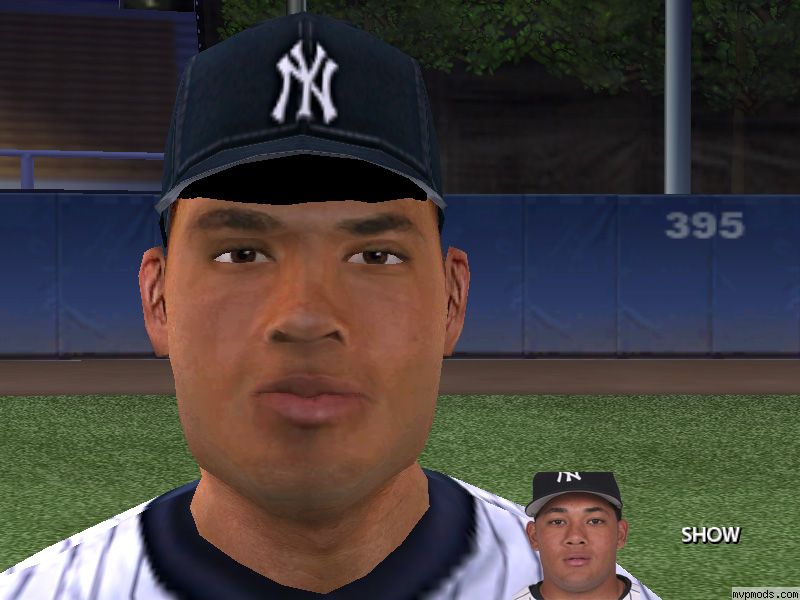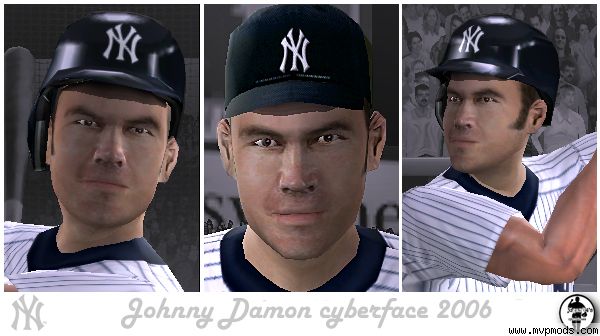-
Posts
339 -
Joined
-
Last visited
-
Days Won
5
Content Type
Profiles
Forums
Downloads
Files posted by Veesmack
-
Roberto Clemente Cyberface, Portrait and Audio
"Bob" Clemente Roberto was a great ball player and but an even greater human being. He passed away trying to personally deliver supplies to his home country after a terrible natural disaster. To install cyberfaces or portraits just run the .bat file (or use EAGraphics Editor or BigGUI) from the main MVP 2005 directory. Files are already compressed. You can rename the cyberface number for all cyberface files (just make sure your roster file has the same corresponding value) if you wish. To install audio use EA Graphics Editor. Read the text file for further instructions. Special Thanks goes to jogar84, AlexTony, hory, krawitham and MarkB.
175 downloads
(0 reviews)0 comments
Updated
-
Andy Van Slyke/Darren Lewis cyberfaces: Retro Faces, Too
Quick instructions: To install cyberfaces and portraits, run the .bat file or use BigGUI or EA Graphics Editor to install. To install audio files, use EA Graphics Editor. Please read the included instructions for further details/instructions. Warning: Keep in mind that if you are using classic mods to be aware of the differences in cyberface/portrait/audio ID's. Specifically for cyberfaces, just rename the number in the file and make sure it corresponds when using MVPEdit to export your rosters. If you want to rename the audio or portrait ID value in the file, you must also use a hex editor to make them work with these new values. Install at your own risk! Special Thanks to jogar84, krawitham, hory and MarkB ( this wouldn't be possible without any these cool modders).
150 downloads
(0 reviews)Updated
-
Jered Weaver Cyberface
Jered Weaver Included are two versions: 1)Jered with long hair and 2)Jered without long hair (see "Without Long Hair" folder) Run the .bat file to install or use EA Graphics Editor or BigGUI. Use MVPEdit to assign values. You may rename the cyberface file numbers and long as you match the corresponding value in MVPEdit before exporting rosters. Special Thanks to krawhitham, jogar84, MarkB and hory!
276 downloads
(0 reviews)0 comments
Updated
-
Melky Cabrera 2X Cyberface and Portrait
Melky Cabrera Quick Instructions: Install files with the .bat file. Use MVPEdit to assign correct corresponding values for Melky's face and audio/photo. You can use EA Graphics Editor or BigGUI to install files but all files are already compressed so it's not necessary. Special Thanks to Mark B, Hory and krawhitham
711 downloads
(0 reviews)0 comments
Updated
-
Paul Molitor/Albert Belle: Retro Faces 3 by Veesmack
including: Albert Belle Tony Fernandez Ramon Martinez Paul Molitor Ed Sprague Quick Instructions: Run the .bat file to install cyberfaces and portraits. Use EA Graphics Editor to install audio files. You can also use EA Graphics Editor to install cyberfaces/portraits. if these files are to be used in any other modifications for MVP Baseball 2005, CREDIT must be given to me. DO NOT SUPPORT PLAGIARISM
223 downloads
(0 reviews)0 comments
Updated
-
Benji Gil & Scot Shields Cyberfaces by Veesmack
including: Benji Gil Scot Shields Also included is a MEP file for Benji Gil based on MVP Baseball 2003 ratings/attributes. Quick Instructions: Run the .bat file to install cyberfaces. You can also use EA Graphics Editor to install cyberfaces.
190 downloads
(0 reviews)0 comments
Updated
-
Chone Figgins and Jose Molina faces by Veesmack
included here are: Chone Figgins Jose Molina Quick Instructions: Run the .bat to install the cyberfaces. You can also use EA Graphics Editor.
342 downloads
(0 reviews)0 comments
Updated
-
UCLA Alumni Cyberfaces by Veesmack
Included faces are: Todd Zeile: Member of 2000 Mets. Played for a million teams Jim Parque: U.S. Olympian. Former Major Leaguer. Garett Atkins: Promising young player for the Rockies. Chase Utley: Had a great 2005 season. Quick Instructions: Run the .bat file included to install the cyberfaces or use EA Graphics Editor (Files are compressed already). Use MVP Edit to assign cyberface values for each player.
121 downloads
(0 reviews)0 comments
Updated
-
Tsuyoshi Shinjo Portrait and Cyberface by Veesmack
Tsuyoshi Shinjo cyberface and Portrait by Veesmack for MVP Baseball 2005 This patch will add files to your Models.big and Portrait.big archives so backing up Models.big and Portait.big would be wise. to Install Tsuyoshi Shinjo files: 1. Extract TShinjo.zip and place its files in your MVP Baseball 2005 main directory (the main directory contains "MVP2005.exe" and the folders: "data" and "support") 2. Double-click on "Orange.bat" 3. Use MVPEdit and assign Shinjo's face value to be # 615 and assign portrait value to # 8 Special Thanks to MVPMODS, Arushan, Toni Wilen, Brien Smith & Tim Tschirner!
213 downloads
(0 reviews)0 comments
Updated
-
Bob Lemon Cyberface by Veesmack
Bob Lemon cyberface by Veesmack for MVP Baseball 2005 This patch will add files to your Models.big and Portrait.big archives so backing up Models.big and Portait.big would be wise. to Install Bob Lemon files: 1. Extract BLemon.zip and place its files in your MVP Baseball 2005 main directory (the main directory contains "MVP2005.exe" and the folders: "data" and "support") 2. Double-click on "JeffsDad.bat" 3. Use MVPEdit and assign Bob's face value to be # 613 Special Thanks to MVPMODS, Toni Wilen, Brien Smith, Tim Tschirner & Arushan!
114 downloads
(0 reviews)0 comments
Updated
-
Billy Ripken Face & Portrait
Billy Ripken cyberface and ingame portrait by Veesmack for MVP Baseball 2005 This patch will add files to your Models.big and Portrait.big archives so backing up Models.big and Portait.big would be wise. to Install Billy Ripken files: 1. Extract BRipken.zip and place its files in your MVP Baseball 2005 main directory (the main directory contains "MVP2005.exe" and the folders: "data" and "support") 2. Double-click on "F@#$face.bat" 3. Use MVPEdit and assign Billy's portait to be # 2 and assign face value to # 611 Special Thanks goes to MVPMODS, Toni Wilen, Brien Smith & Tim Tschirner!
79 downloads
(0 reviews)0 comments
Updated