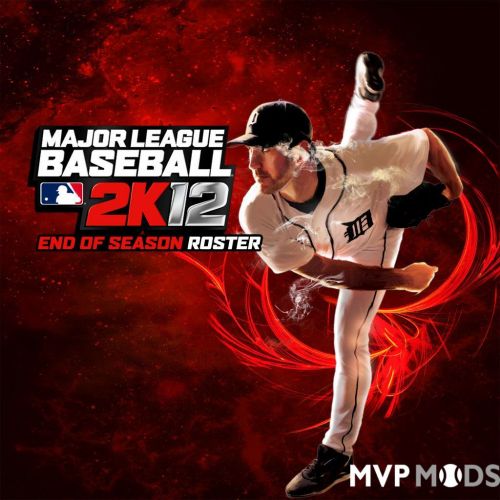-
Posts
8202 -
Joined
-
Days Won
42
Content Type
Profiles
Forums
Downloads
Everything posted by Kccitystar
-
This is not that kind of forum.
-
-
I mean any current card would work as long as there is a driver pack for Windows 7
-
Your best bet is to find an older machine with Windows 7 with a video card (for best visuals, it can't be integrated on-board graphics) and install the game on that machine as it will likely have a disc drive.
-
-
That's kind of the approach I have to this game right now. As far as I've reached out to @BallFour, the fonts for the uniforms are styled in a way that works well for MVP. Batting helmets are done in the game a certain way that wouldn't convert over to 2K12. Ideally I would have loved to export all meshes and convert them over to 2K12 but I don't know if that's possible right now.
-
I used Asset Explorer and from what I gather: You can't modify ads. According to the game, in the interest of getting this out the door (signs point to several recycled assets from RBI '18 based on the file paths), it's all a shared asset for all 30 parks. All ads are kept in two texture files, one for transparent wall decals, and the other for full ads around the stadium. Speaking of shared assets: A lot of ballparks used shared assets. So you can't replace just one texture without having that one texture show up in another unrelated ballpark. Uniforms can be modified, sure, but everyone shares the same type of cleat. Like uniforms for MVP. Haven't gone into other things yet but from what I've seen, the game is not moddable the way people expect it to be.
-
I'd have to take a look at the 3D meshes for Rogers Centre in RBI.
-
in a way, every game benefits
-
the revamped grass textures really make things pop. What an offseason lol
-
An update: As it's a new PC baseball release, we've set up a forum for RBI Baseball discussion. Cheers! I'll add more forums as needed as interest grows for potential content.
-
You're a wizard. I keep forgetting about the MyFriend Panel (View-> MyFriend Panel).
-
OK so I'm aware of assets I can export, like meshes and textures, however how would I be able to import them back?
-
I have it and so do others on this site. It's a Unity based game but there are no tools that I know of that can export/import assets for me or others to work on. Also, from what I've tinkered with so far in viewing the assets for RBI 20, all ads in the game are shared, so I can't create specific ads for stadiums, unfortunately.
-
Saludos! La lista está en Google Sheets para que @omarito2013 pueda mantenerla fácilmente cuando necesitemos agregar peloteros Es público para que pueda verlo sin tener que cargar una nueva hoja de Excel cada vez.
-
I've made a little change. I've updated the thread with a list that is now currently maintained by @omarito2013. Refer to the first post. For all future projects, please refer to this spreadsheet that will be used moving forward as this is used for all roster updates provided by our community. Play Ball!
-
There are no dumb questions You never really know when you need a stock base roster from the game brother, and I'd rather have the last official roster uploaded to archive it on our end, the same way we have Patch 5 here for MVP Baseball 2005 even though the issues affecting the game were fixed by the 3rd patch
-
-
I'll chip in some time for modding questions as Pena isn't as active in the community anymore to my knowledge. Ask me (almost) anything you'd like to know about modding this game. I know this thread is super old. Don't remind me. The batting helmet textures are in the global.iff file. If you're looking to edit the COLOR of the helmets, that would be within the roster you downloaded. The roster is a "master key" for team colors. Use REDitor II to modify the rosters. If you edit the .sav you have for MyPlayer through REDitor, I believe you can import a PNG of the player portrait into portrait.iff that coordinates with the Global ID value the game assigns to your guy. REDitor II, a roster editor, has a Staff tab that correlates with the base coaches. I've been spending some time trying to come up with a valid player portrait ID list along with IDs that are meant to be untouched as the game uses them for specific things. Here's what I have for now.
-
The game structures their schedules in two parts: Regular season and Spring Training. Games can be cut from 162 (full season) to 104 games, or 52 games. If we're doing a full season, I'd like to think that we can make that an indefinite length as long as it doesn't overlap Spring Training, although this year I'm just taking some time to figure it all out.
-

Editing Rosters through REDitor: A Research Thread
Kccitystar replied to Kccitystar's topic in Mod Research
I've been looking through my work with the schedules and I'm trying to figure out how 2K determines the scheduling for the Schedule_Spring tabs. For example, I know the Schedule_Older/Old/Cur are merely the first game of every series, with the Schedule_Actual tab being all 162 games for all 30 clubs, but I don't know how 2K structures the 52G and 104G tabs. -

Editing Rosters through REDitor: A Research Thread
Kccitystar replied to Kccitystar's topic in Mod Research
@jack805td I would definitely love your insight as your work on rosters and figuring out the game's logic is highly valued -
-
Ooh this is a tricky one. Could be something associated with stadium_intervals. Does this show up only in evening games? If so then it's something in the lighting file within the stadium file itself that may trigger it.