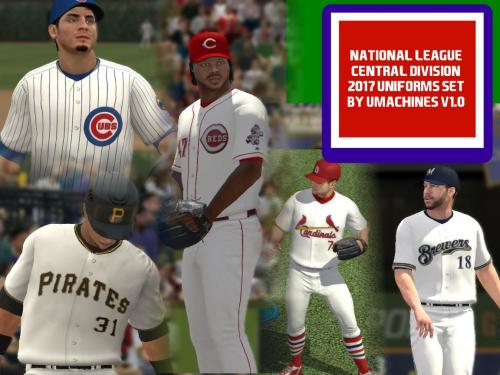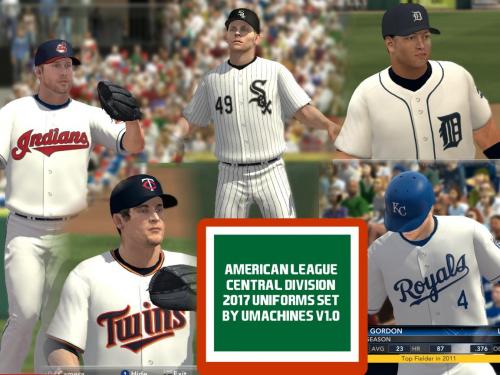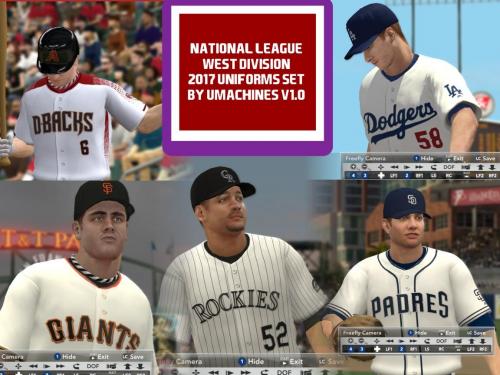-
Posts
985 -
Joined
-
Last visited
Content Type
Profiles
Forums
Downloads
Everything posted by Umachines
-
Thank you, MLB. Gracias. But this is something I really learnt downloading uniforms from KC, TheWizirdsBaker, mcoll86 and raidersbball20 before starting to do my first 2K12 pieces and templates. Guaro also told me how to use MLB Roster Editor. I used to do this with my MVP files, but this tool saves a lot of work. Something I always do is downloading Jerseys and caps pictures from MLB official online shop and capturing their color with the eye dropper tool of my photo editor. This way I have something very close to the real color, most of the times. Another advantage of doing this is that not all the navy blue, royal blue, red, etc tones are the same thing in the real MLB merchandise. Every team has slight difference between similar colors. I try to copy these slight difference as much as possible. The best way to see this is by playing in afternoon games. This is by far the best envirometal light to enjoy the uniforms real colors and details. Night enviromental light is very poor compared to afternoon, at least in my machine.
-
Version 1.1
6164 downloads
AMERICAN LEAGUE WEST DIVISION SPECIAL UNIFORMS SET 2017 In this file you'll find 25 unif... Not this time… There is a lot more. The uniforms included in this set are part of a project to improve the way they look in MLB2K12. They are made with the tools you can find in this template set: These uniforms are meant to replace main and alternate gears of AL-West Division Teams, except for the Astros uniforms. There are also a couple of extra uniforms. ...Just one division remaining to finish the main work, guys and girls (very important). But this time I’m really proud to announce that Astros uniforms are not mine. They are made by no one but KCcitystar himself. His set is complete. So he has included all the team uniforms, as he always does in his downloads. I’m also adding an extra file to change Astros logos to the new version in the game menu. THESE ARE THE UNIFORMS I MADE FOR THE REST OF THE DIVISION: LOS ANGELES ANGELS OF ANAHEIM: 5 Uniforms: - Regular Home Uniform - Regular Away Uniform - Alternate Red Jersey Home Uniform - Alternate Red Jersey Away Uniform - July 4th Weekend Special Home Uniform. This is 2017 red starfield background version. I made my own version of this red starfield, since I didn’t find a good sample. Replaced BP home. OAKLAND ATHLETICS: 5 Uniforms: Striped Stirrups Included - Regular Home Uniform. - Regular Away Uniform. - Alternate Green Jersey Home Uniform. - Alternate Green Jersey Away Uniform. - Alternate Yellow Jersey Home Uniform. SEATTLE MARINERS: 5 Uniforms: Striped Stirrups Included - Regular Home Uniform - Regular Away Uniform - Alternate Teal jersey Home Uniform - Alternate Navy Blue Jersey Road Uniform - Alternate Sunday Games Cream Home Uniform (replaced BP Home) TEXAS RANGERS: 6 Uniforms: - Regular Home Uniform (red cap version) - Regular Away Uniform - Alternate Red Jersey Home Uniform - Alternate Royal Blue Jersey Away Uniform - Regular Home Uniform (blue cap version replacing BP Home) - This is my personal tribute to Nolan Ryan. I always make this uniform for the Rangers. Everybody wears N°34 on front. Replaced Classic Away Uniform. So, there are 3 files to download in this special set: 1) My included uniforms are 21 this time. 2) KCcitystar Astros Full set, with 9 uniforms, manager jacket, crowd clothes and broadcast logos. 3) An additional fix to change Astros menu logos to their new AL era.* * THIS FILE ONLY REPLACES ASTROS MLB TEAM LOGOS FROM THE ORIGINAL MLB 2K12 VERSION. If you have updated or modified by yourself any other logo, minor leagues, or any other team, your changes will be lost. So be careful if you want to add this update to your game. But if you want a better version for your logos, I recommend downloading Guaro1379 2017 logos, right here: http://www.mvpmods.com/files/file/9721-logos_mlb_17/ Always remember to back up your original files before replacing them. To install the uniforms, just extract all the files in MLB 2K12 game folder. I've also included the file "AL-West-ColorFix.txt" in order to fix the uniforms accesory colors using the Roster Editor tool. KCcitystar Has added Roster Editor tool in his set, in case you need it, and his own “astros_colorlist.txt” file to import them to the game. Thanks, KC for your hard work, for your advices when making my uniforms and for using my templates too. DONT FORGET TO IMPORT THE COLOR-FIX FILES IN ORDER TO SEE YOUR UNIFORMS THE RIGHT WAY. Hope you enjoy them, and expect the last of the divisional sets very soon. Umachines, May23-2017. Other Divisional sets: AL-EAST: http://www.mvpmods.com/files/file/9718-american-league-east-division-uniform-set-2017/?_fromLogin=1 NL-WEST: http://www.mvpmods.com/files/file/9739-national-league-west-division-uniform-set-2017/ AL-CENTRAL: http://www.mvpmods.com/files/file/9756-american-league-central-division-uniform-set-2017/ NL-Central: http://www.mvpmods.com/files/file/9791-national-league-central-division-uniform-set-2017/ -
Version 1.0
2732 downloads
NATIONAL LEAGUE CENTRAL DIVISION UNIFORM SET 2017 In this file you'll find 25 uniforms. All of them include the features shown in my Uniform Rework Preview and Templates: http://www.mvpmods.com/files/file/9693-mlb-2k12-uniforms-rework-and-public-psd-templates They are made to replace main, and alternate uniforms of NL-Central Division Teams. There is also a couple of extra uniforms. By working in this set, I've found some problems, and I've also done some few tricks and improvements to the way I developed my Uniform Templates. All these changes will be released in further versions of my templates. ...Well, I didn't have the intention to cover all MLB teams, But it's been exiting working with this uniforms. Nothing really new in this set, compared to some improvements introduced in the other three ones so far. But as always, I tried to do something kind of unique for each team. Just two divisions to go, for those who are following these releases. When I finish these divisional sets, I'm upadating the first ones to some newer things they don't have yet and releasing a brand new version of my templates, much more complete. THESE ARE THE INCLUDED UNIFORMS: CHICAGO Cubs: 5 Uniforms: - Regular Home Uniform - Regular Away Uniform - Special Golden Numbers Champions Home Uniform - Champions patches on cap and sleeve and a gradient golden effect for the numbers. Replaced non used blue jersey for home games. - Alternate Blue Jersey Away Uniform - Custom 2015 style BP Home Uniform CINCINNATI REDS: 5 Uniforms: - Regular Home Uniform - Regular Away Uniform - Alternate Red Jersey Home Uniform. - Special Desert Digital Camo Jersey Home Uniform (Replaced BP Home) Can't get enough of camo jerseys XD. - Road Version of 2017 Red Jersey Spring Training Uniform (Replaced BP Away) MILWAUKEE BREWERS: 6 Uniforms: - Regular Home Uniform - Regular Away Uniform - Alternate Pinstripes Classic Home Uniform - Fixed classic Logo on batting helmets - Alternate Navy Blue Jersey Home Uniform - Alternate Navy Blue Jersey Away Version Uniform with navy blue glove logo. - Alternate Golden Jersey Home Uniform. (Replaced BP Home) PITTSBURGH PIRATES: 5 Uniforms: - Regular Home Uniform - Regular Away Uniform - Alternate Black Jersey Home Uniform - Alternate Black Jersey Away Uniform - Alternate Pullover White Uniform (Replaced BP Home) My first pullover jersey ST. LOUIS CARINALS: 4 Uniforms: * Oh, STIRRUPS!. Dont miss them. - Regular Home Uniform - Regular Away Uniform - Forget the picture. Batting helmets are red. - Alternate Cream Uniform (Replaced Home BP) Love this one. - Spring Training 2017 Away version Red Jersey Uniform Always remember to back up your original files before replacing them. To install the uniforms, just extract all the files in MLB 2K12 game folder. I've also included the file "NL-Central-ColorFix.txt" in order to fix the uniforms accesory colors using the Roster Editor tool. DONT FORGET TO IMPORT THE COLOR-FIX FILE IN ORDER TO SEE YOUR UNIFORMS THE RIGHT WAY. Hope you enjoy them, and expect the rest of the divisional sets... somewhen in this season. Umachines, May08-2017. Other Divisional sets: AL-EAST: http://www.mvpmods.com/files/file/9718-american-league-east-division-uniform-set-2017/?_fromLogin=1 NL-WEST: http://www.mvpmods.com/files/file/9739-national-league-west-division-uniform-set-2017/ AL-CENTRAL: http://www.mvpmods.com/files/file/9756-american-league-central-division-uniform-set-2017/- 2 reviews
-
- nl-central
- 2k12
-
(and 2 more)
Tagged with:
-
Version 1.2.1
3160 downloads
AMERICAN LEAGUE CENTRAL DIVISION UNIFORM SET 2017 In this file you'll find 24 uniforms. All of them include the features shown in my Uniform Rework Preview and Templates: http://www.mvpmods.com/files/file/9693-mlb-2k12-uniforms-rework-and-public-psd-templates They are made to replace main, and alternate uniforms of AL-Central Division Teams. There is also a couple of extra uniforms. By working in this set, I've found some problems, and I've also done some few tricks and improvements to the way I developed my Uniform Templates. All these changes will be released in further versions of my templates. A lot of work in this set. I had to use some uniforms from other teams as base to make some updates, Mainly SF and LAA. The problem with this is when you try to import the numbers font. Most of the times a few fixes are needed to make these numbers fit the working space. There is also a new version of the single front pipeline. It's thinner, but more separated now, in order to see the buttonfront cutline. THESE ARE THE INCLUDED UNIFORMS: CHICAGO WHITE SOX: 5 Uniforms: - Regular Home Uniform - Regular Away Uniform - Alternate Home Black Jersey Uniform - I'm testing a new look for the buttons with these black jerseys. - Alternate Away Black Jersey Uniform - Spring Training Black jersey Home Uniform - The same of my preview with some few fixes (Replaced BP Home) CLEVELAND INDIANS: 5 Uniforms: - Regular Home Uniform - Regular Away Uniform - Alternate Home Cream Uniform - SF style, done with lighter color than the stock version. - Alternate Navy Blue Jersey Away Uniform -The same of my preview with some few fixes. - Alternate Navy Blue Jersey Home Uniform (Replaced BP Home). DETROIT TIGERS: 4 Uniforms: - Regular Home Uniform - I forgot how many times I've drawn this pipeline - Regular Away Uniform - Same Pipeline style - Spring Training Navy Blue jersey Home Uniform (replaced BP Home) - Memorial Day Away Uniform with olive green details and 5 stars on cap and sleeve. (Replaced BP Away) KANSAS CITY ROYALS: 5 Uniforms: - Regular Home Uniform - Regular Away Uniform - Alternate Sand Blue jersey Home Uniform - Alternate Royal Blue Jersey Away Uniform (Replaced old Home Version) - Alternate white Home Uniform with Golden Numbers and Lettering Borders (Replaced Home BP) - I changed the default font here, in order to make these numbers look better. MINNESOTA TWINS: 5 Uniforms: - Regular Home Uniform - Everything is new here, from trim lines to a new custom numbers font. Built on a LAA Uniform. - Regular Away Uniform - Alternate Cream Prinstripes Uniform - Same than Indians Cream jersey - Alternate Navy Blue Jersey Away Uniform - Detroit-like front pipeline - Alternate Scarlet Jersey Home Uniform - Built on a SF uniform and custom numbers font too. Always remember to back up your original files before replacing them. To install the uniforms, just extract all the files in MLB 2K12 game folder. I've also included the file "AL-Central-ColorFix.txt" in order to fix the uniforms accesory colors using the Roster Editor tool. DONT FORGET TO IMPORT THE COLOR-FIX FILE IN ORDER TO SEE YOUR UNIFORMS THE RIGHT WAY. Hope you enjoy them, and expect the rest of the divisional sets... somewhen in this season. Umachines, May01-2017. Other Divisional sets: AL-EAST: http://www.mvpmods.com/files/file/9718-american-league-east-division-uniform-set-2017/ NL-WEST: http://www.mvpmods.com/files/file/9739-national-league-west-division-uniform-set-2017/ NL-CENTRAL: http://www.mvpmods.com/files/file/9791-national-league-central-division-uniform-set-2017/ AL-WEST: http://www.mvpmods.com/files/file/9832-american-league-west-division-special-uniforms-set/ NL-EAST: http://www.mvpmods.com/files/file/9859-national-league-east-division-uniform-set-2017/ -
Version 1.0
2946 downloads
NATIONAL LEAGUE WEST DIVISION UNIFORM SET 2017 Hello, there. In this file you'll find 25 uniforms. All of them include the features shown in my Uniform Rework Preview and Templates: http://www.mvpmods.com/files/file/9693-mlb-2k12-uniforms-rework-and-public-psd-templates They are made to replace main, and alternate uniforms of NL-West Division Teams. There is also a couple of extra uniforms. By working in this set, I've found some problems, and I've also done some few tricks and improvements to the way I developed my Uniform Templates. All these changes will be released in further versions of my templates. THESE ARE THE INCLUDED UNIFORMS: ARIZONA DIAMONDBACKS: 5 Uniforms: * These are the same uniforms of my stand alone AZ Set with a few fixes. - Regular Home Uniform - Now with black cap and batting helmet - Regular Away Uniform - Alternate Home Uniform - Sleeve trim fixed and teal color fixed too - Alternate Away Uniform (Replaced Away BP) - Teal color fixed - Alternate Maroon Jersey Home Uniform LOS ANGELES DODGERS: 4 Uniforms: * I'm testing a numbers font change on these uniforms. Regular Uniforms numbers have now a double border, same color effect. And Memorial Day Uniform numbers feature the starfield background. - Regular Home Uniform - Regular Away Uniform - Memorial Day Special Home Uniform (Replaced BP Home) -Dont forget to import the color fix file to see those stars the right way - Custom 2015 based BP Uniform (Repolaced BP Away) SAN DIEGO PADRES: 6 Uniforms: - Regular Home Uniform - Regular Away Uniform - Alternate Brown Jersey Home Uniform - Dont forget to import the color fix file - Alternate Camo Jersey Home Uniform - Alternate Navy Camo Jersey Away Uniform - Yeah, I really like all this camo stuff (replaced BP Away) - Alternate White Uniform (Replaced BP Home) COLORADO ROCKIES: 5 Uniforms: - Regular Home Uniform - Regular Away Uniform - Alternate Purple jersey Home Uniform - Alternate Purple Jersey Away uniform - Alternate Black Jersey Home uniform SAN FRANCISCO GIANTS: 5 Uniforms: - Regular Home Eggshell Uniform - Regular Away Uniform - Alternate Home Orange Jersey Uniform - Alternate Gray Uniform - Alternate Black Jersey Home Uniform (Replaced BP Home) To install them, just extract all the files in MLB 2K12 game folder. I've also included the file "NL-West-ColorFix.txt" in order to fix the uniforms accesory colors using the Roster Editor tool. Dont Forget To Do This. Always remember to back up your original files before replacing them. Hope you enjoy them, and expect the rest of the divisional sets... somewhen in this season. Umachines, Apr25-2017. Other Divisional sets: AL-EAST: http://www.mvpmods.com/files/file/9718-american-league-east-division-uniform-set-2017/?_fromLogin=1 -
Version 1.5
3626 downloads
AMERICAN LEAGUE EAST DIVISION UNIFORM SET 2017 Hello, there. In this file you'll find 24 uniforms. All of them include the features shown in my Uniform Rework Preview and Templates: http://www.mvpmods.com/files/file/9693-mlb-2k12-uniforms-rework-and-public-psd-templates They are made to replace main, and alternate uniforms of AL-East Division Teams. There is also a couple of extra uniforms. By working in this set, I've found some problems, and I've also done some few tricks and improvements to the way I developed my Uniform Templates. All these changes will be released in further versions of my templates. THESE ARE THE INCLUDED UNIFORMS: TORONTO BLUE JAYS: 5 Uniforms: - Regular Home Uniform - Regular Away Uniform - Alternate Blue jersey Home Uniform - Alternate Blue Jersey Away Uniform (Replace Away BP) - Canada Day Red Jersey and Accesories (Replaced Home BP)* Don't forget to fix the colors BALTIMORE ORIOLES: 5 Uniforms: - Regular Home Uniform - Regular Away Uniform - Alternate Orange jersey Home Uniform - Alternate Black Jersey Away uniform - Alternate Black Jersey Home uniform TAMPA BAY RAYS: 5 Uniforms: - Regular Home Uniform - Regular Away Uniform - Alternate Light Blue jersey Home Uniform - Alternate Navy Blue Jersey Away uniform - Alternate Navy Blue Jersey Home uniform (Replaced Home BP) BOSTON RED SOX: 5 Uniforms: - Regular Home Uniform - Regular Away Uniform - Alternate Red jersey Home Uniform - Alternate Navy Blue Jersey Away uniform - Special 2015 Version St. Patrick's Day Uniform * This an advanced one. Custom vertical fabric effect. NEW YORK YANKEES: 4 Uniforms: - Regular Home Pinstripes Uniform * Pinstripes reworked. Thicker and less lines. - Regular Away Uniform - BP/Spring Training Home Uniform - BP/Spring Training Away uniform To install them, just extract all the files in MLB 2K12 game folder. I've also included the file "AL-East-ColorFix.txt" in order to fix the uniforms accesory colors using the Roster Editor tool. Hope you enjoy them, and expect the rest of the divisional sets... somewhen in this season. Umachines, Apr18-2017 ... Well, I've already seen a couple of buttons that should not be there. I'm fixing this error soon. Other Divisional sets: NL-WEST: http://www.mvpmods.com/files/file/9739-national-league-west-division-uniform-set-2017/ AL-CENTRAL: http://www.mvpmods.com/files/file/9756-american-league-central-division-uniform-set-2017/ NL-CENTRAL: http://www.mvpmods.com/files/file/9791-national-league-central-division-uniform-set-2017/ AL-WEST: http://www.mvpmods.com/files/file/9832-american-league-west-division-special-uniforms-set/ NL-EAST: http://www.mvpmods.com/files/file/9859-national-league-east-division-uniform-set-2017/ -
Thanks. I'm really planing to release divisional sets, like I've done before. About 4-6 uniforms per team. In fact, Jeferomer made me stop working on my first planed release, to work with these Arizona uniforms. But it was good, cause I leanrt a cuople of tricks on the way. So I decided to make it my first and maybe only single team upload.
-
Version 1.0
724 downloads
This is my first full team set of uniforms for MLB 2K12 and It’s part of my work on updating the way uniforms look in the game. I decided to start with this team, since there have been many changes on their uniforms lately, compared to the stock version. In this set you will find five uniforms, updated to 2017 season: Default home and visitor, alternate home and visitor and alternate home with maroon jersey. The alternate visitor uniform has taken the place of BP road uniform. Don’t take me wrong. I prefer more classic uniforms, but I like challenges too. And there are many things in these uniforms. I learnt a lot about the way uniforms work in the game by working on these ones, And I also spent several hours fixing many problems. All this info will be translated to my templates set in further versions. I had to build a custom seam lines template just for these uniforms, since the real ones are not made exactly as other Majestic pieces. I Also made a custom numbers set, starting from a similar TTF font. Thanks to jeferomer for the numbers pictures and the feedback when making the uniforms. Gracias, panita. To install the uniforms, just replace the files in the game’s folder. I also recommend you to update team colors by importing “DbacksFix.txt” with MLB2K12 Roster Editor. Hope you enjoy them… well, sort of, ‘cause this is fashion, not baseball. Umachines, Apr15-2017 -
-
Version 1.1
1609 downloads
This is something I did for MVP Caribe Crew MLB 10th anniversary mod, back in 2015. I decided to release this uniform collection here at MVP Mods because I guess many users missed them. Few days ago I posted some 320p WBC17 uniforms here at MVP Mods, but these files were really the source of them. I've always been a fan of mid-size files, since the time I used to release my 1.5x uniforms that I named 2xlite. But Jersey pictures of these new uniforms are 320x320 pixels, instead the traditional 2x pictures (256x256). With that extra size I was able to bring even more details to the uniforms. Anyway, these uniforms are not just about the jersey size. There are several things that I learnt through the years of making winterball uniforms, and I decided to bring those tricks to MLB uniforms at last. And there are also a couple of new things I tested with them, like the drill and fabric effects that help me to avoid some FSH compression erros that make certain uniforms look blurry or spotted once you import them to the game files. In order to compensate the jersey size, some other files are even downsized, like batting gloves, catcher helmet and catcher leg. Anyway, although I think they are secure and they have been very well tested these two years, you may experience some problems if you use them with very high texture stadiums or cyber faces. If you don't know these uniforms, give them a try. I'm sure there is at least one piece that any MVP Baseball fan will like. There are over 230 uniforms in these files. They go from regular uniforms to 2015 BP models, some fancy retroes, several memorial day ones and even a couple of fantasys and tributes, like in the old 2xlite days. There are many custom number fonts too. An important point here is that every single team has been treated with the same level of care in these sets. If you are the kind of fan who think nobody takes care of your team, check your division's file. I'm not yet sure about updating this stuff to current season, but this is the place to start doing so, if that's the case. Since there is a lot of material, I've split the download in one file per division, so that you can test them with you favourite team and it's rivals before downloading anything else. Thre is also a special set with the extra teams inside, Legends, heroes and All-Stars (2015 event). There is a preview screen of some few uniforms for every division. I'VE FIXED THE INSTALLATION ISSUES. DOWNLOAD THE EXTRA UNIFORMS.BIG FILE AND FOLLOW THE CHANGELOG OF V1.1 TO INSTALL THEM IN A FAST WAY. I hope you enjoy these uniforms, and I repeat, there is at least one for every user. Expect a fix for the installers in the next days. -
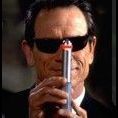
MLB 2K12 Uniforms Rework and Public PSD Templates
Umachines commented on Umachines's file in Tools and Editors
Thanks, Guys. I appreciatte all your comments and your work. You know, dark uniforms are another story. Right now I'm already working on a review for black, navy blue and dark green jerseys. I made this White Sox BP uniform to test my public templates, but it was impossible to me doing something like this wothout making many changes to the layers. This special template will come with button color lighter then jersey color, a custom fabric effect and darker seamlines and borders too. -
Version 1.2
1311 downloads
MLB 2K12 UNIFORM TEMPLATES MAJOR REWORK BY UMACHINES Hello, guys. It's been a long time since I'm not really active at these forums. Please, remember English is not my mother tonge, so sorry if I don't explain myself clearly, or for any misspelling. Ok, that said, I wanted to post this here cause I'm finally helping MVP Caribe crew in a 2K12 mod, and you know uniforms is what I really like to do. So I dusted my files off and I thought about starting to make some uniforms to warm up. But I noticed MLB 2K uniforms have changed very few since 2K9, the time when I made my MLB caps mod. In fact, some few things, like caps themselves, now even use less resolution bitmaps (shame). But the main templates remain almost the same thing, for worse. Although this game's engine is much modern and powerful than MVP's, there are several things I've never liked about these uniforms, mainly the way jerseys are designed. And I'm sure several people here share at least part of what I'm complaning about. But I hope it is not too late to introduce some changes myself, before really starting to make uniforms. So, this is what I've seen about MLB 2K12 unies and what I did to try to fix these issues: 1) First of all, they still look like made of wax. Since 2K9, not just me, but many users have notieced it. Seam lines are too thick and visible from a relatively far point of view. I'm triyng to make a lighter version of the seamlines, including smaller seam dots, or even removing them from parts where they actually can't be seen in the real stuff. 2) The buttonfront seams, and trim line when there is one, have this break point like a corner, very different from the real uniforms. In real Majestic jerseys, these lines have a "Y" like shape, with a very soft curve instead. See one of the pictures if I don't explain myself correctly. For my review, I spent a while drawing a more accurate shape for these lines, testing, drawing again, and I think at last I got it. 3) I really hate the default jersey buttons. They look like pig noses to me. I Dont know what the designer was thinking about when he made them. Even worse, they are exactly the same jersey color, what makes them look like made of wax or clay too. What I did was replacing them for a smaller version, with a color a bit darker than the one used on the jersey. 4) I also included a fix for the pant waistband to look more like Majestic current MLB model. It maight be a very minor detail, but I wanted to fix as may things as possible. To show you my WIP at fixing these problems, I'm bringing you four uniforms that you can easily intall in the game in order to test them. These are the uniforms: a- Detroit Tigers White Uniform: Everything began with this uniform because it's very simple and easy to work with it, in order to start a new project. It features the front trim that moved me to start making some changes. I spent several hours working on it, testing and trying different things, in order to achieve what I did with it and the other ones. b- WBC USA Dark Gray Uniform: Designed to work in Atlanta Braves main visitor slot. I made this one to test dark gray and vest style in the same piece. I Particularly like this piece cause I think it's the only dark uniform of the WBC17 that looks good. c- Arizona Diamonbacks main Local Uniform. A challenging one. I guess making a difficult uniform would be a good idea to show you these templates potential. d- San Francisco Giants Home Uniform. This is my favourite uniform of any baseball team. I'm not exactly a Giants fan, but I think this uniform is just great. But at the same time, achieving its true color can be very painful. Most versions of this uniform in any game are very far from the way it really looks. It is not really cream. Its color is something between white, and yellowish, depending on the enviromental light. They call it 'eggshell'. So I thought it would be a good idea to make it my way too. Hope Giants fans share my point of view. My final goal with this project is making not only uniforms, but releasing a set of templates and tools that will help anybody who wants to add these changes to his own pieces. Right now, I dont have the time, or the age, or the strenght anymore to begin a major uniform rework project. So what I really want is leaving it to the ones who are willing to make their own improved versions of the game uniforms. I hope you like them. And expect some news about this project in the next days. EDIT: And please leave some feedback and feel free to show me any detail I'm missing, or anything else that I could fix on these uniforms. Vladimir Altuve, AKA Umachines, MAR 30, 2017. -
-
-
-
I can work with those new ones too, in case nobody is making them.
-
Hello, KC!. Nice to read you again. Well, I'm pushing the cart too. Please send me that file. I already have some material ready to use. But the guide would be great.
-
OK, That's mine.
-
Hello guys!. Well, I know many of you have a long time wothout seeing me aruond. After some years out, I have been active the last few monthes in MVP Caribe site working with the winterball mod, and lately with our own MLB project, but I think it's time to give a hand here too. I was thinking about helping with an overlay. Anyway, I see it's already covered too. Maybe you can give me some minor league unies. I have some nice bats I made myself too. In fact, I have a couple of tricks I've learned working with MVP Caribe, that I wanted to pass to some people, now that I'm really thinking about finally leaving the mod stuff.
-
577 downloads
Hi, there!. Long time without uploading anything. This 4 uniforms set come with these features: - Totally remade Allstar Game jerseys - BP style caps for both Allstar game uniforms, based on my 2k9 caps. - Alternate fantasy jerseys for boths teams. These alternates come both with white pants. - Fantasy 59fifty-like caps for both alternate jersys, based on my 2k9 caps. - All elements come with their DDS (green) textures that fit their colored files. To use these uniforms, just replace the old files in the same game folder. Don't forget to backup any file before replacing it. Thanks to all MVPmods.com and MVPCaribe.com comunities for hosting my files and for those great Baseball modding sites. Enjoy them! UM, May 2011 -
397 downloads
************************************* NL-West Caps Set by Umachines 1.2 ************************************* Hi!. This is my V1.2 NL-West set of baseball caps for MLB 2K9 Baseball, PC version. Here you'll find current season caps only: main, alternate and batting practice versions. Since this is an updated version, and some files won't match the old ones names, I recommend you to erase or take apart the old files, instead replacing the folder content. You'll need the 2K9 IFF Editor to add these caps to your uniforms. Also your uniform files must be already uncompressed, in order to open them with that program. And I also assume you know how to drag and drop files/objects from a window to another one in MS Windows XP or later. Never forget to backup your files before attempting to modify or replace them. I'm not responsable for, you know... This is how it works: Every cap has two files, a common bitmap picture and a DirectX 3D texture. Both files, plus the 3D cap object in the game, join to form the cap. What we have to do is using IFF 2K9 Editor to replace the bitmap and green (dds) texture. Inside the RAR file, there is one folder per team of the divisional set. Go to the folder of the team you want to update and see there are several files, some of them are comon bmp's and some others are dds files. All dds files finish in a low number and a "0", like 10, 20 or 30. All the bmp files finish in a low number that comes after those decens (tens), like 11, 12, 21, 31, etc. I name them that way to keep the ones related together. To be sure of that, order your files by name in that folder. The dds file that finishes in 10 is designed to work with the bmp files that finish in near superior numbers, like 11, 12 or 13. And so, the dds file that finishes in 20 works with the bmp's that finish in 21, 22, etc. For example, let's say you want to update Colorado Rockies Caps. I chose this example 'cause there are several bmp files and two dds files: - Uncompress the RAR file content in any folder, and remember the folder path for next steps. - Open "uniform_cor_home.iff" in the game folder with IFF 2k9 Editor. This is the Rockies main home uniform. - Go to Sequence 04. This is commonly the dds cap 3D texture - In Windows File Explorer, go to ".../UM-2K9Caps-NL-West/Rockies" folder and find "RockiesCap10.dds". This is my version of Colorado main cap texture. - Drag that file from the folder to the IFF 2K9 Editor window and drop it on the old texture picture itself. The green texture is already replaced. No need to save. - Now, go to Sequence 08, that's usually the bitmap cap picture. Then look for "RockiesCap11.bmp" in team's folder and repeat the replacing step, dragging and dropping the file the same way. You have now replaced the cap picture too. - Go to the game and test your new baseball cap. Notice all my xxx10.dds and xxx11.bmp files will belong to team's main cap, home version, at least. If there is any other bitmap that matches the same dds file, then it will be 12, or 13, etc. If there is another cap model, with a different logo, or some other non-color related difference, then the files will be xxx20.dds and xxx21.bmp, and xxx30.dds and xxx31.bmp. All the teams in this set have at least two cap models. In the case of The Colorado Rockies, there are other two caps that match the RockiesCap10.dds file layout. Those are the alternate black cap with purple visor and the alternate all pruple cap. So, use RockiesCap10.dds and RockiesCap12.bmp or RockiesCap13.bmp to replace those caps. There is another Colorado cap, the BP version. Use RockiesCap20.dds and RockiesCap21.bmp to replace that cap, the same way you did with the first example. It happens more or less the same way with the other teams of the division, but there are different dds' or bmp's, according to the variety of caps that each team wears. Feel free to use these caps the way you want. In case you want to use them in any personal or public uniform mod, easier to install, you're also free to include them, and I'd be proud of that. The same for any other cap set I've done for MLB 2k9. Just don't forget to mention me in the credits . I want to extend this permission to all those in the modding comunity interested in using my caps, no matter to what server/site you prefer to upload your uniforms. Just have in mind that I suppouse your project is legal, since I don't condone piracy, and I charge no money for making these caps. But remember I only upload these source files to MVPmods site. Also feel free to let me know about any detail I forgot, or if I'm not using proper colors, logos, etc. You can contact me at MVPmods forums. Notice some logos are harder to work, because of the game's bitmap importing problems. You can see that if you compare the clean BMP's to the imported versions. The same happens to the caps color/pattern combinations. Commonly, I have to test several times until I find a pattern that keeps more or less clean after importing it to the game. Even so, I always try to find different colors for each team's caps, avoiding the copy-paste proceddure in this aspect as much as possible. Another important detail is that hats colors change a lot, depending on your video card or your monitor brightness. They even change a lot when you play in different light envioments: DAY, NIGHT, AFTERNOON or DOMED. So, the same cap can look great in day conditions and too dark at night games. I'm always looking for a "universal" color to every single cap, some tone that makes it look good in all light conditions. But this is very hard with some colors, mainly with the navy ones. **********Notes for v1.0********** Well, this is the last of my initial MLB caps releases. With this set, all MLB teams have aviable my versions of current season caps. I just have to upload some fixes to the rest of the divisional sets. ********************************** In this new version (1.2) I'm adding the 5950 New Era collection details to NL-West division caps. This is a short list of the most important changes: All teams: - Black undervisor for all official and alterante caps, like in New Era 5950 series. - MLB logo is placed a bit higher and looks more like the one on real caps. - All seam lines are now slightly lighter than the background color, instead darker. Diamondbacks: - Some fixes in alternate and BP caps logos colors - Some fixes in main home cap color/pattern Dodgers: - Some fixes in "LA" logo deepness - Some fixes in main cap color pattern Giants: - Corrected some errors in BP cap colors Padres: - "SD" logos a bit wider - Some changes in color/pattern for the three main or alternate caps - Green cap is now "PadresCap22.bmp" and works with "PadresCap20.dds" texture. So, delete or ignore the old "PadresCap12.bmp" file if you overwrote the folder. Rockies: - Only common changes. Thanks to: MVP Mods comunity for being so patient with me these years, MVP Mods crew for hosting my files and to you for downloading my mod and giving it a try. I guess you are also downloading it from www.mvpmods.com too ;P Umachines - 20090509 (initial release) V1.2: 20090519 -
287 downloads
************************************* AL-Central Caps Set by Umachines 1.2 ************************************* Hi!. This is my V1.2 AL-CENTRAL set of baseball caps for MLB 2K9 Baseball, PC version. Here you'll find current season caps only: main, alternate and batting practice versions. You can replace the old version files folder of this set with no problems, since there are no changes in the newer files names. You'll need the 2K9 IFF Editor to add these caps to your uniforms. Also your uniform files must be already uncompressed, in order to open them with that program. And I also assume you know how to drag and drop files/objects from a window to another one in MS Windows XP or later. Never forget to backup your files before attempting to modify or replace them. I'm not responsable for, you know... This is how it works: Every cap has two files, a common bitmap picture and a DirectX 3D texture. Both files, plus the 3D cap object in the game, join to form the cap. What we have to do is using IFF 2K9 Editor to replace the bitmap and green (dds) texture. Inside the RAR file, there is one folder per team of the divisional set. Go to the folder of the team you want to update and see there are several files, some of them are common bmp's and some others are dds files. All dds files finish in a low number and a "0", like 10, 20 or 30. All the bmp files finish in a low number that comes after those decens (tens), like 11, 12, 21, 31, etc. I name them that way to keep the ones related together. To be sure of that, order your files by name in that folder. The dds file that finishes in 10 is designed to work with the bmp files that finish in near superior numbers, like 11, 12 or 13. And so, the dds file that finishes in 20 works with the bmp's that finish in 21, 22, etc. For example, let's say you want to update Minnesota Twins Caps. I chose this example 'cause there are two bmp files related to one dds file: - Uncompress the RAR file content in any folder, and remember the folder path for next steps. - Open "uniform_mit_home.iff" in the game folder with IFF 2k9 Editor. This is the Twins main home uniform. - Go to Sequence 04. This is commonly the dds cap 3D texture - In Windows File Explorer, go to ".../UM-2K9Caps-AL-Central/Twins" folder and find "TwinsCap10.dds". This is my version of Minnesota main cap texture. - Drag that file from the folder to the IFF 2K9 Editor window and drop it on the old texture picture itself. The green texture is already replaced. No need to save. - Now, go to Sequence 08, that's usually the bitmap cap picture. Then look for "TwinsCap11.bmp" in team's folder and repeat the replacing step, dragging and dropping the file the same way. You have now replaced the cap picture too. - Go to the game and test your new baseball cap. Notice all my xxx10.dds and xxx11.bmp files will belong to team's main cap, home version, at least. If there is any other bitmap that matches the same dds file, then it will be 12, or 13, etc. If there is another cap model, with a different logo, or some other non-color related difference, then the files will be xxx20.dds and xxx21.bmp, and xxx30.dds and xxx31.bmp. All the teams in this set have at least two cap models. In the case of Minnesota Twins, there is an other cap that matches the TwinsCap10.dds file layout. This is the red, navy visor alternate cap. So, use TwinsCap10.dds and TwinsCap12.bmp to replace that cap. There are other two models of caps, the Navy "M" logo visitor cap and the BP cap. Use TwinsCap20.dds and TwinsCap30.dds with their related bmp's to replace those caps the same way you did with the first example. It happens more or less the same way with the other teams of the division, but there are different dds' or bmp's, according to the variety of caps that each team wears. Feel free to use these caps the way you want. In case you want to use them in any personal or public uniform mod, easier to install, you're also free to include them, and I'd be proud of that. The same for any other cap set I've done for MLB 2k9. Just don't forget to mention me in the credits . I want to extend this permission to all those in the modding comunity interested in using my caps, no matter to what server/site you prefer to upload your uniforms. Just have in mind that I suppouse your project is legal, since I don't condone piracy, and I charge no money for making these caps. But remember I only upload these source files to MVPmods site. Also feel free to let me know about any detail I forgot, or if I'm not using proper colors, logos, etc. You can contact me at MVPmods forums. Notice some logos are harder to work, because of the game's bitmap importing problems. You can see that if you compare the clean BMP's to the imported versions. The same happens to the caps color/pattern combinations. Commonly, I have to test several times until I find a pattern that keeps more or less clean after importing it to the game. Even so, I always try to find different colors for each team's caps, avoiding the copy-paste proceddure in this aspect as much as possible. Another important detail is that hats colors change a lot, depending on your video card or your monitor brightness. They even change a lot when you play in different light envioments: DAY, NIGHT, AFTERNOON or DOMED. So, the same cap can look great in day conditions and too dark at night games. I'm always looking for a "universal" color to every single cap, some tone that makes it look good in all light conditions. But this is very hard with some colors, mainly with the navy ones. **********Notes for v1.0********** Finally, There is something new in this set. I started to simulate the elastic band at the sides of 39thirty BP caps. This is a minor detail, but I wanted you to know so. Detroit Tigers BP caps are one of the best examples to notice the new elastic bands, and the reason I had to decide to copy this detail. This part looks too different to the rest of the cap. ********************************** In this new version (1.2) I'm adding the 5950 New Era collection details to AL-Central division caps. This is a short list of the most important changes: All teams: - Black undervisor for all official and alterante caps, like in New Era 5950 series. - MLB logo is placed a bit higher and looks more like the one on real caps. - All seam lines are now slightly lighter than the background color, instead darker. Indians: - Some fixes in Chief Wahoo logo and "I" logo caps color. - Some fixes in "I" logo size and borders. Royals: - Some fixes in royal blue tone of main cap. Tigers: - "D" log a bit smaller than in v1.0. Twins: - Fixed color in white part of "TC" logo. Now it's actually white. - Some fixes in red alternate cap tone. White Sox: - Only common changes. Thanks to: MVP Mods comunity for being so patient with me these years, MVP Mods crew for hosting my files and to you for downloading my mod and giving it a try. I guess you are also downloading it from www.mvpmods.com too ;P Umachines - 20090508 (initial release) V1.2: 20090518 -
361 downloads
************************************* NL-East Caps Set by Umachines 1.2 ************************************* Hi!. This is my V1.2 NL-EAST set of baseball caps for MLB 2K9 Baseball, PC version. Here you'll find current season caps only, main, alternate and batting practice versions. You can replace the old version files folder of this set with no problems, since there are no changes in the newer files names. You'll need the 2K9 IFF Editor to add these caps to your uniforms. Also your uniform files must be already uncompressed, in order to open them with that program. And I also assume you know how to drag and drop files/objects from a window to another one in MS Windows XP or later. Never forget to backup your files before attempting to modify or replace them. I'm not responsable for, you know... This is how it works: Every cap has two files, a common bitmap picture and a DirectX 3D texture. Both files, plus the 3D cap object in the game, join to form the cap. What we have to do is using IFF 2K9 Editor to replace the bitmap and green (dds) texture. Inside the RAR file, there is one folder per team of the divisional set. Go to the folder of the team you want to update and see there are several files, some of them are common bmp's and some others are dds files. All dds files finish in a low number and a "0", like 10, 20 or 30. All the bmp files finish in a low number that comes after those decens (tens), like 11, 12, 21, 31, etc. I name them that way to keep the ones related together. To be sure of that, order your files by name in that folder. The dds file that finishes in 10 is designed to work with the bmp files that finish in near superior numbers, like 11, 12 or 13. And so, the dds file that finishes in 20 works with the bmp's that finish in 21, 22, etc. For example, let's say you want to update Atlanta Braves Caps. I chose this example 'cause there are two bmp files related to one dds file: - Uncompress the RAR file content in any folder, and remember the folder path for next steps. - Open "uniform_atb_home.iff" in the game folder with IFF 2k9 Editor. This is the Braves main home uniform. - Go to Sequence 04. This is commonly the dds cap 3D texture - In Windows File Explorer, go to ".../UM-2K9Caps-NL-East/Braves" folder and find "BravesCap10.dds". This is my version of Atlanta main cap texture. - Drag that file from the folder to the IFF 2K9 Editor window and drop it on the old texture picture itself. The green texture is already replaced. No need to save. - Now, go to Sequence 08, that's usually the bitmap cap picture. Then look for "BravesCap11.bmp" in team's folder and repeat the replacing step, dragging and dropping the file the same way. You have now replaced the cap picture too. - Go to the game and test your new baseball cap. Notice all my xxx10.dds and xxx11.bmp files will belong to team's main cap, home version, at least. If there is any other bitmap that matches the same dds file, then it will be 12, or 13, etc. If there is another cap model, with a different logo, or some other non-color related difference, then the files will be xxx20.dds and xxx21.bmp, and xxx30.dds and xxx31.bmp. All the teams in this set have at least two cap models. In the case of The Atlanta Braves, there is another cap that matches the BravesCap10.dds file layout. This is the navy blue road cap. So, use BravesCap10.dds and BravesCap12.bmp to replace that cap. There are other two models of caps, the tomahawk logo alternates and the BP cap. Use BravesCap20.dds and BravesCap30.dds with their related bmp's to replace those caps the same way you did with the first example.It happens more or less the same way with the other teams of the division, but there are different dds' or bmp's, according to the variety of caps that each team wears. Feel free to use these caps the way you want. In case you want to use them in any personal or public uniform mod, easier to install, you're also free to include them, and I'd be proud of that. The same for any other cap set I've done for MLB 2k9. Just don't forget to mention me in the credits . I want to extend this permission to all those in the modding comunity interested in using my caps, no matter to what server/site you prefer to upload your uniforms. Just have in mind that I suppouse your project is legal, since I don't condone piracy, and I charge no money for making these caps. But remember I only upload these source files to MVPmods site. Also feel free to let me know about any detail I forgot, or if I'm not using proper colors, logos, etc. You can contact me at MVPmods forums. Notice some logos are harder to work, because of the game's bitmap importing problems. You can see that if you compare the clean BMP's to the imported versions. The same happens to the caps color/pattern combinations. Commonly, I have to test several times until I find a pattern that keeps more or less clean after importing it to the game. Even so, I always try to find different colors for each team's caps, avoiding the copy-paste proceddure in this aspect as much as possible. Another important detail is that hats colors change a lot, depending on your video card or your monitor brightness. They even change a lot when you play in different light envioments: DAY, NIGHT, AFTERNOON or DOMED. So, the same cap can look great in day conditions and too dark at night games. I'm always looking for a "universal" color to every single cap, some tone that makes it look good in all light conditions. But this is very hard with some colors, mainly with the navy ones. I had some problems this time with Atlanta alternate tomahawk logo and with Washington Nationals "W" logo. I tried very hard with these ones, but the final imported pictures will not be as clear as I wanted. There is some sort of bonus cap for Florida Marlins in this set. I made a custum black cap with teal visor and featuring "M" fish logo. I guessed the two black ones are a bit boring. Now, in v1.2, I guess I found some sort of solution for Nationals "W" logo caps. What I did was making the borders very much thicker. In fact, the logo borders are not as accurate as I wanted, but It looks much cleaner when it's imported to the uniform file. It's very hard working with thin curbed bordes in 2k9 bitmaps, like the ones of that logo. I've jumped from v1.0 to v1.2 'cause there are more changes than the ones I added to my first set review, and I'll eventually have to do the same to AL-East set too. Most of the changes have been added to make main caps look more like 5950 New Era collection. I've also added other details learned on the way while making my later 1.0 sets. Here you have a short list of the most important changes. All teams: - BP caps now feature elastic bands at the sides, the way I started making them with AL-Central set, to look more like 3930 New Era BP caps. - Black undervisor for all official and alterante caps, like in New Era 5950 series. - MLB logo is placed a bit higher and looks more like the one on real caps. - All seam lines are now slightly lighter than the background color, instead darker. Braves: - Some few changes in all caps color/pattern Marlins: - Only common changes Mets: - Some few changes in blue caps color/pattern Nationals: - Blue/red border of "W" logo much thicker than the real one, to get a cleaner imported version - Some few changes in blue caps color/pattern Phillies: - Some few changes in logo shape, size and position. Thanks to: MVP Mods comunity for being so patient with me these years, MVP Mods crew for hosting my files and to you for downloading my mod and giving it a try. I guess you are also downloading it from www.mvpmods.com too ;P Umachines - 20090506 (initial release) V1.2: 20090516 -
353 downloads
************************************* AL-West Caps Set by Umachines 1.21 ************************************* Hi!. This is my V1.21 AL-WEST set of baseball caps for MLB 2K9 Baseball, PC version. Here you'll find current season caps only, main, alternate and batting practice versions. You'll need the 2K9 IFF Editor to add these caps to your uniforms. Also your uniform files must be already uncompressed, in order to open them with that program. And I also assume you know how to drag and drop files/objects from a window to another one in MS Windows XP or later. Never forget to backup your files before attempting to modify or replace them. I'm not responsable for, you know... This is how it works: Every cap has two files, a common bitmap picture and a DirectX 3D texture. Both files, plus the 3D cap object in the game, join to form the cap. What we have to do is using IFF 2K9 Editor to replace the bitmap and green (dds) texture. Inside the RAR file, there is one folder per team of the divisional set. Go to the folder of the team you want to update and see there are several files, some of them are comon bmp's and some others are dds files. All dds files finish in a low number and a "0", like 10, 20 or 30. All the bmp files finish in a low number that comes after those decens (tens), like 11, 12, 21, 31, etc. I name them that way to keep the ones related together. To be sure of that, order your files by name in that folder. The dds file that finishes in 10 is designed to work with the bmp files that finish in near superior numbers, like 11, 12 or 13. And so, the dds file that finishes in 20 works with the bmp's that finish in 21, 22, etc. For example, let's say you want to update Texas Rangers Caps. I chose this example 'cause there are several bmp files and two dds files: - Uncompress the RAR file content in any folder, and remeber the folder path for next steps. - Open "uniform_ter_home.iff" in the game folder with IFF 2k9 Editor. This is the Rangers main home uniform. - Go to Sequence 04. This is comonly the dds cap 3D texture - In Windows File Explorer, go to ".../UM-2K9Caps-AL-West/Rangers" folder and find "RangersCap10.dds". This is my version of Texas main cap texture. - Drag that file from the folder to the IFF 2K9 Editor window and drop it on the old texture picture itself. The green texture is already replaced. No need to save. - Now, go to Sequence 08, that's usually the bitmap cap picture. Then look for "RangersCap11.bmp" in team's folder and repeat the replacing step, dragging and dropping the file the same way. You have now replaced the cap picture too. - Go to the game and test your new baseball cap. Notice all my xxx10.dds and xxx11.bmp files will belong to team's main cap, home version, at least. If there is any other bitmap that matches the same dds file, then it will be 12, or 13, etc. If there is another cap model, with a different logo, or some other non-color related difference, then the files will be xxx20.dds and xxx21.bmp, and xxx30.dds and xxx31.bmp. All the teams in this set have at least two cap models. In the case of Texas Rangers, there are other three caps that match the RangersCap10.dds file layout. Those are the red cap, the blue cap with red "T" logo and the blue, black visor cap. So, use RangersCap10.dds and RangersCap12.bmp, RangersCap13.bmp or RangersCap14.bmp to replace the cap you want. RangersCap20.dds is the BP cap, and it works with RangersCap21.bmp. It happens more or less the same way with the other teams of the division, but there are different dds' or bmp's, according to the variety of caps that each team wears. Feel free to use these caps the way you want. In case you want to use them in any personal or public uniform mod, easier to install, you're also free to include them, and I'd be proud of that. The same for any other cap set I've done for MLB 2k9. Just don't forget to mention me in the credits . I want to extend this permission to all those in the modding comunity interested in using my caps, no matter to what server/site you prefer to upload your uniforms. Just have in mind that I suppouse your project is legal, since I don't condone piracy, and I charge no money for making these caps. But remember I only upload these source files to MVPmods site. Also feel free to let me know about any detail I forgot, or if I'm not using proper colors, logos, etc. You can contact me at MVPmods forums. Notice some logos are harder to work, because of the game's bitmap importing problems. You can see that if you compare the clean BMP's to the imported versions. The same happens to the caps color/pattern combinations. Commonly, I have to test several times until I find a pattern that keeps more or less clean after importing it to the game. Even so, I always try to find different colors for each team's caps, avoiding the copy-paste proceddure in this aspect as much as possible. **********Notes for v1.2****************** I've jumped from v1.0 to v1.2 'cause there are more changes than the ones I added to my first set review, and I'll eventually have to do the same to AL-East set too. Most of the changes have been added to make main caps look more like 5950 New Era collection. I've also added other details learned on the way while making my later 1.0 sets. Here you have a short list of the most important changes. All teams: - BP caps now feature elastic bands at the sides, the way I started making them with AL-Central set, to look more like 3930 New Era BP caps. - Black undervisor for all official and alterante caps, like in New Era 5950 series. - MLB logo is placed a bit higher and looks more like the one on real caps. - All seam lines are now slightly lighter than the background color, instead darker. Angels: - Several changes in "A" logo shape and colors - Some changes in main cap color/pattern Athetics: - Some changes in green caps color/pattern Mariners: - Some changes in "S" logo shape and size - Some changes in main cap color/pattern Rangers: - Some changes in all caps color/pattern - Added blue cap with red "T" logo. ************************* This 1.21 update is exactly the same v1.2. I've only changed Angels logo for a thinner and taller version. HaloFan made me see my lastest Anaheim cap logo had some errors. Thanks to him for the logo I used in v1.21. It still has some importing issues. The imported version is very dirty. But the logo shape is much better, and colors are more loyal to real cap. Thanks to: MVP Mods comunity for being so patient with me these years, MVP Mods crew for hosting my files and to you for downloading my mod and giving it a try. I guess you are also downloading it from www.mvpmods.com too ;P Umachines - 20090504 (initial release 1.0) V1.2: 20090515 V1.21: 20090520