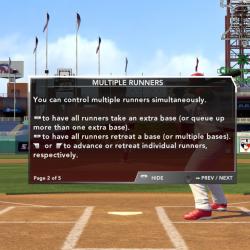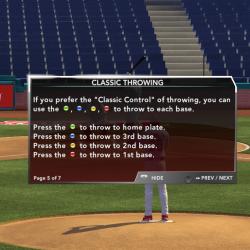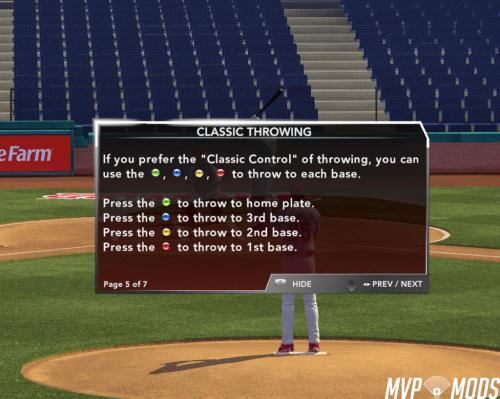-
Posts
224 -
Joined
-
Last visited
-
Days Won
1
Content Type
Profiles
Forums
Downloads
Files posted by MalibuKiller
-
Yellow Triangle Remove
By MalibuKiller in Overlays
Removes the yellow triangle that showed up after every mound visit for some seconds
King Felix was already annoyed by it as you can see
copy the overlay_static_preload.iff to your MLB 2k12 game directory
360 downloads
-
Loisville Slugger Bats + Rawlings MLB Ball
By MalibuKiller in Uniforms and Accessories
Loisville Slugger Bats + Rawlings MLB Ball
Simply copy the global.iff into your MLB 2K10 directory.
Enjoy ! :clapping:
164 downloads
(1 review)0 comments
Updated
-
3 in 1 Pack (Louisville Slugger Bats + Rawlings MLB Ball + Easton Batting Gloves)
By MalibuKiller in Uniforms and Accessories
Louisville Slugger Bats + Rawlings MLB Ball + Easton Batting Gloves (by juan123 from 2K9)
Simply copy the global.iff into your MLB 2K10 directory.
Enjoy !
629 downloads
-
(1 review)
0 comments
Updated
-
Xbox 360 Button Overlay (single .bmp files)
By MalibuKiller in Overlays
Here is a new version of the Xbox 360 Button Overlay since there are other mods that take changes in the english.iff & gamedate.iff this version is only with the .bmp files of the overlay so its compatible with your other mods so it won't override you already exsiting ones.
Instruction are coming with the download.
326 downloads
(0 reviews)0 comments
Submitted
-
New York Mets Inaugural Hats 4 in 1
By MalibuKiller in Uniforms and Accessories
Credit for the Hats goes to driz14359 downloads
(0 reviews)0 comments
Updated
-
Speed Fix Tools
By MalibuKiller in Tools and Editors
this is the way to spare money for your eye doctor :=) --------------------------------------------------------------- if youre playing mvp baseball 2005 with patch 3 , 4 or 5 and you want to play with more then 60hz without having supersonic gamespeed you can either use "slowdown" or "turbo" this will effect the gamespeed so you can play at normal speed again, i got the best results using "turbo" at "55%" or using "slowdown" there i got the best results with the pointer at maximum right for the cpu speed and at the cpu reaction I set the pointer on the third stroke from left. to overwrite your current Refresh Rate you just have to do this steps ATI : go to the controlcenter and there go to the "Display Options" and use "3D Refresh Rate Override" NVIDIA: use the coolbits registry entry , restart your computer and then you will have a new option in you nvidia control center where you can override your current refresh rate. (more infos you can find at http://downloads.guru3d.com/download.php?det=815) I used 85hz but you should get sure that your monitor can operate at your selected refresh rate I dont take any responsibilty for damage of your PC ! ------------------------------------- MalibuKiller ------------------------------------- Edit: If you still expect speedproblems you can try to use both programs at the same time. I suggest the following settings if you use both tools: SLOWDOWN : Speed should be set completely to the right Reaction completely to the left TURBO: try somthing between 80% - 90% Edit: I found out at last that the best way to get a normal gamespeed is to use "SLOWDOWN" in multiple instances
there is no need for this tools anymore , look at this post http://www.mvpmods.com/index.php?name=Forums&file=posting594 downloads
(0 reviews)0 comments
Updated
-
(0 reviews)
0 comments
Updated
-
(0 reviews)
0 comments
Updated