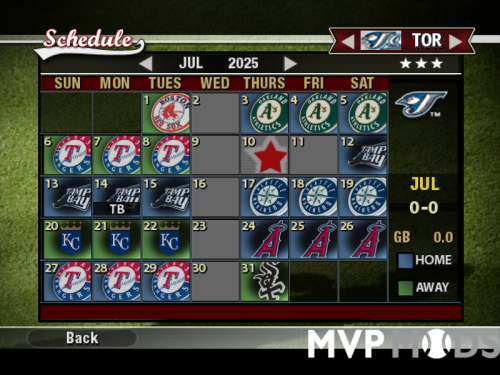-
Posts
1525 -
Joined
-
Days Won
17
Content Type
Profiles
Forums
Downloads
Everything posted by DylanBradbury
-
Hey folks! The 2025 Major League Schedule for MVP Baseball can be downloaded here: Please keep in mind I don't have MVP Baseball 2005 installed on my regular computer, so it's especially hard to test any mod I make. Like previous years, there are a few instances of game times still being "TBA." I just estimated, hope that's OK. Take care, Dylan Installation Instructions: 1. Backup your original schedule.big file in Program Files/MVP Baseball 2005/data/database folder. 2. In your team.dat file, insure Houston Astros' line reads as follows: 00b87f3f1,0 Hou,1 Houston,2 Astros,3 HOU,4 0,5 0,6 22,7 0,8 1,9 0,10 0,11 0,12 1,13 0,14 0,15 0,16 0,17 0,18 0,19 0,20 1,21 0,22 0,23 0,24 0,25 0,26 0,27 0,28 2,29 2,30 0,31 2,32 2,33 2,34 1,35 0,36 0,37 1,38 0,39 0,40 0,41 2,42 1,43 2,44 2,45 1,46 1,47 2,48 2,49 1,50 2,51 1,52 2,53 1,54 0,; (Just follow the directions here: http://www.mvpmods.com/index.php?showtopic=54548&#entry637425) 3. Copy the schedule.big file you just downloaded to your MVP Baseball 2005/data/database folder. 4. Confirm replace. 5. The 2025 MLB Schedule should be loaded into MVP. -------------------------------------------------------------------------------------------------------------------------------- Additional Instructions If you have tywiggins' Schedule Updater/Year Changer, you can change the year to 2025, rather than the default 2005. 1. When you get to the team select screen, ALT-TAB out of MVP. 2. Load Schedule Updater. 3. Select option 1 and change the year to 2025, and choose if you want players' ages to change. 4. The 2025 season starts on March 18. Follow the utility's instructions to move the date to March 18. 5. ALT-TAB back into MVP and continue as usual. -------------------------------------------------------------------------------------------------------------------------------- Enjoy!
-
Version 1.0.0
58 downloads
This download allows you update your MVP Baseball schedule to the 2025 Major League Schedule. It does not affect minor league schedules. Installation Instructions 1. Backup your original schedule.big file in Program Files/MVP Baseball 2005/data/database folder. 2. In your team.dat file, insure Houston Astros' line reads as follows: 00b87f3f1,0 Hou,1 Houston,2 Astros,3 HOU,4 0,5 0,6 22,7 0,8 1,9 0,10 0,11 0,12 1,13 0,14 0,15 0,16 0,17 0,18 0,19 0,20 1,21 0,22 0,23 0,24 0,25 0,26 0,27 0,28 2,29 2,30 0,31 2,32 2,33 2,34 1,35 0,36 0,37 1,38 0,39 0,40 0,41 2,42 1,43 2,44 2,45 1,46 1,47 2,48 2,49 1,50 2,51 1,52 2,53 1,54 0,; (Just follow the directions here: http://www.mvpmods.com/index.php?showtopic=54548&#entry637425) 3. Copy the schedule.big file you just downloaded to your MVP Baseball 2005/data/database folder. 4. Confirm replace. 5. The 2025 MLB Schedule should be loaded into MVP. --------------------------------------------------------------------------------------------------------------- Additional Instructions If you have tywiggins' Schedule Updater/Year Changer, you can change the year to 2025, rather than the default 2005. 1. When you get to the team select screen, ALT-TAB out of MVP. 2. Load Schedule Updater. 3. Select option 1 and change the year to 2025, and choose if you want players' ages to change. 4. The 2025 season starts on March 18. Follow the utility's instructions to move the date to March 18. 5. ALT-TAB back into MVP and continue as usual. Please keep in mind I don't have MVP Baseball 2005 installed on my regular computer, so it's especially hard to test any mod I make. Take care, Dylan 2025 MLB Schedule.7z -
Version 1.01
74 downloads
This download allows you update your MVP Baseball schedule to the 2024 Major League Schedule. It does not affect minor league schedules. Installation Instructions 1. Backup your original schedule.big file in Program Files/MVP Baseball 2005/data/database folder. 2. In your team.dat file, insure Houston Astros' line reads as follows: 00b87f3f1,0 Hou,1 Houston,2 Astros,3 HOU,4 0,5 0,6 22,7 0,8 1,9 0,10 0,11 0,12 1,13 0,14 0,15 0,16 0,17 0,18 0,19 0,20 1,21 0,22 0,23 0,24 0,25 0,26 0,27 0,28 2,29 2,30 0,31 2,32 2,33 2,34 1,35 0,36 0,37 1,38 0,39 0,40 0,41 2,42 1,43 2,44 2,45 1,46 1,47 2,48 2,49 1,50 2,51 1,52 2,53 1,54 0,; (Just follow the directions here: http://www.mvpmods.com/index.php?showtopic=54548&#entry637425) 3. Copy the schedule.big file you just downloaded to your MVP Baseball 2005/data/database folder. 4. Confirm replace. 5. The 2024 MLB Schedule should be loaded into MVP. --------------------------------------------------------------------------------------------------------------- Additional Instructions If you have tywiggins' Schedule Updater/Year Changer, you can change the year to 2024, rather than the default 2005. 1. When you get to the team select screen, ALT-TAB out of MVP. 2. Load Schedule Updater. 3. Select option 1 and change the year to 2024, and choose if you want players' ages to change. 4. The 2024 season starts on March 20. Follow the utility's instructions to move the date to March 20. 5. ALT-TAB back into MVP and continue as usual. Please keep in mind I don't have MVP Baseball 2005 installed on my regular computer, so it's especially hard to test any mod I make. Take care, Dylan -
Version 1.1.1
128 downloads
This download updates to the 2023 Major League Schedule. It does not affect minor league schedules. Installation Instructions 1. Backup your original schedule.big file in Program Files/MVP Baseball 2005/data/database folder. 2. In your team.dat file, insure Houston Astros' line reads as follows: 00b87f3f1,0 Hou,1 Houston,2 Astros,3 HOU,4 0,5 0,6 22,7 0,8 1,9 0,10 0,11 0,12 1,13 0,14 0,15 0,16 0,17 0,18 0,19 0,20 1,21 0,22 0,23 0,24 0,25 0,26 0,27 0,28 2,29 2,30 0,31 2,32 2,33 2,34 1,35 0,36 0,37 1,38 0,39 0,40 0,41 2,42 1,43 2,44 2,45 1,46 1,47 2,48 2,49 1,50 2,51 1,52 2,53 1,54 0,; (Just follow the directions here: http://www.mvpmods.com/index.php?showtopic=54548&#entry637425) 3. Copy the schedule.big file you just downloaded to your MVP Baseball 2005/data/database folder. 4. Confirm replace. 5. The 2023 MLB Schedule should be loaded into MVP. --------------------------------------------------------------------------------------------------------------- Additional Instructions If you have tywiggins' Schedule Updater/Year Changer, you can change the year to 2023, rather than the default 2005. 1. When you get to the team select screen, ALT-TAB out of MVP. 2. Load Schedule Updater. 3. Select option 1 and change the year to 2023, and choose if you want players' ages to change. 4. The 2023 season starts on March 30. Follow the utility's instructions to move the date to March 30. (Note: I ran into some issues at the end of the season with the change of date to March 30 at the begining of the. However, no issues were encountered if I just changed the year.) 5. ALT-TAB back into MVP and continue as usual. NOTE: I had to create a Virtual Machine for it to work this year. ------------------------------------------------------------------------------------------------------------------- Version History 1.0: March 18, 2023: Initial version. 1.1: March 19, 2023: The "Non-Year Changer" version. Please keep in mind I don't have MVP Baseball 2005 installed on my regular computer, so it's especially hard to test any mod I make. Like previous years, there are a few (two) instances of game times still being "TBA." I just estimated, hope that's OK. Take care, Dylan -
Version 1.0.0
131 downloads
This download updates to the 2022 Major League Schedule. It does not affect minor league schedules. Installation Instructions 1. Backup your original schedule.big file in Program Files/MVP Baseball 2005/data/database folder. 2. In your team.dat file, insure Houston Astros' line reads as follows: 00b87f3f1,0 Hou,1 Houston,2 Astros,3 HOU,4 0,5 0,6 22,7 0,8 1,9 0,10 0,11 0,12 1,13 0,14 0,15 0,16 0,17 0,18 0,19 0,20 1,21 0,22 0,23 0,24 0,25 0,26 0,27 0,28 2,29 2,30 0,31 2,32 2,33 2,34 1,35 0,36 0,37 1,38 0,39 0,40 0,41 2,42 1,43 2,44 2,45 1,46 1,47 2,48 2,49 1,50 2,51 1,52 2,53 1,54 0,; (Just follow the directions here: http://www.mvpmods.com/index.php?showtopic=54548&#entry637425) 3. Copy the schedule.big file you just downloaded to your MVP Baseball 2005/data/database folder. 4. Confirm replace. 5. The 2022 MLB Schedule should be loaded into MVP. --------------------------------------------------------------------------------------------------------------- Additional Instructions If you have tywiggins' Schedule Updater/Year Changer, you can change the year to 2022, rather than the default 2005. 1. When you get to the team select screen, ALT-TAB out of MVP. 2. Load Schedule Updater. 3. Select option 1 and change the year to 2022, and choose if you want players' ages to change. 4. The 2022 season starts on March 20. Follow the utility's instructions to move the date to March 20. 5. ALT-TAB back into MVP and continue as usual. NOTE: I had to create a Virtual XP Machine for it to work this year. ------------------------------------------------------------------------------------------------------------------- Version History 1.0: February 20, 2022: Initial version. Please keep in mind I don't have MVP Baseball 2005 installed on my regular computer, so it's especially hard to test any mod I make. Like previous years, there are instances of game times still being "TBA." I just estimated, hope that's OK. Take care, Dylan Thanks alfre2jose for filling in for me in 2020 and 2021! -
Version 1.0.0
373 downloads
This download updates the 2019 Major League Schedule. It does not affect minor league schedules. --------------------------------------------------------------------------------------------------------------- Installation Instructions 1. Backup your original schedule.big file in Program Files/MVP Baseball 2005/data/database folder. 2. In your team.dat file, insure Houston Astros' line reads as follows: 00b87f3f1,0 Hou,1 Houston,2 Astros,3 HOU,4 0,5 0,6 22,7 0,8 1,9 0,10 0,11 0,12 1,13 0,14 0,15 0,16 0,17 0,18 0,19 0,20 1,21 0,22 0,23 0,24 0,25 0,26 0,27 0,28 2,29 2,30 0,31 2,32 2,33 2,34 1,35 0,36 0,37 1,38 0,39 0,40 0,41 2,42 1,43 2,44 2,45 1,46 1,47 2,48 2,49 1,50 2,51 1,52 2,53 1,54 0,; (Just follow the directions here: http://www.mvpmods.com/index.php?showtopic=54548&#entry637425) 3. Copy the schedule.big file you just downloaded to your MVP Baseball 2005/data/database folder. 4. Confirm replace. 5. The 2019 MLB Schedule should be loaded into MVP. --------------------------------------------------------------------------------------------------------------- Additional Instructions If you have tywiggins' Schedule Updater/Year Changer, you can change the year to 2019, rather than the default 2005. 1. When you get to the team select screen, ALT-TAB out of MVP. 2. Load Schedule Updater. 3. Select option 1 and change the year to 2019, and choose if you want players' ages to change. 4. The 2019 season starts on March 20. Follow the utility's instructions to move the date to March 20. 5. ALT-TAB back into MVP and continue as usual. ------------------------------------------------------------------------------------------------------------------- Like previous years, there are instances of game times still being "TBA." I just estimated, hope that's OK. Enjoy! -
-
-
-
Version 2.0.0
287 downloads
Hey Folks! The home and away schedule reversal bug has been fixed!!!!!!!!!! This download updates the 2018 Major League Schedule. It does not affect minor league schedules. --------------------------------------------------------------------------------------------------------------- Installation Instructions 1. Backup your original schedule.big file in Program Files/MVP Baseball 2005/data/database folder. 2. In your team.dat file, insure Houston Astros' line reads as follows: 00b87f3f1,0 Hou,1 Houston,2 Astros,3 HOU,4 0,5 0,6 22,7 0,8 1,9 0,10 0,11 0,12 1,13 0,14 0,15 0,16 0,17 0,18 0,19 0,20 1,21 0,22 0,23 0,24 0,25 0,26 0,27 0,28 2,29 2,30 0,31 2,32 2,33 2,34 1,35 0,36 0,37 1,38 0,39 0,40 0,41 2,42 1,43 2,44 2,45 1,46 1,47 2,48 2,49 1,50 2,51 1,52 2,53 1,54 0,; (Just follow the directions here: http://www.mvpmods.com/index.php?showtopic=54548&#entry637425) 3. Copy the schedule.big file you just downloaded to your MVP Baseball 2005/data/database folder. 4. Confirm replace. 5. The 2018 MLB Schedule should be loaded into MVP. --------------------------------------------------------------------------------------------------------------- Additional Instructions If you have tywiggins' Schedule Updater/Year Changer, you can change the year to 2018, rather than the default 2005. 1. When you get to the team select screen, ALT-TAB out of MVP. 2. Load Schedule Updater. 3. Select option 1 and change the year to 2018, and choose if you want players' ages to change. 4. The 2018 season starts on March 29. Follow the utility's instructions to move the date to March 29. 5. ALT-TAB back into MVP and continue as usual. ------------------------------------------------------------------------------------------------------------------- Like previous years, there are instances of game times still being "TBA." I just estimated, hope that's OK. Enjoy! Colossal thanks to Gordo for being an awesome Beta Tester! -
-
Version 1.0.0
332 downloads
This download updates the 2017 Major League Schedule. It does not affect minor league schedules. Installation Instructions 1. Backup your original schedule.big file in Program Files/MVP Baseball 2005/data/database folder. 2. In your team.dat file, insure Houston Astros' line reads as follows: 00b87f3f1,0 Hou,1 Houston,2 Astros,3 HOU,4 0,5 0,6 22,7 0,8 1,9 0,10 0,11 0,12 1,13 0,14 0,15 0,16 0,17 0,18 0,19 0,20 1,21 0,22 0,23 0,24 0,25 0,26 0,27 0,28 2,29 2,30 0,31 2,32 2,33 2,34 1,35 0,36 0,37 1,38 0,39 0,40 0,41 2,42 1,43 2,44 2,45 1,46 1,47 2,48 2,49 1,50 2,51 1,52 2,53 1,54 0,; (Just follow the directions here: http://www.mvpmods.com/index.php?showtopic=54548&#entry637425) 3. Use 7-Zip (http://www.7-zip.org/download.html) to extract the "2017 MLB Schedule.7z " file you just downloaded to a separate folder and copy the schedule.big file you just extracted to your MVP Baseball 2005/data/database folder. 4. Confirm replace. 5. The 2017 MLB Schedule should be loaded into MVP. Additional Instructions If you have tywiggins' Schedule Updater/Year Changer, you can change the year to 2017, rather than the default 2005. 1. When you get to the team select screen, ALT-TAB out of MVP. 2. Load Schedule Updater. 3. Select option 1 and change the year to 2017, and choose if you want players' ages to change. 4. The 2017 season starts on April 2. Select option 2, and choose "1" to move the schedule forward to April 2. 5. ALT-TAB back into MVP and continue as usual. Like the last time I uploaded a schedule, there were instances of game times still being "TBA." I just estimated, hope that's OK. Enjoy! Ginormous thanks to dennisjames71 for being an awesome Beta Tester! -
- 16 comments
-
- negroleaguebaseball
- negroleague
- (and 2 more)
-