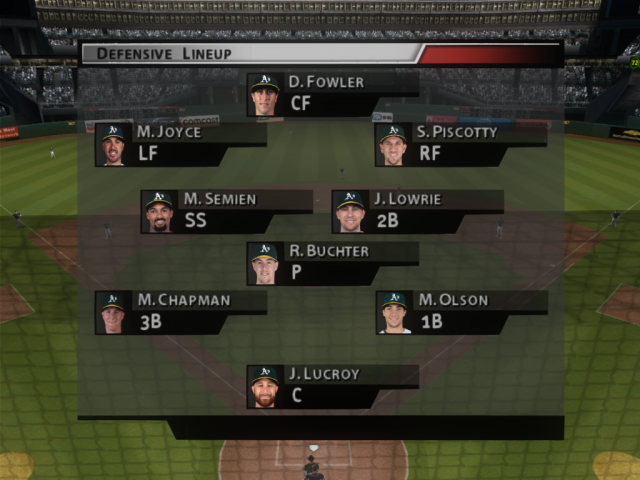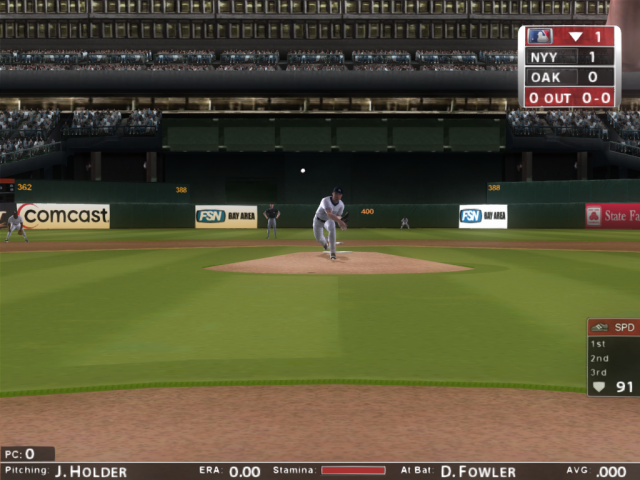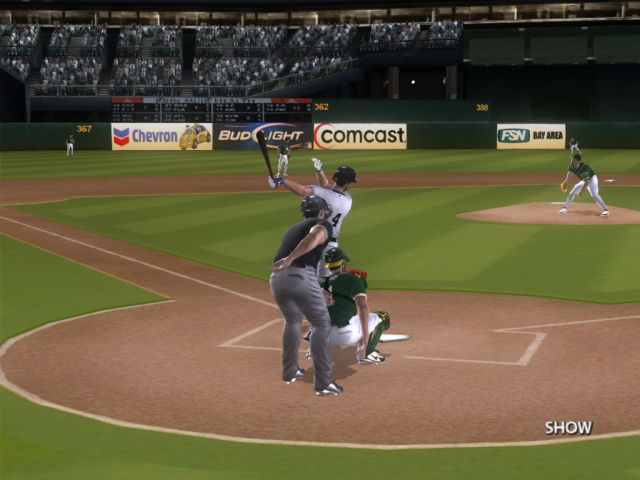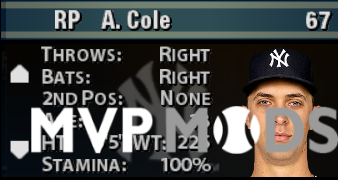Gordo
Banned-
Posts
5814 -
Joined
-
Last visited
-
Days Won
97
Content Type
Profiles
Forums
Downloads
Everything posted by Gordo
-
Full size video captures (also shows how classic pitching looks as ATL is the cpu team): mvp full screen 2.m4v mvp full screen.mp4 mvp full screen 2.m4v
-
Ok, actually got some smooth video even with an older version of Fraps. This is compressed and I think it still looks good. The content isn't anything real exciting as I'm not editing anything but it shows how for little money you could get a decent 2nd computer and run MVP very well. No need to wrestle with Windows 10. (Not sure what happened with the first video, there were only 3). Looks better if you do the pop out and keep it smaller or just download an watch via VLC player. They're very small files. I'll try to do a larger sized one). mvp ex 1.mp4 mvp ex2.m4v mvp ex3.m4v
-
An update. Things are settling in much better. The Radeon card and DVI cable both arrived today. Still only running 4 GB of RAM. Expecting the 8 GB package to arrive later this week. Regardless the game is pretty much running like a champ and looking good even on 1024 X 768 thanks to the HDR Bloom tweak and the tweaks you can make with the AMD Catalyst Center. Here's some screen shots: So essentially for around $75 - 80 you can create a solid backup computer running XP or Win 7 (I've seen some XP discs on sale at ebay for under $10-15) which will play MVP very well. I'll try to get some video, but usually not easy.
-
I hope so. The vid card slot layouts on this motherboard seem backwards for the most part. But then again, I don't look at this kind of stuff often enough and keep up with terminology. I think between this and the 8 GB of RAM, it should play smooth on 1280 x 1024. I'm going to try to push it to 1600 x 1200, but not sure it will matter. Just want to demonstrate that you can get/build a pretty cheap system for this game and others that for whatever reason struggle with Windows 10.
-
I'm going to be upgrading a Lenovo Optiplex 740 I recently bought primarily for Windows 7 and MVP as well as anything else that may be problematic to run on my new Windows 10 PC. Found this deal on Craigslist for $40 and decided that I needed minimally a 1 GB vid card and I'll max out the memory if I could find a good deal on ebay for something compatible. Over a short time found this ASUS Radeon EAH5450 Express Video Card on ebay used for $15 And today was able to get 2 new Kingston 4 gig DDR2 mem sticks for under $15 making the entire set up under $70! So I have a back up PC and now something that can run MVP independent of my W10 PC as well. I'll try to upload some pics of how this looks and let you know how it plays as well. Capturing video has always been a problem for me however.... I hate Fraps. Addendum: So actually that card turned out to be too wide. Also, I mistakenly thought it was a 1 gig card and turns out it's a half gig. But able to snag this Radeon HD6450 for less and it is a gig:
-
Honestly I didn't know HP even made motherboards. I was about to build, but by the time my shopping cart filled up I was over budget. I found a guy in my area who is selling a Dell Optiplex 740 SFF on Craigslist with some pretty good specs for only $40 ..... now it's a matter of reaching the guy!
-
So the outcome here was that VMWare was not adequate. Graphically it wasn't bad at all, but there is a delay in gamepad output and sound synchronization. And I had set the VMWare to use 4 GB of memory (I assume virtual memory). I can't complain about that as I don't think VMWare was set up for gaming. I'm more upset with the whole Windows / BIOS changes and making it so difficult to get the inputs to work after partitioning your drive and attempting to install another, legitimate OS. I'm not that happy with HP either with the extremely limited settings they have on their BIOS screen.
-
Well, the HP Pavilion showed up and I was surprised at how little space there was to maneuver around. So I partitioned my HDD and attempted to install Windows 7 there. What an absolute fiasco. Between BIOS being out of date, the way BIOS is done now with all types of compliance needs and configurations I was really getting pissed with Windows/HP (btw, HP tech support was a joke ... after waiting for a half hour... they simply disconnected the call). I finally got to the Windows 7 install screen and I lost my keyboard and mouse functions, even on just USB2. This new rig doesn't come with PS/2 inputs, which I heard was an easy fix. I searched high and low to no avail. So I'm playing around now with VMWare as I finally was able to install Windows 7 to that. Installing MVP now and I'll come back with a report on how it functions, if at all. Otherwise, I'll probably be buying a small form or mini PC barebones just to run MVP and any other older programs that may require. But what a bunch of absolute shit this has become as I haven't had to mess with BIOS and such for quite a long time. Absolutely ridiculous.
-
I would then upon reboot, the system should ask to which I want to boot. I should probably go into the BIOS and set the boot order.
-
Ok thanks man. I did a dual boot with my current rig and my main drive is on W7. My 2ndary drive was just storage until I added W10 to it. I rarely logged into it other than to play around with things. I'm going to have to wipe this small HDD and install W7 on it now that my new rig will have 10 on the main HDD. I'll have to try to disconnect the main HDD and see if I can install 7 with the disc I have.
-
-
So what was the order of how you did this? 1 SSD w/ Win 10, then disconnect; connect 2 SSD and install 7? And what do you use to boot up properly?
-
Did you start with Windows 10 and partition in 7, the other way around, or do you have 2 HDDs?
-
I think people have tried VM with not so ideal results. I'm about to get a new rig myself... hopefully SSD drive and all and you can rest assure that one will have W7 on it.
-
You seem to know your way around computers and specs. Therefore, why don't you dual boot to Win 7 or XP and play the game through one of those OS. Easiest fix I can think of.
-
-
You're welcome..... let me know what you think.
-
Absolutely...right here: PM me if you have any trouble. Back up original files first.
-
Better asked in the sliders thread. I use the SIM pack I came up with a while ago: 1P batting view; classic pitching (no pitch meter), so my sliders may not work for you unless you'd want to try that. For offline, I can play no other way.
-
You're welcome..... consider the HDR Bloom as well....gives it a bit of a more realistic look. I just keep the bloom folder in my main folder then pick which one I want.
-
I'm not really sure what a "Windows 10 firewall" is in this case. Do you mean to make an exception for the built in Windows AV, "Defender"? As far as the game aspect ratio, you can try to use the ResChanger mod if your monitor is capable of a 4:3 type resolution to get the proper aspect.
-
Is it playing well or is it choppy?
-
^^^ Those are lookin' real good!
-
-