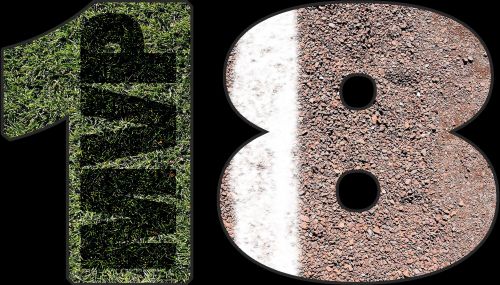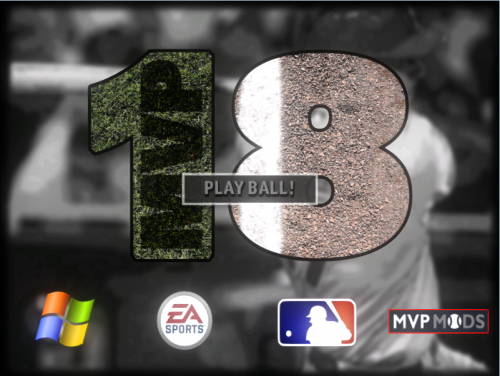Gordo
Banned-
Posts
5814 -
Joined
-
Last visited
-
Days Won
97
Content Type
Profiles
Forums
Downloads
Everything posted by Gordo
-
-
Hey, if you are interested in doing more portrait updates, consider going to this thread: https://www.mvpmods.com/forums/topic/58338-2018-mvp-portraits/ The newer players were already done by Muller (see his recently released file), but there seems to be some on-going need for established players who were traded prior to this year. Thanks again for this pack!
-
You still workin' on portraits, Muller?
-
Version 1.2.0
377 downloads
NOTE: THIS IS AN MLB ONLY ROSTER! Update for MVP rosters reflecting players who have come off or are soon to come off major injuries Other players who have experienced major injuries moved down Some attribute changes made to those moved up and had no edits since beginning of last season A few new players who made debuts created and added to their respective MLB roster Since "Placeholder" players (last name) were put in to fill the empty slots, these rosters can be used with injuries and suspensions set to "ON" without crashing. Most every team has 24-25 players. If you want to use these rosters to create another version or a roster incorporating MiLB, just ask (as someone already has in reference to a standard only roster). If you are thinking of making a MiLB roster set, you can alter the existing "Placeholder" players. INSTALLATION: Go to C:\Program Files (x86)\EA SPORTS\MVP 2005 (or whatever you named it)\data\database subfolder. DELETE the existing 19 .dat files. Unzip this roster file to that location. DO NOT SIMPLY OVERWRITE! **If you're going to give feedback, please make it intelligent. If the rosters are not working for you, then don't leave feedback and rate the rosters down simply because you don't know what you're doing. Ask for help! -
-
-
-
-
Not sure in your particular set up. Holt is face no. 833 and Devers is 278. Those are official and I use the official ID list. It may be how the facemaker numbered his files. I assume you got Devers face from this pack: https://www.mvpmods.com/files/file/10108-pack-de-faces-nuevas/ Devers no. is correct so it should have installed properly. If you attempted to install it AFTER you started a season, it will not show in season. When you install new cyberfaces, the best place to see them without going into the game is the manager's area from the first selection screen. Choose edit and the player you want to see. Here's a sample: By the way...thanks for the compliment.
-
- 1 comment
-
- stadiums
- marlins park
-
(and 1 more)
Tagged with:
-
This guy: . Tuned this into the Nats home broadcast after DJ hit his first HR and those tools talked about how he got the ball up in the jet stream. They're such incredible homers when it comes to their broadcasts it's nauseating.
-
-
DJ owning the Nats .... love it
-
-
Sorry, Oscar, I wasn't clear. I don't do cyberfaces. These guys certainly wouldn't warrant it! This is for portrait ID's. Thanks.
-
Dunno man, his call. There's lots of older audio files. It's then a matter of audio files getting changed. Giles' file is just an older one and needs to be changed like anything else. Otherwise, you'll keep hearing Brian Giles announced. Nothing we can do about that until a new file is made.
-
I think he recycles numbers from retired players, but I don't know.
-
Oscar, we need face ID's (MLB players) for: JT Cargois Pedro Araujo Jordan hicks Joey Lucchesi Thank you very much! P.S. Still need the 2 managers above, Snitker and Lovullo, and clarification on Dave Roberts.....thanks again!
-
-
Version 1.5.0
638 downloads
NOTE: THIS IS AN MLB ONLY ROSTER! This is more reflective of an Opening Day roster set as compared to last year. There are a few exceptions as some teams are only indicating 4 starters and the MVP game demands 5 (with the Giants being the most difficult). A good number of relievers especially had to be created. For those debuting in the MLB this year, I had to rely on scouting reports which are not always the greatest. Other major change since the last tweaks include pitchers who either do not feature a 4 seam fastball or throw one at all had the control for that pitch pushed down to 10. Line-ups are set per the RosterResource site. Of course guesses about DH for NL teams and no DH lineups for AL teams had to be made. If you find any mistakes (batting stances, pitching styles, jersey numbers, etc.), please PM me and I'll include the fixes, if warranted, in the next update, or if there are enough I'll upload another version. Manager cyberface nos. may not be complete/correct, especially for Tampa Bay. Since "Placeholder" players (last name) were put in to fill the empty slots, these rosters can be used with injuries and suspensions set to "ON" without crashing. Most every team has 24-25 players. If you want to use these rosters to create another version or a roster incorporating MiLB, just ask (as someone already has in reference to a standard only roster). If you are thinking of making a MiLB roster set, you can alter the existing "Placeholder" players. INSTALLATION: Go to C:\Program Files (x86)\EA SPORTS\MVP 2005 (or whatever you named it)\data\database subfolder. DELETE the existing 19 .dat files. Unzip this roster file to that location. DO NOT SIMPLY OVERWRITE! **If you're going to give feedback, please make it intelligent. Thanks. -
Oscar ... I think we still have some discrepancies with BallFour's manager ID's he recently did. Here's what I'm showing: Mets -- Callaway 516 OK Padres -- Andy Green 65 OK Dodgers -- Dave Roberts 353 vs. 490 (official) Braves -- Brian Snitker 467 vs none (official) Phillies -- Gabe kapler 471 OK Dbacks -- Lovullo 616 vs none (official) Rays -- Kevin Cash 566 -- not done Mariners -- Servais 315 OK Dave Roberts may have already had a face done which is why we have this difference for him, unless this is a different Roberts BallFour assigned 467 to Snitker, but the official list has no assignment. 467 is currently Fredi Gonzalez (Braves' former mgr.) BallFour assigned 616 to Lovullo, but the official list has not assignment. 616 is currently Chip Hale (D'backs 2016 mgr.) Kevin Cash is the correct manager, but BallFour has a different manager showing (Martinez) --- not an ID problem
-
Thanks much sir!