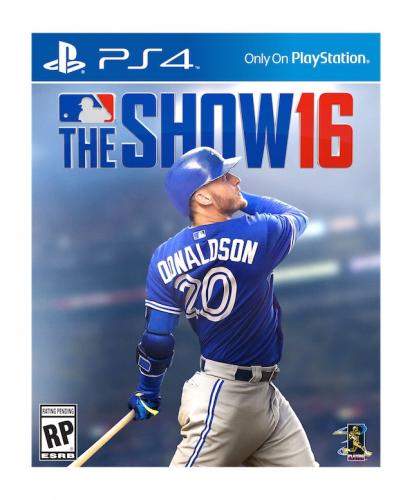Gordo
Banned-
Posts
5814 -
Joined
-
Last visited
-
Days Won
97
Content Type
Profiles
Forums
Downloads
Everything posted by Gordo
-
Well, in all fairness, there are no instructions on the main page and the readme file is in Spanish. So if you're not familiar, it's not obvious. bigtruck: in the main MVP folder there is a data subfolder. Inside of that is another subfolder called 'database'. In there, right click and group by type. You'll then have 19 .dat files. Those essentially make up the rosters. The best thing to do is delete those and then unzip the roster set you want to that same area. It's best if you don't unzip and overwrite. For some reason deleting and then adding in new is better. When you open the game, go to the manager's area and see if you see the changes you're looking for. Any up to date roster isn't going to work with the original MVP install. You'll need at least 2012 and even then you'll want to update the cyberfaces at your choosing. Good luck.
-
Will reflect main rookie batting attribute updates per real stats. No pitchers attributes will be updated until trade deadline or end of season rosters. More recent injuries will be reflected (e.g., Matt Harvey). PM me if you want a copy. MLB emphasis only.
-
-
I've looked.....can't find one. That and amount of pitch outs by the cpu.
-
I think the guy who primarily did 360 rosters has dedicated threads is at Operation Sports. I would doubt there's a 360/PC compatibility though.
-
When you go into the correct section, the on-screen steps will guide you through it. So, go to the DL section and into the proper section and choose the "submit a file" button/link.
-
My tips would be in the form of the guidelines/charts I've already uploaded. I really don't have a desire to comb over another roster set after working on one. If you care to look at those chart, I'd be glad to let you know how I use them, especially the contact/power one.
-
No need to double post man. I would just pick a thread. And you know if someone knows something to suggest, they will.
-
When you say the faces, I assume you mean the generics to approximate the real players. If you're talking about doing attributes for MLB through A, you'd never have time to play the game.
-
Ok cool.... like I said, I'm looking for someone to take over doing rosters. But again, it's not just getting the right names out their, it's trying to adjust the attributes so that the teams play somewhat like their actual counterparts. Of course, you'll never get it perfect, but you want an approximation. That's why I quickly went to focusing on the MLB teams. So please, if you're so inclined, share them with the community.
-
Ya, do notepad and take word wrap off.
-
If you simply look at the 'team.dat' file in the rosters, the 4th and 5th slots seem to be all you need.
-
Not sure how you accidentally alt/tab out. Maybe try a system restore for your PC to the day before or so.
-
Ya, the crowd heckling volume can be zero'd out in the datafile.txt. Would love to turn down the amount of pitch outs when certain types of runners are on 1st, but just can't find anything. Increasing amount of foul balls would be great too, but I think stuff like that is just hard programmed.
-
You're asking the wrong guy about announcer commentary. I don't play sports games with the commentary on.
-
The datafile in that sim pack does slow down the time between pitches, but if you go for 12 to 20, I think you're going to get very bored with the game. Keep in mind that time probably includes the catcher throwing the ball back which is not emulated in this game. One nice thing about this game is you will see variety between the pitchers because of the pitch types and even the occasional getting fast pitched which will take you by surprise.
-
I can only speak to the rosters and an additional adjustment I made. The rosters have been a rolling work in progress where eventually I used existing stats to come up with corresponding attributes (and my documents are located in the DL section as to what I use for each area). It's not exhaustive, e.g., I don't do hit spray charts as it would be impossible to finish in a timely manner, but it seems to hold its own. Once you get set up, if you want an immersive game play experience, I think I came up with something useful in the Sim play pack.
-
Random Thoughts On A Sunday Morning Updated To 11-23
Gordo replied to Yankee4Life's topic in Left Field (Off-Topic)
That commercial was pretty good. Now see I wonder how that would go over in the US amongst Caucasian PC people. Do you have trouble with changing the Black guy into another race? Or do you have trouble with it being an Asian guy coming out?? Either way, you can't win the argument. If we're supposed to be "all accepting", then technically, you should have no trouble with that commercial at all. She was just changing up to a guy she wanted. See? It really doesn't matter if you're Black or White (or Yellow or Red). Ulp!! I said "yellow" and "red"..... that's racist!! -
Rosters are available. MLB emphasis only. PM me if you want a copy.
-
I think we need an audio ID for Daniel Mengden, OAK SP.
-
MVP Baseball 15 Team Select (Season - Boss)
Gordo replied to Timmy Squibbles's topic in Total Conversion Mods
Hehe....nope. Some people forget how old of a game it is with the mods. I think joy2key was created for those earlier keyboard/mouse only games. Works well, but keep in mind that it doesn't "snap" to a choice like it would on a console. -
MVP Baseball 15 Team Select (Season - Boss)
Gordo replied to Timmy Squibbles's topic in Total Conversion Mods
You have to use Team Changer to change teams (see downloads section; tywiggins tools); There is no joystick support in the menus, but you can use joy2key to emulate keyboard commands to your joystick. -
Don't they have their own site where you can get support then?
-
You probably mean MVP 15 as there is no 16. There is a thread already for MVP 15, so no need to start another. TiT function doesn't seem to have anything to do with a total conversion mod as much as your OS.