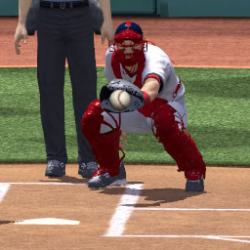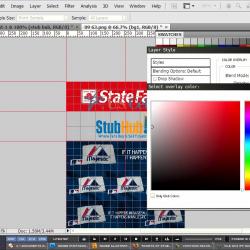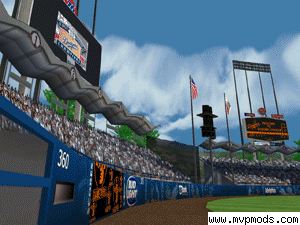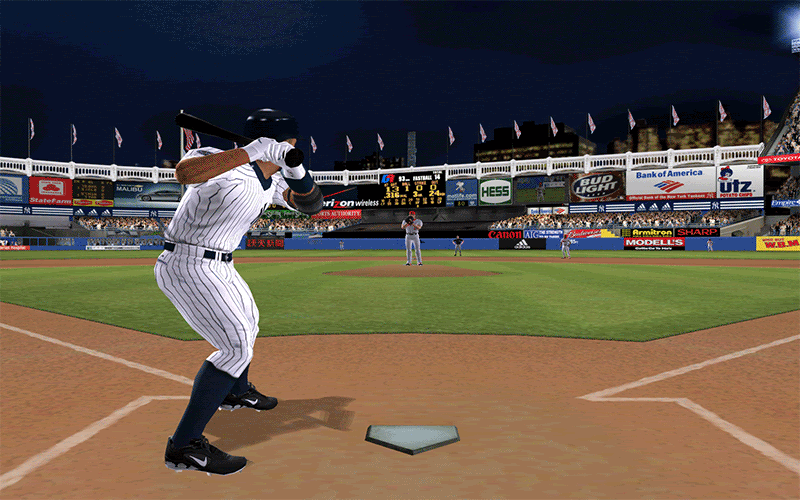-
Posts
1399 -
Joined
-
Last visited
Content Type
Profiles
Forums
Downloads
Files posted by rolie
-
U.S. Cellular Field
U.S. Cellular Field for MLB 2K9 V1 4.11.2009
v 1
Replaced- Retired Numbers in Outfield, Homeplate and Outfield ads from Opening Week 2009,tarp
Recolored- Darkened the overly bright walls, Reshaded pressbox sign, foliage, railing, netting, banners, concrete seat base
Retextured/Edited- Brick, Flags, Dugouts, Outfield, Ad Rotator, Walls, Padding, On Deck, Misc props, Swapped seat texture, Dimension markers, Fixed error in 1900 banner, flower pots
Installation-
Copy stadium_chw.iff to your C:\Program Files\2K Sports\MLB 2K9 folder. Run the game and enjoy the upgrade.
Huge Thanks to nusileidimas! and Showfom!
Feel free to use whatever you want
1564 downloads
-
Petco Park
Petco Park for MLB 2K9 V2 4.7.2009
v 2
-Updated some ads from opening day
-darkened the overall white balance of ads to make night games less overly bright
-updated Dugout roof for 40 year anniversary
v 1
-Replaced homeplate ads, outfield ads from last year
-Darkened the overly bright walls, homeplate netting and lcd display
-New Western Metal Supply Co. texture and crisper brick pattern
-Fixed the incorrect dimension signs in outfield
-Retextured dugouts, on deck circle, misc props
Installation:
Extract the stadium_sdp.iff tp your C:\Program Files\2K Sports\MLB 2K9 folder. Run the game and enjoy the upgrade.
Huge Thanks to nusileidimas! and Showfom!
Feel free to use whatever you want
2174 downloads
-
Xbox Icons + Ball Cursor + No Missing Swing Displays
By rolie in Miscellaneous
Xbox Icons + Ball Cursor + No Missing Swing Displays MLB 2K9 V1.2 4.5.2009
v 1.2
Fixed one of the early swing dsiplays still showing up
Edited ball cursor, cleaned up a little
v 1.1
Uploaded wrong file, english.iff included now
v 1
-New Xbox Buttons, updated for 1.1 patch
-Original Artwork by Jeff Jenkins
http://www.360prophecy.com/
-New ball cursor based on MVPMODS older favicon
-No Missing Swing Displays
Installation-
Copy gamedata.iff and english.iff to your C:\Program Files\2K Sports\MLB 2K9 folder. Run the game and enjoy the upgrade.
Huge Thanks to Jeff Jenkins!
807 downloads
-
Ball Cursor + No Swing Display
By rolie in Miscellaneous
Ball Cursor + No Missing Swing Displays MLB 2K9 V1 4.5.2009
v 1.1
Edited ball cursor, cleaned up a little
v 1
-New ball cursor based on MVPMODS older favicon
-No Missing Swing Displays
Installation-
Copy gamedata.iff to your C:\Program Files\2K Sports\MLB 2K9 folder. Run the game and enjoy the upgrade.
Feel free to use any part of this mod for anything
481 downloads
(0 reviews)0 comments
Updated
-
2k9 Stadium Guide Video Part 1 Ads
By rolie in Tools and Editors
http://www.youtube.com/watch?v=NRwgRoMG864
NRwgRoMG864
This is a quick tutorial on modifying MLB 2k9's ads using IFF Editor. The download includes some templates and an HD video. Or you can just watch it from the youtube video. You may need the xvid codec to play, www.xvid.org, or just download VLC player, http://www.videolan.org/.
IFF Editor can be found at 2kmods.com
You can probably substitute Gimp for Photoshop and Inkscape for Illustrator if you do not want to try the adobe product demos. Illustrator is optional also. I prefer it because of the flexibility in using vector files. Photoshop can import .eps files but if the background is set, then you'll be stuck with having to cut it out manually.
2k9's textures can be modified and swapped with new ones. This also works with other .iff files. 3d modeling hasn't been figured out yet. Dealing with doubled ads is currently a problem making parks impossible to be 100% accurate. Remember to backup the original files just in case your computer farts.
Good texturing can save bad modeling. Bad texturing will always look bad.
Huge Thanks to Showfom for making IFF Editor Beta9!
270 downloads
(1 review)0 comments
Submitted
-
Coors Field
Coors Field for MLB 2K9 V1 .1 3.23.2009
v 1.1
Fixed Bug in lighting that caused lettering on lights during night game and afternoon games
v 1
Replaced- Homeplate ads, Outfield ads from last year
Recolored- Darkened the overly bright walls, Reshaded railing, netting and field logo
Retextured/Edited- Brick, Flags, Dugouts, Outfield, Ad Rotator, Walls, Padding, Right field scoreboard, On Deck, Misc props, Swapped seat texture, Dimension markers
Installation-
Copy stadium_cor.iff to your C:\Program Files\2K Sports\MLB 2K9 folder. Run the game and enjoy the upgrade.
Huge Thanks to nusileidimas! and Showfom!
1676 downloads
(3 reviews)0 comments
Updated
-
Rangers Ballpark in Arlington
Rangers Ballpark in Arlington for MLB 2K9 V1 3.19.2009
v 1
-Replaced- Homeplate ads, Outfield ads from last year
-Recolored- Darkened the overly bright walls, All the teal green textures to a normal shade, Reshaded railing, Hitters eye textures and field logo
-Retextured/edited- Dugouts,Outfield Suites,Umbrellas,Ad rotator and wall Padding, Windows
-Removed- Bunting since it doesn't exist in the normal park, Mlb logo on top and inside dugouts, some of the shadows remain, Bumpmapping from walls and padding that caused overexposure at night
Installation:
Copy stadium_ter.iff to your C:\Program Files\2K Sports\MLB 2K9 folder. Run the game and enjoy the upgrade.
Huge Thanks to nusileidimas! and Showfom!
1493 downloads
(3 reviews)0 comments
Updated
-
Minute Maid Park
Minute Maid Park for MLB 2K9 V1 3.16.2009
v 1
-Replaced- homeplate ads, outfield ads from last year
-Recolored- Darkened the overly bright walls
-Retextured- Dugouts,Crawford Box, Home Run Pump, Bricks, Flags, Penant Banners
-Removed retired numbers since they were in wrong location
Installation:
Copy stadium_hoa.iff to your C:\Program Files\2K Sports\MLB 2K9 folder. Run the game and enjoy the upgrade.
Huge Thanks to nusileidimas! and Showfom!
1642 downloads
-
Chase Field
Chase Field for MLB 2K9 V1 3.13.2009
By: rolie
v 1
-Replaced homeplate ads, outfield ads from last year
-Darkened the overly bright walls, homeplate netting and other padding
-Some new brick, stone, flags textures
-Retextured dugouts, on deck circle, misc props
Installation:
Copy stadium_ard.iff to your C:\Program Files\2K Sports\MLB 2K9 folder. Run the game and enjoy the upgrade.
Huge Thanks to nusileidimas! and Showfom!
1583 downloads
(3 reviews)0 comments
Submitted
-
Doyer estadium
Doyer estadium for MLB 2K9
By: Rolie
Replaced the ads with more acurate ads from last season.
Installation:
Extract the stadium_lad.iff tp your C:\Program Files\2K Sports\MLB 2K9 folder. Run the game and enjoy the upgrade.
1215 downloads
(4 reviews)0 comments
Submitted
-
Citizens Bank Park 08 WS
Citizens Bank Park 08 WS version v2.0 Oct 13, 2008 To install: copy to data/stadium folder ____________________________________________________ THANKS! Pirate, Zach, Hardcore Legend, Wrigleyville33, The Madcap ____________________________________________________ CBP park, nothing too fancy here. New field, hitter's eye, homplate area ads. etc Just a little update for playoff time. I know there's a ton more work needed. Pirate was the original modder and I used some of Zach's work in progress. Still trying to piece most of it together. ________________________________________________ CHANGELOG v2.0 October 22,2008 HarcoreLegend updated Baseline wall and rotating ads New CF wall modeling New updated and accurate Outfield Ads World series field logo v1.4 October 13, 2008 Fixed/Retextured Missing Liberty Bell Added new sky texture to day version Fixed rail texture (fshed white artifacting) v1.2 Oct 10, 2008 Fixed missing missing bullpn mound Deleted grass texture on warnng track Lowered base of brick wall behind homeplate Fixed/animated crowd texture v1.1 Oct 9, 2008 Optimized crowd texture a little bit. ________________________________________________ Performance issues try turning down AA to 2x in your video card settings feel free to use or rip anything you want. You have the freedom. don't ask
1990 downloads
-
Dodger Stadium 2007
to install: move "dodgday.big" and "dodgnite.big" to MVP Baseball 2005datastadium directory move "dodgday.txt" and "dodgnite.txt" to MVP Baseball 2005data directory to install select screens (optional): move "la.fsh" , "lan.fsh" , "screens.bat" and "eazip.exe" to MVP Baseball 2005datafrontend directory double click "screens.bat" >>>>>>>>>>>>>>>>>>>>>>>>>>>>>>>>>>>>>>>>>>>>>>>>>>>>>>>>>>>>> THANKS! ChicagoCubs720, Sean O, Pirate, MarlinsNY LADodgers, Bigbully, MVP23, Guildster, Hory version 1 - everything remodeled and retextured main changes- new foul territory, 3dcrowd, dugouts, seating, suites, pressbox, field, animated ads fixes- night version lighting tools abused- zmodeler 2, oedit, oiftool2007, ordtools, zmod1 oif plugin, eazip, nfshtool Photoshop, illustrator, ultraedit, textpad, open office calc, directory opus,faceGen modeller gmod,xnview foobar pm me or post in dodger stadium thread if you find any bugs and I'll try to fix them. feel free to use or rip anything you want. You have the freedom. don't ask
3866 downloads
(3 reviews)0 comments
Updated
-
dodger stadium 2005
click on installMe.exe > click on Path button > select your MVP2005 folder (not your mvp2005 data folder) Click install, thats it. Make sure you extract the installer and the lib folder. Version 1.0 - new sky and stars background / new flags / dirt warning track / new walls (calicolts from last year) /new pavilion rooftop, new hand rails, put "dodgers .com" behind home plate with oedit. / p.a. speakers, tree colors / new operating scoreboard R.H.E / new jumbotron/ new Stadium Club/ Dugouts / True Blue Sign in left / All ads in high resolution / LA logo behind homeplate / adjusted many colors / Calicolts retired numbers/ vendors/ grass / Think Blue sign / etcShoutoutz > Calicolts for many textures, FuzzOne for installer , Cartersyard, Bigbully, Pirate for oedit tutorial, the Mod squad
5564 downloads
(1 review)0 comments
Updated
-
HDR Bloom Mod MVP v1
By rolie in Miscellaneous
HDR_Bloom_Mod_MVP_v1 August 4, 2008 ________________________________________________________________ To install: Copy d3d8.dll to MVP directory Copy enbseries.ini to MVP directory Choose from 4 different settings. Preview images for each type incliuded to turn on/off ingame hit Shift+F12 To uninstall just delete the two files form your MVP directory. compatible with MVP 04 and 05+ versions ________________________________________________________________ HUGE THANKS! Vorontsov Boris Ivanovich for ENBSeries v0.005 DX8 beta http://boris-vorontsov.narod.ru gtguy01 for this discovery ________________________________________________________________ Description- Enables Bloom effect in MVP games. Aimed at making the game more realistic and less cartoony in my opinion. I tried to optimize all the comfig and remove unused effects. Change log version 1 4 different configs A. Kccitystar- Good overall bloom, not too bright, default saturation setting. Colors truest to original. Reccomended if you want to keep colors as modders intended. B. gtguy01- similar to my rolie setting with slightly less bloom and dark gamma correction C. rolie- The setting I like at the moment. A lot of Gamma correction darkening and no overstauration. Kinda blends all the differnet colors of different mods. D. rolie2- This is kind of mixture of KC's setting and mine. Think of it as KC's version with the no saturation setting on. E. your settings please experiment and share your configs. From readme_en.txt SYSTEM REQUIREMENTS: Videocard with support of Shader Model 2.0 or better. Videocards in the list below may fit: GeForce 6100, 6150, 6200, 6600, 6800, 7300, 7600, 7800, 7900, 8500, 8600, 8800; Radeon 9500, 9550, 9600, 9700, 9800, 300, 600, 700, 800, 850, 1300, 1600, 1800, 1900, 1950, 2400, 2600, 2900, 3850, 3870. I can't guarantee that mod will work on all of them by many reasons (different drivers, hardware reduced versions and just because not tested myself). ENBSeries (current version) will not run at all or will not work properly if hardware by any reason not support minimal requirements of the mod. Videocards with lower shader versions capable to work in theory, but they are too slow, no sense. Videocards of new generation (DirectX10 compatible) in common cases works much faster in this mod, than their performance equivalents in DirectX9 games. The requirements to videomemory size are very high, depends from screen resolution and antialiasing, for example without antialiasing in a mode 1024*768 it cost 64 Mb of videomemory, and for 1280*1024 106 Mb are necessary. Operative memory and processor play an insignificant role, though all should be balanced.
4539 downloads
(3 reviews)0 comments
Updated
-
Zmod Stadium Guide
Welcome to the Zmod stadium tutorial. This guide will cover some basic and advanced techniques to modify or create MVP2005 stadiums. A large portion of this guide was compiled by browsing the mvpmods forums. Special thanks to the following modders: Pirate, CC720, Sean 0, Hyman, MarlinsMY, the Big O and PaulW for sharing their knowledge. The first few pages list the required resources. You should download, install or just extract these before getting into the good stuff. So grab a cup a joe or some caffeine and lets begin this journey. Print this out, read it on the toilet, at work or at school. The video tutorial follows each of the chapters. I've outlined the steps in the chapters. Some other tutorials not included in video are in the reference section. You can pan the video hard right to mute the music. Download and install the tools below before proceeding to videos.
3970 downloads
(3 reviews)Updated
-
(0 reviews)
Updated
-
1984 Mets Team Package w/ Uniforms! By Rolie, FuzZ One, Ari, Yankees763, Cubbie14
By rolie in Team Packages
208 downloads
(0 reviews)Updated
-
(0 reviews)
Updated
-
Pitcher Cam POV/RodData7 datafile/Kam fisheye batting view/Boricuas modified fielding views+animatio
By rolie in Miscellaneous
3703 downloads
(0 reviews)Updated
-
(1 review)
Updated
-
(0 reviews)
Updated
-
1969 Atlanta Braves home 2x Unis by Rolie and Yanks763
By rolie in Uniforms and Accessories
157 downloads
(0 reviews)Updated
-
1973 California Angels home 2x Unis by Rolie and Yanks763
By rolie in Uniforms and Accessories
116 downloads
(0 reviews)Updated
-
1929 Atlanta Braves 2x Unis by Rolie and Yanks763
By rolie in Uniforms and Accessories
201 downloads
(0 reviews)Updated
-
1978 Colorado Rockies 2x Unis by Rolie and Yanks763
By rolie in Uniforms and Accessories
170 downloads
(0 reviews)Updated