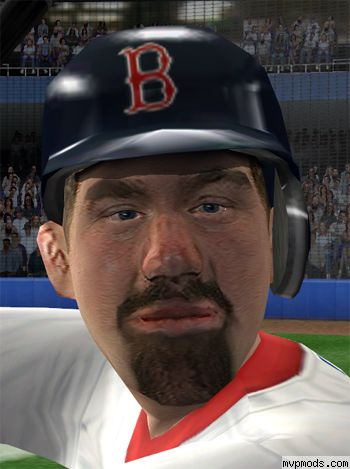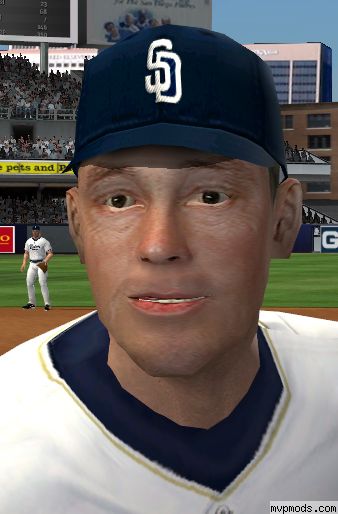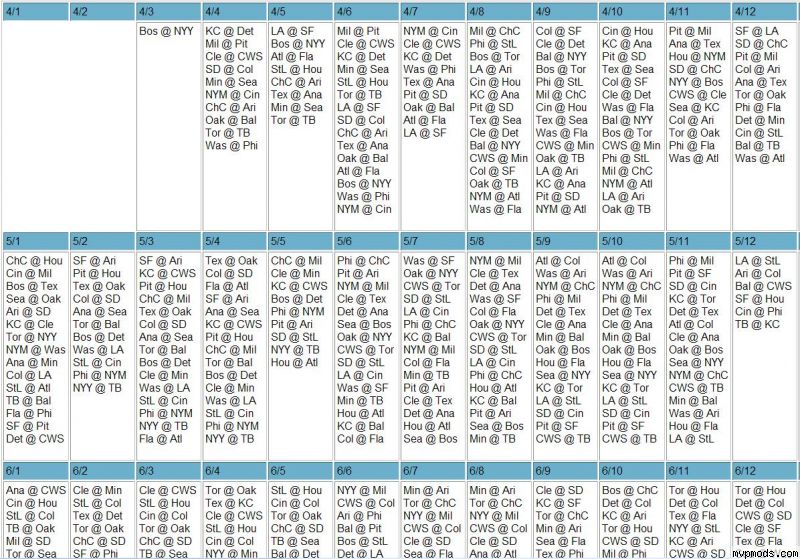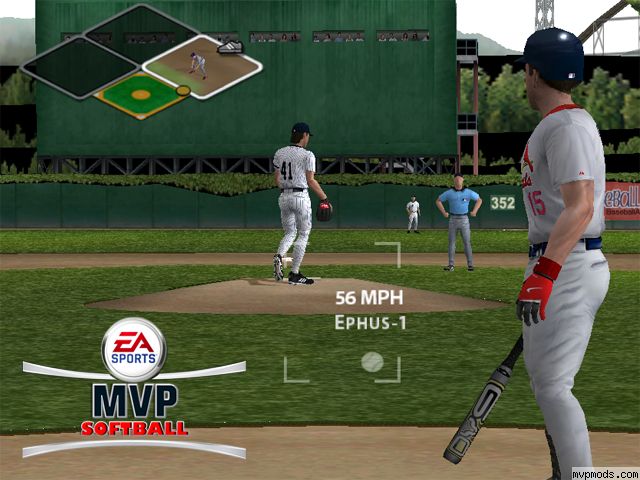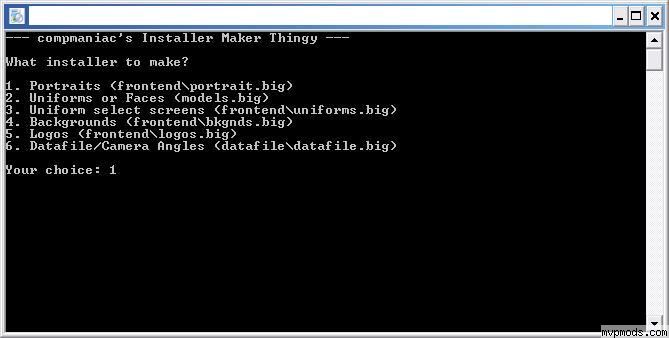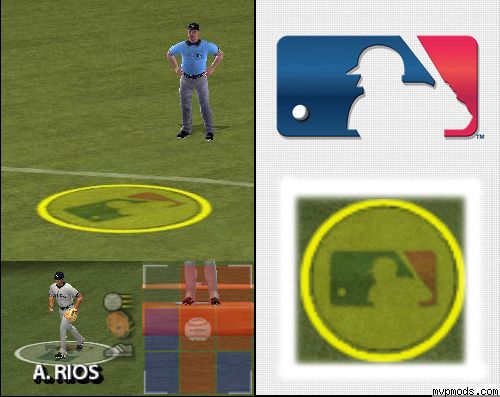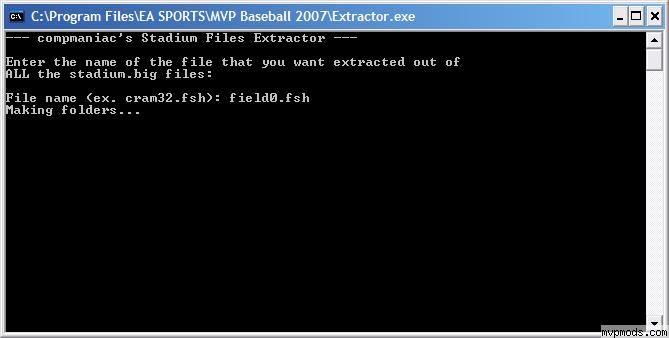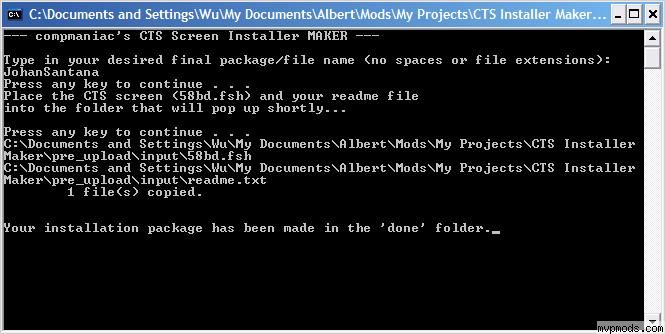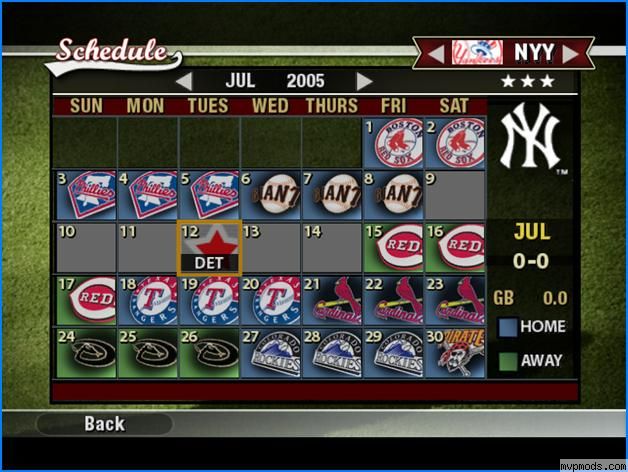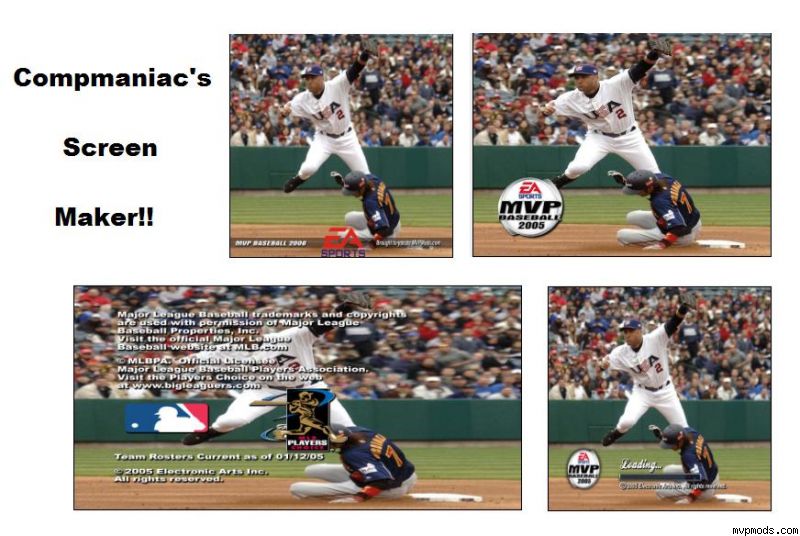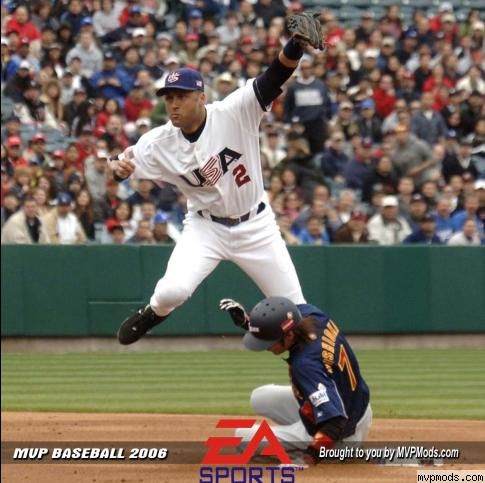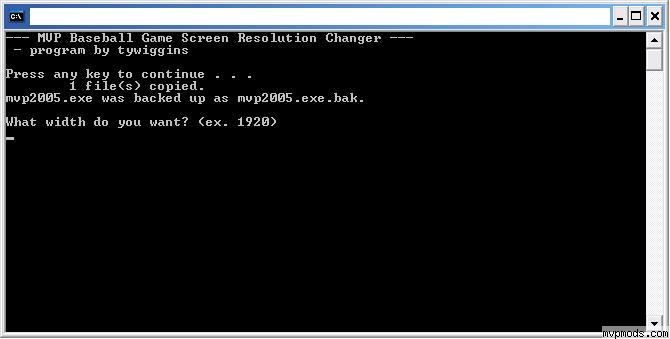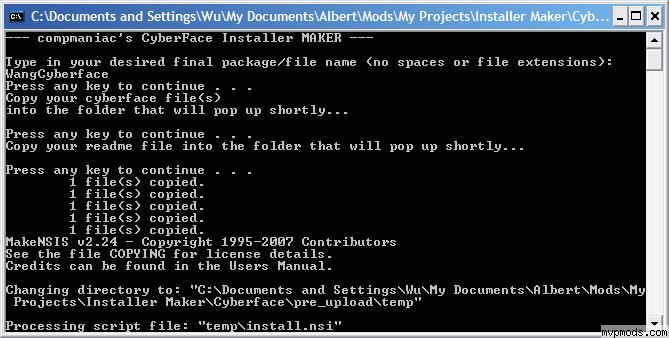compmaniac
-
Posts
1324 -
Joined
-
Last visited
Content Type
Profiles
Forums
Downloads
Files posted by compmaniac
-
(0 reviews)
0 comments
Updated
-
(0 reviews)
0 comments
Updated
-
(0 reviews)
0 comments
Updated
-
Joe Mauer Cyberface (with sideburns!)
By compmaniac in Faces
This is my first attempt at a cyberface, so it doesn't look very good. Thanks to homer813 for giving me a tutorial on sideburns! Install the three files into models.big using kraw's installer thingy. - compmaniac
154 downloads
(0 reviews)0 comments
Updated
-
MVP Schedule Reader
By compmaniac in Tools and Editors
(I'm still working on making the layout 100x times better... ...so if anybody is good at HTML, Javascript, please help me make a good layout.) ------------------- Directions: ------------------- 1. Place the entire unzipped folder into your MVP Baseball folder. (Make sure that there isn't a folder called MVP Schedule Reader inside the MVP Schedule Reader folder.) 2. Run ScheduleReader.exe, and it will read your schedule file and output it in an HTML file. ------------------- ~ compmaniac
839 downloads
(1 review)0 comments
Updated
-
MVP Softball
By compmaniac in Miscellaneous
1. 8 popular softball composite bats 2. Made bat resemble a softball bat instead of baseball bat 3. All pitchers throw Ephus-style pitches at around 56 mph 4. Bigger ball to imitate softball 5. Neon-yellow-green softball 6. Renamed pitches to Ephus-1, Ephus-2, etc. 7. New 640x480 initial splash screen --------------------------------------------- The following features are still being worked on, as this is only a [Work in Progress] release: 1. Maximum offense 2. Almost no leadoff or stealing 3. Plain uniforms 4. New softball field --------------------------------------------- Brought to you by compmaniac! Run the installer and follow the instructions. IMPORTANT: YOUR CURRENT ROSTER FILES WILL BE REPLACED BY NEW ONES...SO BACK UP YOUR CURRENT ROSTERS IF YOU DON'T WANT TO LOSE THEM!!!!!!!!!!!!!!!!!!!!!!!!!!!!! Enjoy! - compmaniac
549 downloads
(2 reviews)0 comments
Updated
-
Installer MAKER
By compmaniac in Tools and Editors
Enjoy! ~ compmaniac P.S. Name changed from Installer MAKER Thingy to Installer MAKER to appease krawhitham. Sorry kraw.
877 downloads
(1 review)0 comments
Updated
-
MLB Vector Circle +Extras
By compmaniac in Miscellaneous
Look at the screenshot for more information. Just run the installer and enjoy! - compmaniac
1137 downloads
(0 reviews)0 comments
Updated
-
Base Mod in Hi-Res (Dirty or Clean!)
By compmaniac in Miscellaneous
This mod will update the bases in your game to what they look like currently in the MLB. Just install to your MVP Baseball folder. You can choose between dirty and clean base mods. Thanks to boricuapapi1885 for letting me use his base mod as a template! ~ compmaniac If you like it, PLEASE write a review.
2502 downloads
(1 review)0 comments
Updated
-
Manual Portrait Logo Adder
By compmaniac in Tools and Editors
Most likely modders would like to use this more than regular users. Tywiggins will make an automatic portrait team logo adder tool soon. Usage: addlogo.exe Example: addlogo.exe 9999.fsh NYY That would add the Yankees logo to the portrait in 9999.fsh. Remember, this is only a MANUAL portrait team logo adder tool. - compmaniac (Thanks, tywiggins, for your help along the way!) ---------- Team Abbreviations List ---------- ANA - Los Angeles Angels of Anaheim ARI - Arizona Diamonds ATL - Atlanta Braves BAL - Baltimore Orioles BOS - Boston Red Sox CHC - Chicago Cubs CIN - Cincinnati Reds CLE - Cleveland Indians COL - Colorado Rockies CWS - Chicago White Sox DET - Detroit Tigers FLA - Florida Marlins HOU - Houston Astros KC - Kansas City Royals LA - Los Angeles Dodgers MIL - Milwaukee Brewers MIN - Minnesota Twins NYM - New York Mets NYY - New York Yankees OAK - Oakland Athletics PHI - Philadelphia Phillies PIT - Pittsburgh Pirates SD - San Diego Padres SEA - Seattle Mariners SF - San Francisco Giants STL - St. Louis Cardinals TB - Tampa Bay Devil Rays TEX - Texas Rangers TOR - Toronto Blue Jays WAS - Washington Nationals
787 downloads
(0 reviews)0 comments
Updated
-
Stadium Files Exporter/Importer
By compmaniac in Tools and Editors
Exporter - This small tool is for people (usually modders) who want to easily export (extract) file(s) that they specify out of ALL the stadium .big files all at once, instead of manually. Importer - This small tool is for people who want to now import the exported (extracted) file(s) (you can edit the exported (extracted) files) back into ALL the stadium files. YOU HAVE TO PUT THE ALL THE FILES OF THE TOOL OF YOUR CHOICE (EXPORTER OR IMPORTER) IN THE MAIN MVP BASEBALL FOLDER TO WORK! ~ compmaniac
911 downloads
(0 reviews)0 comments
Updated
-
(0 reviews)
0 comments
Updated
-
Balanced Schedule Generator
By compmaniac in Tools and Editors
To view changes in each version, click the History link above. ---------- Copy the finished schedule.big into the datadatabase folder in your MVP 2005 folder (The final folder is USUALLY C:Program FilesEA SPORTSMVP Baseball 2005datadatabase) ---------- Tell me your suggestions at: http://mvpmods.com/Forums/viewtopic/t=26694/finish=15/start=0.html Enjoy! - compmaniac P.S. If you like this mod, write a review.
2149 downloads
(0 reviews)0 comments
Updated
-
All Screens Maker (4 Different Screens!)
By compmaniac in Tools and Editors
First off, I want to thank Dagger147, fizzjob, and krawhitham for letting me use their template overlays in my little program. Here are fizzjob's templates: http://mvpmods.com/Downloads/details/id=1566.html Here is Dagger147's template: http://mvpmods.com/Downloads/details/id=3029.html Here is krawhitham's template: http://mvpmods.com/Forums/viewtopic/t=22519/finish=15/start=255.html -------------------------------------------------------- ******************************************************** -------------------------------------------------------- I have also included previews in the PREVIEWS folder of this release!!!!!!!!!!!!!!!!!!! -------------------------------------------------------- ******************************************************** -------------------------------------------------------- How to use: 1. Open run.exe 2. Follow the directions in run exe. 3. You now have your .fsh or 00000000.256 file! 4. You can now pack the .fsh file into the correct .big file with kraw's Installer Thingy! -------------------------------------------------------- Just in case you didn't read the directions in the run.exe program... 1. Initial Splash Screen (00000000.256) should get copied into your MVP Baseball 2005 folder. 2. CTS Screen (58bd.fsh) should be imported into your bkgnds.big. 3. Loading Screen (splash.fsh) should be imported to splash.big. 4. License Screen (license.fsh) should be imported to sushared.big. (Try using Krawhitham's Install Everything to important files into .big files:) Found here: http://eamods.com/index.php?name=Downloads&file=details&id=40 -------------------------------------------------------- ~ compmaniac
1214 downloads
(3 reviews)0 comments
Updated
-
Easy CTS Screen Maker
By compmaniac in Tools and Editors
Easy CTS Screen Maker * Download my AllScreensMaker instead! It's a much better tool! * This is a small, simple, tool (saves you about 5 minutes of time) that resizes a picture into a 1024x1024 CTS (58bd.fsh)! First off, I want to thank Dagger147 and fizzjob for letting me use their CTS template overlays in my little program. Here is fizzjob's template: http://mvpmods.com/Downloads/details/id=1566.html Here is Dagger147's template: http://mvpmods.com/Downloads/details/id=3029.html -------------------------------------------------------- ******************************************************** -------------------------------------------------------- I have also included previews of the three options in the preview folder in this release!!!!!!!!!!!!!!!!!!! -------------------------------------------------------- ******************************************************** -------------------------------------------------------- How to use: 1. Open run.exe 2. Follow the directions in run exe. (You can choose regular, overlayed with fizzjob's template, or overlayed with Dagger147's template!) 3. You now have your CTS file! (58bd.fsh)! 4. You can now pack the 58bd.fsh file into your bkgnds.big file with kraw's Installer Thingy! -------------------------------------------------------- -------------------------------------------------------- ~ compmaniac Can you guys like give me some opinions on this? Like write some reviews? I want to know what you guys think about this tool.
773 downloads
(1 review)0 comments
Updated
-
Initial Splash Screen Maker
By compmaniac in Tools and Editors
Initial Splash Screen Maker * Download my AllScreensMaker instead! It's a much better tool! * This is a small, simple, tool (saves you about 30 seconds of time) that resizes a picture into a 640x480 initial splash screen. (00000000.256) To find out more about 00000000.256, go to: http://mvpmods.com/Forums/viewtopic/t=26212/highlight=00000000.256.html -------------------------------------------------------- -------------------------------------------------------- How to use: 1. Open run.exe 2. Follow the directions in run.exe 3. You now have your 00000000.256 file! 4. You can copy your 00000000.256 file into your MVP Baseball 2005 directory! -------------------------------------------------------- -------------------------------------------------------- ~ compmaniac
639 downloads
(0 reviews)0 comments
Updated
-
Brendan Donnelly Cyberface
By compmaniac in Faces
Install the three files into models.big using kraw's installer thingy. Make sure that you indicate that this is an '05 type face with MVPEdit or tywiggin's MVPEditor! (in 07 mod, this was an '04 type face) - compmaniac
192 downloads
(0 reviews)0 comments
Updated
-
(0 reviews)
0 comments
Updated
-
MVP Baseball Game Resolution Changer
By compmaniac in Tools and Editors
The tool will also create a backup file of your current mvp2005.exe as mvp2005.exe.bak so if the program screws up, you can revert back to your old settings. Just run the installer and follow the simple instructions. http://mvpmods.com/Forums/viewtopic/t=15410/highlight=widescreen.html ***** Tool made by tywiggins ***** (Most of the hard work was done by tywiggins) Installer assembled by compmaniac
12617 downloads
-
models.big (Cyberface) Installer MAKER
By compmaniac in Tools and Editors
~ compmaniac
1077 downloads