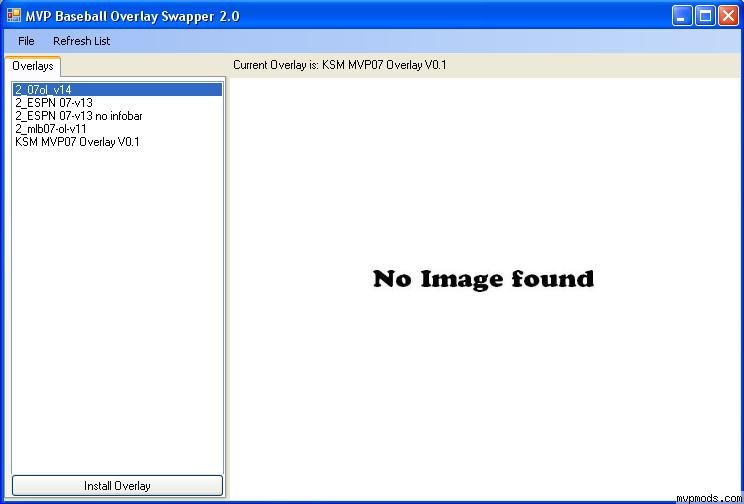khertens
-
Posts
25 -
Joined
-
Last visited
Content Type
Profiles
Forums
Downloads
Files posted by khertens
-
MVP Baseball 2005 Overlay Swapper
By khertens in Tools and Editors
The two files are the original overlay swapper and the 1.1 update. You must run the setup.exe file in 3832_OverlaySwapper.zip before copying the updated executable in the other zip file over.
2225 downloads
-
MVP Baseball Overlay Swapper 2.2
By khertens in Tools and Editors
MVP Overlay Swapper 2.2 Changes in 2.2: 1. Added support for any image type for previe picture. Just edit the line imagetype=bmp in the settings file changing bmp to the file extension for the image type you use (i.e. bmp,jpg,png,etc...) Changes in 2.1.2702: 1. Added a menu item to run MVP Baseball from the swapper Changes in 2.1.2702: 1. Created an installer 2. Fixed the error where the swapper doesn't run the first time after installation. The error was generated if there were no overlays in the overlays directory. Program now checks this on startup. Changes in 2.0.1: The Swapper now copies the default logos.big, fonts.big & igrscr.fsh files over to the mvp directory Changes: Rewrote from the ground up. Requires .Net Framework 2.0 to run. To Install: 1. Unzip the archive to any folder on your pc 2. Run install.exe 3. Add your overlays to sub folders in the overlays folder 4. Copy fonts.big,igcrsr.fsh, & logos.big from your MVP install into the directory you extracted the archive to. 5. Run MVP Overlay Swapper.exe to run the swapper To install an overlay: 1. Select and overlay from the list 2. If a screenshot in the form of a jpeg file exists in the overlay directory it will be show (you must create a screenshot for it to be shown) 3. Click install overlay to install the overlay Play MVP Baseball Enjoy! PS For questions or comments email me at khertenstein@gmail.com 3832_Swapper Installer.zip - Full install run install.exe 3832_update.zip - Update: extract files to swapper install directory
3555 downloads
(1 review)0 comments
Updated