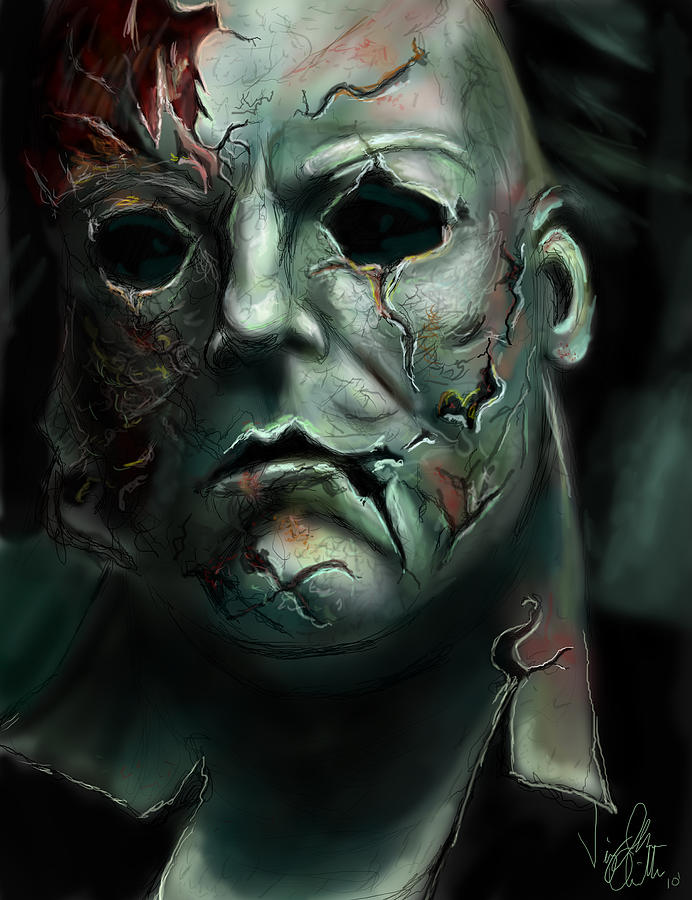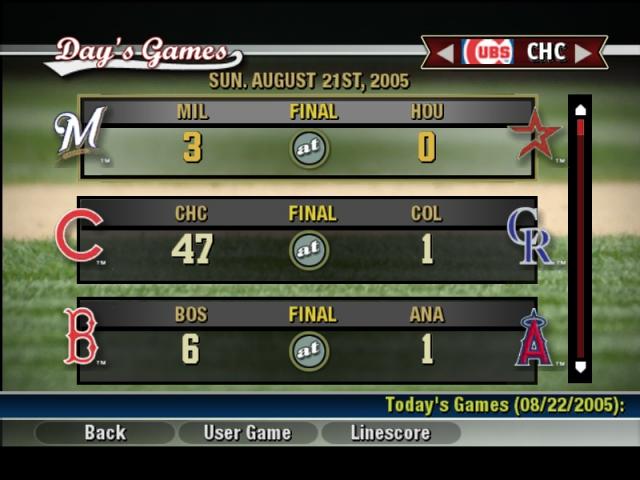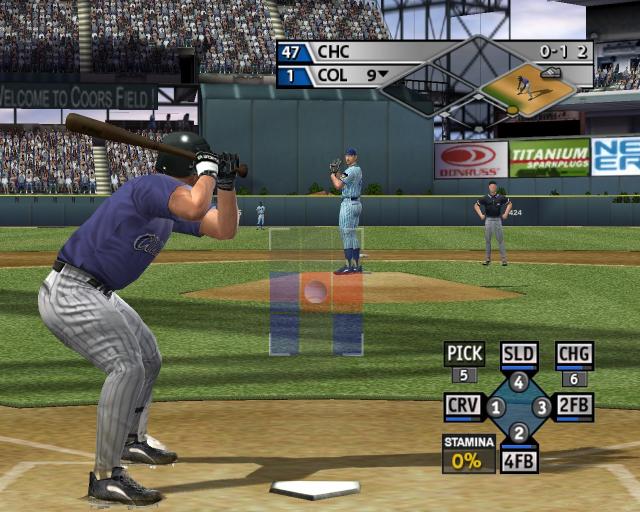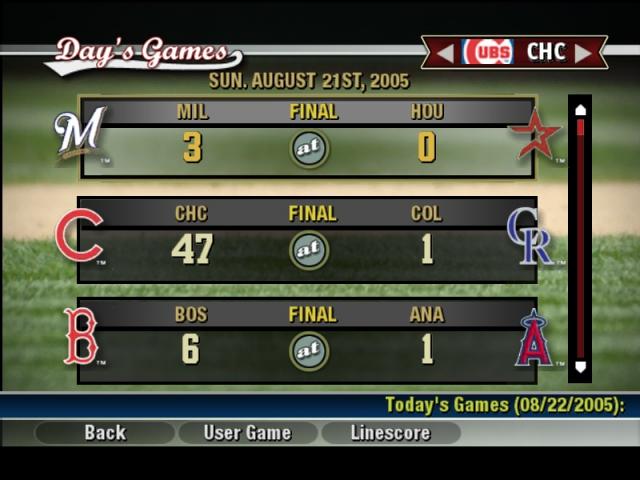-
Posts
53 -
Joined
-
Last visited
Content Type
Profiles
Forums
Downloads
Everything posted by Porkchop#1
-

Game lagging in my career when pitcher throws meatball
Porkchop#1 replied to winningwithstyle's topic in Support
Your processor is just fine, but only 2 GB memory is more than likely not enough. The computer I play MVP on has 3.5 GB usable memory dual channel and the game uses about 35% of it. Try closing a lot of tasks or disable Virus program to see if you can cut down on resources. You might be able to get it to play fine if you kill enough tasks. Worth a try... -
In my workout / game room I have my first homebuilt computer with Win 98 Second Edition, and it even plays this game. I just have one 9600 Geforce GT in it and it runs smoothly.
-
Try to make sure you do as much as you can as admin. Win 10 is in protect mode and most of the time won't let you change settings or install things correctly without doing it as admin.
-
I played MVP most of the day, and when I quit the game and went back to the desk top a window was there saying it automatically went to compatibility mode. It let me check a box that said always do this for this program. It is still working fine, I just make sure I run game as admin and it runs fine
-

Game lagging in my career when pitcher throws meatball
Porkchop#1 replied to winningwithstyle's topic in Support
I see it, jumped the gun! It still might be the same for compatibility though! Might also have to close a few tasks from the background too. How many cores and GHZ is your processor? -

Game lagging in my career when pitcher throws meatball
Porkchop#1 replied to winningwithstyle's topic in Support
Do you have Win 10? When I played my first game, windows told me it automatically ran MVP in compatibility mode. Make sure you run as Admin and compatibility modes. My first game was the opposite. It was extremely fast, so I had to tweak the FPS. -
I just run the game like normal as admin I just use auto-detect in the Nvidia control panel. It is a pretty normal setting though, so I don't think it makes a difference.
-
I have it set with HDMI, 60 refresh rate, 1600 X 1024, 32 bit. I just had to extremely slow down my graphics cards. Hope this helps.
-
Windows 10 is still playing my franchise fine, but I had to greatly reduce my FPS. It was at 320 FPS when I first fired up the game. Couldn't even see the baseballs being pitched. When I first started MVP 15 it was scrolling so fast, and even the baseballs were spinning like crazy on the menu screen. I had to put it back down to 60FPS and it looks great with no glitches yet. I have all three of my Geforce cards burning, so I like what I see so far from 10. It even plays fine in Stereoscopic 3D on my 84 inch Samsung which is awesome looking!
-
I use a Saitek P990 Rumble, and I had to manually set up my buttons for what I want. My problem was the buttons were jumbled and didn't make sense. You can't just set it to classic, just go into controller screen for game and make changes manually and assign them where you want. My Saitek and Cyborg work fine since then.
-

Teammates always striking out in My Player
Porkchop#1 replied to winningwithstyle's topic in Support
There is a slider for computer/ user contact and even one for foul ball frequency. Move those over and you should be fine. -
I just finished doing the free install and played my first game of MVP 15. It works fine as of right now. I do have high end video cards in SLI though. Don't know if that makes a difference or not since resources are used differently.
-
It takes a long time for the matches, but it looks and plays pretty good. I just have 3 cards in SLI, so I can't wait to see the graphics on my day off tomorrow.
-
Thanks, I forgot about virtual mode!
-
I do have to say that A Rod could actually help in the Post Season this go around. He has something to prove and he might be more patient. His shot in the 3rd deck the other night was unbelievable. They are 30-17 at home, so home field advantage will be in their favor. Last 10 games 8-2. Pitching wise if Tanaka and Diego stay healthy look out. I know we are falling behind Pittsburg now, but it would be awesome to see Yankees vs Cubs.
-

Random Thoughts On A Sunday Morning Updated To 11-24
Porkchop#1 replied to Yankee4Life's topic in Left Field (Off-Topic)
Its a double edge for sure. I do agree about the head cutters, but was just using an example. Have a great day! -
Gotcha. I haven't been able to get that to work either. I switched to Win 10 preview build, and I'm having a few issues with editing tools etc.
-
I have WWE Raw from 2002. I used to play it on XP all the time, but when I switched to Win 7 and now Win10 it doesn't even install. I would like to make use of my three video cards and use all the colors, but even backwards compatibility doesn't work. It is a pretty cool game with my favorite characters from that time. The Dudleys, Kane before he took his mask off, The hardy Boys, Edge and Christian, etc. Don't forget the original Rock with sideburns! It goes through the set up install and says a file is missing for some reason. It is coming straight off the disk, so I'm puzzled.
-
I will try to score as much as I can against the Indians for you. I'll shoot you my score if I play them down the line during my franchise
-
Yes, I hate the Red Sox too. I don't have the game on the hardest level obviously, but my guys just wouldn't stop smashing the ball. Aramis Rameriz hit the ball 518 ft! No hard feelings my friend. I don't have it on the hardest level, but my guys were just smashing the ball every time. This was my 122nd game, and it just happened. I do wish it was against the Cards or Red Sox though!
-
-
Actually game number 122 in my franchise mode.
-
For some reason the Rockies were just pitching down the middle the first half of the game. I hit 16 straight home runs in a row in the 4th inning alone. I usually win with scores like 7-3, etc, but this was incredible. Have to admit it was fun hitting all those bombs. I am currently using the 2005 squad. I did add Sammy Sosa, Ryne Sandberg, and Andre Dawson back into the mix for fun and some power.
-
Open the tool as admin....put your new song in the top box.....convert your song in the bottom box....delete your songs in the MVP folder......put your new songs (9) of them in the folder......rename them menu1, menu2-menu9 It has that in the read me file