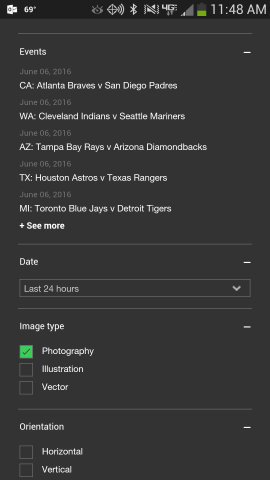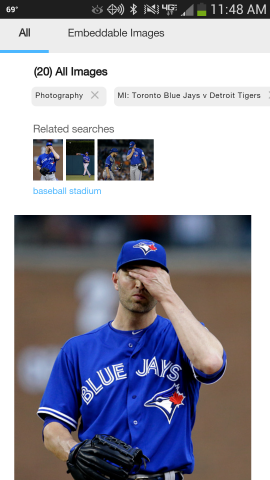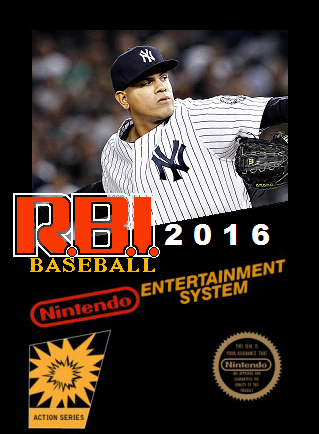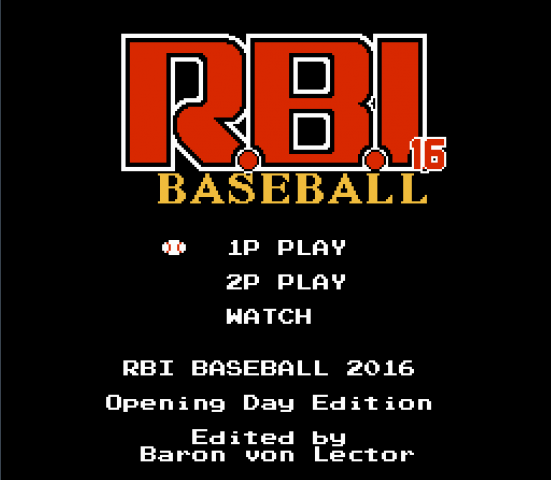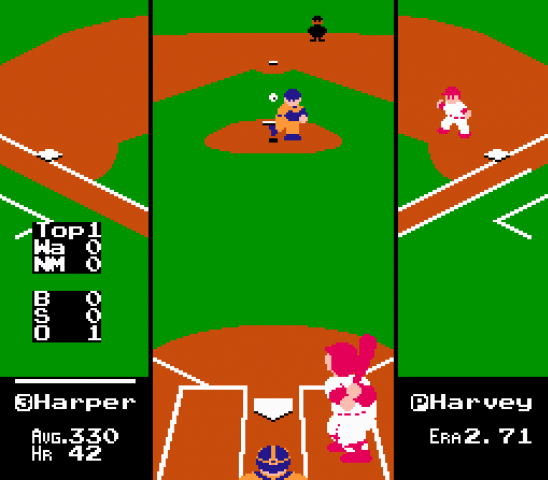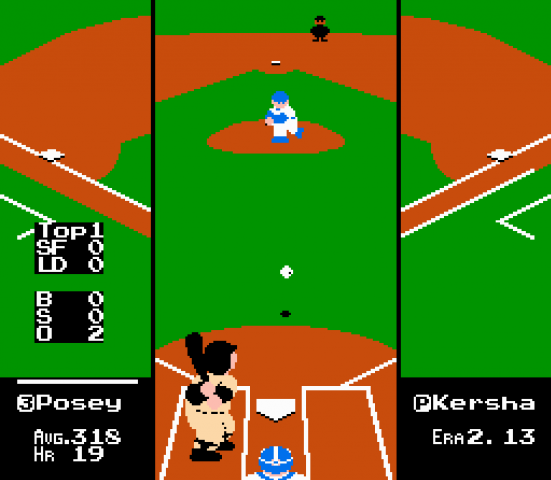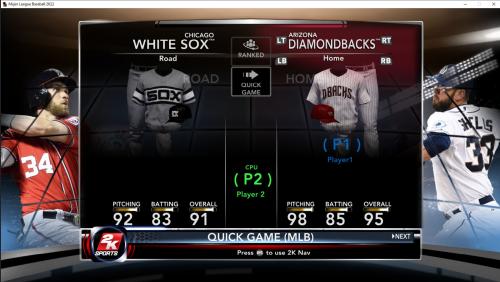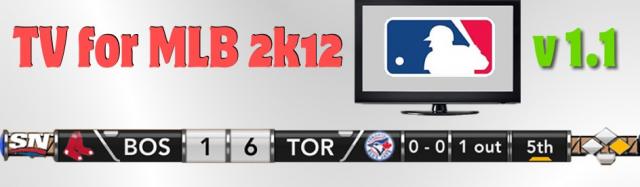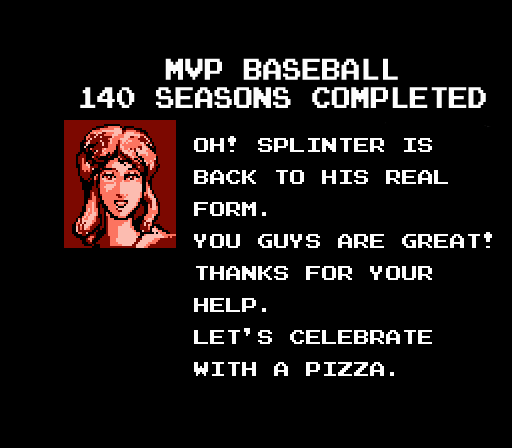-
Posts
1543 -
Joined
-
Last visited
-
Days Won
18
Everything posted by raidersbball20
-
No. The belt color is controlled by the texture file. The helmet, undershirt, numbers and there outlines are done in the editor with the rgb values.
-
GIMP and the resynthesizer plugin. And GIMP is free! http://www.instantfundas.com/2010/04/how-to-remove-watermark-from-image-or.html?m=1
-
Y4L gettyimages will let u filter by games daily. Unfortunately they are watermarked but better than nothing and they are high res.
-
I stumbled across this NES mod. Put your nostalgia goggles on and enjoy. http://tecmobowl.org/files/file/484-rbi-baseball-2016/
-
There are no templates. We simply use other files. Some helpful advice placement of numbers is hard-encoded in the file so if for example you wanted a jersey with numbers on the upper right side you would use a Cincinatti Reds file and rename appropriately. Lighting is something I have never dealt with. Kccitystar might be a little more helpful with that. As for numbers and fonts Kccitystar and myself have access to MLB pressbox which is only available to the media but a quick google search usually renders the same results. We custom make them. The numbers red, blue, green corresponds to number color, outline 1&2 in the colorlist so something more complicated (ie check out my stars/stripes, camo) jerseys from this year) that gets to be a pain in the ass to create. The Marlins are a problem for everyone. There was a glitch in the game. Take Ty's editor out of the 2015 Marlins uniform in the DL section. Kccitystar tweaked it to allow colorlist importing for the Marlins. I just asked about the roster b/c the 2015 total mod roster will crash with anymore color imports. It was a known bug at time of release. The 3D effect is texture 6 or the bump map. I created one as an example below. There is a great tutorial in the dL section by DonSpa. That is where I started long ago. Just practice, practice, practice! There are quite a few little quirks to modding. You learn them as you go.
-
-
-
-
-
MLB2KAudioEditorv0200.zip
-
Are you using the Editor that was with the mod?
-

Any scoreboards (overlays) that are on the very top left of the screen?
raidersbball20 replied to prev's topic in MLB 2K12
The only scoreboard other than those is the Rogers Sportsnet one that is bottom center. Scoreboards require hex editing and unfortunately the user that used to do them is no longer around. -
Version 1.0.0
839 downloads
Included are the 2016 Home and Away set of all associated uniforms, as well as team logos for the Boston Red Sox, and a colorlist that corresponds to team color changes for these uniforms. It is recommended that you back up all your changes as well as exporting your original colors for all of the Red Sox uniform slots using Ty's Roster Editor for MLB 2K12, which is included in this mod. The base of this mod is Kccitystar's work and Jacce552's BP jerseys. I have updated jerseys to the 2016 season and added sublimated text for the BP jerseys. Your MLB 2K12 directory can be (if you have an x64 version of Windows) either in: C:\Program Files (x86)\2K Sports\Major League Baseball 2K12\ OR C:\Program Files (x86)\Steam\steamapps\common\mlb 2k12\ ***VERY IMPORTANT*** 2) There is also a colorlist.txt file that you should IMPORT TO YOUR ROSTER using the MLB 2K12 Roster Editor (Roster Editor is included with this mod) HOW TO IMPORT THE COLORLIST.TXT FILE: 1) Load up your roster/franchise/career mode using Ty's Roster Editor for MLB 2K12 2) Go to Uniforms, click Import and select the text file. 3) It will notify you when the changes have imported successfully. Once all of these procedures are done, you can run MLB 2K12 and begin playing. -
Version 1.0.0
858 downloads
Included are the 2016 Home and Away set of all associated uniforms, as well as team logos for the Kansas City Royals, and a colorlist that corresponds to team color changes for these uniforms. It is recommended that you back up all your changes as well as exporting your original colors for all of the Royals uniform slots using Ty's Roster Editor for MLB 2K12, which is included in this mod. The base of this mod is Kccitystar's work and Jacce552's BP jerseys. I have updated jerseys to the 2016 season and added sublimated text for the BP jerseys. Your MLB 2K12 directory can be (if you have an x64 version of Windows) either in: C:\Program Files (x86)\2K Sports\Major League Baseball 2K12\ OR C:\Program Files (x86)\Steam\steamapps\common\mlb 2k12\ ***VERY IMPORTANT*** 2) There is also a colorlist.txt file that you should IMPORT TO YOUR ROSTER using the MLB 2K12 Roster Editor (Roster Editor is included with this mod) HOW TO IMPORT THE COLORLIST.TXT FILE: 1) Load up your roster/franchise/career mode using Ty's Roster Editor for MLB 2K12 2) Go to Uniforms, click Import and select the text file. 3) It will notify you when the changes have imported successfully. Once all of these procedures are done, you can run MLB 2K12 and begin playing. -
Im not being hateful at all. Im just pointing out my modding priorities at the moment.
-
I can certainly do it but it is a long boring tedious task. It is definitely on the backburner but uniforms, portraits, and other stuff take priority to me right now.
-
I will keep my eye on Ebay. I wouldn't mind learning how to mod MVP at some point.
-
Go here:
-
Version 1.0.0
800 downloads
Included are the 2016 Home and Away set of all associated uniforms, as well as team logos for the Miami Marlins, and a colorlist that corresponds to team color changes for these uniforms. It is recommended that you back up all your changes as well as exporting your original colors for all of the Marlins uniform slots using Ty's Roster Editor for MLB 2K12, which is included in this mod. The base of this mod is Kccitystar's work and Jacce552's BP jerseys. I have updated jerseys to the 2016 season and added sublimated text for the BP jerseys. Your MLB 2K12 directory can be (if you have an x64 version of Windows) either in: C:\Program Files (x86)\2K Sports\Major League Baseball 2K12\ OR C:\Program Files (x86)\Steam\steamapps\common\mlb 2k12\ ***VERY IMPORTANT*** 2) There is also a colorlist.txt file that you should IMPORT TO YOUR ROSTER using the MLB 2K12 Roster Editor (Roster Editor is included with this mod) HOW TO IMPORT THE COLORLIST.TXT FILE: 1) Load up your roster/franchise/career mode using Ty's Roster Editor for MLB 2K12 2) Go to Uniforms, click Import and select the text file. 3) It will notify you when the changes have imported successfully. Once all of these procedures are done, you can run MLB 2K12 and begin playing. -
I know Homer. I just don't really want to have another desktop laying around. My Desktop now is quite large for cooling needs. 8 core AMD 9590 running at 5.1 GHz. And what a power hungry monster. 220w dedicated to the chip alone.
-
Version 1.0.0
692 downloads
Included are the 2016 Home and Away set of all associated uniforms, as well as team logos for the Washington Nationals, and a colorlist that corresponds to team color changes for these uniforms. It is recommended that you back up all your changes as well as exporting your original colors for all of the Nationals uniform slots using Ty's Roster Editor for MLB 2K12, which is included in this mod. The base of this mod is Kccitystar's work and Jacce552's BP jerseys. I have updated jerseys to the 2016 season and added sublimated text for the BP jerseys. Your MLB 2K12 directory can be (if you have an x64 version of Windows) either in: C:\Program Files (x86)\2K Sports\Major League Baseball 2K12\ OR C:\Program Files (x86)\Steam\steamapps\common\mlb 2k12\ ***VERY IMPORTANT*** 2) There is also a colorlist.txt file that you should IMPORT TO YOUR ROSTER using the MLB 2K12 Roster Editor (Roster Editor is included with this mod) HOW TO IMPORT THE COLORLIST.TXT FILE: 1) Load up your roster/franchise/career mode using Ty's Roster Editor for MLB 2K12 2) Go to Uniforms, click Import and select the text file. 3) It will notify you when the changes have imported successfully. Once all of these procedures are done, you can run MLB 2K12 and begin playing. -
Screen cap?
-
If I did this i would want to go with a laptop. Any suggestions?