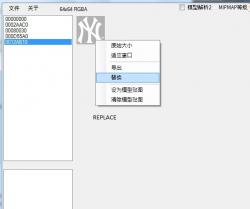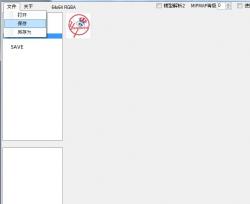-
Posts
1543 -
Joined
-
Last visited
-
Days Won
18
Everything posted by raidersbball20
-

Mega Portrait Pack 2K12 Released
raidersbball20 replied to raidersbball20's topic in Mod Announcements
I know it sucks -
UncleMo, To be honest I'm not sure which number to select. Absolutely no one has had any luck since editing any of the files since 2K10 so if you able to edit any of them I am sure the community would be very happy. I believe the jukebox.bin is where the music files are. After 2K10 they changed the compression format so no one had any luck. I've tried with Adobe Audition myself and have had no luck.
-

Mega Portrait Pack 2K12 Released
raidersbball20 replied to raidersbball20's topic in Mod Announcements
So after much deliberating I am gonna just release the modded portrait.iff and portrait.cdf for the next Mega Pack release so that as many people can enjoy the pack as possible. Then no one should lose any portraits either. I just hope it doesn't facilitate the ease of stealing the work...I'm looking at you theivin Koreans. -
Here ya go. 3DM%2BNBA2K12%2BMOD%2811.29%29.zip
-
1. First of all the file you will need is uniform_nyy which edits the score overlay logos. I would make a copy a place it on your desktop. If you open it with NBA Mod Tool you will see slot 3 of the file is where the NY logo is what you want to edit. 2. Now that you have seen what I'm talking about you will need 3DM NBA Mod Tool to do this mod as ghosting occurs with the normal mod tool. Problem is its in chinese so I attached some photos to help you out. 3. You need to take the logo you want to place in the game and turn it into a 64x64 PNG with a transparent background using photoshop or whatever editing software your using. 4. Once the file is created you need to open uniform_nyy with 3DM mod tool. Find the slot of the logo you want to replace and hit replace. Then save your file with 3DM. 5. Once completed you can simply overwrite file in the install directory with your newly created file from the desktop. 6. This should do the trick and I attached some photos to show you. If you want to replace in game logos for team select and so forth that's another process using the large, med, and small logo files. Hope this helps! examplePNG.7z
-
-
I use the default portrait iff and cdf files that are present in the install directory when you install the game that everyone has. You leave the Mega Pack compressed and TIT installs the dds files/photos into the portrait.iff in the default install directory. In the tutorial I extracted the iff out of the install directory onto the desktop because I needed to decompresss it first with Mod Tool and Windows security won't let you do that from the default location. Once the iff was decompressed I placed it right back into the 2K install directory. After that you just run TIT and select the .7z file and let it work its magic.
-
Been working on an ESPN Baseball Tonight overlay. Anyone know how to change the backdrop of the glass when the game boots during the scroller? I thought overlay static preload 54:16 would do it but no luck.
-
well give me something as an example so I can walk you through it
-
File Name: ESPN HD Overlay File Submitter: raidersbball20 File Submitted: 29 May 2012 File Category: Overlays Here is my crack at a ESPN HD Overlay. Just extract and overwrite the files. Click here to download this file
-
Please be more specific. For example, I want to change the Twins TC logo to their old M logo and I'll try to help you out.
-
What do you want to edit? I edited the indians and o's logos for the score bar, you can find them in the overlays section of 2k12
-
File Name: WGN Sports Overlay File Submitter: raidersbball20 File Submitted: 22 May 2012 File Category: Overlays Just extract files and overwrite files in your install directory. Enjoy! Click here to download this file
-
-
File Name: Sun Sports Overlay File Submitter: raidersbball20 File Submitted: 19 May 2012 File Category: Overlays Sun Sports Overlay for all the Rays fans. Just extract and overwrite files in your install directory. Click here to download this file
-
-
File Name: Comcast Sportsnet Overlay File Submitter: raidersbball20 File Submitted: 15 May 2012 File Category: Overlays Comcast Sportsnet Overlay. Just extract and overwrite files. Enjoy! Click here to download this file
-
-
File Name: Fox Sports West Overlay File Submitter: raidersbball20 File Submitted: 14 May 2012 File Category: Overlays Fox Sports West Overlay for all the Angels fans. Just unzip and overwrite files in the install directory. Enjoy! Click here to download this file
-
-
File Name: SPORTSTIME OHIO Overlay File Submitter: raidersbball20 File Submitted: 14 May 2012 File Category: Overlays SPORTSTIME OHIO Overlay for all the Indians fans. Just extract and overwrite files in the install directory. If you want the "C" logo overlays you will need to download my separate overlay for that. Enjoy! Click here to download this file
-
-
-
File Name: Fox Sports Wisconsin Overlay File Submitter: raidersbball20 File Submitted: 13 May 2012 File Category: Overlays Fox Sports Wisconsin Overlay for all the Brewers fans. Just extract and overwrite files in the 2K install directory. Enjoy! Click here to download this file