-
Posts
1543 -
Joined
-
Last visited
-
Days Won
18
Content Type
Profiles
Forums
Downloads
File Comments posted by raidersbball20
-
-
I have a separate pack for the nofakesroster. If that doesn't work PM me. I can send you the file the other way. That's no big deal.
-
wudl83 did you have an issue with decompressing the iff. Usually that's the reason the portraits disappear.
-
I use the default portrait iff and cdf files that are present in the install directory when you install the game that everyone has. You leave the Mega Pack compressed and TIT installs the dds files/photos into the portrait.iff in the default install directory. In the tutorial I extracted the iff out of the install directory onto the desktop because I needed to decompresss it first with Mod Tool and Windows security won't let you do that from the default location. Once the iff was decompressed I placed it right back into the 2K install directory. After that you just run TIT and select the .7z file and let it work its magic.
-
you shouldn't lose any portraits if you uncompressed successfully. Remember this is for the 2K roster as well. The ID numbers match the 2K roster. I make a separate pack for BSU-FAN's no fakes. Bryce is on MLB with the last 2 roster updates so I'm wondering why you are saying he's on AAA.
-
You don't extract the file. You use total install thingy and nba mod tool to install. Watch the tutorial.
-
If you are losing minor league portraits then something went wrong most likely when you tried uncompressing the portrait.iff.
-
Ok, thanks, I'll update it
-
Sorry didn't have the dates correct.
-
Ok, two things. TIT is NOT A TROJAN. Your virus scan is a false positive. Anyone on this site will tell you that. As far as cyberfaces, I don't do that. Thats more Scotty and DS
-
I would check out moddingways site. I know he has it posted on there. Its NBA Mod Tool 0198.
-
luisgregg mod tool should be able to find with a google search. dolphin0810 if you have java up to date my only other thing would be if your running 64 bit windows?? I know that gives some people trouble
-
Rangez watch the video tutorial, it should explain everything for you
-
I've explained this before. The reason I use this method is for the number of ID slots allotted. I've explained it in another post.
-
portrait.iff is located in your install MLB 2K12 install directory. If you get an access denied error. Copy the files to your desktop and then uncompress and place back into the install directory just like the video.
-
Yeah its already in the mega pack
-
I just went on mlbmods and extracted the double period file with no problems. Used 7zip and extracted to the folder. If all are freezing on your end then your computer is definitely having some issues other then this file.





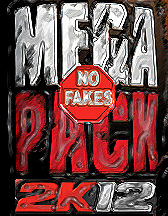

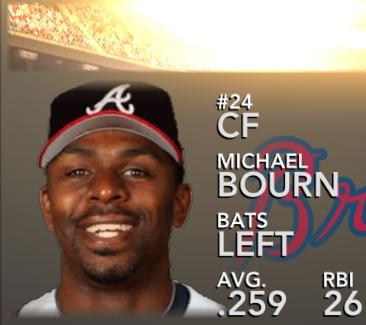
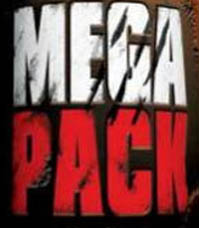
Mega Portrait Pack 2K12
in Portraits
Posted
bryce has been in the pack for like a month. Its for the 2K roster.